Servlet代码 (JcaptchaServlet.java)
/**
* 提供验证码图片的Servlet
*/
@SuppressWarnings(“serial”)
public class JcaptchaServlet extends HttpServlet {
public static final String CAPTCHA_IMAGE_FORMAT = “jpeg”;
private ImageCaptchaService captchaService;
private SessionProvider session;
@Override
public void init() throws ServletException {
WebApplicationContext appCtx = WebApplicationContextUtils
.getWebApplicationContext(getServletContext());
captchaService = (ImageCaptchaService) BeanFactoryUtils
.beanOfTypeIncludingAncestors(appCtx, ImageCaptchaService.class);
session = (SessionProvider) BeanFactoryUtils
.beanOfTypeIncludingAncestors(appCtx, SessionProvider.class);
}
@Override
protected void doGet(HttpServletRequest request,
HttpServletResponse response) throws ServletException, IOException {
byte[] captchaChallengeAsJpeg = null;
// the output stream to render the captcha image as jpeg into
ByteArrayOutputStream jpegOutputStream = new ByteArrayOutputStream();
try {
// get the session id that will identify the generated captcha.
// the same id must be used to validate the response, the session id
// is a good candidate!
String captchaId = session.getSessionId(request);
BufferedImage challenge = captchaService.getImageChallengeForID(
captchaId, request.getLocale());
// Jimi.putImage("image/jpeg", challenge, jpegOutputStream);
ImageIO.write(challenge, CAPTCHA_IMAGE_FORMAT, jpegOutputStream);
} catch (IllegalArgumentException e) {
response.sendError(HttpServletResponse.SC_NOT_FOUND);
return;
} catch (CaptchaServiceException e) {
response.sendError(HttpServletResponse.SC_INTERNAL_SERVER_ERROR);
return;
}
// catch (JimiException e) {
// response.sendError(HttpServletResponse.SC_INTERNAL_SERVER_ERROR);
// return;
// }
captchaChallengeAsJpeg = jpegOutputStream.toByteArray();
// flush it in the response
response.setHeader("Cache-Control", "no-store");
response.setHeader("Pragma", "no-cache");
response.setDateHeader("Expires", 0);
response.setContentType("image/" + CAPTCHA_IMAGE_FORMAT);
ServletOutputStream responseOutputStream = response.getOutputStream();
responseOutputStream.write(captchaChallengeAsJpeg);
responseOutputStream.flush();
responseOutputStream.close();
}
}
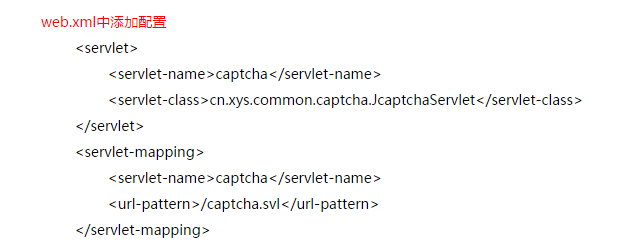
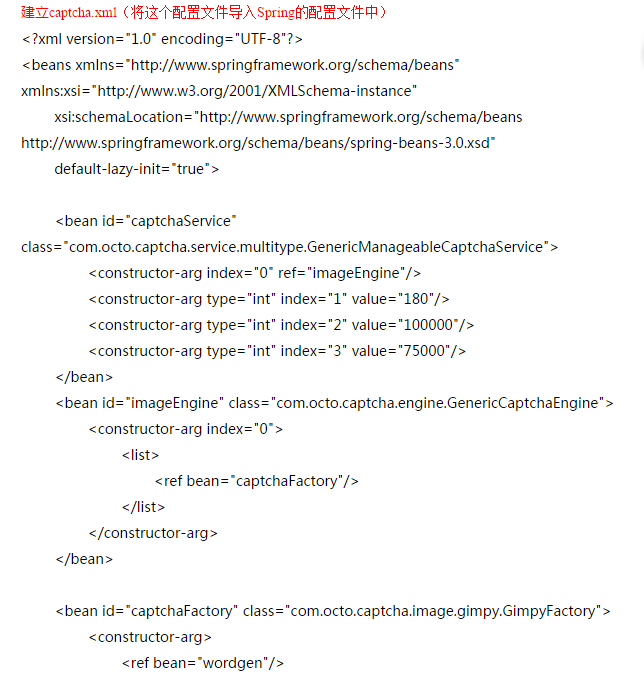
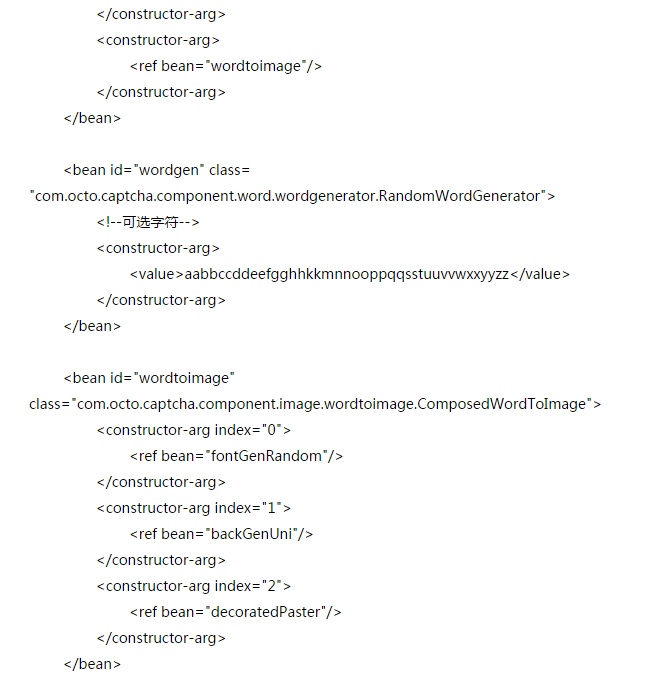
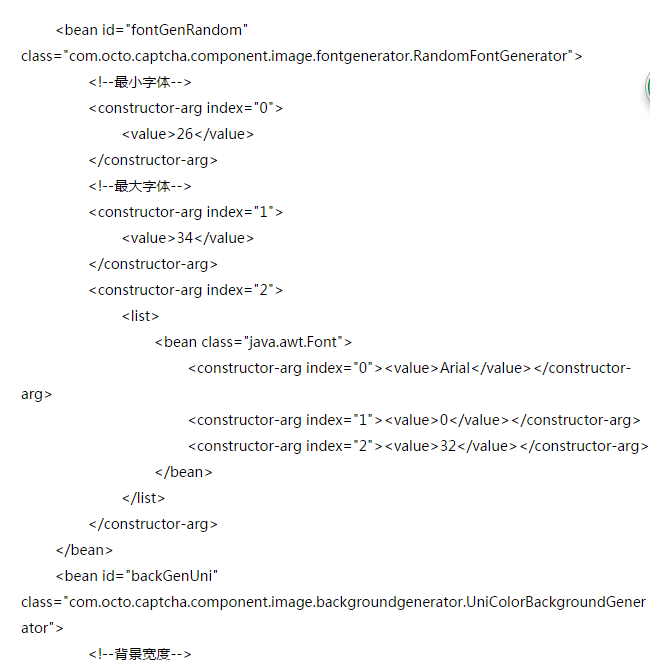
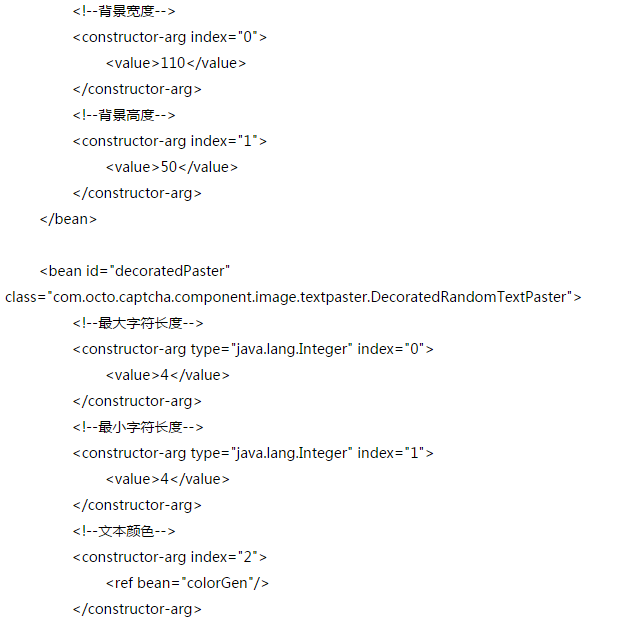
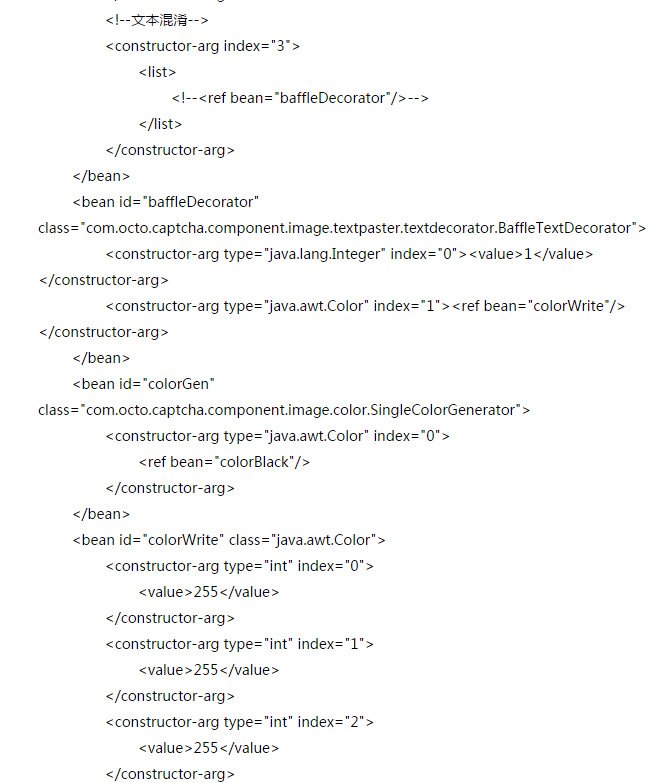
导入jcaptcha-my-1.0.jar








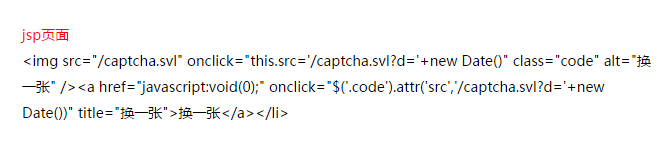
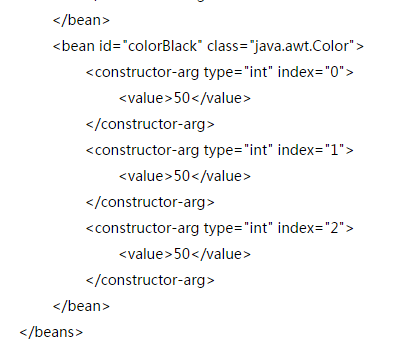















 1095
1095

 被折叠的 条评论
为什么被折叠?
被折叠的 条评论
为什么被折叠?










