本项目使用IDEA开发,Eclipse同理
一、项目初始化
打开IDEA,选择Spring boot生成器,填写项目相关信息
注意:若需要使用jdk8,服务器URL需要更换为start.aliyun.com
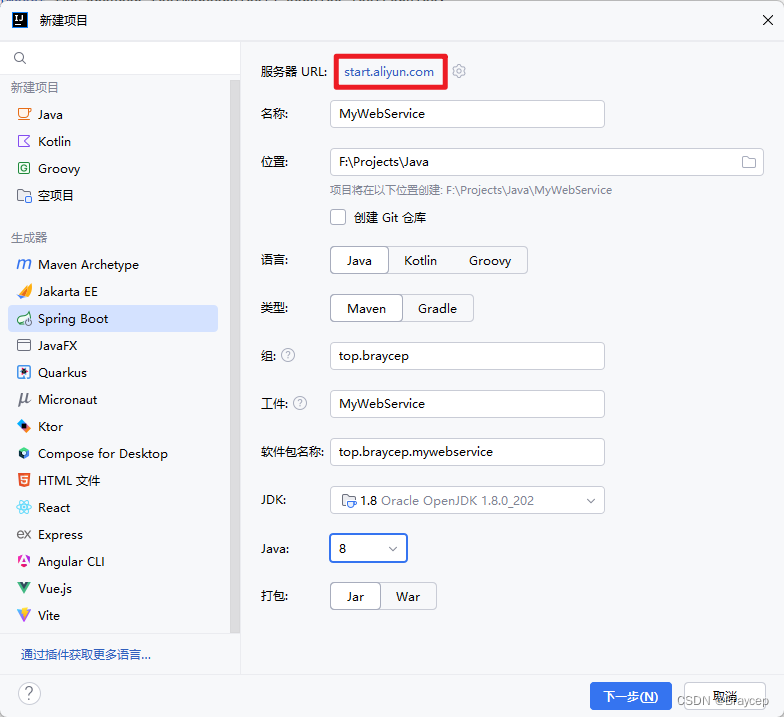
本文编辑时,start.spring.io要求jdk最低版本为:17
jdk版本不同,所需依赖版本也有所不同
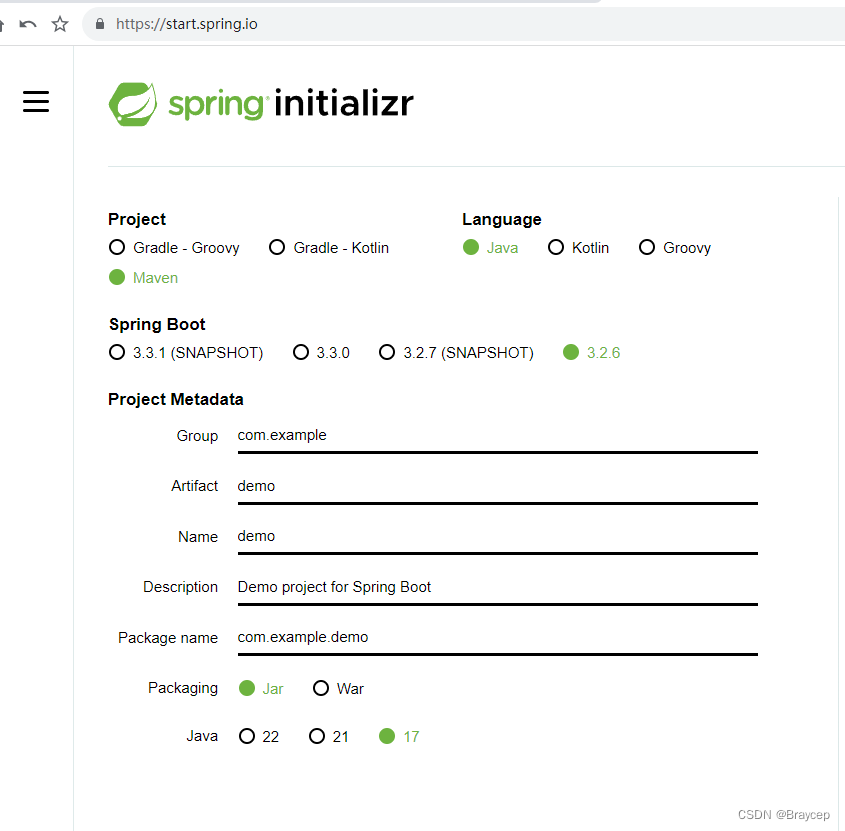
下一步,勾选Spring Web Service
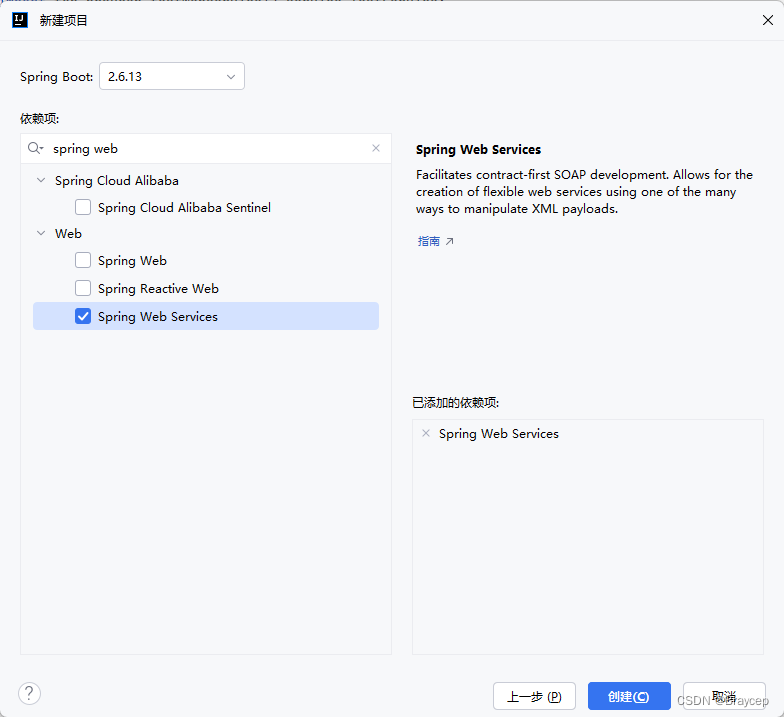
自jdk1.8之后,javax.* 被调整为:jakarta .*,请参考 cxf 4.0 说明:
Apache CXF -- 4.0 Migration Guide
jdk1.8 pom.xml文件依赖如下:
<dependencies>
<dependency>
<groupId>org.springframework.boot</groupId>
<artifactId>spring-boot-starter-web-services</artifactId>
</dependency>
<dependency>
<groupId>org.apache.cxf</groupId>
<artifactId>cxf-spring-boot-starter-jaxws</artifactId>
<version>3.2.7</version>
</dependency>
<dependency>
<groupId>org.hibernate</groupId>
<artifactId>hibernate-validator</artifactId>
<version>6.0.18.Final</version>
</dependency>
<dependency>
<groupId>org.springframework.boot</groupId>
<artifactId>spring-boot-starter-test</artifactId>
<scope>test</scope>
</dependency>
</dependencies>jdk17 pom.xml文件依赖如下:
<dependencies>
<dependency>
<groupId>org.springframework.boot</groupId>
<artifactId>spring-boot-starter-web-services</artifactId>
</dependency>
<dependency>
<groupId>org.apache.cxf</groupId>
<artifactId>cxf-spring-boot-starter-jaxws</artifactId>
<version>4.0.4</version>
</dependency>
<dependency>
<groupId>org.hibernate</groupId>
<artifactId>hibernate-validator</artifactId>
<version>8.0.1.Final</version>
</dependency>
<dependency>
<groupId>org.springframework.boot</groupId>
<artifactId>spring-boot-starter-test</artifactId>
<scope>test</scope>
</dependency>
</dependencies>二、添加接口
一个接口类可以写多个方法
package top.braycep.ws;
import javax.jws.WebMethod;
import javax.jws.WebService;
@WebService
public interface EndpointDemo {
@WebMethod
String doBiz(String request);
}
三、添加实现
此处REQUEST_RAW_CONTENT来源于拦截器中提取的原始请求报文,并非自带属性
package top.braycep.ws.impl;
import org.springframework.stereotype.Component;
import top.braycep.ws.EndpointDemo;
import javax.annotation.Resource;
import javax.xml.ws.WebServiceContext;
@Component
public class EndpointDemoImpl implements EndpointDemo {
@Resource
private WebServiceContext webServiceContext;
@Override
public String doBiz(String request) {
Object rawContent = webServiceContext.getMessageContext().get("REQUEST_RAW_CONTENT");
if (rawContent instanceof String && !((String) rawContent).isEmpty()) {
System.out.println(rawContent);
}
return "doBiz By EndpointDemoImpl";
}
}
四、发布服务
多个接口服务类,每个都需要注册
package top.braycep.ws.config;
import org.apache.cxf.Bus;
import org.apache.cxf.jaxws.EndpointImpl;
import org.apache.cxf.jaxws.JaxWsServerFactoryBean;
import org.apache.cxf.transport.servlet.CXFServlet;
import org.springframework.beans.factory.annotation.Autowired;
import org.springframework.beans.factory.annotation.Qualifier;
import org.springframework.boot.web.servlet.ServletRegistrationBean;
import org.springframework.context.annotation.Bean;
import org.springframework.context.annotation.Configuration;
import top.braycep.ws.EndpointDemo;
import javax.xml.ws.Endpoint;
@Configuration
public class WSConfig {
@Autowired
private EndpointDemo endpointDemo;
@Autowired
@Qualifier(Bus.DEFAULT_BUS_ID)
public Bus bus;
@Bean
public ServletRegistrationBean<CXFServlet> servletServletRegistrationBean() {
return new ServletRegistrationBean<>(new CXFServlet(), "/ws/*");
}
// 发布服务
@Bean
public Endpoint endpointDemo() {
EndpointImpl endpoint = new EndpointImpl(bus, endpointDemo);
endpoint.publish("/endpointDemo");
return endpoint;
}
}
另一种发布方式
// 方式一
@Bean
public Endpoint endpointDemo1() {
EndpointImpl endpoint = new EndpointImpl(bus, endpointDemo);
// 内部会调用 bean.create();
endpoint.publish("/endpointDemo");
return endpoint;
}
// 方式二
@Bean
public JaxWsServerFactoryBean endpointDemo2() {
JaxWsServerFactoryBean bean = new JaxWsServerFactoryBean();
bean.setAddress("/endpointDemo");
bean.setServiceClass(EndpointDemoImpl.class);
bean.setServiceBean(endpointDemo);
bean.setBus(bus);
// 必需
bean.create();
return bean;
}五、测试
打开地址:http://127.0.0.1:8080/ws/

点击右侧WSDL链接,即可进入
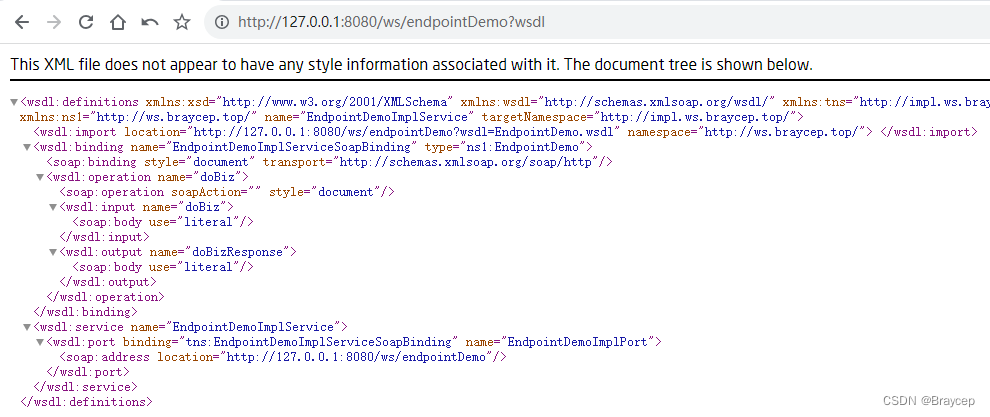
使用soapui测试






















 2464
2464











 被折叠的 条评论
为什么被折叠?
被折叠的 条评论
为什么被折叠?








