在前两篇中,我们用到了字典,现在想将字典转为模型
1.使用字典的坏处
一般情况下,设置数据和取出数据都使用“字符串类型的key”,编写这些key时,编译器不会有任何友善提示,需要手敲 ,如
dict[@"name"] = @"天天跑酷";
NSString*name = dict[@"name"];
手敲字符串key,key容易写错
Key如果写错了,编译器不会有任何警告和报错,造成设错数据或者取错数据
2.使用模型的好处
4.下面就前面的那个例子说明一下怎么将字典转为模型,并使用它
app.m中
4.3
所谓模型,其实就是数据模型,专门用来存放数据的对象,用它来表示数据会更加专业
模型设置数据和取出数据都是通过它的属性,属性名如果写错了,编译器会马上报错,因此,保证了数据的正确性
使用模型访问属性时,编译器会提供一系列的提示,提高编码效率
app.name = @"天天跑酷”;
NSString*name = app.name;
3.字典转模型的过程最好封装在模型内部
模型应该提供一个可以传入字典参数的构造方法
- (instancetype)initWithDict:(NSDictionary *)dict;
+ (instancetype)xxxWithDict:(NSDictionary *)dict;
4.下面就前面的那个例子说明一下怎么将字典转为模型,并使用它
4.1:创建模型的文件
New File -> Source->Cocoa Touch Class ->
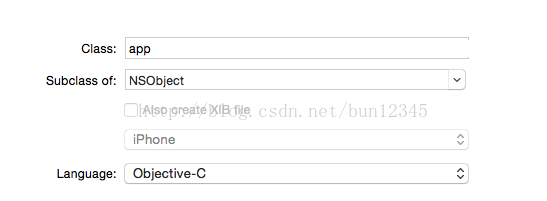
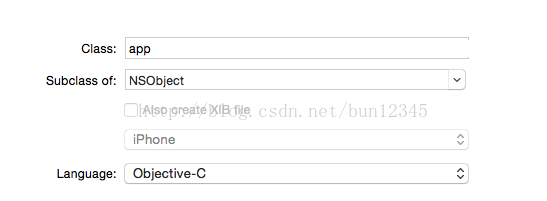
里面的Subclass of 选择NSObject
4.2
在app.h中
@interface app : NSObject
//名称
@property(nonatomic,copy) NSString *name;
//图像
@property(nonatomic,copy) NSString *icon;
//通过字典来初始化模型对象 dict 为字典对象,return 已经初始化完毕的模型对象
-(instancetype)initWithDict:(NSDictionary *)dict;
+(instancetype)appWithDict:(NSDictionary *)dict;
@end
app.m中
@implementation app
-(instancetype)initWithDict:(NSDictionary *)dict
{
if (self = [super init]) {
self.name = dict[@"name"];
self.icon = dict[@"icon"];
}
return self;
}
+(instancetype)appWithDict:(NSDictionary *)dict
{
return [[self alloc]initWithDict:dict];
}
@end
4.3
在ViewController.m中,修改
4.4
将
改为
这样就行了
-(NSArray *)apps
//plist
-(NSArray *)apps
{
if (_apps == nil) {
//初始化
//1.获得plist的全路径
NSBundle *bundle = [NSBundle mainBundle];
NSString *plistPath = [bundle pathForResource:@"app.plist" ofType:nil];
//2.加载数组
NSArray *dictArray = [NSArray arrayWithContentsOfFile:plistPath];
//3.将dictArray里面的所有字典转成模型对象,放到新的数组中
NSMutableArray *appArray = [NSMutableArray array];
for (NSDictionary *dict in dictArray) {
//创建模型对象
//app *app1 = [[app alloc]initWithDict:dict];
app *app1 = [app appWithDict:dict];
//添加模型对象到数组中
[appArray addObject:app1];
}
//4.赋值
_apps = appArray;
}
return _apps;
}
4.4
这样就可以在程序中使用模型啦
将
for循环里面的
/** 将三个组件添加到小框框中*/
//0.index位置对应的应用信息
NSDictionary *appInfo = self.apps[index];
/** 将三个组件添加到小框框中*/
//0.index位置对应的应用信息
app *appInfo = self.apps[index];
将
//设置图片
image.image = [UIImage imageNamed:appInfo[@"icon"]];
//设置图像名的文字
name.text = appInfo[@"name"];
改为
//设置图片
image.image = [UIImage imageNamed:appInfo.icon]; //设置图像名的文字
name.text = appInfo.name;这样就行了





















 1万+
1万+

 被折叠的 条评论
为什么被折叠?
被折叠的 条评论
为什么被折叠?








