1. Add a cache
1) Login to the portal administrator console.
2) Choose Configuration Settings > Service Administration.
3) Select the Cache Manager node in the tree.
4) In the Browse tab, click Add Cache.
5) Enter the name of the cache.
6) Optionally, enter or modify the default cache configuration settings.
7) Click Update.
2. Use the cache in JSP
To understand the cache easily, Please take the following sample。
1) Create a tag to use the cache.
Following is the source of the tag:
//CacheContentTag
 package
ps.taglib;
package
ps.taglib;
 import
com.bea.p13n.cache.Cache;
import
com.bea.p13n.cache.Cache; import
com.bea.p13n.cache.CacheFactory;
import
com.bea.p13n.cache.CacheFactory; import
java.io.IOException;
import
java.io.IOException; import
javax.servlet.jsp.JspException;
import
javax.servlet.jsp.JspException; import
javax.servlet.jsp.tagext.BodyTagSupport;
import
javax.servlet.jsp.tagext.BodyTagSupport;
 /**
/** * Caches content in body of tag in a portal cache called 'tagContentCache'.
* Caches content in body of tag in a portal cache called 'tagContentCache'. * While not as full featured as wl:cache, caching content in the portal cache
* While not as full featured as wl:cache, caching content in the portal cache * does have an advantage of allowing administrators to tune and control the
* does have an advantage of allowing administrators to tune and control the * cache from the portal administration tool.
* cache from the portal administration tool. */
*/
 public
class
CacheContentTag
extends
BodyTagSupport
{
public
class
CacheContentTag
extends
BodyTagSupport
{
 private static final long serialVersionUID = 516362934781811427L;
private static final long serialVersionUID = 516362934781811427L;
 private String cacheName;
private String cacheName;
 private String name;
private String name;
 private String flush;
private String flush;
 public int doStartTag() throws JspException {
public int doStartTag() throws JspException {
 Cache cache = CacheFactory.getCache(cacheName);
Cache cache = CacheFactory.getCache(cacheName); // If the request parameter _cache_refresh is set to true,
// If the request parameter _cache_refresh is set to true, // we invalidate the cache for this entry. This is identical
// we invalidate the cache for this entry. This is identical // to the way wl:cache behaves.
// to the way wl:cache behaves. if ("true".equals(this.getFlush())) {
if ("true".equals(this.getFlush())) { pageContext.getRequest().setAttribute(
pageContext.getRequest().setAttribute( "_cache_refresh", "true");
"_cache_refresh", "true"); cache.remove(name);
cache.remove(name); }
} if (cache.get(name) != null)
if (cache.get(name) != null) return BodyTagSupport.SKIP_BODY;
return BodyTagSupport.SKIP_BODY; else
else return BodyTagSupport.EVAL_BODY_BUFFERED;
return BodyTagSupport.EVAL_BODY_BUFFERED; }
}
 public int doEndTag() throws JspException {
public int doEndTag() throws JspException { Cache cache = CacheFactory.getCache(cacheName);
Cache cache = CacheFactory.getCache(cacheName); String content = (String) cache.get(name);
String content = (String) cache.get(name); // If content is null then it has not been previously cached
// If content is null then it has not been previously cached if (content == null) {
if (content == null) { // Get content of tag body
// Get content of tag body content = getBodyContent().getString();
content = getBodyContent().getString(); // Put content in portal cache
// Put content in portal cache cache.put(name, content);
cache.put(name, content); }
} try {
try { // Out put content to page
// Out put content to page pageContext.getOut().print(content);
pageContext.getOut().print(content); } catch (IOException e) {
} catch (IOException e) { throw new JspException(e);
throw new JspException(e); }
} return BodyTagSupport.EVAL_PAGE;
return BodyTagSupport.EVAL_PAGE; }
}
 public void release() {
public void release() { super.release();
super.release(); name = null;
name = null; this.cacheName = null;
this.cacheName = null; this.flush = null;
this.flush = null; }
}
 /**
/** * Name to use to uniquely identify content within the cache
* Name to use to uniquely identify content within the cache */
*/ public String getName() {
public String getName() { return name;
return name; }
}
 public void setName(String value) {
public void setName(String value) { name = value;
name = value; }
}
 public String getFlush() {
public String getFlush() { return flush;
return flush; }
}
 public void setFlush(String flush) {
public void setFlush(String flush) { this.flush = flush;
this.flush = flush; }
}
 public String getCacheName() {
public String getCacheName() { return cacheName;
return cacheName; }
}
 public void setCacheName(String cacheName) {
public void setCacheName(String cacheName) { this.cacheName = cacheName;
this.cacheName = cacheName; }
}
 }
}

Define the TLD file:
//myTag.tld file <?
xml version="1.0" encoding="ISO-8859-1"
?>
<?
xml version="1.0" encoding="ISO-8859-1"
?>
 <!
DOCTYPE taglib PUBLIC "-//Sun Microsystems, Inc.//DTD JSP Tag Library 1.2//EN"
<!
DOCTYPE taglib PUBLIC "-//Sun Microsystems, Inc.//DTD JSP Tag Library 1.2//EN" "http://java.sun.com/dtd/web-jsptaglibrary_1_2.dtd"
>
"http://java.sun.com/dtd/web-jsptaglibrary_1_2.dtd"
>
 <
taglib
>
<
taglib
>
 <
tlib-version
>
1.0
</
tlib-version
>
<
tlib-version
>
1.0
</
tlib-version
>
 <
jsp-version
>
1.2
</
jsp-version
>
<
jsp-version
>
1.2
</
jsp-version
>
 <
short-name
>
example
</
short-name
>
<
short-name
>
example
</
short-name
>
 <
display-name
>
Cache Tag
</
display-name
>
<
display-name
>
Cache Tag
</
display-name
>
 <
description
>
<
description
>
 A tag for caching content in a portal cache
A tag for caching content in a portal cache </
description
>
</
description
>
 <
tag
>
<
tag
>
 <
name
>
cache
</
name
>
<
name
>
cache
</
name
>
 <
tag-class
>
ps.taglib.CacheContentTag
</
tag-class
>
<
tag-class
>
ps.taglib.CacheContentTag
</
tag-class
>
 <
body-content
>
jsp
</
body-content
>
<
body-content
>
jsp
</
body-content
>
 <
display-name
>
Cache
</
display-name
>
<
display-name
>
Cache
</
display-name
>
 <
description
>
Caches content in the portal cache tagContentCache
</
description
>
<
description
>
Caches content in the portal cache tagContentCache
</
description
>
 <
attribute
>
<
attribute
>
 <
name
>
name
</
name
>
<
name
>
name
</
name
>
 <
required
>
true
</
required
>
<
required
>
true
</
required
>
 <
rtexprvalue
>
true
</
rtexprvalue
>
<
rtexprvalue
>
true
</
rtexprvalue
>
 <
description
>
The name to use to uniquely identify the content
</
description
>
<
description
>
The name to use to uniquely identify the content
</
description
>
 </
attribute
>
</
attribute
>
 <
attribute
>
<
attribute
>
 <
name
>
flush
</
name
>
<
name
>
flush
</
name
>
 <
required
>
false
</
required
>
<
required
>
false
</
required
>
 <
rtexprvalue
>
true
</
rtexprvalue
>
<
rtexprvalue
>
true
</
rtexprvalue
>
 </
attribute
>
</
attribute
>
 <
attribute
>
<
attribute
>
 <
name
>
cacheName
</
name
>
<
name
>
cacheName
</
name
>
 <
required
>
true
</
required
>
<
required
>
true
</
required
>
 <
rtexprvalue
>
true
</
rtexprvalue
>
<
rtexprvalue
>
true
</
rtexprvalue
>
 </
attribute
>
</
attribute
>
 </
tag
>
</
tag
>
 </
taglib
>
</
taglib
>
Add this TLD file to /WEB-INF/tld/
Define the taglib to web.xml file
 <
jsp-config
>
<
jsp-config
>
 <
taglib
>
<
taglib
>
 <
taglib-uri
>
weblogic-tags.tld
</
taglib-uri
>
<
taglib-uri
>
weblogic-tags.tld
</
taglib-uri
>
 <
taglib-location
>
<
taglib-location
>
 /WEB-INF/lib/weblogic-tags.jar
/WEB-INF/lib/weblogic-tags.jar </
taglib-location
>
</
taglib-location
>
 </
taglib
>
</
taglib
>
 </
jsp-config
>
</
jsp-config
>

2) Use the CacheContent Tag in JSP
Create the test.jsp in WebContent/
The source of test.jsp:
 <
%@ page
language
="java"
contentType
="text/html;charset=UTF-8"
%
>
<
%@ page
language
="java"
contentType
="text/html;charset=UTF-8"
%
>
 <
%@ taglib
uri
="/WEB-INF/tld/myTag.tld"
prefix
="my"
%
>
<
%@ taglib
uri
="/WEB-INF/tld/myTag.tld"
prefix
="my"
%
>
 <
html
>
<
html
>
 <
body
>
<
body
>
 <
%String
test
= "test cache"
; %
>
<
%String
test
= "test cache"
; %
>
 <
my:cache
name
="test"
cacheName
="testCache"
>
<
my:cache
name
="test"
cacheName
="testCache"
>
 <
%=test
%
>
<
%=test
%
>
 </
my:cache
>
</
my:cache
>
 </
body
>
</
body
>
 </
html
>
</
html
>

Run this JSP in web server:
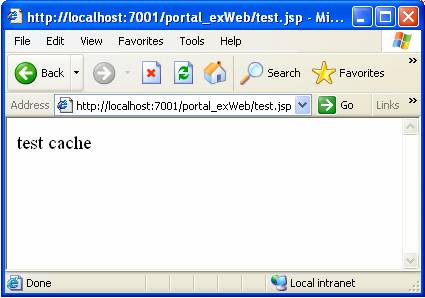
Change the value of test. <%String test = "change test cache value"; %> and refresh the JSP:
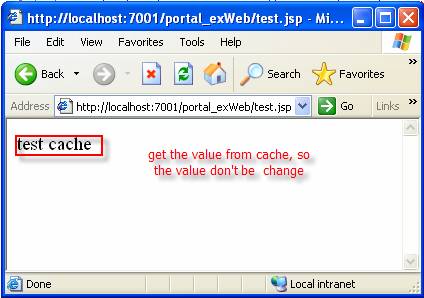
Change this line <my:cache name="test" cacheName="testCache"> to
<my:cache name="test" cacheName="testCache" flush="true"> and refresh the JSP:
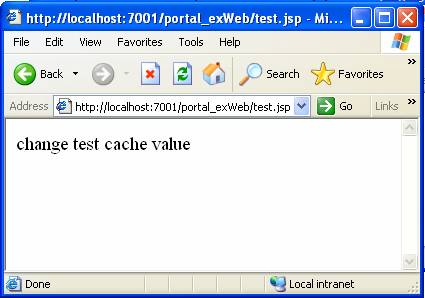
3. Reference
You can use the Cache tag which is defined in weblogic-tags.jar by weblogic to implement cache.
Find the reference article by


























 5448
5448

 被折叠的 条评论
为什么被折叠?
被折叠的 条评论
为什么被折叠?








