Lifecycle Controller update required 不要着急,改一下配置应该就可以了。
==
Or an even more easy option is to enter to the system bios setting (F2) then go to "iDRAC settings". Browse to the "lifecycle controller". And Change the settings "lifecycle controller" to Enable insted of recovery mode.
==
开机按F2,在iDRAC setting 中 ,将lifecycle controller,更改为Enable,就可以了。
PS:(要一直往下翻,没有在第一页)
===








 本文介绍了如何通过修改系统BIOS设置来解决LifecycleController所需的更新问题。具体步骤为开机时按F2进入iDRAC设置,然后更改LifecycleController的设置状态为启用而非恢复模式。
本文介绍了如何通过修改系统BIOS设置来解决LifecycleController所需的更新问题。具体步骤为开机时按F2进入iDRAC设置,然后更改LifecycleController的设置状态为启用而非恢复模式。
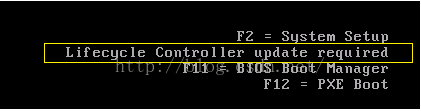
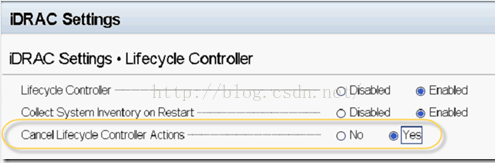

















 被折叠的 条评论
为什么被折叠?
被折叠的 条评论
为什么被折叠?








