一、c# WebView2简介
1.一开始使用WebBrowser,因为WebBrowser控件使用的是ie内核,经过修改注册表切换为Edge内核后,
发现Edge内核版本较低,加载一些视频网站提示“浏览器版本过低“,”视频无法加载“。
2.WebBrowser内核版本与WebView2比较
WebBrowser内核版本:
内核版本 (Version) Edge 18.9200 兼容 WebKit 537.36 Chrome 70
UserAgent: Mozilla/5.0 (Windows NT 6.2; WOW64) AppleWebKit/537.36 (KHTML, like Gecko) Chrome/70.0.3538.102 Safari/537.36 Edge/18.9200
当前Edge内核版本:
内核版本 (Version) WebKit 537.36 Chrome 111.0.0.0
UserAgent: Mozilla/5.0 (Windows NT 10.0; Win64; x64) AppleWebKit/537.36 (KHTML, like Gecko) Chrome/111.0.0.0 Safari/537.36 Edg/111.0.1661.54
WebView2内核版本:
内核版本 (Version) WebKit 537.36 Chrome 111.0.0.0
UserAgent:Mozilla/5.0 (Windows NT 10.0; Win64; x64) AppleWebKit/537.36 (KHTML, like Gecko) Chrome/111.0.0.0 Safari/537.36 Edg/111.0.1661.51
可见,WebView2内核版本跟Edge一样,能顺利打开视频网站。WebBrowser内核版本过低。
WebView2加载视频网站
3.WebView2概述
Microsoft Edge WebView2 控件允许在本机应用中嵌入 web 技术(HTML、CSS 以及 JavaScript)。 WebView2 控件使用 Microsoft Edge 作为绘制引擎,以在本机应用中显示 web 内容。
虽说无法跨平台,但是在windows应用下做为原浏览器控件替代品还是不错的。
4.安装webview2
打开NuGet,搜索WebView2,安装之后,可以看到左侧就有了webview2控件,可以直接拖到窗体内。
二、问题分析
1、关于登陆会话的问题
网页端必须打开小红书网站。小红书打开后,在浏览器Cookie里,有一个字段:
web_session=040069b3b3f6625dade26f8d1d364b44f72186
这是记录登陆会话信息的。请求时headers中需要x-s、x-t,cookie中需要有web_session。
经测试,这个web_session会在浏览器保存一段时间,具体多久还有待验证(B站也有个类似的session,是一个月)。其它字段无关紧要。
不使用WebView2打开网站的话,需要到网站申请web_session,这里WebView2已经替我们弄好了。
通过c# WebView2获取cookie信息的方法:
private Dictionary<string, string> mCookies = new Dictionary<string, string>();//保存Cookie到字典中
/// <summary>
/// WebView2异步获取cookie
/// </summary>
/// <param name="url">与cookie关联的域名</param>
private async void getCookie(string url)
{
List<CoreWebView2Cookie> cookieList = await webView.CoreWebView2.CookieManager.GetCookiesAsync(url);
mCookies.Clear();
for (int i = 0; i < cookieList.Count; ++i)
{
CoreWebView2Cookie cookie = webView.CoreWebView2.CookieManager.CreateCookieWithSystemNetCookie(cookieList[i].ToSystemNetCookie());
mCookies.Add(cookie.Name, cookie.Value);
}
}
/// <summary>
/// 提取cookie中的一个字段;
/// </summary>
/// <param name="url">域名</param>
/// <param name="key">关键字,如:web_session</param>
/// <param name="t">延时(没用到)</param>
/// <returns></returns>
public string getCookieEx(string url, string key, int t)
{
getCookie(url);
if (mCookies.ContainsKey(key))
{
string cookies = "";
foreach (var cookie in mCookies)
{
cookies += cookie.Key + "=" + cookie.Value + ";";
}
cookies = key + "=" + mCookies[key];
return cookies;
}
return null;
}2.笔记信息接口
目前笔记信息接口: /api/sns/web/v1/feed
请求时headers中需要x-s、x-t,cookie中需要有web_session。
3.X-S
定位方法很多,可以全局搜 "X-s" 。往上找可以发现该段为 sign 方法,function sign(e, t) {}
全部复制到本地,然后根据报错把缺的方法和环境补一下,比如a0_0x4dee00、a0_0x5c27、a0_0x543e等方法,
然后把常用的navigator、location、document、window加上就好了。
该过程中根据具体错误再调试分析, 比如sign方法的 case "6",修改为var vr = window 、在case "7"中可以手动修改为 dr = ur['sNYMU']
这里已经拿到了function sign(e, t) {}的JavaScript版,需要的+v:byc6352
三.解析原理及流程
1、获取小红书笔记分享链接
Meta发布了一篇小红书笔记,快来看吧! 😆 95mtho0hHhZLd1q 😆 http://xhslink.com/AKXMyp,复制本条信息,打开【小红书】App查看精彩内容!
2、执行url重定向得到带来note_id的新链接
https://www.xiaohongshu.com/discovery/item/6430e99c00000000140259d3?app_platform=android&app_version=7.83.0&share_from_user_hidden=true&type=video&xhsshare=CopyLink&appuid=640d1628000000001400dc4d&apptime=1682740972
3、解析出note_id
note_id=6430e99c00000000140259d3
4、调用JavaScript function sign(e, t) 签名得到X-s,X-t
X-t: 1682742221056
X-s: Ogsb02Zv0gUJO2w6OB4UOjTl1g9CsBT+Oj9W0gsK1g13
5、发送post请求:
(1)数据:
var args = '{\"source_note_id\":\"' + note_id + '\"}';
(2)请求头(不会的+v:byc6352):
//JavaScript代码:
var headers = 'X-t: ' + o['X-t'] + '\r\nX-s: ' + o['X-s'] + '\r\nContent-Type: application/json;charset=UTF-8\r\nReferer: https://www.xiaohongshu.com/\r\nCookie: ' + cookie;
(3)服务器接口:
//JavaScript代码:
var api_url = 'https://edith.xiaohongshu.com/api/sns/web/v1/feed';
(4)发送post:
//JavaScript代码:
var data = winning.getPostResult(api_url, args, headers);
(5)得到笔记信息数据(json):
{"msg":"成功","data":{"cursor_score":"","items":[{"id":"6430e99c00000000140259d3","model_type":"note","note_card":{"at_user_list":[],"last_update_time":1680927132000,"title":"幻昼#治愈系风景","desc":"","user":{"user_id":"62c7b52a000000000303fdb4","nickname":"Meta","avatar":"https://sns-avatar-qc.xhscdn.com/avatar/62c7de8013ab526ecfbf1777.jpg"},"interact_info":{"share_count":"1","followed":false,"liked":false,"liked_count":"3","collected":false,"collected_count":"2","comment_count":"0"},"image_list":[{"file_id":"4e8ce0b1-ba6f-83bf-646b-bf8fea89341f","height":1280,"width":720,"url":"https://sns-img-hw.xhscdn.com/4e8ce0b1-ba6f-83bf-646b-bf8fea89341f","trace_id":"217/0/01e430e94079052e00100001875f0f3462_0.jpg"}],"tag_list":[],"time":1680927132000,"ip_location":"云南","note_id":"6430e99c00000000140259d3","share_info":{"un_share":false},"type":"video","video":{"media":{"video_id":136287668638655138,"video":{"drm_type":0,"stream_types":[259],"biz_name":110,"biz_id":"280402856711969235","duration":257,"md5":"5bb4036b378ab014d2114784bc147f10","hdr_type":0},"stream":{"h265":[],"av1":[],"h264":[{"audio_duration":250729,"master_url":"http://sns-video-hw.xhscdn.com/stream/110/259/01e430e99c7922a201037003875f169774_259.mp4","vmaf":-1,"stream_desc":"WM_X264_MP4","duration":256800,"size":68608344,"fps":30,"psnr":0,"ssim":0,"quality_type":"HD","height":1280,"avg_bitrate":2137331,"default_stream":0,"width":720,"video_duration":256800,"audio_bitrate":64035,"audio_channels":2,"backup_urls":["http://sns-video-bd.xhscdn.com/stream/110/259/01e430e99c7922a201037003875f169774_259.mp4","http://sns-video-qc.xhscdn.com/stream/110/259/01e430e99c7922a201037003875f169774_259.mp4?sign=6c5ffdf48d9c842405bb3e3a5fa361e7&t=644e8f54","http://sns-video-al.xhscdn.com/stream/110/259/01e430e99c7922a201037003875f169774_259.mp4"],"stream_type":259,"format":"mp4","volume":0,"video_codec":"h264","hdr_type":0,"rotate":0,"video_bitrate":2068304,"audio_codec":"aac","weight":62}]}},"image":{"thumbnail_fileid":"110/0/01e430e99c7922a200100001875f111ff3_0.webp"},"capa":{"duration":256},"consumer":{"origin_video_key":"spectrum/1000g2f02adqphsqh20005om7mkl0vvdklvh95l8"}}}}],"current_time":1682743347282},"code":0,"success":true}
6、解析笔记信息数据(json):
如果data.items[i].note_card.type='video' 说明该笔记为视频内容;
如果data.items[i].note_card.type='normal' 说明该笔记为图文内容;
7、一张图看懂无水印视频、无水印封面所在位置:
PHOTO_HOST='https://sns-img-hw.xhscdn.com/'; //无水印封面服务器
VIDEO_HOST='http://sns-video-bd.xhscdn.com/'; //无水印视频服务器

四、WebView2中C#和JavaScript代码互操作
1.需要创建一个ScriptHost对象,并注册到WebView2中:
/// <summary>
/// 网页调用C#方法
/// </summary>
[ClassInterface(ClassInterfaceType.AutoDual)]
[ComVisible(true)]
public class ScriptHost2.在WebView2初始化完成事件中注册ScriptHost对象
/// <summary>
/// CoreWebView2初始化完成
/// </summary>
/// <param name="sender"></param>
/// <param name="e"></param>
private void webView_CoreWebView2InitializationCompleted(object sender, CoreWebView2InitializationCompletedEventArgs e)
{
//注册winning,winasync脚本c#互操作
webView.CoreWebView2.AddHostObjectToScript("scriptHost", scriptHost);
//注册全局变量winning 同步操作;winasync:异步操作;
webView.CoreWebView2.AddScriptToExecuteOnDocumentCreatedAsync("var winasync= window.chrome.webview.hostObjects.scriptHost;");
webView.CoreWebView2.AddScriptToExecuteOnDocumentCreatedAsync("var winning= window.chrome.webview.hostObjects.sync.scriptHost;");
}3.ScriptHost中暴露的公共方法,都可以在前端JavaScript中调用。
/// <summary>
/// 日志记录(JavaScript前端调用
/// </summary>
/// <param name="message">JavaScript前端信息</param>
public void log(string message)
{
Log.i(message);//记录到文本文件中
//MessageBox.Show(message);
}
..............................................
winning.log(data);//JavaScript端调用(同步调用);五、下载封面及视频
using System;
using System.Collections.Generic;
using System.Linq;
using System.Net.Configuration;
using System.Text;
using System.Threading.Tasks;
namespace XhsVideo
{
/// <summary>
/// 下载视频
/// </summary>
internal class VideoDown
{
public int id { get; set; }
public VideoInfo video { get; set; }
public string savedir { get; set; }
public string msg { get; set; }
public bool success { get; set; }
public string headers { get; set; }
public VideoDown(int id,VideoInfo video,string savdir,string headers=null) {
this.id = id;
this.video = video;
this.savedir = savdir;
if (System.IO.Directory.Exists(savdir)) System.IO.Directory.CreateDirectory(savdir);
this.headers = headers;
}
public void process()
{
string filename = MakeValidFileName( video.title,""); //去除文件名中的非法字符
string videoname = savedir + "\\" + filename + ".mp4";
string covername = savedir + "\\" + filename + ".webp";
if (System.IO.File.Exists(covername)) System.IO.File.Delete(covername);
if (System.IO.File.Exists(videoname)) System.IO.File.Delete(videoname);
Log.i(videoname);
Log.i(covername);
//NetHelper.downloadfileAsync(video.videoUrl, videoname);
NetHelper.downloadfileAsync(video.coverUrl, covername);
NetHelper.DownloadFileAsync(video.videoUrl, videoname, showProgress);//显示下载视频的进度
}
/**
* @param text: 原始串
* @param replacement: 要替换的字符串
*/
public static string MakeValidFileName(string text, string replacement = "_")
{
StringBuilder str = new StringBuilder();
var invalidFileNameChars = System.IO.Path.GetInvalidFileNameChars();
foreach (var c in text)
{
if (invalidFileNameChars.Contains(c))
{
str.Append(replacement ?? "");
}
else
{
str.Append(c);
}
}
return str.ToString();
}
/// <summary>
/// 下载视频的进度回调函数
/// </summary>
/// <param name="msg">下载进度信息</param>
public void showProgress(string msg)
{
this.msg = msg;
Log.i(msg);
fMainForm.GetFMainForm().syncContext.Send(fMainForm.GetFMainForm().SetTextSafePost, this);//Post 将信息发送到窗体显示
}
}
/// <summary>
/// 视频信息类,由:标题,封面地址,视频地址组成。
/// </summary>
public class VideoInfo
{
public string title { get; set; }
public string coverUrl { get; set; }
public string videoUrl { get; set; }
public VideoInfo(string title,string coverUrl,string videoUrl)
{
this.title = title;
this.coverUrl = coverUrl;
this.videoUrl = videoUrl;
}
}
}六、日志记录
using System;
using System.Collections.Generic;
using System.IO;
using System.Linq;
using System.Text;
using System.Threading.Tasks;
namespace XhsVideo
{
/// <summary>
/// 日志记录 到文本文件
/// </summary>
internal class Log
{
private static Log log;
private static string logName;
private Log(string filename) {
logName = filename;
}
public static Log GetLog(string filename)
{
if (log == null) { log = new Log(filename); }
return log;
}
public static Log GetLog()
{
return log;
}
public static void i(string msg)
{
string now = DateTime.Now.ToString();
string[] text = new string[2];
text[0] = now;
text[1] = msg;
try
{
using (StreamWriter sw = new StreamWriter(logName,true,Encoding.UTF8))
{
foreach (string s in text)
{
sw.WriteLine(s);
}
sw.Close();
}
}
catch (Exception e)
{
//Console.WriteLine("Exception: " + e.Message);
}
finally
{
//Console.WriteLine("Executing finally block.");
}
}
}
}七、网络访问组件
using System;
using System.Collections.Generic;
using System.Linq;
using System.Net.Http.Headers;
using System.Net.Http;
using System.Text;
using System.Threading.Tasks;
using System.Net;
using System.IO;
using System.Windows.Forms;
namespace XhsVideo
{
/// <summary>
/// 网络访问组件
/// </summary>
internal class NetHelper
{
#region 文件下载
/// <summary>
/// 下载文件
/// </summary>
/// <param name="url">文件下载地址</param>
/// <param name="savePath">本地保存路径+名称</param>
/// <param name="downloadCallBack">下载回调(总长度,已下载,进度)</param>
/// <returns></returns>
/// <exception cref="Exception"></exception>
public static async Task DownloadFileAsync(string url, string savePath, Action<string> downloadCallBack = null)
{
try
{
downloadCallBack?.Invoke($"文件【{url}】开始下载!");
HttpResponseMessage response = null;
using (HttpClient client = new HttpClient())
response = await client.GetAsync(url);
if (response == null)
{
downloadCallBack?.Invoke("文件获取失败");
return;
}
var total = response.Content.Headers.ContentLength ?? 0;
var stream = await response.Content.ReadAsStreamAsync();
var file = new FileInfo(savePath);
using (var fileStream = file.Create())
using (stream)
{
if (downloadCallBack == null)
{
await stream.CopyToAsync(fileStream);
downloadCallBack?.Invoke($"文件【{url}】下载完成!");
}
else
{
byte[] buffer = new byte[1024];
long readLength = 0;
int length;
double temp = 0;
string msg = "";
while ((length = await stream.ReadAsync(buffer, 0, buffer.Length)) != 0)
{
// 写入到文件
fileStream.Write(buffer, 0, length);
//更新进度
readLength += length;
double progress = Math.Round((double)readLength / total * 100, 2, MidpointRounding.AwayFromZero);//.ToZero
if ((progress % 1) == 0 && (progress % 1) != temp)
{
msg = $"总大小:【{total}】,已下载:【{readLength}】,进度:【{progress}】";
downloadCallBack?.Invoke(msg);
}
temp = progress % 1;
//下载完毕立刻关闭释放文件流
if (total == readLength && progress == 100)
{
fileStream.Close();
fileStream.Dispose();
msg = $"总大小:【{total}】,已下载:【{readLength}】,进度:【{progress}】下载完成。";
downloadCallBack?.Invoke(msg);
}
}
}
}
}
catch (Exception ex)
{
downloadCallBack?.Invoke($"下载文件失败:{ex.Message}!");
}
}
#endregion
/// <summary>
/// 异步下载文件
/// </summary>
/// <param name="url"></param>
/// <param name="filename"></param>
public static async void downloadfileAsync(string url,string filename)
{
using (var web = new WebClient())
{
await web.DownloadFileTaskAsync(url, filename);
}
}
/// <summary>
/// 地址重定向
/// </summary>
/// <param name="url">原地址</param>
/// <param name="domain">域名</param>
/// <param name="ua">userAgent</param>
/// <returns>重定向后的地址</returns>
public static string getRedirectedUrl(string url, string domain, string ua)
{
var str = getRedirectedUrl_T(url);
return str.Result;
}
/// <summary>
/// 异步地址重定向
/// </summary>
/// <param name="url"></param>
/// <returns></returns>
private static async Task<string> getRedirectedUrl_T(string url)
{
try
{
var handler = new HttpClientHandler()
{
AllowAutoRedirect = false
};
var client = new HttpClient(handler);
var response = await client.GetAsync(url).ConfigureAwait(continueOnCapturedContext: false);
int statuscode = (int)response.StatusCode;
if (statuscode == 307)
{
string location = response.Headers.Location.ToString();
return location;
}
if (statuscode == 302)
{
string location = response.Headers.Location.ToString();
return location;
}
else
{
return "";
}
}
catch (Exception e)
{
System.Diagnostics.Debug.WriteLine("getRedirectedUrl_T:" + e.ToString());
return "";
}
}
//---------------------------------------------------------------post---------------------------------------------------------------------
/// <summary>
/// Post访问
/// </summary>
/// <param name="url">访问地址</param>
/// <param name="args">数据</param>
/// <param name="headers">HTTP头</param>
/// <returns>返回服务器JSON数据</returns>
public static string getPostResult(string url, string args, string headers)
{
var str = getPostResult_T(url, args, headers);
return str.Result;
}
/// <summary>
/// 异步post调用
/// </summary>
/// <param name="url"></param>
/// <param name="args"></param>
/// <param name="headers"></param>
/// <returns></returns>
private static async Task<string> getPostResult_T(string url, string args, string headers)
{
try
{
var handler = new HttpClientHandler() { UseCookies = false };
var client = new HttpClient(handler);// { BaseAddress = baseAddress };
client.Timeout = TimeSpan.FromSeconds(20);
var message = new HttpRequestMessage(HttpMethod.Post, url);
message.Content = new StringContent(args);
message.Content.Headers.ContentType = new MediaTypeHeaderValue("application/json");
//message.Headers;
Dictionary<string, string> dictionary = ParseToDictionary(headers);
foreach (var pair in dictionary)
{
if (pair.Key.Equals("content-type")) continue;
if (pair.Key.Equals("Content-Type")) continue;
message.Headers.Add(pair.Key, pair.Value);
}
var result = await client.SendAsync(message).ConfigureAwait(continueOnCapturedContext: false);
result.EnsureSuccessStatusCode();
return await result.Content.ReadAsStringAsync();
}
catch (Exception e)
{
//EventLog.GetEventLogs(e.ToString);
System.Diagnostics.Debug.WriteLine("getPostResultEx_T:" + e.ToString());
///console.write(e.ToString());
return "";
}
}
/// <summary>
/// 字符串解析为字典数据
/// </summary>
/// <param name="str">以回车换行符分割的字符串</param>
/// <returns>字典数据</returns>
private static Dictionary<string, string> ParseToDictionary(string str)
{
Dictionary<string, string> result = new Dictionary<string, string>();
string str1 = str;
int i = str1.IndexOf("\r\n");
int j = 0;
while (i > 0)
{
string str2 = str1.Substring(0, i);
j = str2.IndexOf(":");
if (j > 0)
{
string str21 = str2.Substring(0, j);
string str22 = str2.Substring(j + 1);
result.Add(str21, str22);
}
str1 = str1.Substring(i + 2);
i = str1.IndexOf("\r\n");
}
j = str1.IndexOf(":");
if (j > 0)
{
string str21 = str1.Substring(0, j);
string str22 = str1.Substring(j + 1);
result.Add(str21, str22);
}
return result;
}
//-------------------------------------------------------------------GET -------------------------------------------------------------------
/// <summary>
/// 获取服务器端的HTML代码
/// </summary>
/// <param name="url"></param>
/// <returns></returns>
public static string getHtmlCode(string url)
{
var str = getHtmlCode_T(url);
return str.Result;
}
/// <summary>
/// 异步获取服务器端的HTML代码
/// </summary>
/// <param name="url"></param>
/// <returns></returns>
public static async Task<string> getHtmlCode_T(string url)
{
try
{
var http = new HttpClient();
http.Timeout = TimeSpan.FromSeconds(10);
var result = await http.GetStringAsync(url).ConfigureAwait(continueOnCapturedContext: false);
return result;
}
catch (Exception e)
{
//EventLog.GetEventLogs(e.ToString);
System.Diagnostics.Debug.WriteLine("错误信息在这儿:" + e.ToString());
///console.write(e.ToString());
Log.i(e.ToString());
return "";
}
}
}
}
八、ScriptHost与JavaScript交互(主要流程):
using Microsoft.Web.WebView2.Core;
using Microsoft.Web.WebView2.WinForms;
using System;
using System.Collections.Generic;
using System.Linq;
using System.Runtime.InteropServices;
using System.Text;
using System.Threading.Tasks;
using System.Windows.Forms;
using static System.Windows.Forms.VisualStyles.VisualStyleElement;
using System.Threading;
using System.Security.Policy;
using System.Net.Http;
using System.Net.Http.Headers;
namespace XhsVideo
{
/// <summary>
/// 网页调用C#方法
/// </summary>
[ClassInterface(ClassInterfaceType.AutoDual)]
[ComVisible(true)]
public class ScriptHost
{
private WebView2 webView;
private Dictionary<string, string> mCookies = new Dictionary<string, string>();//保存Cookie到字典中
private string mUrl;
public static ScriptHost scriptHost = null;
private ScriptHost(WebView2 webView)
{
scriptHost = this;
this.webView = webView;
//注册事件侦听,加载页面完成时,获取cookie;
this.webView.NavigationCompleted += new System.EventHandler<Microsoft.Web.WebView2.Core.CoreWebView2NavigationCompletedEventArgs>(this.webView_NavigationCompleted);
//webView初始化完成后注册与JavaScript交互
this.webView.CoreWebView2InitializationCompleted += new System.EventHandler<Microsoft.Web.WebView2.Core.CoreWebView2InitializationCompletedEventArgs>(this.webView_CoreWebView2InitializationCompleted);
}
public static ScriptHost GetScriptHost(WebView2 webView)
{
if (scriptHost == null) scriptHost = new ScriptHost(webView);
return scriptHost;
}
/// <summary>
/// 日志记录(JavaScript前端调用
/// </summary>
/// <param name="message">JavaScript前端信息</param>
public void log(string message)
{
Log.i(message);//记录到文本文件中
//MessageBox.Show(message);
}
/// <summary>
/// 提取cookie中的一个字段;
/// </summary>
/// <param name="url">域名</param>
/// <param name="key">关键字,如:web_session</param>
/// <param name="t">延时(没用到)</param>
/// <returns></returns>
public string getCookieEx(string url, string key, int t)
{
getCookie(url);
if (mCookies.ContainsKey(key))
{
string cookies = "";
foreach (var cookie in mCookies)
{
cookies += cookie.Key + "=" + cookie.Value + ";";
}
cookies = key + "=" + mCookies[key];
//cookies = "web_session=040069b3b3f6625dade26f8d1d364b44f72186";
return cookies;
}
return null;
}
/// <summary>
/// WebView2异步获取cookie
/// </summary>
/// <param name="url">与cookie关联的域名</param>
private async void getCookie(string url)
{
List<CoreWebView2Cookie> cookieList = await webView.CoreWebView2.CookieManager.GetCookiesAsync(url);
mCookies.Clear();
for (int i = 0; i < cookieList.Count; ++i)
{
CoreWebView2Cookie cookie = webView.CoreWebView2.CookieManager.CreateCookieWithSystemNetCookie(cookieList[i].ToSystemNetCookie());
mCookies.Add(cookie.Name, cookie.Value);
}
}
/// <summary>
/// 解析并下载由JavaScript返回的信息
/// </summary>
/// <param name="text"></param>
public void getJsResult(string text)
{
Log.i(text);
string temp = text;
string[] ss = text.Split(',');
string title = "";
string coverUrl = "";
string videoUrl = "";
string origin_video_key = "";
string trace_id = "";
int id = 0;
foreach (string s in ss)
{
string[] dd = s.Split('=');
if (dd.Length == 2)
{
if (dd[0].Equals("title")) title = dd[1];
if (dd[0].Equals("cover_url")) coverUrl = dd[1];
if (dd[0].Equals("video_url")) videoUrl = dd[1];
if (dd[0].Equals("origin_video_key")) origin_video_key = dd[1];
if (dd[0].Equals("trace_id")) trace_id = dd[1];
if (dd[0].Equals("id")) id = int.Parse(dd[1]);
}
}
videoUrl = "http://sns-video-hw.xhscdn.com/" + origin_video_key;//无水印视频
coverUrl = "https://sns-img-qc.xhscdn.com/" + trace_id;//无水印封面
VideoInfo video = new VideoInfo(title, coverUrl, videoUrl);//创建视频信息对象
VideoDown videodown=new VideoDown(id, video, Config.savedir);//创建视频下载对象
videodown.process();//执行下载
}
//---------------------------------------------------------socket--------------------------------------------------------------------------------
/// <summary>
/// 重定向链接,该方法由JavaScript调用;
/// </summary>
/// <param name="url"></param>
/// <param name="domain"></param>
/// <param name="ua"></param>
/// <returns></returns>
public string getRedirectedUrl(string url, string domain, string ua)
{
return NetHelper.getRedirectedUrl(url, domain, ua);
}
/// <summary>
/// 提交post请求,该方法由JavaScript调用;
/// </summary>
/// <param name="url"></param>
/// <param name="args"></param>
/// <param name="headers"></param>
/// <returns></returns>
public string getPostResultEx(string url, string args, string headers)
{
return NetHelper.getPostResult(url, args, headers);
}
//-----------------------------------------------------------事件---------------------------------------------------------------------------
/// <summary>
/// 加载完页面时,获取cookie
/// </summary>
/// <param name="sender"></param>
/// <param name="e"></param>
private void webView_NavigationCompleted(object sender, CoreWebView2NavigationCompletedEventArgs e)
{
string url = webView.Source.Host.ToString();
url = "https://" + url;
getCookie(url);
}
/// <summary>
/// CoreWebView2初始化完成
/// </summary>
/// <param name="sender"></param>
/// <param name="e"></param>
private void webView_CoreWebView2InitializationCompleted(object sender, CoreWebView2InitializationCompletedEventArgs e)
{
//注册winning,winasync脚本c#互操作
webView.CoreWebView2.AddHostObjectToScript("scriptHost", scriptHost);
//注册全局变量winning 同步操作;winasync:异步操作;
webView.CoreWebView2.AddScriptToExecuteOnDocumentCreatedAsync("var winasync= window.chrome.webview.hostObjects.scriptHost;");
webView.CoreWebView2.AddScriptToExecuteOnDocumentCreatedAsync("var winning= window.chrome.webview.hostObjects.sync.scriptHost;");
}
}
}因为涉及的技术知识点太多了,后续继续完善下载无水印图文。
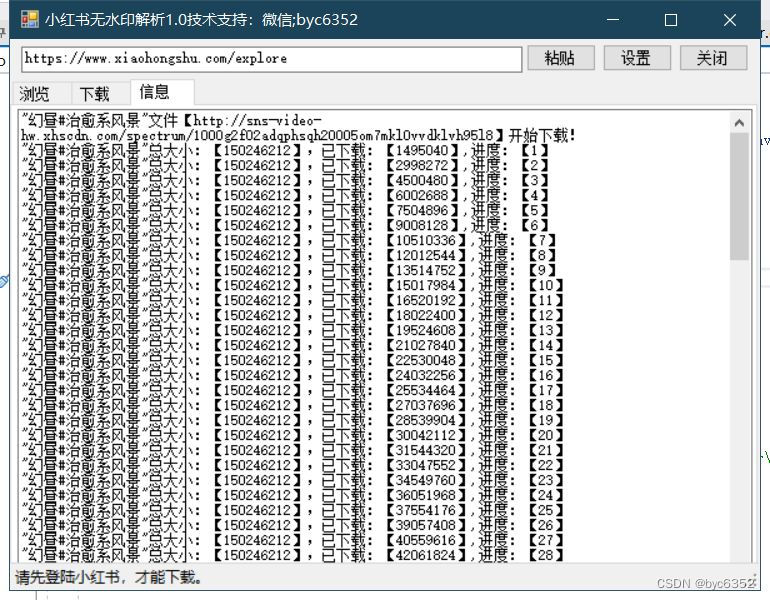
(未完待续)




















 2万+
2万+











 被折叠的 条评论
为什么被折叠?
被折叠的 条评论
为什么被折叠?








