jquery地址
<script src="https://cdn.bootcdn.net/ajax/libs/jquery/3.6.0/jquery.min.js"></script>- DOM 树, DOM 节点, DOM 对象是什么
- 利用 DOM 对象对 DOM 节点进行增删改查操作
- 事件绑定
- 事件常见类型
- 事件对象
- 事件冒泡和事件捕获
(一) Dom树相关知识
全称 Document Object Model, 中文名称文档对象模型, 主要用来操作页面上的元素, 对页面元素的内容, 属性和样式进行操作
- DOM 树 (见图)
- DOM 节点
- DOM 对象
- 操作DOM的js库 jQuery.js, 使用jq可以让我们操作dom变得非常方便
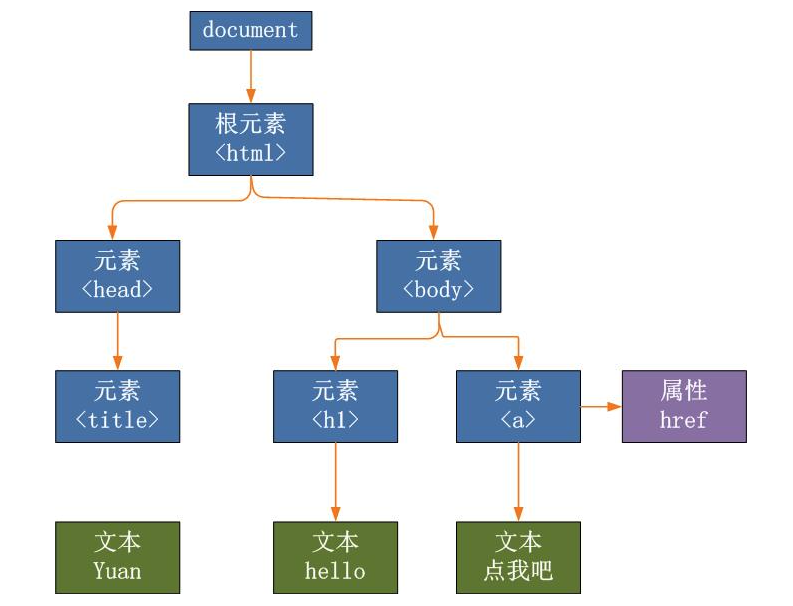
(二) Dom节点操作
-
获取dom节点对象
-
获取和修改dom节点内容
-
获取和修改dom节点属性
-
获取和修改dom节点样式
1. 获取 DOM 节点对象
原生js指的是不使用任何框架或者js库, 只使用js原本提供的功能
- 使用原生js获取dom节点对象
- 使用jq获取dom节点对象
- 原生jsdom节点对象和jq对象互想转换
- jquery对象的一些方法
01 获取节点
document.querySeletor(); // 略
document.querySeletorAll(); // 略
document.getElementById();
<!DOCTYPE html>
<html lang="en">
<head>
<meta charset="UTF-8">
<meta http-equiv="X-UA-Compatible" content="IE=edge">
<meta name="viewport" content="width=device-width, initial-scale=1.0">
<title>Document</title>
</head>
<body>
<div id="app">appppppppppppp</div>
<script>
var _app = document.getElementById('app');
console.log('_app: ',_app);
</script>
</body>
</html>
02 使用jq获取dom节点对象
<!DOCTYPE html>
<html lang="en">
<head>
<meta charset="UTF-8">
<meta http-equiv="X-UA-Compatible" content="IE=edge">
<meta name="viewport" content="width=device-width, initial-scale=1.0">
<title>Document</title>
</head>
<body>
<div id="app">appppppppppppp</div>
<div class="box">boxxxxxxxxx</div>
<ul class="" id="list">
<li class="item">1xxxx</li>
<li class="item">2xxxx</li>
<li class="item">3xxxx</li>
<li class="item">4xxxx</li>
<li class="item">5xxxx</li>
</ul>
<script src="https://cdn.bootcdn.net/ajax/libs/jquery/3.6.0/jquery.min.js"></script>
<script>
var $app = $('#app');
console.log('$app',$app);
var $box = $('.box');
console.log('$box',$box);
var $liList = $('#list>li');
console.log('$liList',$liList);
</script>
</body>
</html>
03 原生js dom节点对象和jquery节点对象互转
// 只有jquery对象才可以使用jquery提供的方法, 所以有些时候需要将原生js dom对象转成jquery dom对象
- 原生转jq: $(原生dom节点对象);
- jq转原生 jq对象[0];
<!DOCTYPE html>
<html lang="en">
<head>
<meta charset="UTF-8">
<meta http-equiv="X-UA-Compatible" content="IE=edge">
<meta name="viewport" content="width=device-width, initial-scale=1.0">
<title>Document</title>
</head>
<body>
<div id="app">appppppppppppp</div>
<div class="box">boxxxxxxxxxx</div>
<script src="https://cdn.bootcdn.net/ajax/libs/jquery/3.6.0/jquery.min.js"></script>
<script>
// 原生js
var _app = document.querySelector('#app');
console.log('_app',_app);
// 把_app转为jq节点对象
var $app = $(_app);
console.log('$app',$app);
console.log('------------------')
// jq对象
var $box = $('.box');
console.log('$box',$box);
// jq转原生
var _box = $box[0];
console.log('_box',_box);
</script>
</body>
</html>
04 jquery对象相关方法
- 获取元素的兄弟节点
- 获取元素的父节点
- 获取元素的在兄弟元素中的排列位置
- 查找元素的后代某个节点
<!DOCTYPE html>
<html lang="en">
<head>
<meta charset="UTF-8">
<meta http-equiv="X-UA-Compatible" content="IE=edge">
<meta name="viewport" content="width=device-width, initial-scale=1.0">
<title>Document</title>
</head>
<body>
<ul>
<li>1.xxx</li>
<li>2.xxx</li>
<li>3.xxx</li>
<li>4.xxx</li>
<li>5.xxx</li>
</ul>
<script src="https://cdn.bootcdn.net/ajax/libs/jquery/3.6.0/jquery.min.js"></script>
<script>
var $first = $('ul>li:first-child');
console.log('$first',$first);
$first.text('我是第1个');
// 第一个的兄弟节点们
$first.siblings().text('我们是第一个li的兄弟们');
// 获取父节点
$first.parent().css('border','1px solid red');
// 获取$first的下标
var index = $first.index();
$first.text('我是第1个li,我的下标是'+index);
// 获取第三个元素的下标
var index2 = $('ul>li:nth-child(3)').index();
console.log(index2);
</script>
</body>
</html>
通过find查找后代元素
<!DOCTYPE html>
<html lang="en">
<head>
<meta charset="UTF-8">
<meta http-equiv="X-UA-Compatible" content="IE=edge">
<meta name="viewport" content="width=device-width, initial-scale=1.0">
<title>Document</title>
</head>
<body>
<div class="box">
<p>
<span class="aa">aaa</span>
</p>
<div class="item">
<i class="bb">bb</i>
</div>
<a href="#">百度</a>
</div>
<script src="https://cdn.bootcdn.net/ajax/libs/jquery/3.6.0/jquery.min.js"></script>
<script>
// 获取jq对象
var $box = $('.box');
// 获取.aa元素
var $aa = $box.find('.aa');
console.log($aa);
var $a = $box.find('a');
</script>
</body>
</html>
2. 获取和修改dom节点的内容
// 原生dom节点获取内容(略) // 修改内容(略)
// jQuery获取和修改内容
- text()
- html()
- val()
<!DOCTYPE html>
<html lang="en">
<head>
<meta charset="UTF-8">
<meta http-equiv="X-UA-Compatible" content="IE=edge">
<meta name="viewport" content="width=device-width, initial-scale=1.0">
<title>Document</title>
</head>
<body>
<div class="box">
<button>aaa</button>
</div>
<input type="text" value="1380000000000">
<script src="https://cdn.bootcdn.net/ajax/libs/jquery/3.6.0/jquery.min.js"></script>
<script>
// 获取jq对象
var $box = $('.box');
// 获取文本
var text = $box.text();
console.log('text:',text);
var html = $box.html();
console.log('html:',html);
var $input = $('input');
var value = $input.val();
console.log('value:',value);
// 修改内容
$box.find('button').text('ssssss');
$box.html(`
<li>111</li>
<li>111</li>
<li>111</li>
`);
$input.val('我爱coding');
</script>
</body>
</html>
3. 获取和修改dom节点的属性
// 原生js获取和修改节点属性
<!DOCTYPE html>
<html lang="en">
<head>
<meta charset="UTF-8">
<meta http-equiv="X-UA-Compatible" content="IE=edge">
<meta name="viewport" content="width=device-width, initial-scale=1.0">
<title>Document</title>
</head>
<body>
<a href="http://baidu.com">百度</a>
<script src="https://cdn.bootcdn.net/ajax/libs/jquery/3.6.0/jquery.min.js"></script>
<script>
var _a = document.querySelector('a');
// 获取属性方法1
var href1 = _a.href;
// 获取属性方法2
var href2 = _a.getAttribute('href');
console.log('href1', href1);
console.log('href2', href2);
// 修改
_a.href = 'http://sina.com';
_a.setAttribute('href','http://souhu.com')
</script>
</body>
</html>
// jQuery获取和修改节点属性
<!DOCTYPE html>
<html lang="en">
<head>
<meta charset="UTF-8">
<meta http-equiv="X-UA-Compatible" content="IE=edge">
<meta name="viewport" content="width=device-width, initial-scale=1.0">
<title>Document</title>
</head>
<body>
<a href="http://baidu.com">百度</a>
<script src="https://cdn.bootcdn.net/ajax/libs/jquery/3.6.0/jquery.min.js"></script>
<script>
var $a = $('a');
// 获取属性
var href = $a.attr('href');
console.log('href',href);
// 修改属性
$a.attr('href','http://sina.com');
$a.text('新浪');
</script>
</body>
</html>
4. 获取和修改dom节点样式
01 原生js获取节点样式(略)
// 注: 元素.style.样式名称操作行内样式,非行内样式需要使用window.getComputedStyle来操作 // 原生js修改节点样式(略)
02 jQuery获取和修改节点样式
<!DOCTYPE html>
<html lang="en">
<head>
<meta charset="UTF-8">
<meta http-equiv="X-UA-Compatible" content="IE=edge">
<meta name="viewport" content="width=device-width, initial-scale=1.0">
<title>Document</title>
<style>
.box {
color: red;
font-size: 20px;
}
</style>
</head>
<body>
<div class="box">
boxxxxxxxxxxxxxxxxxxx
</div>
<script src="https://cdn.bootcdn.net/ajax/libs/jquery/3.6.0/jquery.min.js"></script>
<script>
var $box = $('.box');
// 获取样式
var color = $box.css('color');
var fontSize = $box.css('font-size');
console.log('颜色:', color);
console.log('字体:', fontSize);
// 修改样式
$box.css('background','rgba(0,0,0,.5)');
// 链式调用
$box.css('color','#fff').css('border','1px solid red');
</script>
</body>
</html>
03 jQuery操作样式的其它方法
- show()和hide();
- addClass();
- removeClass();
- toggleClass();
<!DOCTYPE html>
<html lang="en">
<head>
<meta charset="UTF-8">
<meta http-equiv="X-UA-Compatible" content="IE=edge">
<meta name="viewport" content="width=device-width, initial-scale=1.0">
<title>Document</title>
<style>
.red {color: red;}
</style>
</head>
<body>
<div class="box">bbbbbbbbbb</div>
<ul>
<li>1.xx</li>
<li>2.xx</li>
<li>3.xx</li>
<li>4.xx</li>
<li>5.xx</li>
</ul>
<script src="https://cdn.bootcdn.net/ajax/libs/jquery/3.6.0/jquery.min.js"></script>
<script>
$('.box').hide();
$('.box').show();
// $('ul>li:first-child').addClass('red');
// $('ul>li:first-child').removeClass('red');
// $('ul>li:first-child').toggleClass('red');
// $('ul>li:first-child').toggleClass('red');
</script>
</body>
</html>
5. DOM节点增删
01 原生js添加和删除节点
<!DOCTYPE html>
<html lang="en">
<head>
<meta charset="UTF-8">
<meta http-equiv="X-UA-Compatible" content="IE=edge">
<meta name="viewport" content="width=device-width, initial-scale=1.0">
<title>Document</title>
</head>
<body>
<ul>
<li>1.xxx</li>
<li>2.xxx</li>
<li>3.xxx</li>
</ul>
<script src="https://cdn.bootcdn.net/ajax/libs/jquery/3.6.0/jquery.min.js"></script>
<script>
// 原生js添加节点
// 1.创建节点
var _li = document.createElement('li');
// 2.给节点添加内容或样式
_li.innerText = '4.xxxx';
_li.style.color = 'red';
// 3.插入到ul里
var _ul = document.querySelector('ul')
_ul.appendChild(_li);
// 删除节点
var _second = document.querySelector('ul>li:nth-child(2)');
_second.remove();
</script>
</body>
</html>
给没有jQuery的网站添加jQuery.js
var el = document.createElement('script');
el.src = 'https://cdn.bootcdn.net/ajax/libs/jquery/3.6.0/jquery.min.js';
'https://cdn.bootcdn.net/ajax/libs/jquery/3.6.0/jquery.min.js'
document.body.appendChild(el);
02. jq添加,删除,移动,克隆节点
-
添加节点
- append,prepend: 添加到子元素
- before,after:作为兄弟元素添加
-
删除节点
$(选择器).remove();
-
移动节点
-
克隆节点
<!DOCTYPE html>
<html lang="en">
<head>
<meta charset="UTF-8">
<meta http-equiv="X-UA-Compatible" content="IE=edge">
<meta name="viewport" content="width=device-width, initial-scale=1.0">
<title>Document</title>
</head>
<body>
<ul>
<li>1.xxx</li>
<li>2.xxx</li>
<li>3.xxx</li>
</ul>
<script src="https://cdn.bootcdn.net/ajax/libs/jquery/3.6.0/jquery.min.js"></script>
<script>
// 添加子节点,append添加到父元素的底部
$('ul').append('<li>4.插入到底部</li>');
// 添加子节点,append添加到父元素的顶部
$('ul').prepend('<li>0.插入到顶部</li>');
// 添加兄弟节点
$('ul').after('<div class="box">在后面添加兄弟节点</div>');
$('ul').before('<div class="box">在前面添加兄弟节点</div>');
// 删除元素
$('ul>li:nth-child(2)').remove();
</script>
</body>
</html>
<!-- 移动和克隆节点 -->
<!DOCTYPE html>
<html lang="en">
<head>
<meta charset="UTF-8">
<meta http-equiv="X-UA-Compatible" content="IE=edge">
<meta name="viewport" content="width=device-width, initial-scale=1.0">
<title>Document</title>
</head>
<body>
<ul>
<li>1.xxx</li>
<li>2.xxx</li>
<li>3.xxx</li>
<li>4.xxx</li>
</ul>
<div class="box">
</div>
<script src="https://cdn.bootcdn.net/ajax/libs/jquery/3.6.0/jquery.min.js"></script>
<script>
var $first = $('ul>li:first-child');
// 移动节点
$('.box').append($first);
// 克隆
var $last = $('ul>li:last-child').clone();
$('.box').append($last);
</script>
</body>
</html>
(三)事件绑定
Dom事件分类
-
DOM0级事件
-
DOM1级问题 DOM级别1于1998年10月1日成为W3C推荐标准。1级DOM标准中并没有定义事件相关的内容,所以没有所谓的1级DOM事件模型。
-
DOM2级事件
-
DOM3级事件
1. Dom0级事件及绑定
DOM0级事件绑定分为两种
- 行内事件:在标签中写事件
- 元素.on事件名=函数
<!DOCTYPE html>
<html lang="en">
<head>
<meta charset="UTF-8">
<meta http-equiv="X-UA-Compatible" content="IE=edge">
<meta name="viewport" content="width=device-width, initial-scale=1.0">
<title>Document</title>
<style>
.red {color: red;}
</style>
</head>
<body>
<button onclick="alert(222)">btn1</button>
<button>btn2</button>
<script src="https://cdn.bootcdn.net/ajax/libs/jquery/3.6.0/jquery.min.js"></script>
<script>
var _button = document.querySelector('button:last-child');
_button.onclick = function() {
alert(333);
}
</script>
</body>
</html>
jquery事件绑定(属于二级事件)
注: jquery事件提供了this, 它指向了绑定的元素(原生的dom节点对象)
<!DOCTYPE html>
<html lang="en">
<head>
<meta charset="UTF-8">
<meta http-equiv="X-UA-Compatible" content="IE=edge">
<meta name="viewport" content="width=device-width, initial-scale=1.0">
<title>Document</title>
</head>
<body>
<button id="btn1">btn1</button>
<button id="btn2">btn2</button>
<ul>
<li>1.xxx</li>
<li>2.xxx</li>
<li>3.xxx</li>
<li>4.xxx</li>
<li>5.xxx</li>
</ul>
<script src="https://cdn.bootcdn.net/ajax/libs/jquery/3.6.0/jquery.min.js"></script>
<script>
$('#btn1').on('click',function() {
alert(111111);
});
$('#btn2').on('click',function() {
console.log(this);
});
$('ul>li').on('click',function() {
console.log(this);
var index = $(this).index();
alert(index);
})
</script>
</body>
</html>2. Dom2级事件及绑定
-
监听方法,有两个方法用来添加和移除事件处理程序:addEventListener()和removeEventListener()。 它们都有三个参数:
- 第一个参数是事件名(如click);
- 第二个参数是事件处理程序函数;
- 第三个参数如果是true则表示在捕获阶段调用,为false表示在冒泡阶段调用。
-
addEventListener() 添加事件
可以为元素添加多个事件处理程序,触发时会按照添加顺序依次调用。
注: 0级事件只能只能添加1个事件处理程序
-
removeEventListener() 移除事件
不能移除匿名添加的函数。
// Dom2级事件绑定
<!DOCTYPE html>
<html lang="en">
<head>
<meta charset="UTF-8">
<meta http-equiv="X-UA-Compatible" content="IE=edge">
<meta name="viewport" content="width=device-width, initial-scale=1.0">
<title>Document</title>
</head>
<body>
<button>btn</button>
<script>
var _button = document.querySelector('button');
_button.addEventListener('click',function() {
console.log(11111);
},false);
_button.addEventListener('click',function() {
console.log(222222);
},false);
</script>
</body>
</html>
3. Dom3级事件及绑定
- html5新事件api, 拖拽,视频播放等
- 触摸事件 touchstart、touchmove和touchend
- 自定义事件
拖拽例子
- 对需要拖拽的元素添加属性 draggable="true"
- 对目标容器添加dragover事件, 目的是阻止默认事件
- 对目标容器添加drop事件, 执行元素的移动操作
<!DOCTYPE html>
<html lang="en">
<head>
<meta charset="UTF-8">
<meta http-equiv="X-UA-Compatible" content="IE=edge">
<meta name="viewport" content="width=device-width, initial-scale=1.0">
<title>Document</title>
<style>
.text {
width: 200px;
height: 50px;
background-color: #f4f4f4;
line-height: 50px;
text-align: center;
}
.box {
border: 1px solid;
width: 300px;
height: 200px;
margin-top: 50px;
}
</style>
</head>
<body>
<div class="text" draggable="true">
我爱coding
</div>
<div class="box"> </div>
<script src="https://cdn.bootcdn.net/ajax/libs/jquery/3.6.0/jquery.min.js"></script>
<script>
// $('.text').on('dragstart',function() {
// console.log('开始拖动');
// });
$('.box').on('dragover',function(event) {
// 阻止默认事件
event.preventDefault()
})
$('.box').on('drop',function() {
var $text = $('.text');
// 把$text放入.box内
$(this).append($text);
})
</script>
</body>
</html>
(四) 事件常见类型
| 事件名称 | 事件描述 |
|---|---|
| onchange | HTML 元素改变 |
| onclick | 用户点击 HTML 元素 |
| onmouseover | 用户在一个 HTML 元素上移动鼠标 |
| onmouseout | 用户从一个 HTML 元素上移开鼠标 |
| onkeydown | 用户按下键盘按键 |
| onkeyup | 用户松开键盘按键 |
| onkeypress | 用户按下按键 |
| onload | 浏览器已完成页面的加载 |
| oninput | 键盘输入事件 |
| touchStart | 触摸开始 |
| touchMove | 滑动 |
| touchEnd | 触摸结束 |
更多事件类型
https://www.runoob.com/jsref/dom-obj-event.html
onkeypress事件
event.key可以获取按键的值
<!DOCTYPE html>
<html lang="en">
<head>
<meta charset="UTF-8">
<meta http-equiv="X-UA-Compatible" content="IE=edge">
<meta name="viewport" content="width=device-width, initial-scale=1.0">
<title>Document</title>
<script src="https://cdn.bootcdn.net/ajax/libs/jquery/3.6.0/jquery.min.js"></script>
</head>
<body>
<input type="text">
<script>
$('input').on('keypress',function() {
var value = $(this).val();
console.log(event.key);
if(event.key === 'Enter') {
alert('你按下了回车键');
}
})
</script>
</body>
</html>
onchange事件
<!DOCTYPE html>
<html lang="en">
<head>
<meta charset="UTF-8">
<meta http-equiv="X-UA-Compatible" content="IE=edge">
<meta name="viewport" content="width=device-width, initial-scale=1.0">
<title>Document</title>
<script src="https://cdn.bootcdn.net/ajax/libs/jquery/3.6.0/jquery.min.js"></script>
</head>
<body>
<input type="checkbox"><span>未选择</span>
<script>
$('input').on('change',function() {
// prop也是用来获取属性,attr获取不到属性时使用prop来获取
// next()是用来获取元素的下一个兄弟元素
var flag = $(this).prop('checked');
if(flag) {
console.log('已选择');
$(this).next().text('已选择');
} else {
console.log('未选择');
$(this).next().text('未选择');
}
})
</script>
</body>
</html>
onload事件
<!DOCTYPE html>
<html lang="en">
<head>
<meta charset="UTF-8">
<meta http-equiv="X-UA-Compatible" content="IE=edge">
<meta name="viewport" content="width=device-width, initial-scale=1.0">
<title>Document</title>
<style>
#box {
height: 200px;
width: 200px;
border: 1px solid;
padding: 50px;
}
</style>
<script>
// 页面加载完成就会自动触发onload事件, 执行onload所绑定的函数
window.onload = function () {
console.log(document.querySelector('#box'));
document.querySelector('#box').onclick = function () {
alert(222);
}
}
</script>
</head>
<body>
<div id="box">
阿斯顿发送到发送到发
</div>
</body>
</html>
<!-- jQuery也有对应的方法 -->
<!DOCTYPE html>
<html lang="en">
<head>
<meta charset="UTF-8">
<meta http-equiv="X-UA-Compatible" content="IE=edge">
<meta name="viewport" content="width=device-width, initial-scale=1.0">
<title>Document</title>
<style>
#box {
height: 200px;
width: 200px;
border: 1px solid;
padding: 50px;
}
</style>
<script src="https://cdn.bootcdn.net/ajax/libs/jquery/3.6.0/jquery.min.js"></script>
<script>
$(document).ready(function() {
$('#box').on('click',function() {
alert('页面加载完成')
})
})
</script>
</head>
<body>
<div id="box">
阿斯顿发送到发送到发
</div>
</body>
</html>
(五) 事件对象
每个事件, js系统都会提供事件对象, 对象包含了很多内容
- event.type 事件类型
- event.key 触发事件的按键(针对input,keypress等键盘事件)
- event.target 事件触发的目标元素
- currentTarget 事件绑定的元素
1. event对象(事件对象)
<!DOCTYPE html>
<html lang="en">
<head>
<meta charset="UTF-8">
<meta http-equiv="X-UA-Compatible" content="IE=edge">
<meta name="viewport" content="width=device-width, initial-scale=1.0">
<title>Document</title>
</head>
<body>
<button id="btn1">btn</button>
<button id="btn2">btn2</button>
<script src="https://cdn.bootcdn.net/ajax/libs/jquery/3.6.0/jquery.min.js"></script>
<script>
$('#btn1').on('dblclick', function() {
console.log(event);
})
$('#btn2').on('dblclick', function(ev) {
console.log(ev);
})
</script>
</body>
</html>
2.target和currentTarget
- event.target // 你点中的元素
- event.currentTarget // 事件绑定的元素
<!DOCTYPE html>
<html lang="en">
<head>
<meta charset="UTF-8">
<meta http-equiv="X-UA-Compatible" content="IE=edge">
<meta name="viewport" content="width=device-width, initial-scale=1.0">
<title>Document</title>
<style>
#box {
height: 200px;
width: 200px;
border: 1px solid;
padding: 50px;
}
</style>
</head>
<body>
<div id="box">
<button>btn</button>
<span>span</span>
</div>
<script src="https://cdn.bootcdn.net/ajax/libs/jquery/3.6.0/jquery.min.js"></script>
<script>
$('#box').on('click', function(ev) {
console.log('点击的元素: ',ev.target);
console.log('事件绑定的元素: ',ev.currentTarget);
})
</script>
</body>
</html>
(六) 事件冒泡和事件捕获
1. 事件流(事件传播方式)
- 事件捕获阶段
- 目标阶段
- 事件冒泡阶段
<!DOCTYPE html>
<html lang="en">
<head>
<meta charset="UTF-8">
<meta http-equiv="X-UA-Compatible" content="IE=edge">
<meta name="viewport" content="width=device-width, initial-scale=1.0">
<title>Document</title>
<style>
#box {
height: 200px;
width: 200px;
border: 1px solid;
padding: 50px;
}
button {
position: fixed;
right: 20px;
bottom: 20px;
}
</style>
</head>
<body>
<div id="box">
<button>点我</button>
</div>
<script>
var box = document.querySelector('#box');
box.addEventListener('click',function() {
alert('box被点击了');
},false);
var button = document.querySelector('button');
button.addEventListener('click',function() {
alert('button被点击了')
},false)
</script>
</body>
</html>
2. 事件冒泡应用: 事件委托
// 原生js事件托管
<!DOCTYPE html>
<html lang="en">
<head>
<meta charset="UTF-8">
<meta http-equiv="X-UA-Compatible" content="IE=edge">
<meta name="viewport" content="width=device-width, initial-scale=1.0">
<title>Document</title>
<style>
li {cursor: pointer;}
ul {
border: 1px solid;
}
</style>
</head>
<body>
<ul>
<li>1.xxx</li>
<li>2.xxx</li>
<li>3.xxx</li>
<li>4.xxx</li>
<li>5.xxx</li>
</ul>
<script>
var ul = document.querySelector('ul');
ul.onclick = function() {
console.log(event.target);
}
</script>
</body>
</html>
// jquery事件托管
<!DOCTYPE html>
<html lang="en">
<head>
<meta charset="UTF-8">
<meta http-equiv="X-UA-Compatible" content="IE=edge">
<meta name="viewport" content="width=device-width, initial-scale=1.0">
<title>Document</title>
<style>
li {cursor: pointer;}
ul {
border: 1px solid;
}
</style>
</head>
<body>
<ul>
<li>1.xxx</li>
<li>2.xxx</li>
<li>3.xxx</li>
<li>4.xxx</li>
<li>5.xxx</li>
</ul>
<script src="https://cdn.bootcdn.net/ajax/libs/jquery/3.6.0/jquery.min.js"></script>
<script>
// jq事件委托写法
$('ul').on('click','li', function() {
console.log(this);
})
</script>
</body>
</html>
注: 元素js和jquery使用事件委托绑定事件的区别
原生js事件只要点击ul范围内的任意元素, 都会触发事件, 而jquery事件则只有点击li才触发事件, 会更方便
3. 阻止默认事件和阻止事件冒泡
<!DOCTYPE html>
<html lang="en">
<head>
<title>Document</title>
</head>
<body>
<div class="box">
<a href="http://www.baidu.com">百度</a>
</div>
<script>
document.querySelector('a').onclick = function() {
// 阻止默认事件
event.preventDefault();
// 阻止事件冒泡
event.stopPropagation();
console.log(2222);
}
document.querySelector('.box').onclick = function() {
alert('我是父元素');
}
</script>
</body>
</html>






















 983
983











 被折叠的 条评论
为什么被折叠?
被折叠的 条评论
为什么被折叠?








