效果图:
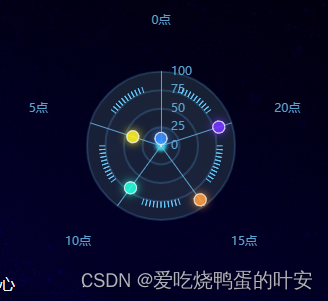
雷达图组件封装RadarChart.vue:
配置参数代码中有备注
<template>
<div :class="className" :style="{height:height,width:width}" />
</template>
<script>
import echarts from 'echarts'
require('echarts/theme/macarons') // echarts theme
import resize from './mixins/resize'
const animationDuration = 6000
const color = ['#3c90ff', '#fff225', '#24ffdf', '#ff9c3c', '#7536ff']
export default {
mixins: [resize],
props: {
className: {
type: String,
default: 'chart'
},
width: {
type: String,
default: '100%'
},
height: {
type: String,
default: '300px'
},
chartData: {
type: Object,
required: true
}
},
data() {
return {
chart: null
}
},
mounted() {
// this.$nextTick(() => {
// this.initChart()
// })
setTimeout(()=>{
this.initChart()
},400)
},
beforeDestroy() {
if (!this.chart) {
return
}
this.chart.dispose()
this.chart = null
},
methods: {
initChart() {
this.chart = echarts.init(this.$el, 'macarons')
this.setOptions(this.chartData)
},
setOptions({ indicatorData } = {}) {
this.chart.setOption({
backgroundColor: 'transparent',//整体背景颜色
polar: {
center: ['50%', '55%'],
radius: '60%'
},
radar: {
shape: 'circle',
center: ['50%', '55%'],
radius: '60%',
indicator: indicatorData || [
{
text: '0点',
min: 0,
max: 100
},
{
text: '5点',
min: 0,
max: 100
},
{
text: '10点',
min: 0,
max: 100
},
{
text: '15点',
min: 0,
max: 100
},
{
text: '20点',
min: 0,
max: 100
}
],
axisName: {
color: '#b7e9fd',
fontSize: 24,
padding: -10
},
nameGap: 45,
splitNumber: 4,
splitArea: {
// 坐标轴在 grid 区域中的分隔区域,默认不显示。
show: true,
areaStyle: {
// 分隔区域的样式设置。
color: ['rgba(27, 50, 66, 0.4)']
}
},
axisLine: {
//指向外圈文本的分隔线样式
lineStyle: {
color: '#5aa3d0'
}
},
splitLine: {
lineStyle: {
color: 'rgba(99,192,251,0.2)', // 分隔线颜色
width: 2 // 分隔线线宽
}
}
},
angleAxis: {
type: 'category',
data: name,
minInterval: 1,
boundaryGap: false,
clockwise: false,
axisTick: {
show: false
},
axisLabel: {
show: false
},
axisLine: {
show: false
},
splitLine: {
show: false
}
},
radiusAxis: {
min: 0,
max: 100,
interval: 25,
splitLine: {
show: false
},
axisTick: {
show: false
},
axisLine: {
//指向外圈文本的分隔线样式
lineStyle: {
color: '#5aa3d0'
}
},
axisLabel: {
fontSize: 12,
color: '#5aa3d0',
align: 'left',
margin: -10
}
},
series: [
this.setgauge(0),
this.setgauge(1),
this.setgauge(2),
this.setgauge(3),
this.setgauge(4),
{
type: 'radar',
silent: true,
lineStyle: {
color: '#66ffff'
},
areaStyle: {
color: 'rgba(102, 255, 255, 0.31)'
},
data: this.setData()
},
{
type: 'scatter',
coordinateSystem: 'polar',
symbolSize: 12,//原点大小
data: this.setSpot()
}
]
})
},
setData() {
return [
{
value: this.chartData.seriesData,
itemStyle: {
normal: {
lineStyle: {
color: '#4BFFFC',
shadowColor: '#4BFFFC',
shadowBlur: 5
},
shadowColor: '#4BFFFC',
shadowBlur: 5
}
},
areaStyle: {
normal: {
// 单项区域填充样式
color: {
type: 'radial',
x: 0.5, //右
y: 0.5, //下
r: 1,
colorStops: [
{
offset: 1,
color: '#4BFFFC'
},
{
offset: 0,
color: 'rgba(0,0,0,0)'
}
],
globalCoord: false
},
opacity: 0.8 // 区域透明度
}
}
}
]
},
setgauge(i) {
return {
type: 'gauge',
detail: false,
splitNumber: 10, //刻度数量
radius: '50%', //图表尺寸
center: ['50%', '55%'],
startAngle: 90 + 72 * i + 18, //开始刻度的角度
endAngle: 90 + 72 * (i + 1) - 18, //结束刻度的角度
axisLine: {
show: false
},
axisTick: {
show: true,
lineStyle: {
color: '#66ccff',
width: 1
},
length: 6,
splitNumber: 1
},
splitLine: {
show: false
},
axisLabel: {
show: false
}
}
},
setSpot() {
var scatterData = []
this.chartData.data.map((o, i) => {
scatterData.push({
value: [o, i],
itemStyle: {
normal: {
color: color[i],
borderColor: '#fff',
borderWidth: 1,
shadowColor: color[i],
shadowBlur: 8
}
}
})
})
return scatterData
}
}
}
</script>
使用组件:
引入:
import RadarChart from '@/views/my_components/charts/RadarChart.vue'
注册
components: { RadarChart }
使用:
<RadarChart :chartData='radarChartDataInfo' height="37%"/>
data数据
radarChartDataInfo: {
// indicatorData: [
// {
// text: 'a',
// min: 0,
// max: 100
// },
// {
// text: 'b',
// min: 0,
// max: 100
// },
// {
// text: 'c',
// min: 0,
// max: 100
// },
// {
// text: 'd',
// min: 0,
// max: 100
// },
// {
// text: 'e',
// min: 0,
// max: 100
// }
// ],
data: [10,40,70,90,82]
}






















 1238
1238











 被折叠的 条评论
为什么被折叠?
被折叠的 条评论
为什么被折叠?








