通过上篇已经了解到在OLAP领域,甚至开始侵占传统数据库市场的ClickHouse的一些特点,本篇就是小白快速上手篇,搭建一个试用。
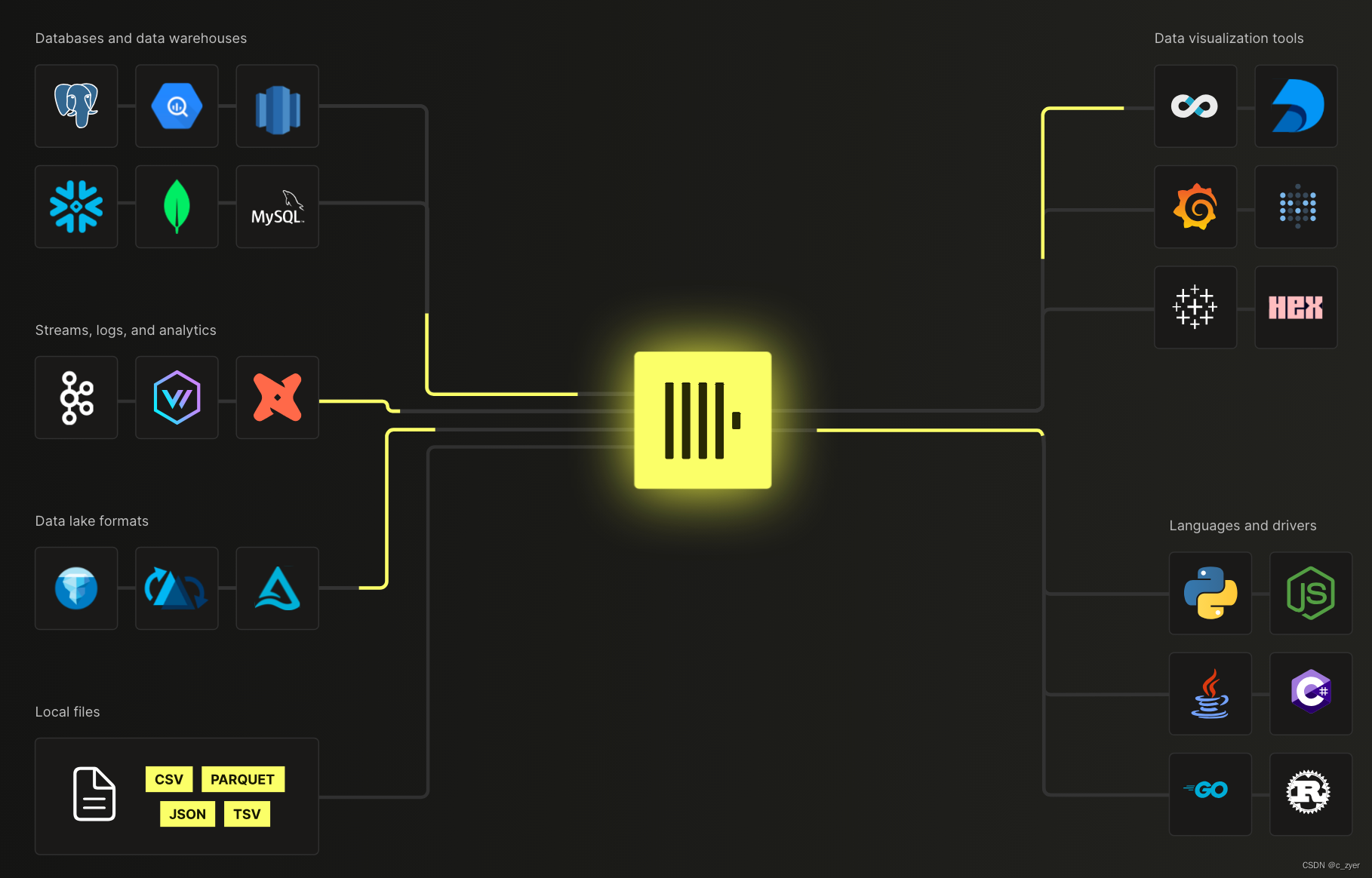
快速上手体验功能
可以下载二进制文件,可用于运行 ClickHouse 服务器、clickhouse-client、clickhouse-local、ClickHouse Keeper 和其他工具
curl https://clickhouse.com/ | sh
./clickhouse server
./clickhouse client
生产使用:Linux平台安装
这边展示通过RPM包安装,此外还有DEB包、Tgz包
配置官方YUM仓库
[ clickhouse]# yum install -y yum-utils
Last metadata expiration check: 0:18:30 ago on Fri 26 Jan 2024 09:31:27 PM CST.
Package yum-utils-4.0.21-14.1.al8.noarch is already installed.
Dependencies resolved.
=========================================================================================================================================================================================
Package Architecture Version Repository Size
=========================================================================================================================================================================================
Upgrading:
dnf-plugins-core noarch 4.0.21-19.al8 alinux3-updates 75 k
python3-dnf-plugin-post-transaction-actions noarch 4.0.21-19.al8 alinux3-updates 57 k
python3-dnf-plugins-core noarch 4.0.21-19.al8 alinux3-updates 261 k
yum-utils noarch 4.0.21-19.al8 alinux3-updates 75 k
Installing dependencies:
python3-systemd x86_64 234-8.2.al8 alinux3-os 81 k
Transaction Summary
=========================================================================================================================================================================================
Install 1 Package
Upgrade 4 Packages
Total download size: 550 k
Downloading Packages:
(1/5): python3-dnf-plugin-post-transaction-actions-4.0.21-19.al8.noarch.rpm 4.1 MB/s | 57 kB 00:00
(2/5): python3-systemd-234-8.2.al8.x86_64.rpm 4.7 MB/s | 81 kB 00:00
(3/5): yum-utils-4.0.21-19.al8.noarch.rpm 8.3 MB/s | 75 kB 00:00
(4/5): python3-dnf-plugins-core-4.0.21-19.al8.noarch.rpm 11 MB/s | 261 kB 00:00
(5/5): dnf-plugins-core-4.0.21-19.al8.noarch.rpm 1.3 MB/s | 75 kB 00:00
-----------------------------------------------------------------------------------------------------------------------------------------------------------------------------------------
Total 9.3 MB/s | 550 kB 00:00
Running transaction check
Transaction check succeeded.
Running transaction test
Transaction test succeeded.
Running transaction
Preparing : 1/1
Installing : python3-systemd-234-8.2.al8.x86_64 1/9
Upgrading : python3-dnf-plugins-core-4.0.21-19.al8.noarch 2/9
Upgrading : dnf-plugins-core-4.0.21-19.al8.noarch 3/9
Upgrading : yum-utils-4.0.21-19.al8.noarch 4/9
Upgrading : python3-dnf-plugin-post-transaction-actions-4.0.21-19.al8.noarch 5/9
Cleanup : yum-utils-4.0.21-14.1.al8.noarch 6/9
Cleanup : dnf-plugins-core-4.0.21-14.1.al8.noarch 7/9
Cleanup : python3-dnf-plugin-post-transaction-actions-4.0.21-14.1.al8.noarch 8/9
Cleanup : python3-dnf-plugins-core-4.0.21-14.1.al8.noarch 9/9
Running scriptlet: python3-dnf-plugins-core-4.0.21-14.1.al8.noarch 9/9
Verifying : python3-systemd-234-8.2.al8.x86_64 1/9
Verifying : dnf-plugins-core-4.0.21-19.al8.noarch 2/9
Verifying : dnf-plugins-core-4.0.21-14.1.al8.noarch 3/9
Verifying : python3-dnf-plugin-post-transaction-actions-4.0.21-19.al8.noarch 4/9
Verifying : python3-dnf-plugin-post-transaction-actions-4.0.21-14.1.al8.noarch 5/9
Verifying : python3-dnf-plugins-core-4.0.21-19.al8.noarch 6/9
Verifying : python3-dnf-plugins-core-4.0.21-14.1.al8.noarch 7/9
Verifying : yum-utils-4.0.21-19.al8.noarch 8/9
Verifying : yum-utils-4.0.21-14.1.al8.noarch 9/9
Upgraded:
dnf-plugins-core-4.0.21-19.al8.noarch python3-dnf-plugin-post-transaction-actions-4.0.21-19.al8.noarch python3-dnf-plugins-core-4.0.21-19.al8.noarch yum-utils-4.0.21-19.al8.noarch
Installed:
python3-systemd-234-8.2.al8.x86_64
Complete!
[ clickhouse]# yum-config-manager --add-repo https://packages.clickhouse.com/rpm/clickhouse.repo
Adding repo from: https://packages.clickhouse.com/rpm/clickhouse.repo
安装ClickHouse服务端和客户端
[ clickhouse]# yum install -y clickhouse-server clickhouse-client
ClickHouse - Stable Repository 373 B/s | 833 B 00:02
ClickHouse - Stable Repository 5.3 kB/s | 5.7 kB 00:01
Importing GPG key 0x2B48D754:
Userid : "ClickHouse Inc. Repositories Key <packages@clickhouse.com>"
Fingerprint: 3A9E A119 3A97 B548 BE14 57D4 8919 F6BD 2B48 D754
From : https://packages.clickhouse.com/rpm/stable/repodata/repomd.xml.key
ClickHouse - Stable Repository 52 kB/s | 266 kB 00:05
Dependencies resolved.
=========================================================================================================================================================================================
Package Architecture Version Repository Size
=========================================================================================================================================================================================
Installing:
clickhouse-client x86_64 23.12.2.59-1 clickhouse-stable 136 k
clickhouse-server x86_64 23.12.2.59-1 clickhouse-stable 164 k
Installing dependencies:
clickhouse-common-static x86_64 23.12.2.59-1 clickhouse-stable 276 M
Transaction Summary
=========================================================================================================================================================================================
Install 3 Packages
Total download size: 276 M
Installed size: 862 M
Downloading Packages:
(1/3): clickhouse-server-23.12.2.59.x86_64.rpm 90 kB/s | 164 kB 00:01
(2/3): clickhouse-client-23.12.2.59.x86_64.rpm 36 kB/s | 136 kB 00:03
(3/3): clickhouse-common-static-23.12.2.59.x86_64.rpm 10% [=======- ] 150 kB/s | 29 MB 28:14 ETA
sudo /etc/init.d/clickhouse-server start
clickhouse-client # or "clickhouse-client --password" if you set up a password.
启动并测试
【推荐】以服务的方式
sudo systemctl enable clickhouse-server
sudo systemctl start clickhouse-server
sudo systemctl status clickhouse-server
clickhouse-client # or "clickhouse-client --password" if you set up a password.
【已过时】手动启动
[ clickhouse]# /etc/init.d/clickhouse-server start
chown -R clickhouse: '/var/run/clickhouse-server/'
Will run sudo --preserve-env -u 'clickhouse' /usr/bin/clickhouse-server --config-file /etc/clickhouse-server/config.xml --pid-file /var/run/clickhouse-server/clickhouse-server.pid --daemon
Waiting for server to start
Waiting for server to start
Server started
确认服务
[ clickhouse]# ps -e |grep clickhouse
243525 ? 00:00:00 clickhouse-serv
生产使用:Docker/K8S环境安装
以下展示单节点,集群形式后续再讨论
单节点主要关注的config.xml内部的配置,做好挂载即可
Docker单节点
启动一个临时容器,用于获取config.xml
docker run --rm -d --name=temp-ch clickhouse/clickhouse-server
docker cp temp-ch:/etc/clickhouse-server/ ./clickhouse/conf/
修改config.xml,主要打开IPV6支持
<!-- Same for hosts without support for IPv6: -->
<listen_host>0.0.0.0</listen_host>
重新创建容器启动
docker run -d \
--name clickhouse \
--ulimit nofile=262144:262144 \
--volume=./clickhousenode/data:/var/lib/clickhouse \
--volume=./clickhousenode/conf/clickhouse-server/:/etc/clickhouse-server/ \
-p 9000:9000 \
-p 8123:8123 \
-p 9009:9009 \
clickhouse/clickhouse-server
K8S单节点
version: '3.8'
services:
cknode:
image: clickhouse/clickhouse-server
container_name: cknode
hostname: cknode
volumes:
- ./clickhousenode/data:/var/lib/clickhouse
- ./clickhousenode/conf/clickhouse-server/:/etc/clickhouse-server/
ports:
- "9000:9000"
- "8123:8123"
- "9009:9009"
- "9363:9363"
关于端口
- 8123 是 ClickHouse 提供的 HTTP 端口,用于 HTTP 接口访问,它提供了 RESTful API 以及交互式的查询终端界面。
- 9000 是 ClickHouse 的默认 TCP 端口,用于 Native TCP 协议进行交互,提供高效的数据交换。
- 9363 在一些情况下是指 ClickHouse 的分布式表引擎使用的 gRPC 端口,用于 ClickHouse 集群间的内部通信,尤其是在涉及到 ZooKeeper 集群管理和复制时。
确认服务启动
对于Linux平台、Docker或者K8S平台,可以使用 clickhouse-client 进行了连接访问测试
此外还可以书写简单的JAVA访问程序进行测试
String url = "jdbc:ch://127.0.0.1:8123/default"; // use http protocol and port 8123 by default
Properties properties = new Properties();
List<HitsAll> list = new ArrayList<>();
try {
ClickHouseDataSource dataSource = new ClickHouseDataSource(url, properties);
try (Connection conn = dataSource.getConnection("default", "");
Statement stmt = conn.createStatement()) {
ResultSet rs = stmt.executeQuery("select * from default.hits_all ");
while (rs.next()) {
int id = rs.getInt("id");
HitsAll hitsAll = new HitsAll();
hitsAll.setId(id);
list.add(hitsAll);
}
}
} catch (Exception e) {
e.printStackTrace();
}
如果喜欢我的文章的话,可以去GitHub上给一个免费的关注吗?























 306
306

 被折叠的 条评论
为什么被折叠?
被折叠的 条评论
为什么被折叠?










