实验要求:
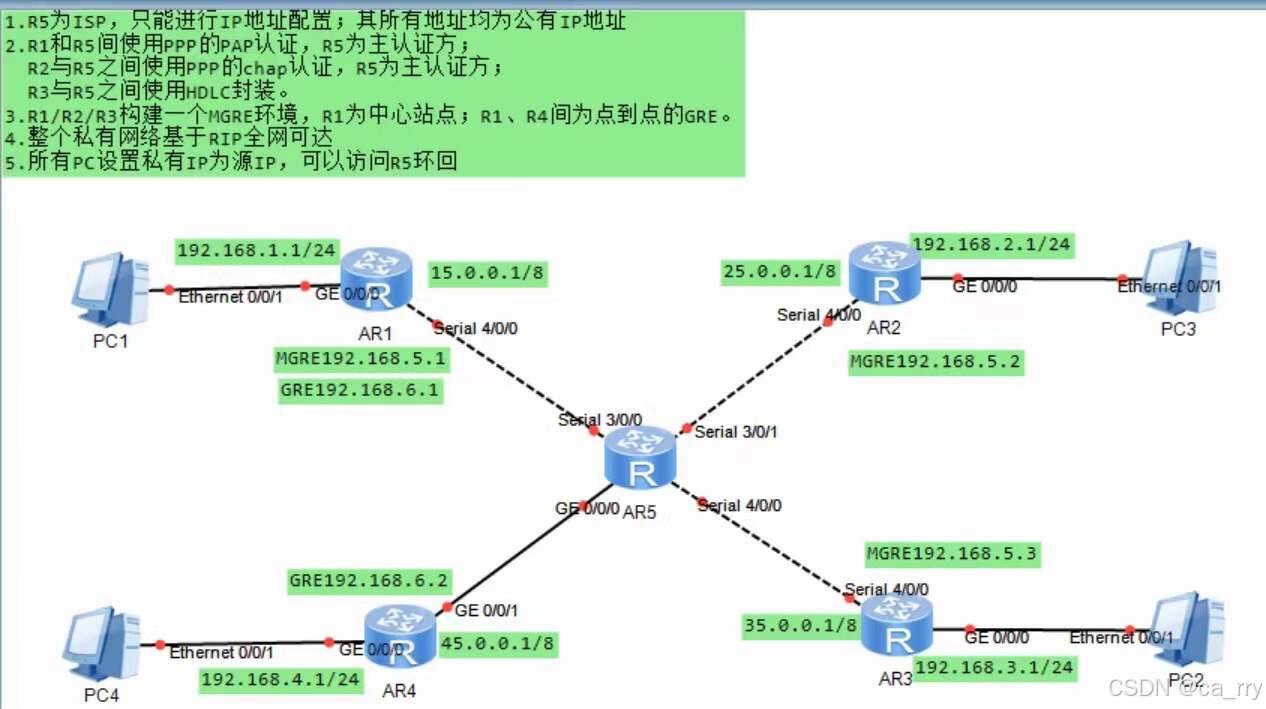
实验分析
R5为ISP,只能进行IP地址配置,其所有地址均为公有IP地址;
R1与R5间使用PPP的PAP认证,R5为主认证方;
R2与R5之间使用PPP的chap认证,R5为主认证方;
R3与R5之间使用HDLC封装;
R1/R2/R3构建一个MGRE环境,R1为中心站点;
R1、R4间为点到点的GRE;
整个私有网络基于RIP全网可达;
所有Pc设置私有IP为源IP,可以访问R5环回;
本次实验的任务是以下四点:
一:配置基础IP
[r1]interface Serial 4/0/0
[r1-Serial4/0/0]ip address 15.0.0.1 8
[r1]interface GigabitEthernet 0/0/0
[r1-GigabitEthernet0/0/0]ip address 192.168.1.3 24
[r2]interface Serial 4/0/0
[r2-Serial4/0/0]ip address 25.0.0.1 8
[r2]interface GigabitEthernet 0/0/0
[r2-GigabitEthernet0/0/0]ip address 192.168.2.3
[r3]interface GigabitEthernet 0/0/0
[r3-GigabitEthernet0/0/0]ip address 192.168.3.3 24
[r3]interface Serial 4/0/0
[r3-Serial4/0/0]ip address 35.0.0.1 8
[R4]interface GigabitEthernet 0/0/0
[R4-GigabitEthernet0/0/0]ip address 192.168.4.3 24
[R4]interface GigabitEthernet 0/0/1
[R4-GigabitEthernet0/0/1]ip address 45.0.0.1 8
[ISP]interface Serial 3/0/0
[ISP-Serial3/0/0]ip address 15.0.0.2 8
[ISP]interface Serial 3/0/1
[ISP-Serial3/0/1]ip add
[ISP-Serial3/0/1]ip address 25.0.0.2
[ISP]interface Serial 4/0/0
[ISP-Serial4/0/0]ip address 35.0.0.2 8
[ISP]interface GigabitEthernet 0/0/0
[ISP-GigabitEthernet0/0/0]ip address 45.0.0.2 8
二:配置链路协议
[ISP]aaa
[ISP-aaa]local-user huawei password cipher 123456
[ISP-aaa]int s 3/0/0
[ISP-Serial3/0/0]ppp authentication-mode pap
[ISP]interface Serial 3/0/1
[ISP-Serial3/0/1]ppp authentication-mode chap
[ISP-Serial3/0/1]int s 4/0/0
[ISP-Serial4/0/0]link-protocol hdlc
Warning: The encapsulation protocol of the link will be changed. Continue? [Y/N]
:y
[ISP]interface LoopBack 0
[ISP-LoopBack0]ip address 5.0.0.1 8
[r1]ip route-static 0.0.0.0 0 15.0.0.2
[r1]int Serial 4/0/0
[r1-Serial4/0/0]ppp pap local-user huawei password cipher 123456
[r2]ip route-static 0.0.0.0 0 25.0.0.2
[r2]interface Serial 4/0/0
[r2-Serial4/0/0]ppp chap user huawei
[r2-Serial4/0/0]ppp chap password simple 123456
[r3]ip route-static 0.0.0.0 0 35.0.0.2
[r3]int Serial 4/0/0
[r3-Serial4/0/0]link-protocol hdlc
Warning: The encapsulation protocol of the link will be changed. Continue? [Y/N]
:y
[R4]ip route-static 0.0.0.0 0 45.0.0.2
三:配置GER和MGER
[r1]interface Tunnel 0/0/0
[r1-Tunnel0/0/0]ip address 192.168.5.1 24
[r1-Tunnel0/0/0]tunnel-protocol gre p2mp
[r1-Tunnel0/0/0]source 15.0.0.1
[r1-Tunnel0/0/0]nhrp network-id 1
[r1]interface Tunnel 0/0/1
[r1-Tunnel0/0/1]ip address 192.168.6.1 24
[r1-Tunnel0/0/1]tunnel-protocol gre
[r1-Tunnel0/0/1]source 15.0.0.1
[r1-Tunnel0/0/1]description 45.0.0.1
[r2]interface Tunnel 0/0/0
[r2-Tunnel0/0/0]ip address 192.168.5.2 24
[r2-Tunnel0/0/0]tunnel-protocol gre p2mp
[r2-Tunnel0/0/0]source 25.0.0.1
[r2-Tunnel0/0/0]nhrp network-id 1
[r2-Tunnel0/0/0]nhrp entry 192.168.5.1 150.0.0.1 register
[r3]interface Tunnel 0/0/0
[r3-Tunnel0/0/0]ip address 192.168.5.3 24
[r3-Tunnel0/0/0]tunnel-protocol gre p2mp
[r3-Tunnel0/0/0]source s 4/0/0
[r3-Tunnel0/0/0]nhrp network-id 1
[r3-Tunnel0/0/0]nhrp entry 182.168.5.1 15.0.0.1 register
[R4]interface Tunnel 0/0/0
[R4-Tunnel0/0/0]ip address 192.168.6.2 24
[R4-Tunnel0/0/0]tunnel-protocol gre
[R4-Tunnel0/0/0]source 45.0.0.1
[R4-Tunnel0/0/0]description 15.0.0.1
四:配置RIP
[r1]interface Tunnel 0/0/0
[r1-Tunnel0/0/0]nhrp entry multicast dynamic
[r1-Tunnel0/0/0]undo rip split-horizon
[r1]rip
[r1-rip-1]verify-source
[r1-rip-1]version 2
[r1-rip-1]network 192.168.1.0
[r1-rip-1]network 192.168.5.0
[r1-rip-1]network 192.168.6.0
[r2]rip
[r2-rip-1]version 2
[r2-rip-1]network 192.168.2.0
[r2-rip-1]network 192.168.5.0
[r3]rip
[r3-rip-1]version 2
[r3-rip-1]network 192.168.3.0
[r3-rip-1]network 192.168.5.0
[R4]rip
[R4-rip-1]version 2
[R4-rip-1]network 192.168.4.0
[R4-rip-1]network 192.168.6.0
























 被折叠的 条评论
为什么被折叠?
被折叠的 条评论
为什么被折叠?








