js点击按钮出现进程条
转自:http://wangjinlongaisong-126-com.iteye.com/blog/939687
<html>
<head>
<title> </title>
<meta http-equiv="Content-Type" content="text/html; charset=utf-8" />
<style type="text/css">
body,html{margin:0;padding:20px;font-size:12px;font-family:Arial;font:12px/1 Tahoma, Arial;}
.stepOut{height:20px;border:1px solid #000;background:#eee;width:200px;overflow:hidden;display:none;}
.stepIn{width:50px;background:#FF0080;border-top:1px solid #FFB5DA;border-bottom:1px solid #fff;overflow:hidden;color:#fff;text-align:center;font:12px/1.6 arial;}
</style><script type="text/javascript" src="http://52mfx.com/tools/alert.js"></script>
</head>
<body>
<button id="google">button</button><br/><br/>
<div class="stepOut" id="stepOut" >
<div class="stepIn" id="stepIn"></div>
</div>
</body>
<script type="text/javascript">
function LoadBar(outer,iner,time){
$=function (x){return typeof x=="string"?document.getElementById(x):x};
outer=$(outer);
iner=$(iner);
var i,width,This=this,s=(time||2000)/10;
this.run=function (){
clearTimeout(This.t);
outer.style.display='block';
width=outer.offsetWidth;
i=0;
(function (){
iner.style.width=width/s*i++;
iner.innerHTML=Math.ceil(iner.offsetWidth/width*100)+'%';
if(i<s){This.t=setTimeout(arguments.callee,10)
}else{iner.innerHTML="ok"}
})()
}
};
var ldh=new LoadBar(stepOut,stepIn,5000);
document.getElementById('google').οnclick=ldh.run;
</script>
</html> 效果:








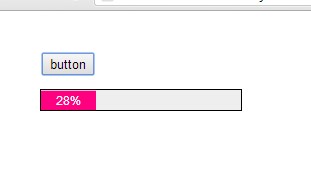














 1357
1357

 被折叠的 条评论
为什么被折叠?
被折叠的 条评论
为什么被折叠?








