我们访问互联网上的服务时,大多数时,客户端并不是直接访问到服务端的,而是客户端首先请求到反向代理,反向代理再转发到服务端实现服务访问,通过反向代理实现路由/负载均衡等策略。这样在服务端拿到的客户端IP将是反向代理IP,而不是真实客户端IP,因此需要想办法来获取到真实客户端IP
客户端访问服务端的数据流走向
Client(172.25.0.1) --> ADSL( 192.168.0.1) --> cdn(10.0.0.1) --> SLB(反向代理)11.0.0.1 --> server(nginx)12.0.0.1
可以看出,服务端根本获取不到真实的客户端ip,只能获取到上一层服务的ip,那么nginx怎样才能获取到真实的ip呢?
用一台服务器模拟实现获取本机ip
源码编译,添加一个模块,获取real ip
[root@base1 ~]# tar zxf nginx-1.14.2.tar.gz
[root@base1 ~]# yum install -y gcc pcre-devel zlib-devel # 这是编译nginx的依赖包
[root@base1 ~]# cd nginx-1.14.2
[root@base1 nginx-1.14.2]# make
[root@base1 nginx-1.14.2]# ./configure --prefix=/usr/local/nginx --with-http_realip_module # 添加了一个获取realip的模块
[root@base1 nginx-1.14.2]# make && make install
[root@base1 nginx-1.14.2]# nginx -V # 查看编译参数

[root@base1 nginx-1.14.2]# cd /usr/local/nginx/conf/
[root@base1 conf]# vim nginx.conf
添加虚拟主机
server {
listen 80;
server_name base1.westos.org;
location / {
return 200;
}
}
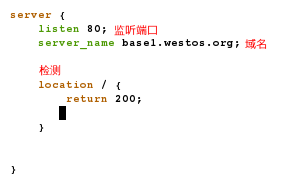
[root@base1 conf]# nginx # 开启nginx服务
[root@base1 conf]# nginx -s reload
[root@base1 conf]# vim /etc/hosts # 添加域名
172.25.78.11 base1 base1.westos.org
测试
[root@base1 conf]# curl -I base1.westos.org
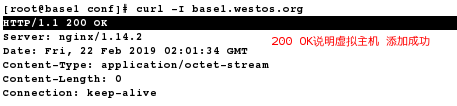
当检测








 最低0.47元/天 解锁文章
最低0.47元/天 解锁文章















 1439
1439











 被折叠的 条评论
为什么被折叠?
被折叠的 条评论
为什么被折叠?








