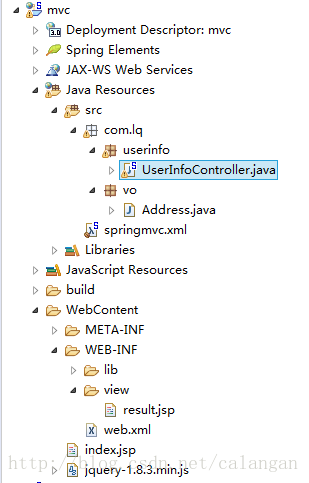

准备工作:
Address.java
package com.lq.vo;
public class Address {
private String detail;
public String getDetail() {
return detail;
}
public void setDetail(String detail) {
this.detail = detail;
}
public Address(String detail) {
super();
this.detail = detail;
}
}index.jsp
<%@ page language="java" contentType="text/html; charset=UTF-8" pageEncoding="UTF-8"%>
<!DOCTYPE html PUBLIC "-//W3C//DTD HTML 4.01 Transitional//EN" "http://www.w3.org/TR/html4/loose.dtd">
<html>
<head>
<title>Insert title here</title>
<script type="text/javascript" src="./jquery-1.8.3.min.js"></script>
<script type="text/javascript">
function test(){
$.ajax({
url:"./get",
dataType:"json",
success:function(data){
for(var i=0;i<data.length;i++){
console.log(data[i].detail);
}
}
});
}
</script>
</head>
<body>
<a href="###" onclick="test()">get</a>
<form action="./get" method="post" enctype="multipart/form-data">
<input name="bookName"/>
<input type="file" name="file"/>
<input type="submit" value="提交"/>
</form>
</body>
</html>result.jsp
<%@ page language="java" contentType="text/html; charset=UTF-8" pageEncoding="UTF-8"%>
<!DOCTYPE html PUBLIC "-//W3C//DTD HTML 4.01 Transitional//EN" "http://www.w3.org/TR/html4/loose.dtd">
<html>
<head>
<title>Insert title here</title>
</head>
<body>
${address.detail}
</body>
</html>springmvc.xml
<?xml version="1.0" encoding="UTF-8"?>
<beans xmlns="http://www.springframework.org/schema/beans"
xmlns:xsi="http://www.w3.org/2001/XMLSchema-instance"
xmlns:context="http://www.springframework.org/schema/context"
xmlns:mvc="http://www.springframework.org/schema/mvc"
xsi:schemaLocation="http://www.springframework.org/schema/mvc http://www.springframework.org/schema/mvc/spring-mvc-4.3.xsd
http://www.springframework.org/schema/beans http://www.springframework.org/schema/beans/spring-beans.xsd
http://www.springframework.org/schema/context http://www.springframework.org/schema/context/spring-context-4.3.xsd">
<context:component-scan base-package="com.lq"></context:component-scan>
<mvc:annotation-driven></mvc:annotation-driven>
<!-- http://www.cnblogs.com/hujingwei/p/5349983.html -->
<mvc:default-servlet-handler/>
<!-- 配置静态资源 -->
<mvc:resources location="/js" mapping="/*"></mvc:resources>
<bean class="org.springframework.web.servlet.view.InternalResourceViewResolver">
<property name="prefix" value="/WEB-INF/view/"></property>
<property name="suffix" value=".jsp"></property>
</bean>
<bean id="multipartResolver" class="org.springframework.web.multipart.commons.CommonsMultipartResolver">
<property name="defaultEncoding" value="UTF-8"></property>
<property name="maxUploadSize" value="102400"></property>
</bean>
</beans>
web.xml
<?xml version="1.0" encoding="UTF-8"?>
<web-app xmlns:xsi="http://www.w3.org/2001/XMLSchema-instance"
xmlns="http://java.sun.com/xml/ns/javaee"
xsi:schemaLocation="http://java.sun.com/xml/ns/javaee http://java.sun.com/xml/ns/javaee/web-app_3_0.xsd"
id="WebApp_ID" version="3.0">
<display-name>mvc</display-name>
<welcome-file-list>
<welcome-file>index.jsp</welcome-file>
</welcome-file-list>
<!-- http://jinnianshilongnian.iteye.com/blog/1602617 -->
<!--
<url-pattern>/</url-pattern> 会匹配到/login这样的路径型url,不会匹配到模式为*.jsp这样的后缀型url
<url-pattern>/*</url-pattern> 会匹配所有url:路径型的和后缀型的url(包括/login,*.jsp,*.js和*.html等)
-->
<servlet>
<servlet-name>dispatcherServlet</servlet-name>
<servlet-class>org.springframework.web.servlet.DispatcherServlet</servlet-class>
<init-param>
<param-name>contextConfigLocation</param-name>
<param-value>classpath:springmvc.xml</param-value>
</init-param>
<load-on-startup>1</load-on-startup>
</servlet>
<servlet-mapping>
<servlet-name>dispatcherServlet</servlet-name>
<url-pattern>/</url-pattern>
</servlet-mapping>
<filter>
<filter-name>CharacterEncodingFilter</filter-name>
<filter-class>org.springframework.web.filter.CharacterEncodingFilter</filter-class>
<!-- encoding:字符集,即将过滤到的request的字符集设置为encoding指定的值
相当于:request.setCharacterEncoding -->
<init-param>
<param-name>encoding</param-name>
<param-value>UTF-8</param-value>
</init-param>
<!-- forceEncoding:字面意思是强制字符集,但你大可不必按字面意思理解,
因为这个参数的值只不过是指定response的字符集是否也设置成encoding所指定的字符集,
所以你可以选择设置为true或false true:request.setCharacterEncoding(“”); response.setCharacterEncoding(“”);
false:request.setCharacterEncoding(“”); (默认为false) -->
<init-param>
<param-name>forceEncoding</param-name>
<param-value>true</param-value>
</init-param>
</filter>
<filter-mapping>
<filter-name>CharacterEncodingFilter</filter-name>
<url-pattern>/*</url-pattern>
</filter-mapping>
</web-app>下面看一下controller中的代码
package com.lq.userinfo;
import java.io.FileOutputStream;
import java.io.IOException;
import java.io.InputStream;
import java.util.ArrayList;
import java.util.List;
import java.util.Map;
import java.util.UUID;
import javax.servlet.http.HttpServletRequest;
import org.apache.tomcat.jni.File;
import org.apache.tomcat.util.http.fileupload.IOUtils;
import org.springframework.stereotype.Controller;
import org.springframework.web.bind.annotation.RequestMapping;
import org.springframework.web.bind.annotation.RequestParam;
import org.springframework.web.bind.annotation.ResponseBody;
import org.springframework.web.multipart.MultipartFile;
import org.springframework.web.servlet.ModelAndView;
import com.lq.vo.Address;
@Controller
public class UserInfoController {
// @RequestMapping("/get")
// public String get(HttpServletRequest request) {
// Address address = new Address();
// address.setDetail("山西临汾");
// request.setAttribute("address", address);
// return "result";
// }
// @RequestMapping("/get")
// public String get(Map<String,Address> map) {
// Address address = new Address();
// address.setDetail("山西临汾");
// map.put("address", address);
// return "result";
// }
// @RequestMapping("/get")
// public ModelAndView get() {
// Address address = new Address();
// address.setDetail("山西临汾");
// ModelAndView modelAndView = new ModelAndView("result");
// modelAndView.addObject("address",address);
// return modelAndView;
// }
// 返回json数据
@ResponseBody
@RequestMapping("/get")
public List<Address> get() {
List<Address> list = new ArrayList<>();
list.add(new Address("北京大兴"));
list.add(new Address("山西临汾"));
list.add(new Address("安徽六安"));
System.out.println(list);
return list;
}
// 上传文件
// @RequestMapping("/get")
// public String get(String bookName,@RequestParam("file")MultipartFile file) throws IOException {
// InputStream inputStream = file.getInputStream();
// System.out.println("bookName:"+bookName);
// System.out.println("fileSize:"+file.getSize());
// String fileName = file.getOriginalFilename();
// String suffix = fileName.substring(fileName.lastIndexOf("."));
// IOUtils.copy(inputStream, new FileOutputStream("D://"+UUID.randomUUID().toString()+suffix));
// return "result";
// }
}




 本文通过一个具体实例详细介绍了如何使用Spring MVC框架实现数据交互与文件上传功能。从创建实体类、搭建视图页面到配置控制器及请求处理过程均有涉及。
本文通过一个具体实例详细介绍了如何使用Spring MVC框架实现数据交互与文件上传功能。从创建实体类、搭建视图页面到配置控制器及请求处理过程均有涉及。

















 2509
2509

 被折叠的 条评论
为什么被折叠?
被折叠的 条评论
为什么被折叠?








