1.官网下载(http://www.drools.org/download/download.html)dools engine用于后面环境配置
2.安装好eclipse,然后安装drools插件:
help>>Install New Software>>
其中,drools插件的地址是:https://download.jboss.org/drools/release/7.5.0.Final/org.drools.updatesite/
3.配置drools运行环境,将之前下载的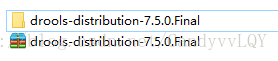
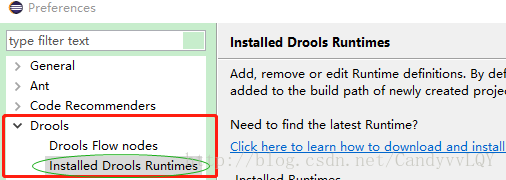
path地址写到你下载并解压的drools-distribution-7.5.0.Final\binaries处,下面的version自动补全的,如果没有自动填上,可能是你下载的zip文件在解压的时候有问题,重新解压或者重新再下载解压就好了。
4.测试
你可以建立一个drools的项目,带有例子的,maven模式的项目,运行一下hello world 的例子,运行成功,就说明drools安装成功了。
File>>New>>Project>>Drools>>Drools Project>>
选择maven模式
然后运行DroolsTest







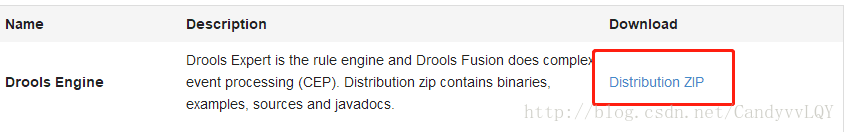
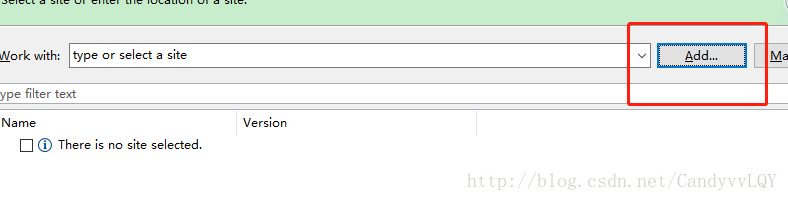
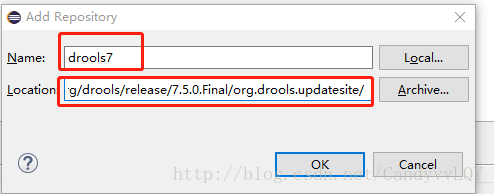
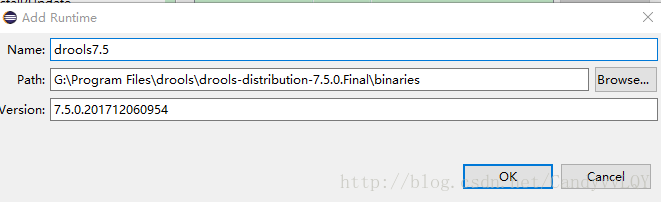
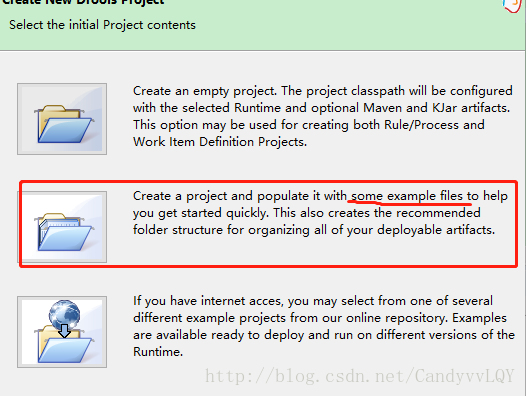
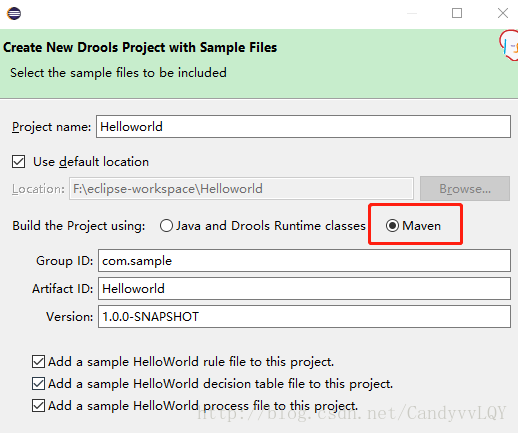
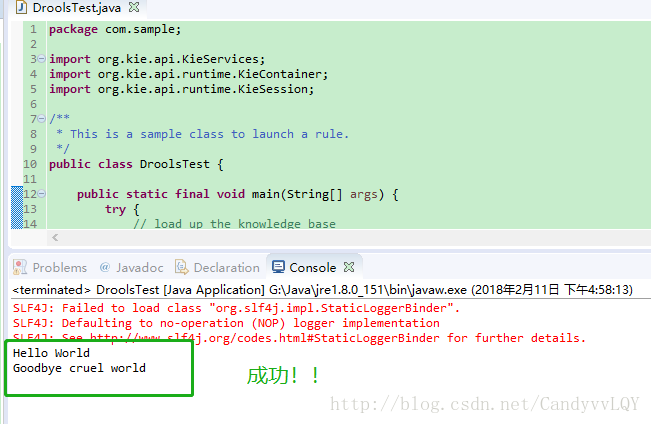













 2242
2242











 被折叠的 条评论
为什么被折叠?
被折叠的 条评论
为什么被折叠?








