声明:
本博客欢迎转载,但请保留原作者信息!
作者:柯晓东
团队:华为杭州OpenStack团队
为了使用openvswitch的新功能只好抛弃好用的apt-get,改用从源码安装openvswitch。
更详细的帮助请看
http://git.openvswitch.org/cgi-bin/gitweb.cgi?p=openvswitch;a=blob_plain;f=INSTALL;hb=HEAD
本博客欢迎转载,但请保留原作者信息!
作者:柯晓东
团队:华为杭州OpenStack团队
为了使用openvswitch的新功能只好抛弃好用的apt-get,改用从源码安装openvswitch。
git clone http://github.com/openvswitch/ovs.git
cd ovs
./boot.sh
./configure --with-linux=/lib/modules/`uname -r`/build
make
make install
make INSTALL_MOD_DIR=kernel/net/openvswitch modules_install
modprobe -r vport_geneve
modprobe -r openvswitch
modprobe openvswitch
modprobe vport-geneve重启机器后,需要执行以下命令才能继续使用ovs。当出现说...db.sock不存在的错误时,可以试试手动重拉db-server是否能够解决问题。
重拉的方法如下:
#创建conf.db
ovsdb-tool create conf.db /usr/local/share/openvswitch/vswitch.ovsschema
#启动db服务
ovsdb-server --remote=punix:/usr/local/var/run/openvswitch/db.sock --remote=db:Open_vSwitch,Open_vSwitch,manager_options --pidfile=/usr/local/var/run/openvswitch/ovsdb-server.pid --detach -vconsole:off --log-file --remote=ptcp:6640:127.0.0.1 /opt/stack/data/ovs/conf.db
#查看db.sock是否存在
ls /usr/local/var/run/openvswitch/db.sock
ovs-vsctl --no-wait init
更详细的帮助请看
http://git.openvswitch.org/cgi-bin/gitweb.cgi?p=openvswitch;a=blob_plain;f=INSTALL;hb=HEAD







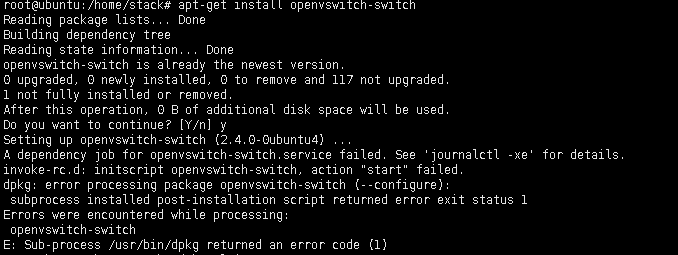














 1万+
1万+

 被折叠的 条评论
为什么被折叠?
被折叠的 条评论
为什么被折叠?








