简介
Locust是基于python语言的性能测试框架。
Locust支持分布式部署,单实例并发线程数可达1000,界面简约。
locust基于事件。
Locust的缺点
1、无可视化脚本编写功能,需要基于Python语言和locust框架进行脚本编写,纯代码编写。
2、需要安装Python环境。
环境搭建
Python安装和pip安装
Locust安装
数码内网安装:pip install locust。可以使用国内源安装
Locust使用
脚本编写
示例1
代码
from locust import HttpUser, task, between
from common.common import logger_print
import yaml
import time
class MyTest(HttpUser):
wait_time = between(1, 1)
with open('../config/config.yaml', 'r', encoding='utf-8') as f:
config = yaml.safe_load(f)
f.close()
logger_file = config["logger"]["logger_file"]
logger_level = config["logger"]["logger_level"]
logger = logger_print(logger_file, logger_level)
@task
def test_demo(self):
url = "***"
headers = {'Content-Type': 'application/json;charset-utf-8'}
json_data = {"facility": "qqg***"}
start_time = time.time()
with self.client.post(url=url, headers=headers, json=json_data, catch_response=True) as response:
run_time = time.time() - start_time
self.logger.info(response.text)
self.logger.info("本次请求耗时: %.2f ms" % (run_time * 1000))
try:
if response.json()["status"] == 1 and response.json()["message"] == "查询**统计成功!":
response.success()
self.logger.info("请求消息体返回正确")
else:
response.failure("返回消息不正确, %s" % response.text)
self.logger.error("返回消息不正确, %s" % response.text)
except Exception as e:
response.failure("返回消息不正确, %s, 报错: %s" % (response.text, e))
self.logger.error("返回消息不正确, %s, 报错: %s" % (response.text, e))说明
1、locust脚本需要编写测试类并继承HttpUser;
2、测试用例需要使用task进行标注;
3、需要设置单个请求发起的间隔时间,wait_time = between(1, 1),between()方法入参最小等待时长和最大等待时长;
4、断言添加需要使用with self.client.post(url=url, headers=headers, json=json_data, catch_response=True) as response: ;
5、断言支持自定义,并使用response.success()和response.failure()进行标注成功或失败。
示例2
代码
from locust import HttpUser, TaskSet, task
from common.common import logger_print
import yaml
import time
class MyTestCases(TaskSet):
with open('config/config.yaml', 'r', encoding='utf-8') as f:
config = yaml.safe_load(f)
f.close()
logger_file = config["logger"]["logger_file"]
logger_level = config["logger"]["logger_level"]
logger = logger_print(logger_file, logger_level)
@task
def test_demo(self):
url = "***"
headers = {'Content-Type': 'application/json;charset-utf-8'}
json_data = {"facility": "***"}
start_time = time.time()
with self.client.post(url=url, headers=headers, json=json_data, catch_response=True) as response:
run_time = time.time() - start_time
self.logger.info(response.text)
self.logger.info("本次请求耗时: %.2f ms" % (run_time * 1000))
try:
if response.json()["status"] == 1 and response.json()["message"] == "查询**统计成功!":
response.success()
self.logger.info("请求消息体返回正确")
else:
response.failure("返回消息不正确, %s" % response.text)
self.logger.error("返回消息不正确, %s" % response.text)
except Exception as e:
response.failure("返回消息不正确, %s, 报错: %s" % (response.text, e))
self.logger.error("返回消息不正确, %s, 报错: %s" % (response.text, e))
class WebSitUser(HttpUser):
tasks = [MyTestCases]
min_wait = 1000
max_wait = 1000说明
1、测试用例类继承TaskSet,执行类继承HttpUser,在执行类中初始化tasks, min_wait,max_wait参数,tasks需要为list,存放用例类,min_wait,max_wait单位为ms。
2、通过name定义用例或接口名称,如:with self.client.post(url=url, headers=headers, json=json_data, catch_response=True, name="目标查询") as response:

3、可通过@task(1)、@task(5)定义测试类每轮执行过程中执行次数
Locust启动
单机启动
locust -f locust_test_demo.py
分布式启动:
1、master节点启动:locust -f locust_test_demo.py --master
2、worker节点启动:locust -f locust_test_demo.py --worker --master-host=10.3.171.23(10.3.171.23为Master节点IP)
Locust使用
1、打开浏览器,输入地址:节点ip:8089
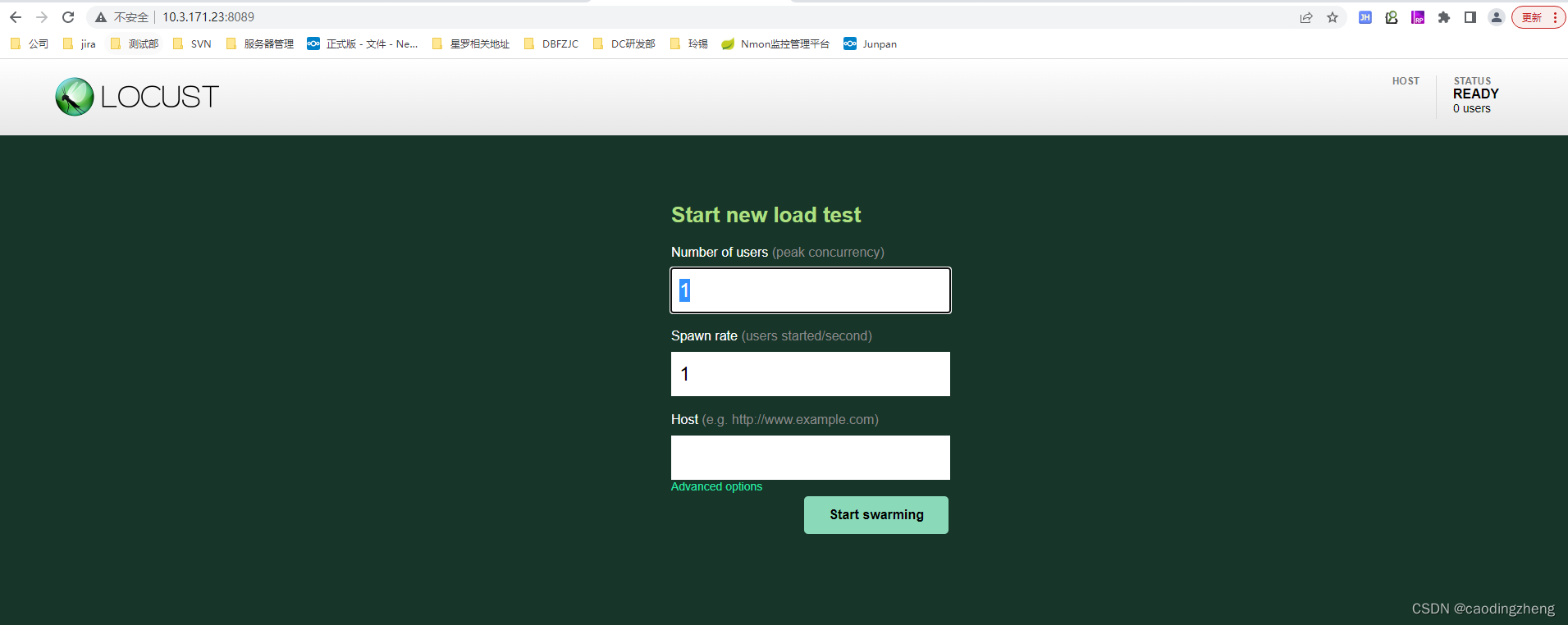
2、输入参数: Number of users表示用户总数,即并发数
Spawn rate 每秒增加用户数
Host 被测试接口集host,可被用于接口地址参数化,如:


Host也可随意填写,但请求url需要在脚本中写全,可用户不固定ip和端口的测试,配置到配置文件中
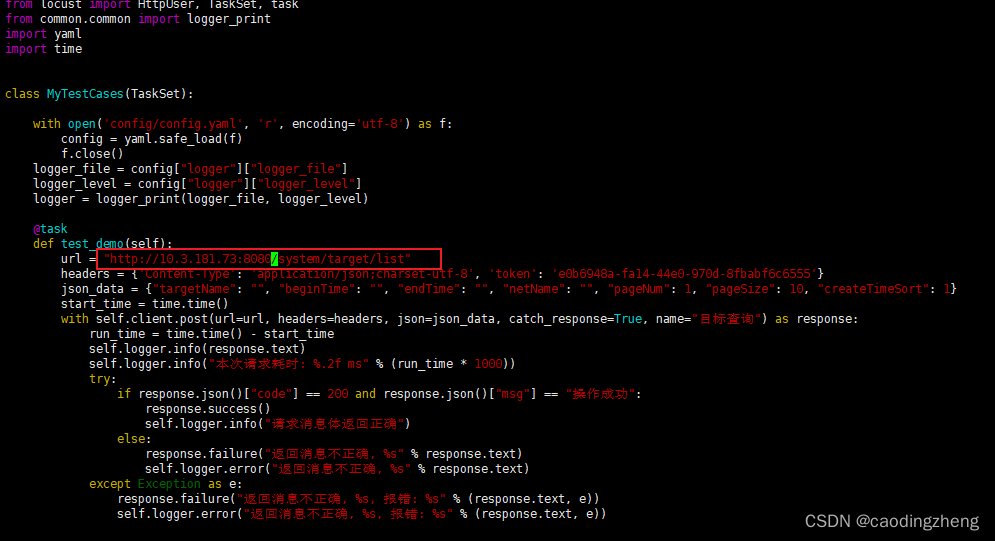
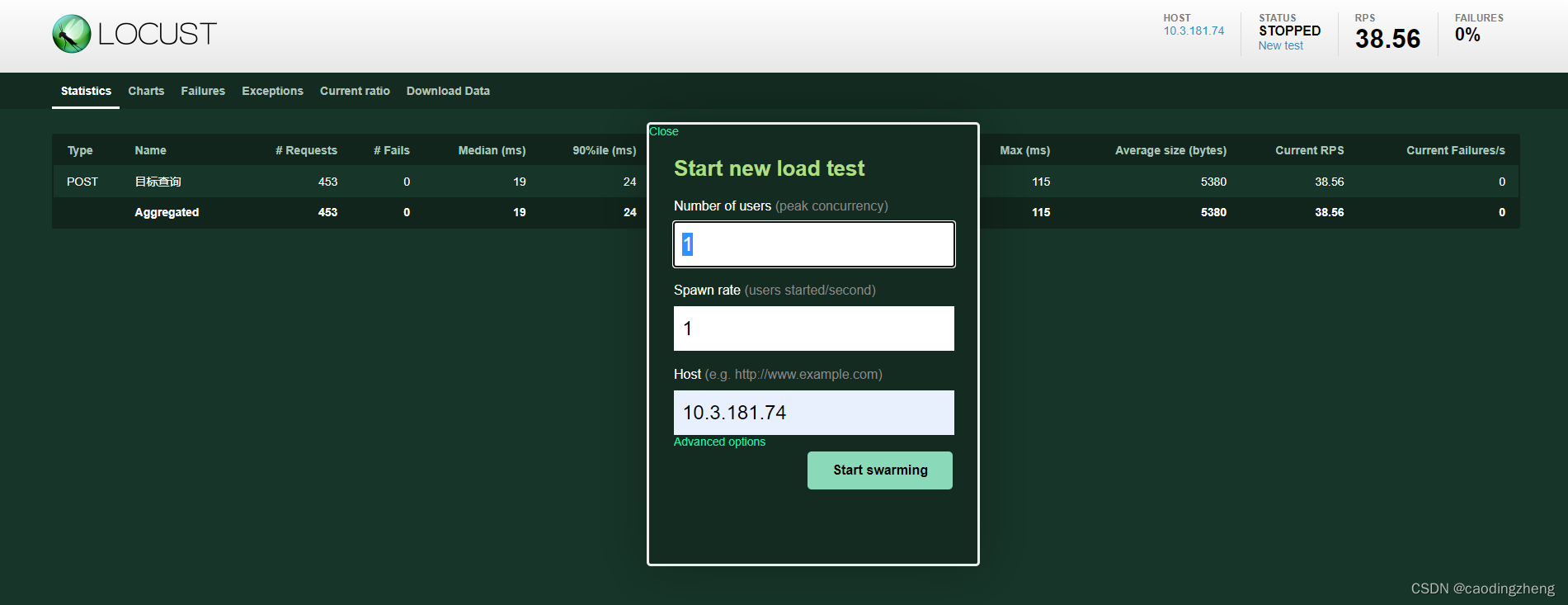
3、统计页面

4、报告
后台日志:
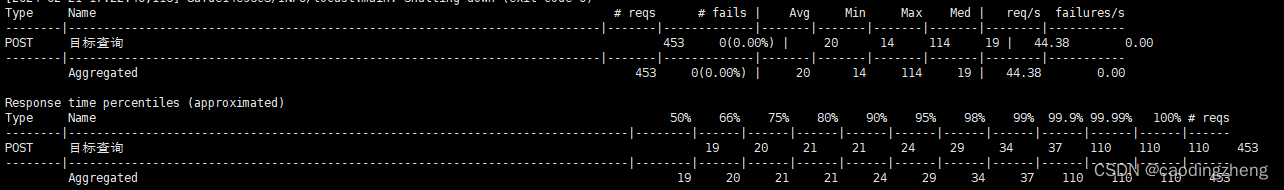
前端html报告























 344
344

 被折叠的 条评论
为什么被折叠?
被折叠的 条评论
为什么被折叠?








