我们在做SSM整合开发之前,需要先进行框架的搭建,完成所有必须的配置,才能进行接下去逐步的开发。本文主要讲述的是针对SSM整合开发之前的部署,主要包括建立项目文件,以及pom文件的配置等等。同时,包含着可能会出现的错误及其相应的解决方法。
1.建立一个Maven project
在package explorer中的空白处右键new-->other出现如下界面:
选择Maven Project,点击next
点击next,如下图所示
点击next,输入如下所示:
点击Finish之后,便会在package explorer之后,便如同下图所示:
右键项目点击properties,出现如下界面:
在project facets中选择如下并且点击apply.
此时发现项目报错,出现错误"The superclass "javax.servlet.http.HttpServlet" was not found on the Java Build Path"
解决方案便是右键单击项目选择buildpath-->configuration build path,然后选择add library,在如下页面选择runtime server并点击next选择tomcat8作为运行时的服务器,并应用,library页面如下所示:

解决错误之后,项目结构如下图所示:
2.pom文件
pom作为项目对象模型。通过xml表示maven项目,使用pom.xml来实现。主要描述了项目:包括配置文件;开发者需要遵循的规则,缺陷管理系统,组织和licenses,项目的url,项目的依赖性,以及其他所有的项目相关因素。因此,所有项目依赖的包以及规则都在pom文件中配置。然后会在Maven仓库中进行下载。
配置文件如下,包括SSM框架各自相关的包以及一个spring-mybatis整合的包,还包括数据驱动包以及日志文件相关的包等,具体如下:
<project xmlns="http://maven.apache.org/POM/4.0.0" xmlns:xsi="http://www.w3.org/2001/XMLSchema-instance"
xsi:schemaLocation="http://maven.apache.org/POM/4.0.0 http://maven.apache.org/maven-v4_0_0.xsd">
<modelVersion>4.0.0</modelVersion>
<groupId>carson</groupId>
<artifactId>ssmproject</artifactId>
<packaging>war</packaging>
<version>0.0.1-SNAPSHOT</version>
<name>ssmproject Maven Webapp</name>
<url>http://maven.apache.org</url>
<dependencies>
<dependency>
<groupId>junit</groupId>
<artifactId>junit</artifactId>
<version>3.8.1</version>
<scope>test</scope>
</dependency>
<dependency>
<groupId>junit</groupId>
<artifactId>junit</artifactId>
<version>4.11</version>
<!-- 表示开发的时候引入,发布的时候不会加载此包 -->
<scope>test</scope>
</dependency>
<dependency>
<groupId>org.springframework</groupId>
<artifactId>spring-core</artifactId>
<version>4.0.2.RELEASE</version>
</dependency>
<dependency>
<groupId>org.springframework</groupId>
<artifactId>spring-web</artifactId>
<version>4.0.2.RELEASE</version>
</dependency>
<dependency>
<groupId>org.springframework</groupId>
<artifactId>spring-oxm</artifactId>
<version>4.0.2.RELEASE</version>
</dependency>
<dependency>
<groupId>org.springframework</groupId>
<artifactId>spring-tx</artifactId>
<version>4.0.2.RELEASE</version>
</dependency>
<dependency>
<groupId>org.springframework</groupId>
<artifactId>spring-jdbc</artifactId>
<version>4.0.2.RELEASE</version>
</dependency>
<dependency>
<groupId>org.springframework</groupId>
<artifactId>spring-webmvc</artifactId>
<version>4.0.2.RELEASE</version>
</dependency>
<dependency>
<groupId>org.springframework</groupId>
<artifactId>spring-aop</artifactId>
<version>4.0.2.RELEASE</version>
</dependency>
<dependency>
<groupId>org.springframework</groupId>
<artifactId>spring-context-support</artifactId>
<version>4.0.2.RELEASE</version>
</dependency>
<dependency>
<groupId>org.springframework</groupId>
<artifactId>spring-test</artifactId>
<version>4.0.2.RELEASE</version>
</dependency>
<!-- mybatis核心包 -->
<dependency>
<groupId>org.mybatis</groupId>
<artifactId>mybatis</artifactId>
<version>3.2.6</version>
</dependency>
<!-- mybatis/spring包 -->
<dependency>
<groupId>org.mybatis</groupId>
<artifactId>mybatis-spring</artifactId>
<version>1.2.2</version>
</dependency>
<!-- 导入java ee jar 包 -->
<dependency>
<groupId>javax</groupId>
<artifactId>javaee-api</artifactId>
<version>7.0</version>
</dependency>
<dependency>
<groupId>com.alibaba</groupId>
<artifactId>druid</artifactId>
<version>1.0.31</version>
</dependency>
<!-- 导入Mysql数据库链接jar包 -->
<dependency>
<groupId>mysql</groupId>
<artifactId>mysql-connector-java</artifactId>
<version>5.1.30</version>
</dependency>
<!-- 导入dbcp的jar包,用来在applicationContext.xml中配置数据库 -->
<dependency>
<groupId>commons-dbcp</groupId>
<artifactId>commons-dbcp</artifactId>
<version>1.2.2</version>
</dependency>
<!-- JSTL标签类 -->
<dependency>
<groupId>jstl</groupId>
<artifactId>jstl</artifactId>
<version>1.2</version>
</dependency>
<!-- 日志文件管理包 -->
<!-- log start -->
<dependency>
<groupId>log4j</groupId>
<artifactId>log4j</artifactId>
<version>1.2.17</version>
</dependency>
<!-- 格式化对象,方便输出日志 -->
<dependency>
<groupId>com.alibaba</groupId>
<artifactId>fastjson</artifactId>
<version>1.1.41</version>
</dependency>
<dependency>
<groupId>org.slf4j</groupId>
<artifactId>slf4j-api</artifactId>
<version>1.7.7</version>
</dependency>
<dependency>
<groupId>org.slf4j</groupId>
<artifactId>slf4j-log4j12</artifactId>
<version>1.7.7</version>
</dependency>
<!-- log end -->
<!-- 映入JSON -->
<dependency>
<groupId>org.codehaus.jackson</groupId>
<artifactId>jackson-mapper-asl</artifactId>
<version>1.9.13</version>
</dependency>
<!-- 上传组件包 -->
<dependency>
<groupId>commons-fileupload</groupId>
<artifactId>commons-fileupload</artifactId>
<version>1.3.1</version>
</dependency>
<dependency>
<groupId>commons-io</groupId>
<artifactId>commons-io</artifactId>
<version>2.4</version>
</dependency>
<dependency>
<groupId>commons-codec</groupId>
<artifactId>commons-codec</artifactId>
<version>1.9</version>
</dependency>
</dependencies>
<build>
<finalName>ssm</finalName>
</build>
<distributionManagement>
<repository>
<id>nexus-releases</id>
<name>Releases</name>
<url>http://www.localhost:8083/repository/maven-releases/</url>
</repository>
<snapshotRepository>
<id>nexus-snapshots</id>
<name>Snapshot</name>
<url>http://www.localhost:8083/repository/maven-snapshots/</url>
</snapshotRepository>
</distributionManagement>
<properties>
<!-- spring版本号 -->
<spring.version>4.0.2.RELEASE</spring.version>
<!-- mybatis版本号 -->
<mybatis.version>3.2.6</mybatis.version>
<!-- log4j日志文件管理包版本 -->
<slf4j.version>1.7.7</slf4j.version>
<log4j.version>1.2.17</log4j.version>
</properties>
</project>









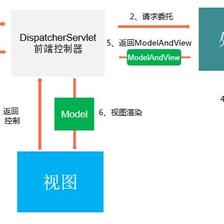

























 145
145

 被折叠的 条评论
为什么被折叠?
被折叠的 条评论
为什么被折叠?








