之前项目中使用highchart绘制了几个统计图,搜寻了许久才找到多色带的实现方式,故做此分享,供大家参考。
实现的效果图如下:
代码:
<!doctype html>
<html>
<head>
<meta charset="UTF-8">
<title>Document</title>
<script src="http://cdn.bootcss.com/jquery/2.1.4/jquery.min.js"></script>
<script src="http://code.highcharts.com/highcharts.js"></script>
</head>
<body>
<div id="container" style="width: 1000px; height: 400px; margin: 0 auto"></div>
<script language="JavaScript">
$(document).ready(function() {
var chart = {
plotBackgroundColor: {
//linearGradient: [0, 0, 500, 500],
stops: [
[0, 'rgb(255, 255, 255)'],
[1, 'rgb(200, 200, 255)']
]
//color:[]
},
panning: true,
type: 'line'
}
var title = {
text: null
};
/*var subtitle = {
text: 'Source: runoob.com'
};*/
var xAxis = {
categories: ['201701', '201702', '201703', '201704', '201705', '201706'
,'201707', '201708', '201709', '201710', '201711', '201712'],
labels: {
rotation: 0
} //设置x轴倾斜角度
};
var yAxis = {
//设置样式
className: 'highcharts-color-1',
//隔行显示不同的颜色
//alternateGridColor: '#FDFFD5',
title: {
text: 'Temperature (\xB0C)'
},
gridLineWidth:'0px',
plotLines: [{
value: 0,
width: 1,
color: '#808080',
}],
//设置分辨带,沿y轴显示不同颜色
plotBands:[
{
from:30,
to:25,
color:'#f4f4f4',
label:{
//text: 'level1',
style:{color:'#808080'}
}
},
{
from:25,
to:20,
color: '#e7f7e9',
label:{
// text: 'level2',
style:{color:'#606060'}
}
},
{
from:20,
to:15,
color:'#f1f8ff',
label:{
// text:'level3',
style:{color:'#ccc'}
}
},
{
from:15,
to:10,
color:'#fff7f2',
label:{
//text:'level4',
style:{color:'#fff'}
}
},
{
from:10,
to:5,
color:'#Ffeff0',
label:{
// text:'level5',
style:{color:'#ff3300'}
}
}
]
};
var tooltip = {
valueSuffix: '\xB0C'
}
//图例设置
var legend = {
layout: 'vertical',
align: 'right',
verticalAlign: 'middle',
borderWidth: 0,
enabled: false
};
//增加访问链接设置
var credits = {
text: 'Example.com',
enabled:false
//href: 'http://www.example.com'
}
//数据点配置设置
var plotOptions = {
series: {
marker: {
enabled: false, /*数据点是否显示*/
//radius: 5, /*数据点大小px*/
//fillColor:'#ff3300' /*数据点颜色*/
},
}
}
var series = [
{
name: '策略评分',
data: [7.0, 6.9, 9.5, 14.5, 18.2, 21.5, 25.2,
26.5, 23.3, 18.3, 13.9, 9.6],
zones: [{
value: 10,
color: '#f7a35c',
//dashStyle: 'dot'
}, {
value: 20,
color: '#7cb5ec'
},{
color: '#90ed7d'
}]
}
];
var json = {};
json.chart = chart;
json.title = title;
//json.subtitle = subtitle;
json.xAxis = xAxis;
json.yAxis = yAxis;
json.tooltip = tooltip;
json.legend = legend;
json.series = series;
json.credits = credits;
json.plotOptions = plotOptions;
// json.scrollbar =scrollbar;
json.navigator = navigator;
//json.rangeSelector = rangeSelector;
$('#container').highcharts(json);
});
</script>
</body>
</html>







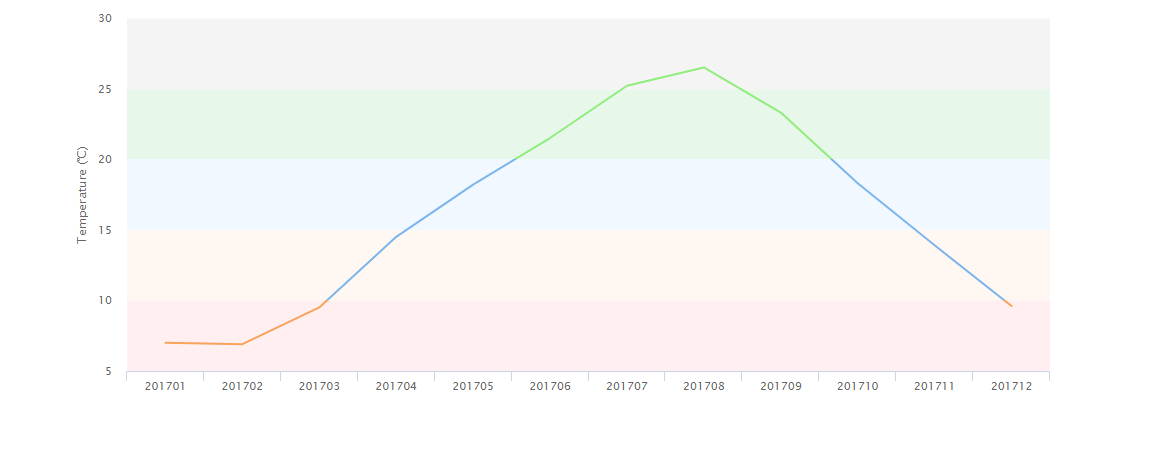














 3571
3571

 被折叠的 条评论
为什么被折叠?
被折叠的 条评论
为什么被折叠?








