作者主页:舒克日记
简介:Java领域优质创作者、Java项目、学习资料、技术互助
文中获取源码
基于springboot vue的医护人员排班系统
介绍
基于springboot的医护人员排班值班系统 springboot vue
功能列表: 本系统包含二种角色用户: 系统管理员, 医护用户
系统管理员功能包含:
【基本功能】登陆,退出
【个人中心】修改密码, 个人信息查看和修改
【医院信息管理】医院列表, 查看, 修改, 删除
【医护类型管理】医护类型列表, 查看, 新增, 修改, 删除
【医护信息管理】医护信息列表, 查看, 新增, 修改, 删除
【排班信息管理】排班列表, 查看, 修改, 删除
【排班类型管理】排班类型列表, 查看, 新增, 修改, 删除
【科室管理】科室列表, 查看, 修改, 删除, 回复
【投诉管理】投诉列表, 查看, 修改, 删除
医护用户功能:
首页浏览, 浏览系统中所有医院信息, 医护人员信息, 排班信息, 投诉信息, 投诉信息, 论坛
个人中心查看修改个人信息
【基本功能】登陆, 注册, 退出
【个人中心】修改密码, 个人信息查看和修改
【排班管理】排班列表, 查看, 修改, 删除
【收藏管理】收藏列表, 新增, 查看, 修改, 删除
环境要求
1.运行环境:最好是java jdk1.8,我们在这个平台上运行的。其他版本理论上也可以。
2.IDE环境:IDEA,Eclipse,Myeclipse都可以。推荐IDEA;
3.tomcat环境:Tomcat7.x,8.X,9.x版本均可
4.硬件环境:windows7/8/10 4G内存以上;或者Mac OS;
5.是否Maven项目:是;查看源码目录中是否包含pom.xml;若包含,则为maven项目,否则为非maven.项目
6.数据库:MySql5.7/8.0等版本均可;
技术栈
开发工具:IDEA2020.3
运行环境:jdk8+mysql5.7+tomcat9
服务端:springboot
前端:vue
使用说明
1.使用Navicati或者其它工具,在mysql中创建对应sq文件名称的数据库,并导入项目的sql文件;
2.使用IDEA/Eclipse/MyEclipse导入项目,修改配置,运行项目;
3.将项目中config-propertiesi配置文件中的数据库配置改为自己的配置,然后运行;
运行指导
idea导入源码空间站顶目教程说明(Vindows版)-ssm篇:
http://mtw.so/5MHvZq
源码地址:http://codegym.top
运行截图
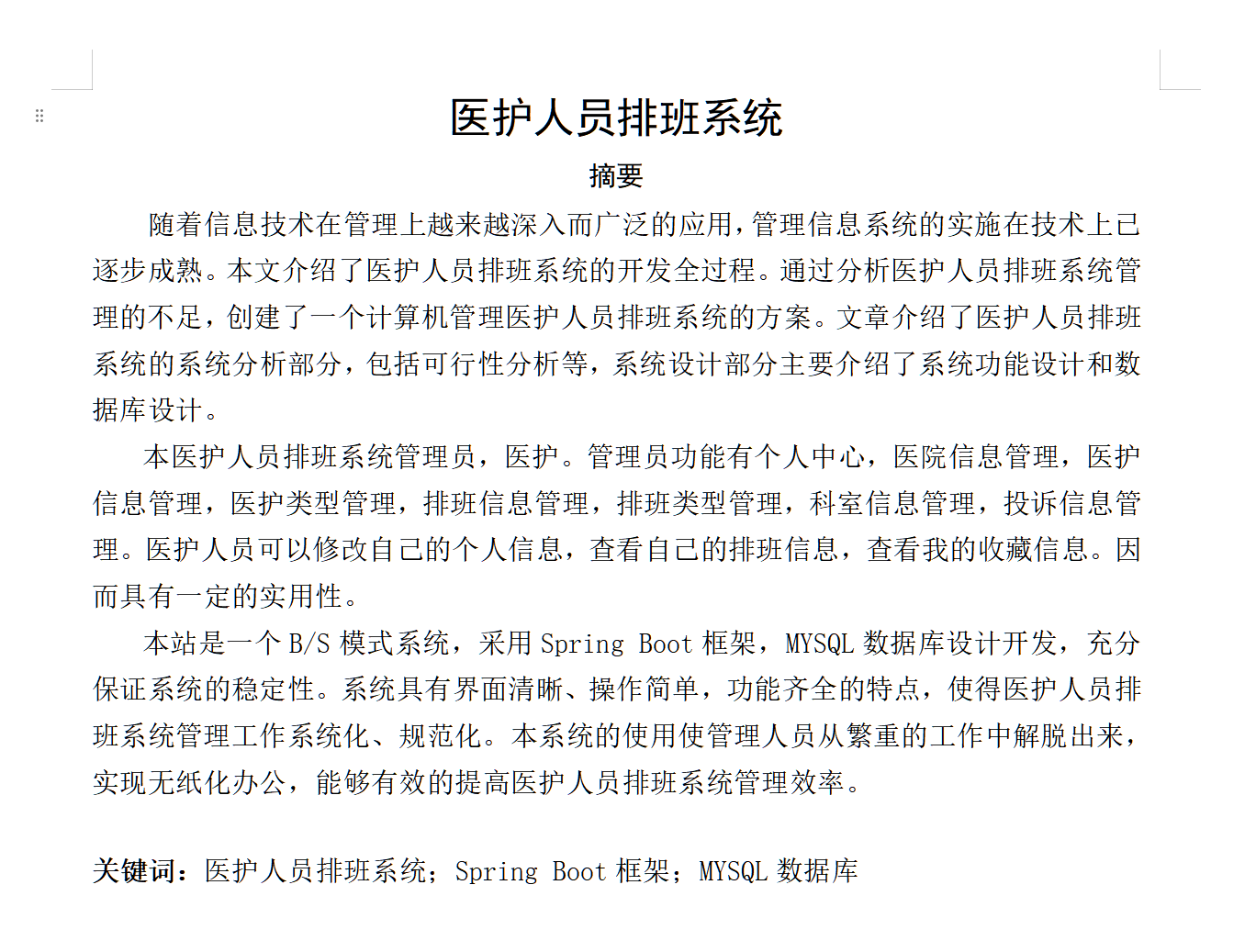
前端界面




后台界面

代码
package com.controller;
import java.text.SimpleDateFormat;
import java.util.ArrayList;
import java.util.Arrays;
import java.util.Calendar;
import java.util.Map;
import java.util.HashMap;
import java.util.Iterator;
import java.util.Date;
import java.util.List;
import javax.servlet.http.HttpServletRequest;
import com.utils.ValidatorUtils;
import org.apache.commons.lang3.StringUtils;
import org.springframework.beans.factory.annotation.Autowired;
import org.springframework.format.annotation.DateTimeFormat;
import org.springframework.web.bind.annotation.PathVariable;
import org.springframework.web.bind.annotation.RequestBody;
import org.springframework.web.bind.annotation.RequestMapping;
import org.springframework.web.bind.annotation.RequestParam;
import org.springframework.web.bind.annotation.RestController;
import com.baomidou.mybatisplus.mapper.EntityWrapper;
import com.baomidou.mybatisplus.mapper.Wrapper;
import com.annotation.IgnoreAuth;
import com.entity.StoreupEntity;
import com.entity.view.StoreupView;
import com.service.StoreupService;
import com.service.TokenService;
import com.utils.PageUtils;
import com.utils.R;
import com.utils.MD5Util;
import com.utils.MPUtil;
import com.utils.CommonUtil;
/**
* 收藏表
* 后端接口
* @author
* @email
* @date 2021-05-08 16:41:19
*/
@RestController
@RequestMapping("/storeup")
public class StoreupController {
@Autowired
private StoreupService storeupService;
/**
* 后端列表
*/
@RequestMapping("/page")
public R page(@RequestParam Map<String, Object> params,StoreupEntity storeup,
HttpServletRequest request){
if(!request.getSession().getAttribute("role").toString().equals("管理员")) {
storeup.setUserid((Long)request.getSession().getAttribute("userId"));
}
EntityWrapper<StoreupEntity> ew = new EntityWrapper<StoreupEntity>();
PageUtils page = storeupService.queryPage(params, MPUtil.sort(MPUtil.between(MPUtil.likeOrEq(ew, storeup), params), params));
return R.ok().put("data", page);
}
/**
* 前端列表
*/
@RequestMapping("/list")
public R list(@RequestParam Map<String, Object> params,StoreupEntity storeup,
HttpServletRequest request){
if(!request.getSession().getAttribute("role").toString().equals("管理员")) {
storeup.setUserid((Long)request.getSession().getAttribute("userId"));
}
EntityWrapper<StoreupEntity> ew = new EntityWrapper<StoreupEntity>();
PageUtils page = storeupService.queryPage(params, MPUtil.sort(MPUtil.between(MPUtil.likeOrEq(ew, storeup), params), params));
return R.ok().put("data", page);
}
/**
* 列表
*/
@RequestMapping("/lists")
public R list( StoreupEntity storeup){
EntityWrapper<StoreupEntity> ew = new EntityWrapper<StoreupEntity>();
ew.allEq(MPUtil.allEQMapPre( storeup, "storeup"));
return R.ok().put("data", storeupService.selectListView(ew));
}
/**
* 查询
*/
@RequestMapping("/query")
public R query(StoreupEntity storeup){
EntityWrapper< StoreupEntity> ew = new EntityWrapper< StoreupEntity>();
ew.allEq(MPUtil.allEQMapPre( storeup, "storeup"));
StoreupView storeupView = storeupService.selectView(ew);
return R.ok("查询收藏表成功").put("data", storeupView);
}
/**
* 后端详情
*/
@RequestMapping("/info/{id}")
public R info(@PathVariable("id") Long id){
StoreupEntity storeup = storeupService.selectById(id);
return R.ok().put("data", storeup);
}
/**
* 前端详情
*/
@RequestMapping("/detail/{id}")
public R detail(@PathVariable("id") Long id){
StoreupEntity storeup = storeupService.selectById(id);
return R.ok().put("data", storeup);
}
/**
* 后端保存
*/
@RequestMapping("/save")
public R save(@RequestBody StoreupEntity storeup, HttpServletRequest request){
storeup.setId(new Date().getTime()+new Double(Math.floor(Math.random()*1000)).longValue());
//ValidatorUtils.validateEntity(storeup);
storeup.setUserid((Long)request.getSession().getAttribute("userId"));
storeupService.insert(storeup);
return R.ok();
}
/**
* 前端保存
*/
@RequestMapping("/add")
public R add(@RequestBody StoreupEntity storeup, HttpServletRequest request){
storeup.setId(new Date().getTime()+new Double(Math.floor(Math.random()*1000)).longValue());
//ValidatorUtils.validateEntity(storeup);
storeup.setUserid((Long)request.getSession().getAttribute("userId"));
storeupService.insert(storeup);
return R.ok();
}
/**
* 修改
*/
@RequestMapping("/update")
public R update(@RequestBody StoreupEntity storeup, HttpServletRequest request){
//ValidatorUtils.validateEntity(storeup);
storeupService.updateById(storeup);//全部更新
return R.ok();
}
/**
* 删除
*/
@RequestMapping("/delete")
public R delete(@RequestBody Long[] ids){
storeupService.deleteBatchIds(Arrays.asList(ids));
return R.ok();
}
/**
* 提醒接口
*/
@RequestMapping("/remind/{columnName}/{type}")
public R remindCount(@PathVariable("columnName") String columnName, HttpServletRequest request,
@PathVariable("type") String type,@RequestParam Map<String, Object> map) {
map.put("column", columnName);
map.put("type", type);
if(type.equals("2")) {
SimpleDateFormat sdf = new SimpleDateFormat("yyyy-MM-dd");
Calendar c = Calendar.getInstance();
Date remindStartDate = null;
Date remindEndDate = null;
if(map.get("remindstart")!=null) {
Integer remindStart = Integer.parseInt(map.get("remindstart").toString());
c.setTime(new Date());
c.add(Calendar.DAY_OF_MONTH,remindStart);
remindStartDate = c.getTime();
map.put("remindstart", sdf.format(remindStartDate));
}
if(map.get("remindend")!=null) {
Integer remindEnd = Integer.parseInt(map.get("remindend").toString());
c.setTime(new Date());
c.add(Calendar.DAY_OF_MONTH,remindEnd);
remindEndDate = c.getTime();
map.put("remindend", sdf.format(remindEndDate));
}
}
Wrapper<StoreupEntity> wrapper = new EntityWrapper<StoreupEntity>();
if(map.get("remindstart")!=null) {
wrapper.ge(columnName, map.get("remindstart"));
}
if(map.get("remindend")!=null) {
wrapper.le(columnName, map.get("remindend"));
}
if(!request.getSession().getAttribute("role").toString().equals("管理员")) {
wrapper.eq("userid", (Long)request.getSession().getAttribute("userId"));
}
int count = storeupService.selectCount(wrapper);
return R.ok().put("count", count);
}
}








 本文介绍了如何构建一个基于SpringBoot和Vue的医护人员排班系统,包括系统管理员和医护用户的各项功能、环境配置、技术栈选择以及数据库操作。提供详细的操作步骤和代码示例。
本文介绍了如何构建一个基于SpringBoot和Vue的医护人员排班系统,包括系统管理员和医护用户的各项功能、环境配置、技术栈选择以及数据库操作。提供详细的操作步骤和代码示例。















 928
928











 被折叠的 条评论
为什么被折叠?
被折叠的 条评论
为什么被折叠?










