脚本介绍
speedtest 是一款使用 python 语言编写的轻量级的 linux 命令行测速工具,在 python2 以及 python3 的环境下都可以运行,基于 speedtest.net 基础框架来测量网络的上下行数据,安装也很简单,只要下载对应的 python 文件执行即可。
测速方法
1、先下载脚本(wget 下载或者下载好上传到服务器上)
wget https://raw.githubusercontent.com/sivel/speedtest-cli/master/speedtest.py
2、为脚本授权
chmod a+rx speedtest.py
chown root:root speedtest.py
3、移至本机运行目录
mv speedtest.py /usr/local/bin/speedtest
4、执行测速
speedtest
5、输出结果如下示例
[root@ecs-test ~]# speedtest
Retrieving speedtest.net configuration...
Testing from XXX Cloud (xxx.xx.xx.x)...
Retrieving speedtest.net server list...
Selecting best server based on ping...
Hosted by HK Broadband Network (XXX XXX) [0.87 km]: 3.969 ms
Testing download speed................................................................................
Download: 596.37 Mbit/s
Testing upload speed......................................................................................................
Upload: 8.80 Mbit/s
如果出现如下所示的找不到 python 环境的错误,对应解决即可:
[root@ecs-test ~]# speedtest
/usr/bin/env: ‘python’: No such file or directory
[root@ecs-test ~]# python3 --version
Python 3.6.8
[root@ecs-test ~]#
[root@ecs-test ~]# whereis python3
python3: /usr/bin/python3.6 /usr/bin/python3 /usr/bin/python3.6m /usr/lib/python3.6 /usr/lib64/python3.6 /usr/local/lib/python3.6 /usr/include/python3.6m /usr/share/man/man1/python3.1.gz
[root@ecs-test ~]# sudo ln -s /usr/bin/python3 /usr/bin/python
[root@ecs-test ~]# speedtest
Retrieving speedtest.net configuration...
Testing from XXX Cloud (xxx.xx.xx.x)...
Retrieving speedtest.net server list...
Selecting best server based on ping...
Hosted by HK Broadband Network (XXX XXX) [0.87 km]: 3.969 ms
Testing download speed................................................................................
Download: 596.37 Mbit/s
Testing upload speed......................................................................................................
Upload: 8.80 Mbit/s
如果主机连 python2 和 3 都没有,请先安装 python。
speedtest之docker容器
1、运行容器, 把容器 80 端口映射到主机 8080 端口
docker run -itd -p 8080:80 --name speedtest adolfintel/speedtest
2、然后通过浏览器访问 http://xx.xx.x.x:8080 即可查看UI界面。

你可以用这个浏览器页面测试你的电脑和其他终端设备到服务器之间的速度。
(END)







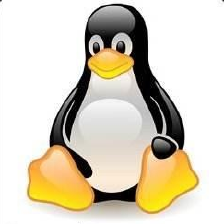


















 被折叠的 条评论
为什么被折叠?
被折叠的 条评论
为什么被折叠?










