一、shell脚本语法糖:
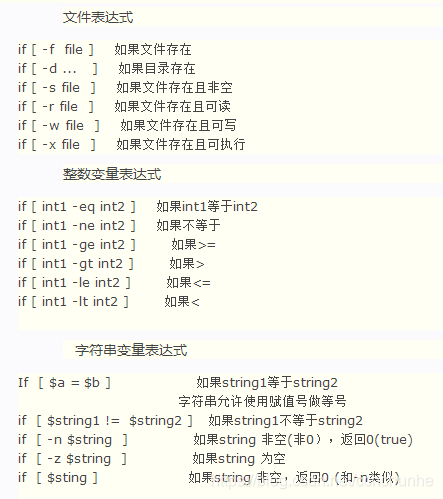
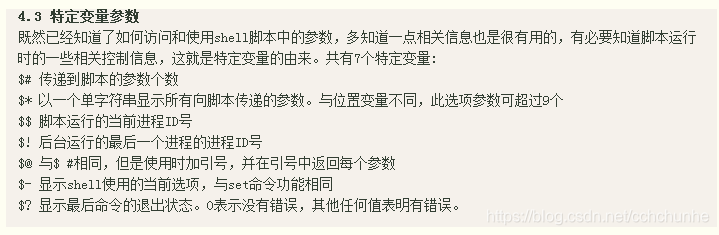
二、样例代码
问题1:写一个脚本,判断当前所用的shell
#!/bin/bash
#注意if的空格以及[]里面的空格这里错了半天啊
if [ "$SHELL" = "/bin/bash" ];then
echo "your login shell is the bash \n"
echo "SHELL is : $SHELL"
else
echo "your login shell is not bash but $SHELL"
fiif 语句语法
if[];then</








 最低0.47元/天 解锁文章
最低0.47元/天 解锁文章















 429
429











 被折叠的 条评论
为什么被折叠?
被折叠的 条评论
为什么被折叠?








