学习一个框架少不了学习文件上传和下载,原理来说上传和下载都是基本二进制流的转换,所以搞清楚了这一点就很容易理解上传和下载了
在使用springMVC进行系统实现时,springMVC默认的解析器里面是没有加入对文件上传的解析的,这可以方便我们实现自己的文件上传。但如果你想使用springMVC对文件上传的解析器来处理文件上传的时候就需要在spring的applicationContext里面加上springMVC提供的MultipartResolver的申明。这样之后,客户端每次进行请求的时候,springMVC都会检查request里面是否包含多媒体信息,如果包含了就会使用MultipartResolver进行解析,springMVC会使用一个支持文件处理的MultipartHttpServletRequest来包裹当前的HttpServletRequest,然后使用MultipartHttpServletRequest就可以对文件进行处理了。
一.文件上传
1.引入依赖包
文件上传需要额外引入包分别是
- commons-fileupload-1.3.1.jar
- commons-io-2.4.jar
2.配置jsp页面
<%@ page contentType="text/html;charset=UTF-8" language="java" %>
<%@taglib prefix="sf" uri="http://www.springframework.org/tags/form" %>
<html>
<head>
<meta charset="utf-8">
<title>用户登录</title>
</head>
<body>
<%--文件上传的话需要enctype="multipart/form-data"--%>
<sf:form modelAttribute="user" method="post" enctype="multipart/form-data">
用户名:<sf:input path="username"/><sf:errors path="username"/>
<br>
密码:<sf:input path="password"/><sf:errors path="password"/>
<br>
昵称:<sf:input path="nickname"/><sf:errors path="nickname"/>
<br>
<%--这里设置文件上传--%>
文件:<input type="file" name="file">
<input type="submit" value="提交">
</sf:form>
</body>
</html>
- 1
- 2
- 3
- 4
- 5
- 6
- 7
- 8
- 9
- 10
- 11
- 12
- 13
- 14
- 15
- 16
- 17
- 18
- 19
- 20
- 21
- 22
- 1
- 2
- 3
- 4
- 5
- 6
- 7
- 8
- 9
- 10
- 11
- 12
- 13
- 14
- 15
- 16
- 17
- 18
- 19
- 20
- 21
- 22
3.配置相应的控制器
@RequestMapping(value = "/login",method = RequestMethod.POST)
public String login(@Validated User user, BindingResult br, Model model,@RequestParam("file") MultipartFile file){
if (br.hasErrors()){
return "user/login";
}
//分别获取的是变量名file---文件类型---文件名
System.out.println(file.getName()+"---"+file.getContentType()+"---"+file.getOriginalFilename());
try {
if (!file.isEmpty()){
//使用StreamsAPI方式拷贝文件
Streams.copy(file.getInputStream(),new FileOutputStream("E:/temp/"+file.getOriginalFilename()),true);
}
} catch (IOException e) {
System.out.println("文件上传失败");
e.printStackTrace();
}
System.out.println(user.toString());
return "user/login";
}
- 1
- 2
- 3
- 4
- 5
- 6
- 7
- 8
- 9
- 10
- 11
- 12
- 13
- 14
- 15
- 16
- 17
- 18
- 19
- 1
- 2
- 3
- 4
- 5
- 6
- 7
- 8
- 9
- 10
- 11
- 12
- 13
- 14
- 15
- 16
- 17
- 18
- 19
至此单个文件上传完成.
4.多文件上传
多文件上传很简单,只需要把参数改为数组就可以了
@RequestMapping(value = "/login",method = RequestMethod.POST)
public String login(@Validated User user, BindingResult br, Model model,@RequestParam("file") MultipartFile[] file){
if (br.hasErrors()){
return "user/login";
}
//这里对文件进行遍历
for (MultipartFile mul:file){
//分别获取的是变量名file---文件类型---文件名
System.out.println(mul.getName()+"---"+mul.getContentType()+"---"+mul.getOriginalFilename());
try {
if (!mul.isEmpty()){
Streams.copy(mul.getInputStream(),new FileOutputStream("E:/temp/"+mul.getOriginalFilename()),true);
}
} catch (IOException e) {
System.out.println("文件上传失败");
e.printStackTrace();
}
}
System.out.println(user.toString());
return "user/login";
}
- 1
- 2
- 3
- 4
- 5
- 6
- 7
- 8
- 9
- 10
- 11
- 12
- 13
- 14
- 15
- 16
- 17
- 18
- 19
- 20
- 21
- 1
- 2
- 3
- 4
- 5
- 6
- 7
- 8
- 9
- 10
- 11
- 12
- 13
- 14
- 15
- 16
- 17
- 18
- 19
- 20
- 21
二.文件下载
下载需要把文件转换成二进制流,然后让客户端读取这个二进制流写入到本机,这样就实现了下载功能.那么现在就要想两个问题:1.怎么把文件写成二进制流? 2.怎么把让客户端相应,开始下载?
答案;
- 写成二进制流可以用之前导入的上传组件提供的方法:
FileUtils.readFileToByteArray(file) - 让浏览器响应,则需要设置相应的httpHeader了,并且利用spring提供的ResponseEntity把返回值设置为header和响应内容
1.创建控制器代码
@RequestMapping(value = "/download",produces = "application/octet-stream;charset=UTF-8")
public ResponseEntity<byte[]> download() throws IOException {
// 指定文件,必须是绝对路径
File file = new File("E:/temp/me-bg.jpg");
// 下载浏览器响应的那个文件名
String dfileName = "1.jpg";
// 下面开始设置HttpHeaders,使得浏览器响应下载
HttpHeaders headers = new HttpHeaders();
// 设置响应方式
headers.setContentType(MediaType.APPLICATION_OCTET_STREAM);
// 设置响应文件
headers.setContentDispositionFormData("attachment", dfileName);
// 把文件以二进制形式写回
return new ResponseEntity<byte[]>(FileUtils.readFileToByteArray(file), headers, HttpStatus.CREATED);
}
- 1
- 2
- 3
- 4
- 5
- 6
- 7
- 8
- 9
- 10
- 11
- 12
- 13
- 14
- 15
- 1
- 2
- 3
- 4
- 5
- 6
- 7
- 8
- 9
- 10
- 11
- 12
- 13
- 14
- 15
2.测试下载
访问指定的控制器就能触发下载了
3.补充
有时候下载下来的文件会出现被压缩现象,也就是之前的格式都不存在了.解决办法为配置SpringMVC的messageConverter如下:
<bean class="org.springframework.web.servlet.mvc.annotation.AnnotationMethodHandlerAdapter">
<property name="messageConverters">
<list>
<bean class="org.springframework.http.converter.ByteArrayHttpMessageConverter"/>
</list>
</property>
</bean>
- 1
- 2
- 3
- 4
- 5
- 6
- 7
- 1
- 2
- 3
- 4
- 5
- 6
- 7
在SpringBoot中和fastjson一起使用可以如下:
本质上和xml配置是一样的,注入的时候有些转换器都有默认处理类型,所以没必要再次配置
@Bean
public HttpMessageConverters customConverters() {
//fastjson处理消息转换
FastJsonHttpMessageConverter fastConverter = new FastJsonHttpMessageConverter();
FastJsonConfig fastJsonConfig = new FastJsonConfig();
fastJsonConfig.setSerializerFeatures(SerializerFeature.WriteMapNullValue);
/*
List<MediaType> fastMediaTypes = new ArrayList<>();
fastMediaTypes.add(MediaType.APPLICATION_JSON_UTF8);
fastConverter.setSupportedMediaTypes(fastMediaTypes);
*/
fastConverter.setFastJsonConfig(fastJsonConfig);
//文件下载使用ByteArrayHttpMessageConverter处理
ByteArrayHttpMessageConverter byteArrayHttpMessageConverter = new ByteArrayHttpMessageConverter();
byteArrayHttpMessageConverter.setDefaultCharset(Charset.forName("UTF-8"));
/*
//ByteArrayHttpMessageConverter默认处理请求类型就是APPLICATION_OCTET_STREAM
List<MediaType> byteMediaTypes = new ArrayList<>();
byteMediaTypes.add(MediaType.APPLICATION_OCTET_STREAM);
byteArrayHttpMessageConverter.setSupportedMediaTypes(byteMediaTypes);
*/
List<HttpMessageConverter<?>> converters = new ArrayList<>();
converters.add(fastConverter);
converters.add(byteArrayHttpMessageConverter);
return new HttpMessageConverters(converters);
}
- 1
- 2
- 3
- 4
- 5
- 6
- 7
- 8
- 9
- 10
- 11
- 12
- 13
- 14
- 15
- 16
- 17
- 18
- 19
- 20
- 21
- 22
- 23
- 24
- 25
- 26
- 27
- 28
- 29
- 30
- 1
- 2
- 3
- 4
- 5
- 6
- 7
- 8
- 9
- 10
- 11
- 12
- 13
- 14
- 15
- 16
- 17
- 18
- 19
- 20
- 21
- 22
- 23
- 24
- 25
- 26
- 27
- 28
- 29
- 30
另外关于文件名乱码,可以使用URLEncoder转换下即可解决
String filename = URLEncoder.encode(file.getName(),"UTF-8");
- 1
- 1
项目示例可以参考:
SSM框架整合: https://github.com/nl101531/JavaWEB








 本文介绍如何在SpringMVC框架中实现文件上传和下载功能。包括配置依赖包、设置JSP页面、编写控制器代码等内容,并提供多文件上传及解决文件名乱码等问题的方法。
本文介绍如何在SpringMVC框架中实现文件上传和下载功能。包括配置依赖包、设置JSP页面、编写控制器代码等内容,并提供多文件上传及解决文件名乱码等问题的方法。

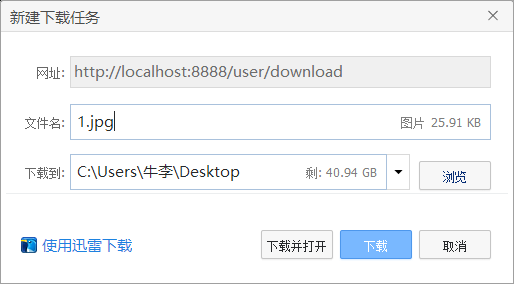

















 被折叠的 条评论
为什么被折叠?
被折叠的 条评论
为什么被折叠?








