效果图展示:

1. 申请JSAPI的开发者key
申请地址:http://lbs.amap.com/dev/key![]() http://lbs.amap.com/dev/key
http://lbs.amap.com/dev/key
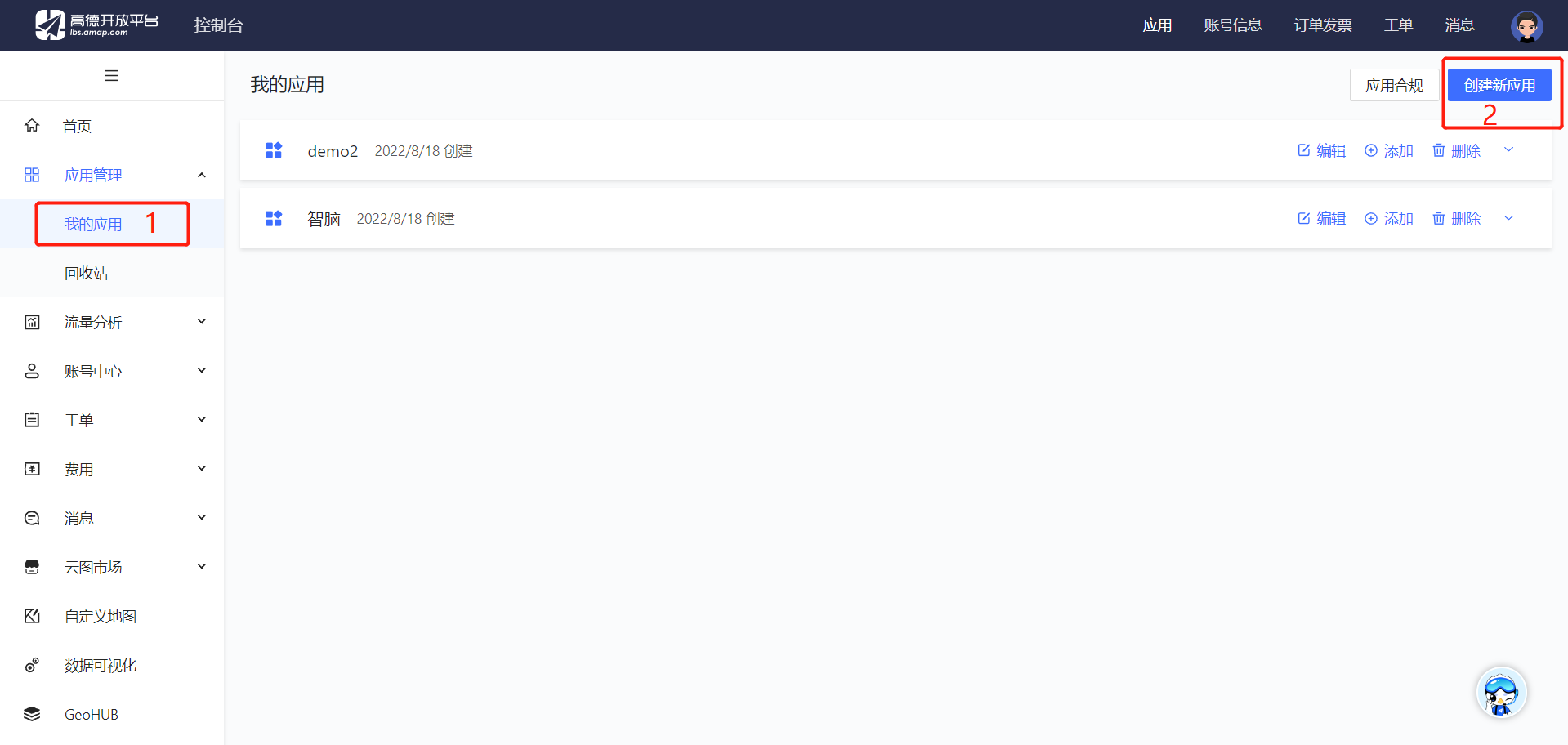
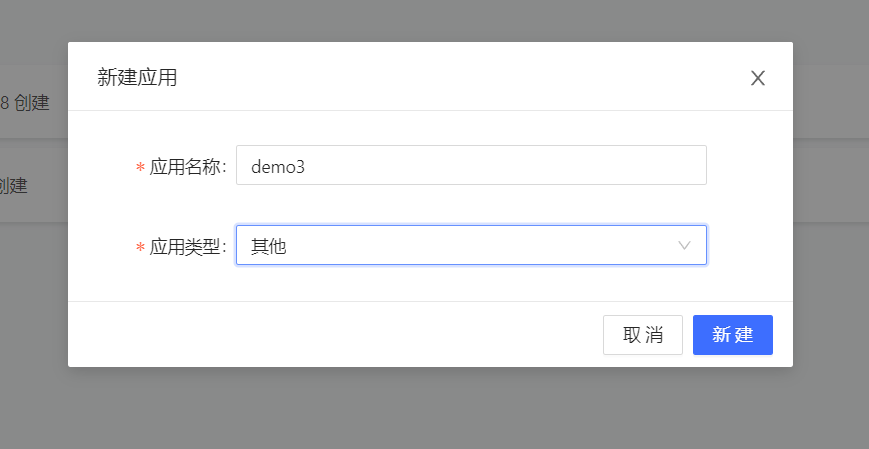
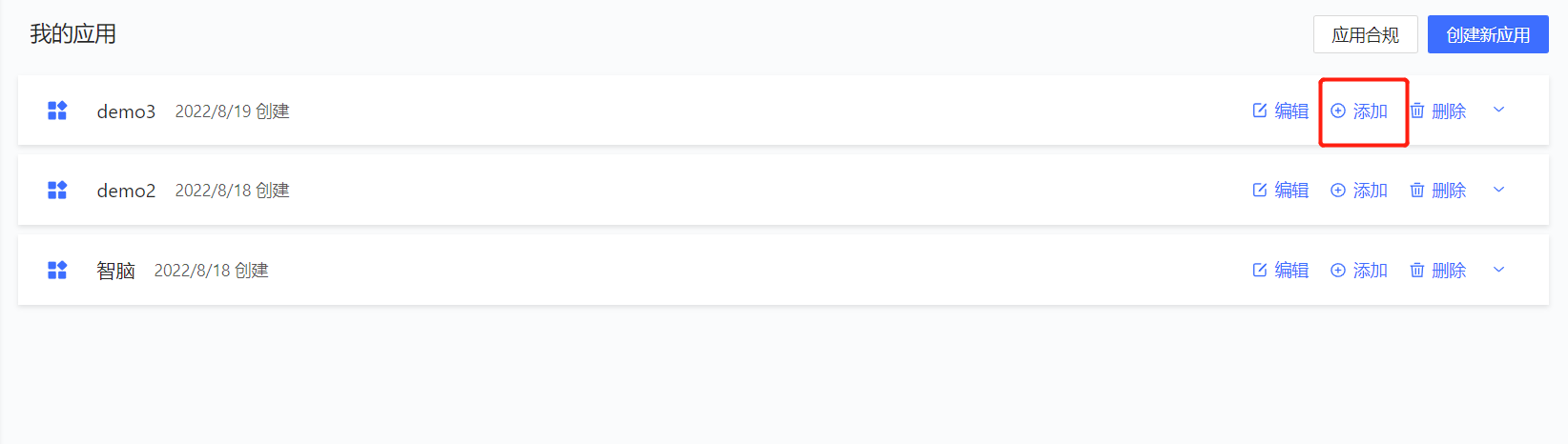

2. 引入高德地图JavaScript API文件:
在index.html文件中复制粘贴下行代码:
<script type="text/javascript" src="http://webapi.amap.com/maps?v=1.3&key=您申请的key值"></script> 3.<template>中的代码:
<div id="container"></div>4.<script>中的代码:
path数据可通过如下链接获取
export default {
data() {
return {
mapList: [
{
position: [121.33026123046875,29.10362265038979],
icon: require('@/assets/images/dang.png'),
img: require('@/assets/images/zhongcun_dang.png'),
shi: "台州市",
qu: "三门县",
address: "XXXXXX",
title: "XXXXX委员会",
footer: "工作时间:9:00-18:00"
},
{
position: [121.44424438476563,29.087676807499577],
icon: require('@/assets/images/gouwu.png'),
img: require('@/assets/images/zhongcun_zhsc.png'),
shi: "台州市",
qu: "三门县",
address: "XXXXXX",
title: "XXXXX管委会",
footer: "营业时间:07:00—21:00"
},
{
position: [121.31824493408203,29.051667901581332],
icon: require('@/assets/images/gouwu.png'),
img: require('@/assets/images/zhongcun_gwzx.png'),
shi: "台州市",
qu: "三门县",
address: "XXXXXX",
title: "XXXXXJ居委会",
footer: "营业时间:07:00—21:00"
},
],
map: null,
polygon: [],
};
},
mounted() {
this.initMap();
},
methods: {
initMap() {
//地图-浙江省台州市三门县
let _this = this;
_this.map = new AMap.Map("container", {
center: [121.38, 29.12], //地图中心点坐标值——浙江省台州市三门县
layers: [new AMap.TileLayer.Satellite()],//地图图层数组
zoom: 15.8,//地图显示的缩放级别
mapStyle: "amap://styles/a2425e25c6fe2c4e890047477c3445ec",//设置地图样式,支持 normal(默认样式)、dark(深色样式)、light(浅色样式)、fresh(osm样式)
});
var infoWindow = new AMap.InfoWindow({
offset: new AMap.Pixel(0, -40),
});
_this.mapList.forEach((item, index) => {
let viaMarker = new AMap.Marker({
position: new AMap.LngLat(item.position[0], item.position[1]),
icon: item.icon,
// 设置了 icon 以后,设置 icon 的偏移量,以 icon 的 [center bottom] 为原点
offset: new AMap.Pixel(-13, -30),
height: 1,
});
_this.map.add(viaMarker);
// 自定义窗口需要展示的内容用模板字符串拼接起来 也可以在这里控制你的样式哦
viaMarker.content = `
<div class="info-main">
<div class="info-header">${item.title}</div>
<div class="info-body">
<div class="info-body-left">
<img src="${item.img}" />
</div>
<div class="info-body-right">
<div class="info-body-right-main">
<div class="right-item">
<div class="label">地址:</div>
</div>
<div class="right-item">
<div class="value">${item.shi}</div>
</div>
<div class="right-item">
<div class="value">${item.qu}</div>
</div>
<div class="right-item">
<div class="value">${item.address}</div>
</div>
</div>
<div class="right-footer">
<div class="value">${item.footer}</div>
</div>
</div>
</div>
</div>`;
//鼠标点击marker弹出自定义的信息窗体
viaMarker.on("click", markerClick);
});
function markerClick(e) {
infoWindow.setContent(e.target.content); // 自定义窗口添加一个盒子去展示对应 Marker(地图上的图标)所要展示的信息
infoWindow.open(_this.map, e.target.getPosition()); // Marker(地图上的图标) 打开自定义窗口的事件
}
var options = {
areas: [
{
//围栏1
//visible:false,//是否可见
rejectTexture: true, //是否屏蔽自定义地图的纹理
//path数据太大,此处放的是删减完的四个点
path: [
[
[121.256078, 29.114039],
[121.450899, 28.924883],
[121.549456, 28.852624],
[121.256078, 29.114039],
],
],
},
],
};
var outer = [
new AMap.LngLat(-360, 90, true),
new AMap.LngLat(-360, -90, true),
new AMap.LngLat(360, -90, true),
new AMap.LngLat(360, 90, true),
];
var pathArray = [outer];
pathArray.push.apply(pathArray, options.areas[0].path);
new AMap.Polygon({
bubble: true,
fillOpacity: 1,
strokeWeight: 2,
strokeColor: "#00eeff",
// fillColor: "#71B3ff",
fillColor: "#021931",
path: pathArray,
map: _this.map,
});
},
},
};5.<style>中的代码:
<style lang=scss scoped>
.box {
width: 10rem !important;
height: 5.625rem !important;
position: absolute;
/* top: -1.20625rem; */
left: 50%;
transform: translateX(-50%);
/* margin-top: -1.20625rem; */
.img_bg1 {
width: 27.9%;
height: 100%;
position: absolute;
top: 0;
left: 0;
background: linear-gradient(
to right,
#091222 0%,
rgba(0, 45, 93, 0.1) 100%
);
}
.img_bg2 {
width: 27.9%;
height: 100%;
position: absolute;
top: 0;
right: 0;
background: linear-gradient(90deg, rgba(0, 45, 93, 0.1) 0%, #021931 100%);
}
.img_bg3 {
width: 100%;
height: 23%;
position: absolute;
top: 0;
left: 0;
background: linear-gradient(
to bottom,
rgb(8, 23, 37) 0%,
rgba(8, 23, 37, 0.7) 80%,
rgba(0, 0, 0, 0) 100%
);
}
.img_bg4 {
width: 100%;
height: 23%;
position: absolute;
bottom: 0;
left: 0;
background: linear-gradient(
to bottom,
rgba(0, 0, 0, 0) 0%,
rgba(8, 23, 37, 0.7) 20%,
rgb(8, 23, 37) 100%
);
}
}
#container {
margin: 0;
padding: 0;
width: 100%;
height: 100%;
}
.info-main {
width: 400px;
height: 200px;
background: url("~@/assets/images/zhongcun_bg.png");
background-size: 100% 100%;
border: 2px solid #23a1fd;
color: #ffffff;
border-radius: 6px;
.info-header {
width: 100%;
height: 40px;
line-height: 40px;
text-align: center;
font-weight: bold;
border-bottom: 2px solid #23a1fd;
}
.info-body {
display: flex;
.info-body-left {
width: 150px;
height: 158px;
padding: 10px 20px;
border-right: 2px solid #23a1fd;
img {
width: 100%;
height: 100%;
}
}
.info-body-right {
width: 250px;
height: 158px;
padding: 10px 15px 10px 10px;
display: flex;
justify-content: space-between;
flex-direction: column;
font-size: 14px;
.right-item {
// display: flex;
}
.right-footer {
display: flex;
}
}
}
}
</style>





















 3410
3410











 被折叠的 条评论
为什么被折叠?
被折叠的 条评论
为什么被折叠?








