网上操作hibernate的列子很多.不过都没有很详细完整的例字.最近参照网上一哥们的例子写了个完整的例子,废话少说,具体如下
第一步:新建一个项目.名字为TestHibernate
第二步:新建Customer类
package test;
public class Customer {
private int id;
private String username;
private String password;
/**
* @return
*/
public int getId() {
return id;
}
/**
* @return
*/
public String getPassword() {
return password;
}
/**
* @return
*/
public String getUsername() {
return username;
}
/**
* @param i
*/
public void setId(int i) {
id = i;
}
/**
* @param string
*/
public void setPassword(String string) {
password = string;
}
/**
* @param string
*/
public void setUsername(String string) {
username = string;
}
}
第三步: 创建数据库hibernate_test,创建表
if exists (select * from dbo.sysobjects where id = object_id(N'[dbo].[CUSTOMER]') and OBJECTPROPERTY(id, N'IsUserTable') = 1)
drop table [dbo].[CUSTOMER]
GO
CREATE TABLE [dbo].[CUSTOMER] (
[CID] [int] NOT NULL ,
[USERNAME] [varchar] (12) COLLATE Chinese_PRC_CI_AS NOT NULL ,
[PASSWORD] [varchar] (12) COLLATE Chinese_PRC_CI_AS NULL
) ON [PRIMARY]
GO
第四步:创建hibernate.cfg.xml文件
<!DOCTYPE hibernate-configuration PUBLIC
"-//Hibernate/Hibernate Configuration DTD 3.0//EN"
"http://hibernate.sourceforge.net/hibernate-configuration-3.0.dtd">
<hibernate-configuration>
<session-factory>
<property name="show_sql">true</property>
<property name="myeclipse.connection.profile">MSSQL</property>
<property name="connection.url">jdbc:microsoft:sqlserver://localhost:1433;DatabaseName=hibernate_test</property>
<property name="connection.username">sa</property>
<property name="connection.password">sa</property>
<property name="connection.driver_class">com.microsoft.jdbc.sqlserver.SQLServerDriver</property>
<property name="dialect">org.hibernate.dialect.SQLServerDialect</property>
<!-- Mapping files -->
<mapping resource="test/Customer.hbm.xml" />
</session-factory>
</hibernate-configuration>
第五步:创建Customer.hbm.xml文件
<?xml version="1.0"?>
<!DOCTYPE hibernate-mapping PUBLIC
"-//Hibernate/Hibernate Mapping DTD 3.0//EN"
"http://hibernate.sourceforge.net/hibernate-mapping-3.0.dtd">
<hibernate-mapping package="test">
<class name="Customer" table="CUSTOMER">
<id name="id" column="CID">
<generator class="increment" />
</id>
<property name="username" column="USERNAME" />
<property name="password" column="PASSWORD" />
</class>
</hibernate-mapping>
第六步:编写测试代码
import java.util.List;
import org.hibernate.HibernateException;
import org.hibernate.Query;
import org.hibernate.SessionFactory;
import org.hibernate.Transaction;
import org.hibernate.cfg.Configuration;
import org.hibernate.classic.Session;
import org.hibernate.dialect.SQLServerDialect;
/**
* @author xianglp
*
* 更改所生成类型注释的模板为
* 窗口 > 首选项 > Java > 代码生成 > 代码和注释
*/
public class Test {
public static void main(String[] args) {
try {
SessionFactory sf =
new Configuration().configure().buildSessionFactory();
Session session = sf.openSession();
Transaction tx = session.beginTransaction();
for (int i = 0; i < 200; i++) {
Customer customer = new Customer();
customer.setUsername("customer" + i);
customer.setPassword("customer");
session.save(customer);
}
Query query =
session.createQuery("from Customer Where id =:id");
query.setParameter("id",new Integer(1));
List list = query.list();
Customer c = (Customer)list.get(0);
c.setUsername("mmmmmmmmm");
session.save(c);
tx.commit();
session.close();
} catch (HibernateException e) {
e.printStackTrace();
}
}
}
以上就是所有步骤,不过对于初学者来说还有注意包的引用,具体图形如下
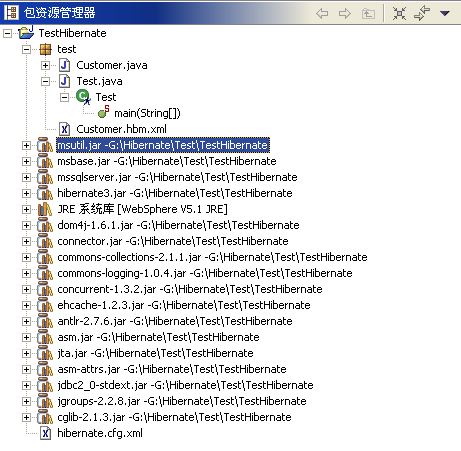
https://p-blog.csdn.net/images/p_blog_csdn_net/cdsgajxlp/未命名.bmp
按如下步骤,基本上没有问题了





















 9315
9315

 被折叠的 条评论
为什么被折叠?
被折叠的 条评论
为什么被折叠?








