由于某些原因,grub2没有加入Gentoo portage稳定源中
但这并不能阻止我们使用,使用方法如下:
一. 自己编译grub2
1.从 grub官网 下载 源码 (目前是grub-1.99), ftp站点
2. 编译安装
# tar -zxvf grub-1.99.tar.gz
# cd grub-1.99
# ./configure
# make
# make install
# grub-mkconfig # 自己编译的没有 update-grub 命令二. 用 Gentoo 的 emerge 命令安装(参考:http://en.gentoo-wiki.com/wiki/Grub2)
1.运行以下命令:
echo "sys-boot/grub:2" >> /etc/portage/package.accept_keywords
echo "sys-boot/grub:2" >> /etc/portage/package.unmask
emerge -av sys-boot/grub:2 2.得到如下提示:
nehc ~ # emerge -av sys-boot/grub:2
These are the packages that would be merged, in order:
Calculating dependencies... done!
[ebuild N ~] sys-boot/os-prober-1.47 25 kB
[ebuild N ] dev-libs/lzo-2.06 USE="-examples -static-libs" 570 kB
[ebuild U ~] media-fonts/unifont-5.1.20080914 [1.0-r4] USE="X" 8,351 kB
[ebuild N ] dev-python/pycrypto-2.3 USE="gmp -doc" 324 kB
[ebuild N ] dev-python/setuptools-0.6.21 391 kB
[ebuild N ] dev-scheme/guile-1.8.8-r1 USE="deprecated nls regex threads -debug -debug-freelist -debug-malloc -discouraged -emacs -networking" 3,864 kB
[ebuild N ] dev-libs/libburn-1.0.0 USE="-debug -track-src-odirect" 792 kB
[ebuild N ] sys-devel/autogen-5.11.5 1,016 kB
[ebuild N ] dev-python/paramiko-1.7.7.1 USE="-doc -examples" 804 kB
[ebuild N ] dev-libs/libisofs-1.0.0 USE="acl zlib -debug -verbose-debug -xattr" 669 kB
[ebuild N ] dev-libs/libisoburn-1.0.0 USE="acl readline zlib -debug -external-filters -external-filters-setuid -xattr" 1,015 kB
[ebuild N ] dev-vcs/bzr-2.4.1 USE="sftp -bash-completion -curl -doc -emacs -test" 7,110 kB
[ebuild NS *] sys-boot/grub-9999 [0.97-r10] USE="nls sdl truetype -custom-cflags -debug -device-mapper -efiemu -static" GRUB_PLATFORMS="-coreboot -efi-32 -efi-64 -emu -ieee1275 -multiboot -pc -qemu -qemu-mips -yeeloong" 0 kB
Total: 13 packages (1 upgrade, 11 new, 1 in new slot), Size of downloads: 24,924 kB
The following keyword changes are necessary to proceed:
#required by sys-boot/grub-9999[truetype], required by sys-boot/grub:2 (argument)
>=media-fonts/unifont-5.1.20080914 ~amd64
#required by sys-boot/grub-9999, required by sys-boot/grub:2 (argument)
>=sys-boot/os-prober-1.47 ~amd64
#required by sys-boot/grub:2 (argument)
>=sys-boot/grub-9999 **
NOTE: This --autounmask behavior can be disabled by setting
EMERGE_DEFAULT_OPTS="--autounmask=n" in make.conf.
Use --autounmask-write to write changes to config files (honoring CONFIG_PROTECT). 3.解决依赖(注意上一条命令的提示)
# emerge --autounmask-write sys-boot/grub:2
# etc-update
..... # 此处选择-3用新配置文件替换掉旧的4.安装
# emerge sys-boot/grub:2如下图:

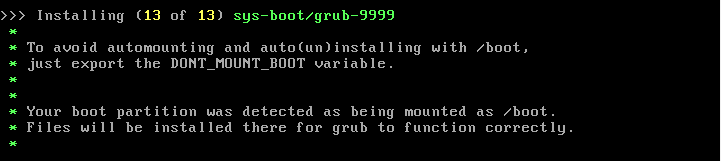
5.安装、配置
# grub2-mkconfig -o /boot/grub2/grub.cfg #生成配置文件 grub.cfg
# grub2-install --no-floppy /dev/sda #安装到MBR

6. 大功告成,可以reboot体验了
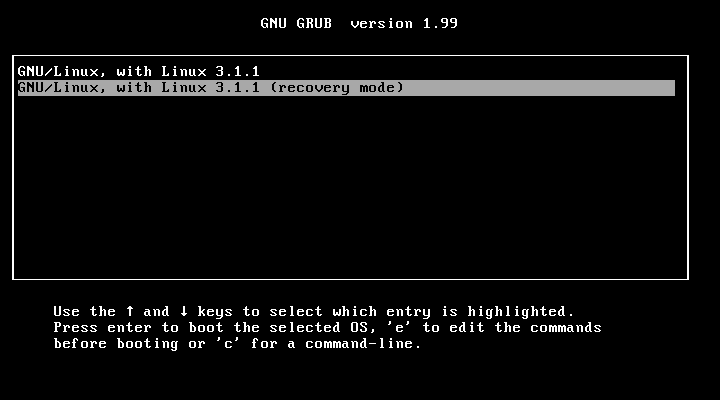






















 4451
4451

 被折叠的 条评论
为什么被折叠?
被折叠的 条评论
为什么被折叠?








