Below are the steps for displaying an ABAP WebDynpro as an iView with your SAP portal.
Before following these steps you need to have created a Basic Web Dynpro, which will only take about 5mins as it does not need to do anything, all the one linked to here does is display the text 'Helloworld'.
Step 1 - Portal login
Log into your SAP ESS / MSS portal and select the content administration tab. See your basis/ configuration team if you do not have access to this tab
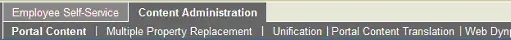
Step 2 - Create a new iView?
Within the content admin tab drill down on the 'Portal content' node of the tree structure to the logical folder location for your new iView. I.e. if the iview is related to the HR area the location may be similar to the following. Once you have found the relevant iView folder right click on it and select New->iView.
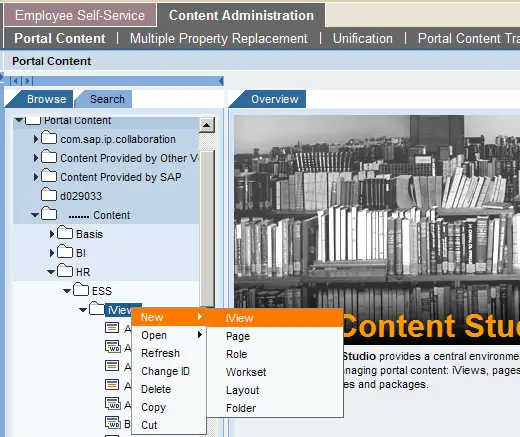
Step 3 - iView source type
Select 'iView template - create an iView from an existing iView template' and press the next button
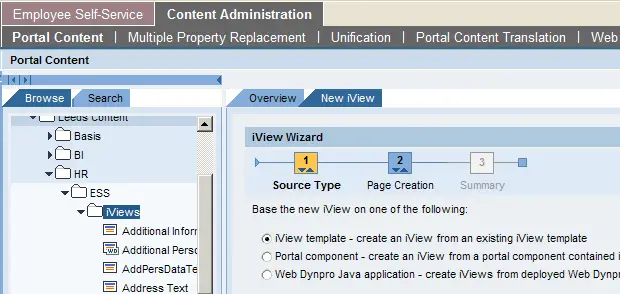
Step 4 - iView template
On the next screen select 'SAP Web Dynpro iView' as the template and press the next button
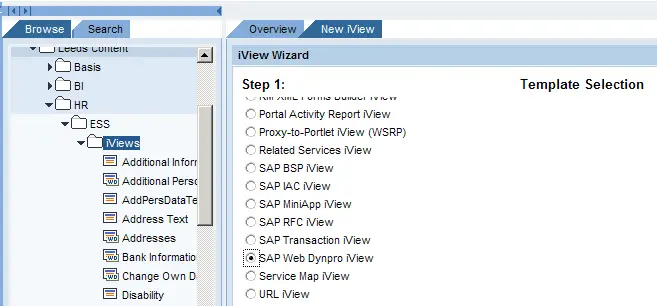
Step 5 - iView Name and ID
Give the new iView a name and ID and press the next button
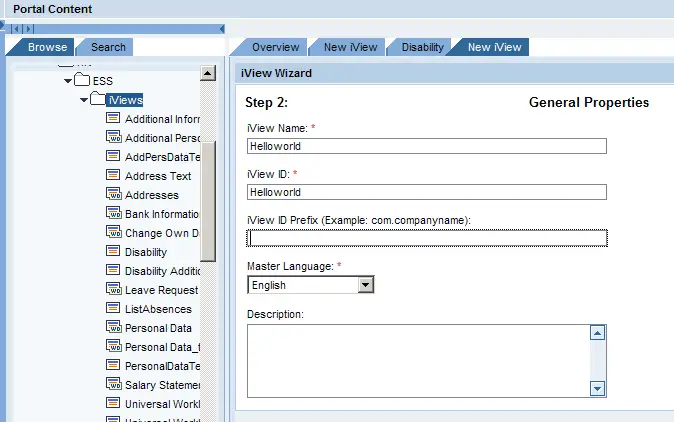
Step 6 - iView web dynpro for ABAP
Now select the Web dynpro for ABAP option and press the next button.
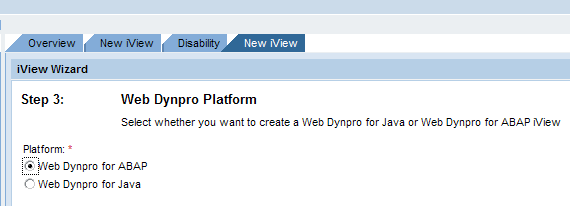
Step 7 - web dynpro and system details
Now input the web dynpro details and the system it is created on. Please note this is the name of the actual application created within the web dynpro component, which may or may not be different. Press the next button
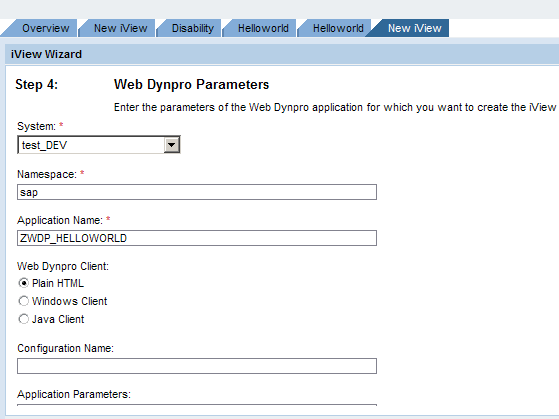
Step 8 - review iView details
You should now get a screen showing the important information you have just entered regarding your new iView. Press the finish button and your done, your iView has been created.
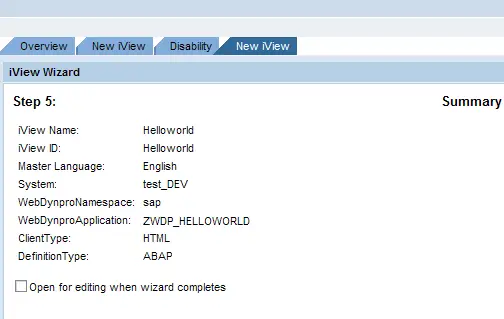
Step 9 - Test your new iView
Your iView should now appear in the portal content folder you created it in. To view or edit its details double click on it, To test right click on it and select 'Preview'.
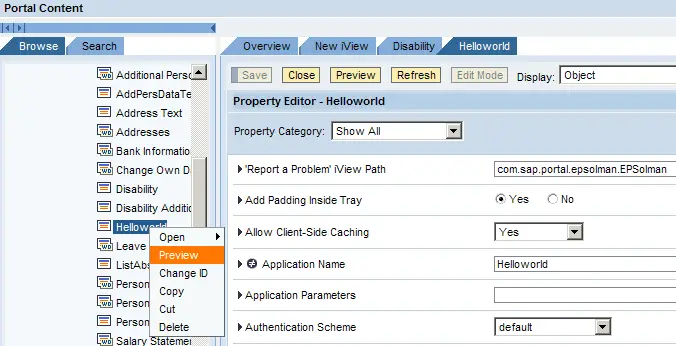
Step 10
The preview should have opened up an internet explorer window containing you web dynpro!






















 1万+
1万+

 被折叠的 条评论
为什么被折叠?
被折叠的 条评论
为什么被折叠?








