1. Add this dependency to your project:
<dependency> <groupId>net.sf.json-lib</groupId> <artifactId>json-lib</artifactId> <version>2.3</version> <scope>compile</scope> </dependency>
What does this mean? See How to Add a Dependency to a Java Project
2. Put the following JSON sample in your classpath:
{'foo':'bar', 'coolness':2.0, 'altitude':39000, 'pilot':{'firstName':'Buzz', 'lastName':'Aldrin'}, 'mission':'apollo 11'}
3. Load the resource from the classpath and parse this JSON as follows:
package com.discursive.answers; import java.io.InputStream; import net.sf.json.JSONObject; import net.sf.json.JSONSerializer; import org.apache.commons.io.IOUtils; public class JsonParsing { public static void main(String[] args) throws Exception { InputStream is = JsonParsing.class.getResourceAsStream( "sample-json.txt"); String jsonTxt = IOUtils.toString( is ); JSONObject json = (JSONObject) JSONSerializer.toJSON( jsonTxt ); double coolness = json.getDouble( "coolness" ); int altitude = json.getInt( "altitude" ); JSONObject pilot = json.getJSONObject("pilot"); String firstName = pilot.getString("firstName"); String lastName = pilot.getString("lastName"); System.out.println( "Coolness: " + coolness ); System.out.println( "Altitude: " + altitude ); System.out.println( "Pilot: " + lastName ); } }
Note that JSONSerializer returns a JSON object. This is a general object which could be a JSONObject or a JSONArray depending on the JSON you are trying to parse. In this example, since I know that the JSON is a JSONObject, I can cast the result directly to a JSONObject. If you are dealing with JSON that could return a JSONArray, you'll likely want to check the type of the object that is returned by toJSON.
This sample project is available on GitHub here: http://github.com/to...le-json-parsing
For more information about the json-lib project, see JSON-LIB project page
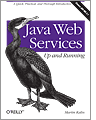
Learn more about this topic from Java Web Services: Up and Running.
This quick, practical, and thorough introduction to Java web services -- the JAX-WS and JAX-RS APIs -- offers a mix of architectural overview, complete working code examples, and short yet precise instructions for compiling, deploying, and executing a sample application. You'll not only learn how to write web services from scratch, but also how to integrate existing services into your Java applications.


































 2521
2521

 被折叠的 条评论
为什么被折叠?
被折叠的 条评论
为什么被折叠?








