本篇文章,说说ajax的写的几种情况。
最原始的写法。
<script type="text/javascript">
function test(){
var xmlHttpRequest=null;
if (window.XMLHttpRequest) {
xmlHttpRequest=new XMLHttpRequest();
}else{
//IE5和6
xmlHttpRequest=new ActiveXObject("Microsoft.XMLHTTP");
}
xmlHttpRequest.onreadystatechange=callBack;
var name=$.trim($("#uname").val());
if(name==null||name.length==0){
$("#my").html("用户名为空");
return;
}else{
var url="confirm1.jsp?name="+name;
}
xmlHttpRequest.open("GET", url, true);
xmlHttpRequest.send(null);
$("#my").html("");
function callBack(){
if (xmlHttpRequest.readyState==4 && xmlHttpRequest.status==200) {
var result=xmlHttpRequest.responseText;
if(result==1){
result="用户名已经存在";
}else{
result="用户名OK";
}
$("#my").html(result);
}
}
}
</script>
</head>
<body>
用户名:<input type="text" id="uname" name="uname" onblur="test();">
<span id="my"></span>
</body>请求的验证页面
<%@ page language="java" import="java.util.*" pageEncoding="utf-8"%>
<%
String name=request.getParameter("name");
if("accp".equalsIgnoreCase(name)){
out.print("1");
}else{
out.print("ok!");
}
%>换成post写法,注意了,上面的result 过去后再判断,是为了反正中文的乱码。
<script type="text/javascript">
function test(){
var xmlHttpRequest=null;
if (window.XMLHttpRequest) {
xmlHttpRequest=new XMLHttpRequest();
}
xmlHttpRequest.onreadystatechange=callBack;
var name=$("#uname").val();
var url="confirm.jsp?name="+name;
xmlHttpRequest.open("POST", url, "true");
xmlHttpRequest.setRequestHeader("Content-Type", "application/x-www-form-urlencoded");
xmlHttpRequest.send(name);
function callBack(){
if (xmlHttpRequest.readyState==4 && xmlHttpRequest.status==200) {
var result=xmlHttpRequest.responseText;
$("#my").html(result);
}
}
}
</script>继续优化上面代码。
<script type="text/javascript">
function test(){
var name=$("#uname").val();
$.ajax({
url:"confirm.jsp?name="+name,
type:"GET",
dataType:"text",
success:function(result){
$("#my").html(result);
},
error :function(){
alert("请求有错误!");
}
});
}
</script>继续修改上面的代码。
<script type="text/javascript">
function test(){
var name=$("#uname").val();
$.ajax({
url:"confirm.jsp?name="+name,
type:"POST",
dataType:"text",
success:function(result){
$("#my").html(result);
},
error :function(){
alert("请求有错误!");
}
});
}
</script>当然上面可以改成,
.post(),或者
.get().
说一下获取值的去两头空的方法。
var name=$.trim($("#uname").val());说一下jQuery的each。注意,是dom对象。
jQueryeach(callback)
$("img").each(function(i){
this.src = "test" + i + ".jpg";
});
$("div").each(function (index, domEle) {在:ObjectjQuery.each(object, [callback])时,不一样。如。
$.each( [0,1,2], function(i, n){
alert( "Item #" + i + ": " + n );
});
//这时n是对象。说一下json,(jsonp先不说,跨域的问题)。
同之前ajax,知识datatype:“JSON”,
简写:$.getJSON.
解析JSON字符串的方法。
如:
function test(){
var jsonStr='{"name":"1","age":20}';
var person=$.parseJSON(jsonStr);
//alert(person);
alert(person.name);
}说一下json的两类包。
1。json-lib包。这个包需要组合使用
//使用很简单,当然也可以进去看其他方法
JSONArray ja = JSONArray.fromObject(user);
out.print(ja);2.fastjson 包,只要一个。很好用。
String jsonStrng = JSON.toJSONString(object);
//fastjson 解析json字符串为四种类型
1. JavaBean
Person person = JSON.parseObject(jsonString, Person.class);
2. List<JavaBean>
List<Person> listPerson =JSON.parseArray(jsonString, Person.class);
3. List<String>
List<String> listString = JSON.parseArray(jsonString, String.class);
4. List<Map<String,Object>>
List<Map<String, Object>> listMap = JSON.parseObject(jsonString, new TypeReference<List<Map<String,Object>>>(){});注意,Map麻烦点:new TypeReference。








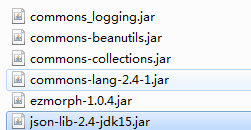














 9026
9026

 被折叠的 条评论
为什么被折叠?
被折叠的 条评论
为什么被折叠?








