在用客户端访问server2时出现如下错误
Error: Could not open connection to jdbc:hive2://hadoop-senior01.atguigu.com:10000: java.net.ConnectException: Connection refused (state=08S01,code=0)
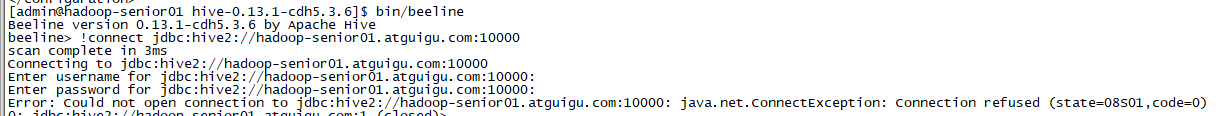
解决办法
查看hive-site.xml文件
检查以下属性
<!--hive server2的超时时间,默认是5000L-->
<property>
<name>hive.server2.long.polling.timeout</name>
<value>5000</value>
<description>Time in milliseconds that HiveServer2 will wait, before responding to asynchronous calls that use long polling</description>
</property>
<!-- hive server2的使用端口,默认就是10000-->
<property>
<name>hive.server2.thrift.port</name>
<value>10000</value>
<description>Port number of HiveServer2 Thrift interface.
Can be overridden by setting $HIVE_SERVER2_THRIFT_PORT</description>
</property>
<!-- hive server2绑定的主机名-->
<property>
<name>hive.server2.thrift.bind.host</name>
<value>hadoop-senior01.atguigu.com</value>
<description>Bind host on which to run the HiveServer2 Thrift interface.
Can be overridden by setting $HIVE_SERVER2_THRIFT_BIND_HOST</description>
</property>
在检查hive-site.xml文件时,发现配置文件未生效,原来是使用sublime 修改配置文件的时候未保存造成的。
**
粗心!!!
**






















 5183
5183











 被折叠的 条评论
为什么被折叠?
被折叠的 条评论
为什么被折叠?








