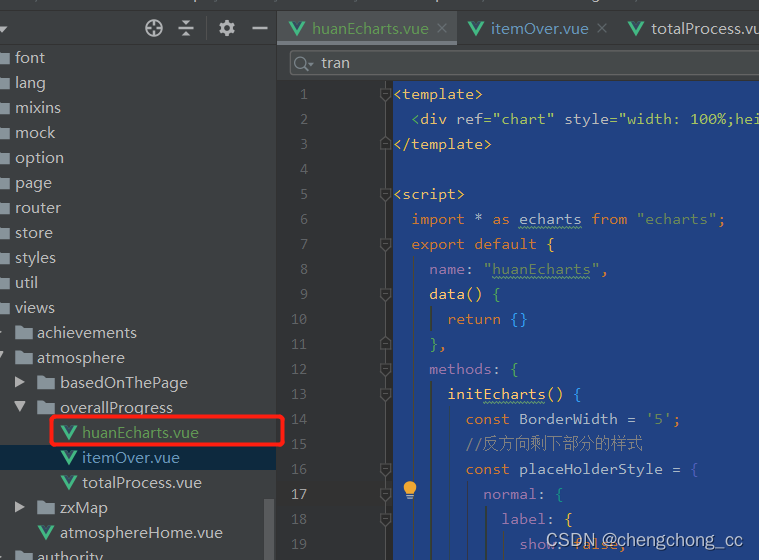
<template>
<div ref="chart" style="width: 100%;height: 100%;"></div>
</template>
<script>
import * as echarts from "echarts";
export default {
name: "huanEcharts",
data() {
return {}
},
methods: {
initEcharts() {
const BorderWidth = '5';
//反方向剩下部分的样式
const placeHolderStyle = {
normal: {
label: {
show: false,
position: "center"
},
labelLine: {
show: false
},
color: "rgba(0,0,0,0)",
borderColor: "rgba(0,0,0,0)",
borderWidth: 0
},
emphasis: {
color: "#dedede",
borderColor: "#dedede",
borderWidth: 0
}
};
const option = {
backgroundColor: 'transparent',
color: ['#FF6271', '#4ebefd', '#30ed9d', '#faa234', "#FF6271"],
legend: {
show: false,
orient: 'vertical',
left: 'left',
top: 'middle',
data: ['正常', '次要', '警告', '重要', '严重'],
textStyle: {
color: '#fff',
fontSize: 16
}
},
series: [{
name: '正常',
type: 'pie',
clockWise: true, //顺时加载
startAngle:120,//起始角度
hoverAnimation: false, //鼠标移入变大
radius: [70, 73],
itemStyle: {
normal: {
label: {
show: false,
position: 'outside'
},
labelLine: {
show: false,
length: 100,
smooth: 0.5
},
borderWidth: BorderWidth,
shadowBlur: 40,
borderColor: "#263A5C",
shadowColor: 'rgba(0, 0, 0, 0)' //边框阴影
}
},
data: [{
value: 10,
name: '100%'
},
{
value: 0,
name: '',
itemStyle: placeHolderStyle
}
]
}, {
name: '完成总数',
type: 'pie',
clockWise: true,
hoverAnimation: false,
startAngle:120,
radius: [59, 60],
itemStyle: {
normal: {
label: {
show: false
},
labelLine: {
show: false,
length: 100,
smooth: 0.5
},
borderWidth: BorderWidth,
shadowBlur: 40,
borderColor: "#28B3F9",
shadowColor: 'rgba(0, 0, 0, 0)' //边框阴影
}
},
data: [{
value: 6,
name: '60%'
},
{
value: 4,
name: '',
itemStyle: placeHolderStyle
}
]
}, {
name: '正常完成',
type: 'pie',
clockWise: true,
startAngle:120,
hoverAnimation: false,
radius: [49, 50],
itemStyle: {
normal: {
label: {
show: false
},
labelLine: {
show: false,
length: 100,
smooth: 0.5
},
borderWidth: BorderWidth,
shadowBlur: 40,
borderColor: "#00D586",
shadowColor: 'rgba(0, 0, 0, 0)' //边框阴影
}
},
data: [{
value: 5,
name: '40%'
},
{
value: 5,
name: '',
itemStyle: placeHolderStyle
}
]
}, {
name: '提前完成',
type: 'pie',
clockWise: true,
hoverAnimation: false,
startAngle:120,
radius: [39, 40],
itemStyle: {
normal: {
label: {
show: false
},
labelLine: {
show: false,
length: 100,
smooth: 0.5
},
borderWidth: BorderWidth,
shadowBlur: 40,
borderColor: "#FFC642",
shadowColor: 'rgba(0, 0, 0, 0)' //边框阴影
}
},
data: [{
value: 5,
name: '30%'
},
{
value: 5,
name: '',
itemStyle: placeHolderStyle
}
]
}, {
name: '逾期完成',
type: 'pie',
clockWise: true,
startAngle:120,//起始角度
hoverAnimation: false,
radius: [29, 30],
itemStyle: {
normal: {
label: {
show: false
},
labelLine: {
show: false,
length: 100,
smooth: 0.5
},
borderWidth: BorderWidth,
shadowBlur: 40,
borderColor: "#FF6271",
shadowColor: 'rgba(0, 0, 0, 0)' //边框阴影
}
},
data: [{
value: 4,
name: '30%'
},
{
value: 6,
name: '',
itemStyle: placeHolderStyle
}
]
}],
title: {
text: "100%",
subtext: '完成率',
textAlign:"center",
left:75,
top:55,
textStyle: {
fontSize: 16,
fontFamily: 'Impact',
color: '#FFFFFF',
lineHeight: 16
},
subtextStyle: {
fontSize: 12,
fontFamily: 'PingFangSC-Regular, PingFang SC',
color: '#FFFFFF',
lineHeight: 12,
fontWeight:400
}
},
};
const myChart = echarts.init(this.$refs.chart);
myChart.setOption(option);
//随着屏幕大小调节图表
window.addEventListener("resize", () => {
myChart.resize();
});
// myChart.getZr().on("click", (params) => {
// let that = this;
// let pointInPixel = [params.offsetX, params.offsetY];
// if (myChart.containPixel("grid", pointInPixel)) {
// //点击第几个柱子
// let pointInGrid = myChart.convertFromPixel({ seriesIndex: 0 }, pointInPixel);
// // console.log(pointInGrid)
// // 也可以通过params.offsetY 来判断鼠标点击的位置是否是图表展示区里面的位置
// // 也可以通过name[xIndex] != undefined,name是x轴的坐标名称来判断是否还是点击的图表里面的内容
// // x轴数据的索引
// let xIndex = pointInGrid[0];
// // y轴数据的索引
// let yIndex = pointInGrid[1];
// // console.log(xIndex)
// // console.log(yIndex)
// let time = this.xAxisData[xIndex];
// // console.log(time)
// // console.log(this.data)
// /*
// this.$store.commit("secondZhuMethod", {time:time});
// this.openSecond();*/
// this.$store.state.popWindow = true;
// this.$store.state.toggleCtp = "zhu-second";
// localStorage.setItem("firstName", "zhu-echarts");
// localStorage.setItem("getMonitoring", time);
// }
// });
}
},
mounted() {
this.initEcharts();
}
}
</script>
<style scoped>
</style>






















 3万+
3万+











 被折叠的 条评论
为什么被折叠?
被折叠的 条评论
为什么被折叠?








