个人代码地址:https://github.com/zfgod/securityDemo,期待共同学习进步
1.项目环境及说明:
jdk1.7+tomcat7+IDEA14+Maven3.1+Mysql5.6
H5+AngularJs1+SpringMvc+SpringSecurity+Spring4.2.3RELEASE+Mybatis3.1
2.Security加入到项目环境:
2.1 依赖添加:
<spring.security.version>3.2.3.RELEASE</spring.security.version>
<!-- spring security start-->
<dependency>
<groupId>org.springframework.security</groupId>
<artifactId>spring-security-core</artifactId>
<version>${spring.security.version}</version>
</dependency>
<dependency>
<groupId>org.springframework.security</groupId>
<artifactId>spring-security-config</artifactId>
<version>${spring.security.version}</version>
</dependency>
<dependency>
<groupId>org.springframework.security</groupId>
<artifactId>spring-security-taglibs</artifactId>
<version>${spring.security.version}</version>
</dependency>
<dependency>
<groupId>org.springframework.security</groupId>
<artifactId>spring-security-web</artifactId>
<version>${spring.security.version}</version>
</dependency>
<dependency>
<groupId>org.springframework.security</groupId>
<artifactId>spring-security-acl</artifactId>
<version>${spring.security.version}</version>
</dependency>
<!-- spring security end -->2.2 数据库建立权限表及相应实体相关:
用户user - 角色 role - 权限资源 resource
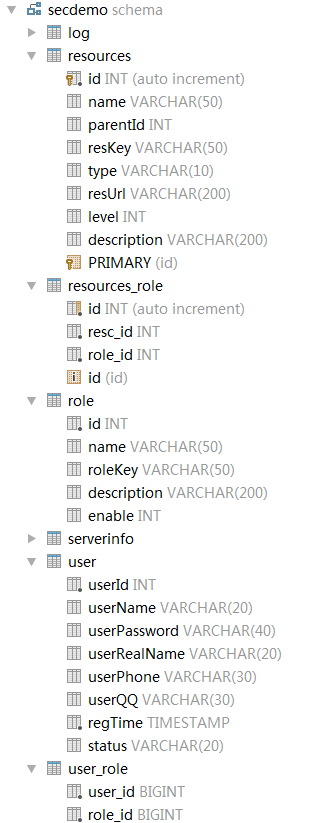
2.3 security权限设置
spring主配置文件引入spring-security.xml:
<?xml version="1.0" encoding="UTF-8"?>
<beans:beans xmlns="http://www.springframework.org/schema/security"
xmlns:beans="http://www.springframework.org/schema/beans"
xmlns:xsi="http://www.w3.org/2001/XMLSchema-instance"
xsi:schemaLocation="http://www.springframework.org/schema/beans
http://www.springframework.org/schema/beans/spring-beans-4.2.xsd
http://www.springframework.org/schema/security
http://www.springframework.org/schema/security/spring-security-3.2.xsd">
<!-- 资源后缀匹配放行 -->
<http pattern="/*.html" security="none" /><!-- 例:webapp下面index.html -->
<http pattern="/**/*.html" security="none" />
<http pattern="/**/*.js" security="none" />
<http pattern="/**/*.css" security="none" />
<http pattern="/**/*.png" security="none" />
<!-- 这里采用静态页面+js请求数据,导航由前端做控制, 后台直接放行
注意:静态资源的放行,多层目录pattern匹配是/**/*.js 而不是/*.js 或者*.js
多层目录/**
-->
<!-- 一些没必要加入权限资源的接口,给予放行-->
<http pattern="/*/letGo/*" security="none"/>
<!-- 登录相关 -->
<http pattern="/sys/commitLogin.do" security="none" />
<http pattern="/sys/loginOut.do" security="none" />
<http use-expressions="true" auto-config="false"
entry-point-ref="myAuthenticationEntryPoint"
access-denied-page="/denied.html">
<!-- access-denied-page 只对非js请求的拒绝可以跳转,
如果是js请求被拒:response会是拒绝页面的html代码块
-->
<intercept-url pattern="/*" access="isAuthenticated()" />
<!-- 路径: resource.security.MySecurityFilter -->
<custom-filter ref="mySecurityFilter" before="FILTER_SECURITY_INTERCEPTOR"/>
</http>
<!-- 未登录的切入点 -->
<beans:bean id="myAuthenticationEntryPoint"
class="org.springframework.security.web.authentication.LoginUrlAuthenticationEntryPoint">
<beans:property name="loginFormUrl" value="/pages/sys/login.html"></beans:property>
</beans:bean>
<authentication-manager alias="myAuthenticationManager">
<!-- 路径:resource.security.MyUserDetailServiceImpl-->
<authentication-provider user-service-ref="myUserDetailServiceImpl" />
</authentication-manager>
</beans:beans>重新定义Filter细节:
@Service("mySecurityFilter")
public class MySecurityFilter extends AbstractSecurityInterceptor implements Filter {
//与spring-security.xml里的myFilter的属性securityMetadataSource对应,
//其他的两个组件,已经在AbstractSecurityInterceptor定义
@Autowired
private MySecurityMetadataSource securityMetadataSource;
@Autowired
private MyAccessDecisionManager accessDecisionManager;
@Autowired
private AuthenticationManager myAuthenticationManager;
@PostConstruct
public void init(){
super.setAuthenticationManager(myAuthenticationManager);
super.setAccessDecisionManager(accessDecisionManager);
}
@Override
public SecurityMetadataSource obtainSecurityMetadataSource() {
return this.securityMetadataSource;
}
public void doFilter(ServletRequest request, ServletResponse response,
FilterChain chain) throws IOException, ServletException {
FilterInvocation fi = new FilterInvocation(request, response, chain);
invoke(fi);
}
private void invoke(FilterInvocation fi) throws IOException, ServletException {
InterceptorStatusToken token = super.beforeInvocation(fi);
try {
fi.getChain().doFilter(fi.getRequest(), fi.getResponse());
} finally {
super.afterInvocation(token, null);
}
}
public void init(FilterConfig arg0) throws ServletException {
}
public void destroy() {
}
@Override
public Class<? extends Object> getSecureObjectClass() {
return FilterInvocation.class;
}
}a.自定义系统所有权限资源加载和资源路径权限匹配
/**
* 加载资源与权限的对应关系
* */
@Service
public class MySecurityMetadataSource implements FilterInvocationSecurityMetadataSource {
@Autowired
private ResourcesMapper resourcesMapper;
private static Map<String, Collection<ConfigAttribute>> resourceMap = null;
public Collection<ConfigAttribute> getAllConfigAttributes() {
return null;
}
public boolean supports(Class<?> clazz) {
return true;
}
/**
* 加载所有资源与权限的关系
*/
@PostConstruct
private void loadResourceDefine() {
// System.err.println("-----------MySecurityMetadataSource loadResourceDefine ----------- ");
if (resourceMap == null) {
resourceMap = new HashMap<String, Collection<ConfigAttribute>>();
List<Resources> resources = this.resourcesMapper.findAll();
ConfigAttribute configAttribute;
String resUrl;
for (Resources resource : resources) {
//通过资源名称来表示具体的权限 注意:必须"ROLE_"开头
configAttribute = new SecurityConfig("ROLE_" + resource.getResKey());
resUrl = resource.getResUrl();
if(resourceMap.containsKey(resUrl)){
resourceMap.get(resUrl).add(configAttribute);
}else {
//新put key-value,value list必须新建
Collection<ConfigAttribute> configAttributes = new ArrayList<ConfigAttribute>();
configAttributes.add(configAttribute);
resourceMap.put(resource.getResUrl(), configAttributes);
}
}
}
}
/**
* 返回所请求资源路径 所需要的权限
*/
public Collection<ConfigAttribute> getAttributes(Object object) throws IllegalArgumentException {
String requestUrl = ((FilterInvocation) object).getRequestUrl();
if(resourceMap == null) {
loadResourceDefine();
}
if(requestUrl.indexOf("?")> -1){//处理请求地址后面带参数
requestUrl=requestUrl.substring(0,requestUrl.indexOf("?"));
}
Collection<ConfigAttribute> configAttributes = resourceMap.get(requestUrl);
/*如果为null,视为系统未定义的资源路径*/
if(configAttributes == null){
configAttributes = resourceMap.get("undefine");//此权限每个用户都不具有,则未加入的url不会通过
}
return configAttributes;
}
}b.自定义用户登录,加载用户认证资源
in action/controller:
if(loginFlag){//登录成功
//进入用户认证
//session存储
Authentication authentication = myAuthenticationManager
.authenticate(
new UsernamePasswordAuthenticationToken(hasUser.getUserName(),hasUser.getUserPassword()));
SecurityContext securityContext = SecurityContextHolder.getContext();
securityContext.setAuthentication(authentication);
session.setAttribute(ParamsUtils.user_security_sedssin, securityContext);
// 当验证都通过后,把用户信息放在session里
session.setAttribute(ParamsUtils.user_sessin, hasUser);
}调用myAuthenticationManager.authenticate()进入自定义的用户权限加载:
@Service
public class MyUserDetailServiceImpl implements UserDetailsService {
@Autowired
private UserMapper userDao;
@Autowired
private ResourcesMapper resourcesDao ;
// 登录成功 加载用户的资源权限
public UserDetails loadUserByUsername(String username) throws UsernameNotFoundException {
// 取得用户的权限
sys.model.User users = userDao.querySingleUser(username);
if (users == null)
throw new UsernameNotFoundException(username+" not exist!");
Collection<GrantedAuthority> grantedAuths = obtionGrantedAuthorities(users);
// 封装成spring security的user
// org.springframework.security.core.userdetails.User
User userDetail = new User(
users.getUserName(),
users.getUserPassword(),
true, true, true,true,
grantedAuths //用户的权限
);
return userDetail;
}
// 取得用户的权限
private Set<GrantedAuthority> obtionGrantedAuthorities(sys.model.User user) {
List<Resources> resources = resourcesDao.getUserResources(String.valueOf(user.getUserName()));
Set<GrantedAuthority> authSet = new HashSet<GrantedAuthority>();
for (Resources res : resources) {
// (或者说用户所拥有的权限) 注意:必须"ROLE_"开头
authSet.add(new SimpleGrantedAuthority("ROLE_" + res.getResKey()));
}
return authSet;
}
}c.自定义认证过程
请求时会先进入MySecurityMetadataSource.getAttributes() 进行路径资源匹配,获取所需权限后进入认证管理器进行认证:
@Service
public class MyAccessDecisionManager implements AccessDecisionManager {
public void decide(Authentication authentication, Object object, Collection<ConfigAttribute> configAttributes)
throws AccessDeniedException, InsufficientAuthenticationException {
if(configAttributes == null) {
return;
}
/*所请求的资源拥有的权限(一个资源对多个权限)*/
Iterator<ConfigAttribute> iterator = configAttributes.iterator();
/*当前用户的资源权限*/
Collection<? extends GrantedAuthority> authorities = authentication.getAuthorities();
/*多个权限,这里采用只要用户具备其中一个就表示可以通过*/
ConfigAttribute configAttribute;
String needPermission;
while(iterator.hasNext()) {
configAttribute = iterator.next();
//访问请求资源所需要的权限
needPermission = configAttribute.getAttribute();
//用户所拥有的权限authentication
for(GrantedAuthority ga : authorities) {
if(needPermission.equals(ga.getAuthority())) {
return;
}
}
}
throw new AccessDeniedException(" 没有权限访问! ");
}
public boolean supports(ConfigAttribute attribute) {
return true;
}
public boolean supports(Class<?> clazz) {
return true;
}
}2.4 项目security运行流程:
a. 系统启动,装载整个系统配置的权限资源
b. 自定义用户登录,登录成功调用 security: authenticate(userName,password)
进入自定义的登录用户的权限资源装载:将会获取用户持有的权限资源,转为SecurityContext,存入session
c. 用户访问资源及操作:security 在action之前进去拦截,根据url获取所需权限信息并进入自定义的认证





















 1353
1353

 被折叠的 条评论
为什么被折叠?
被折叠的 条评论
为什么被折叠?








