有一需求要把pdf中的url字串标示出来。原理是解析pdf结构,类似 xml结构。查找“Annots”的key。代码如下。
- (void) renderPageAtIndex:(NSUInteger)index inContext:(CGContextRef)ctx inPage:(CGPDFPageRef)page{
//CGPDFPageRef page = CGPDFDocumentGetPage(pdf, i+1);
CGPDFDictionaryRef pageDictionary = CGPDFPageGetDictionary(page);
CGPDFArrayRef outputArray;
if(!CGPDFDictionaryGetArray(pageDictionary,"Annots", &outputArray)) {
return;
}
int arrayCount = CGPDFArrayGetCount( outputArray );
if(!arrayCount) {
continue;
}
for( int j = 0; j <arrayCount; ++j ) {
CGPDFObjectRef aDictObj;
if(!CGPDFArrayGetObject(outputArray, j, &aDictObj)) {
return;
}
CGPDFDictionaryRef annotDict;
if(!CGPDFObjectGetValue(aDictObj, kCGPDFObjectTypeDictionary, &annotDict)) {
return;
}
CGPDFDictionaryRef aDict;
if(!CGPDFDictionaryGetDictionary(annotDict,"A", &aDict)) {
return;
}
CGPDFStringRef uriStringRef;
if(!CGPDFDictionaryGetString(aDict,"URI", &uriStringRef)) {
return;
}
CGPDFArrayRef rectArray;
if(!CGPDFDictionaryGetArray(annotDict,"Rect", &rectArray)) {
return;
}
int arrayCount = CGPDFArrayGetCount( rectArray );
CGPDFReal coords[4];
for( int k = 0; k <arrayCount; ++k ) {
CGPDFObjectRef rectObj;
if(!CGPDFArrayGetObject(rectArray, k, &rectObj)) {
return;
}
CGPDFReal coord;
if(!CGPDFObjectGetValue(rectObj, kCGPDFObjectTypeReal, &coord)) {
return;
}
coords[k] = coord;
}
char *uriString = (char *)CGPDFStringGetBytePtr(uriStringRef);
NSString *uri = [NSString stringWithCString:uriString encoding:NSUTF8StringEncoding];
CGRect rect = CGRectMake(coords[0],coords[1],coords[2],coords[3]);
CGPDFInteger pageRotate = 0;
CGPDFDictionaryGetInteger( pageDictionary,"Rotate", &pageRotate );
CGRect pageRect = CGRectIntegral( CGPDFPageGetBoxRect( page, kCGPDFMediaBox ));
if( pageRotate == 90 || pageRotate == 270 ) {
CGFloat temp = pageRect.size.width;
pageRect.size.width = pageRect.size.height;
pageRect.size.height = temp;
}
rect.size.width -= rect.origin.x;
rect.size.height -= rect.origin.y;
CGAffineTransform trans = CGAffineTransformIdentity;
trans = CGAffineTransformTranslate(trans, 0, pageRect.size.height);
trans = CGAffineTransformScale(trans, 1.0, -1.0);
rect = CGRectApplyAffineTransform(rect, trans);
//do whatever you need with the coordinates.
//e.g. you could create a button and put it on top of your page
//and use it to open the URL with UIApplication's openURL
NSURL *url = [NSURL URLWithString:uri];
NSLog(@"URL: %@", url);
CGPDFContextSetURLForRect(ctx, (CFURLRef)url, rect);
//CFRelease(url);
CGContextSetFillColorWithColor(ctx, [[UIColor yellowColor] CGColor]);
CGContextSetBlendMode(ctx, kCGBlendModeMultiply);
CGContextSaveGState(ctx);
CGContextConcatCTM(ctx, trans);
CGContextFillRect(ctx, rect);
CGContextRestoreGState(ctx);
}
}
效果如下
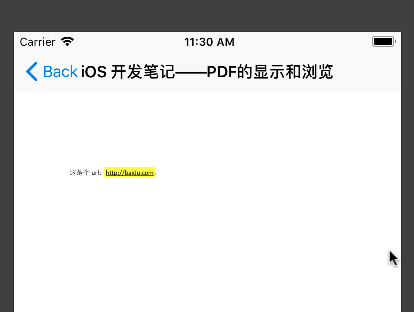
另外,代码只是处理了当前一页。可自行修改处理整个pdf的查找标示。参考:https://ask.helplib.com/iphone/post_562254





















 1007
1007

 被折叠的 条评论
为什么被折叠?
被折叠的 条评论
为什么被折叠?








