I、基于nginx+tomcat实现web系统的负载均衡
一、 软件准备
1) windows 7环境下安装jdk1.7.0_17
2) tomcat7的部署安装:下载地址:http://tomcat.apache.org/
3)nginx部署安装:下载地址 http://nginx.org/en/download.html
4)redis部署安装:下载地址 http://www.redis.cn/download.html
二、 部署安装
1). 安装jdk1.7,安装过程略
2)安装tomcat
下载的安装包解压就行,我的解压目录,重命名外面文件夹为 node1,拷贝一份重命名为node2,如下图所示
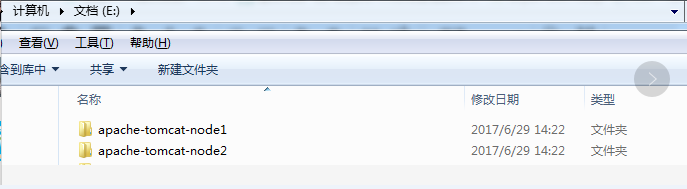
启动node1节点,进入bin目录双击执行start.bat文件,看到启动控制台,然后浏览器输入:http://localhost:8080,能看到Tomcat的欢迎界面说明安装成功.
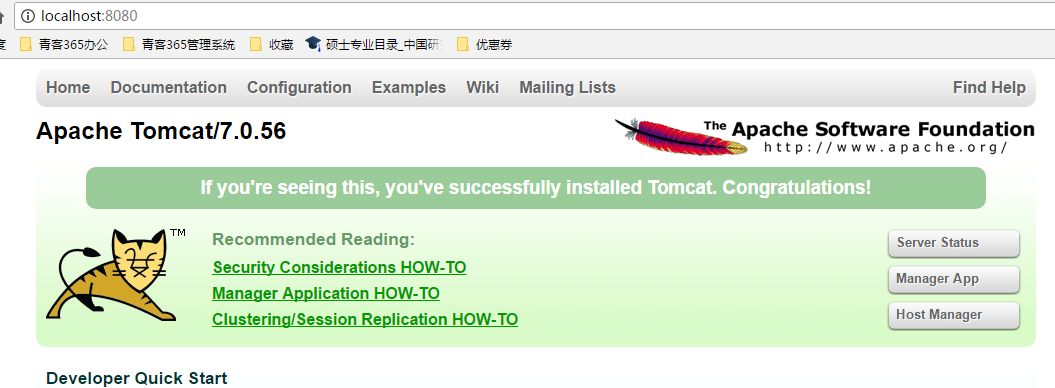
3)安装nginx (我现在的是最新版本 nginx-1.13.2)
解压安装包nginx-1.13.2.zip 到指定目录即可,我这安装到 C盘根目录
安装验证:
双击运行nginx.exe文件,默认启动的是80端口,在浏览器网址输入:http://localhost
能看到首页欢迎页面,说明安装成功。
4).安装Redis
解压redis.zip 压缩包即可,运行redisServer.exe文件
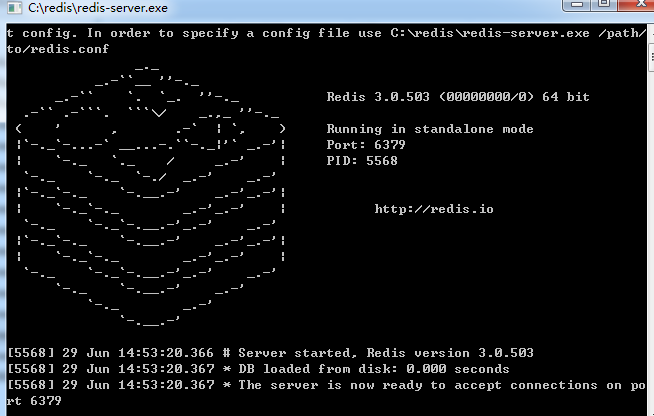
看到上面控制台说明安装成功。
三、软件配置
1). jdk 配置
配置JAVA_HOME环境变量,以及classpath路径(自己参考网上教程)
2)Tomcat配置
由于本人实在同一台机器上部署两个Tomcat,避免Tomcat端口冲突,所以需要修改Tomcat相应端口
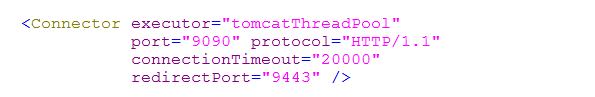
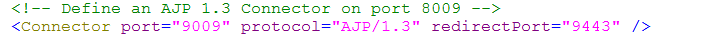
修改之后,分别启动Tomcat,就可以分别通过http://localhost:8080 和 http://localhost:9090 进行访问首页。
3). nginx配置
切换到Nginx的配置目录 C:\nginx-1.13.2\conf ,打开 nginx.conf文件进行编辑
#user nobody;
worker_processes 1;
#error_log logs/error.log;
#error_log logs/error.log notice;
#error_log logs/error.log info;
#pid logs/nginx.pid;
events {
worker_connections 1024;
}
http {
include mime.types;
default_type application/octet-stream;
#log_format main '$remote_addr - $remote_user [$time_local] "$request" '
# '$status $body_bytes_sent "$http_referer" '
# '"$http_user_agent" "$http_x_forwarded_for"';
#access_log logs/access.log main;
sendfile on;
#tcp_nopush on;
#keepalive_timeout 0;
keepalive_timeout 65;
#gzip on;
server {
listen 80;
server_name localhost;
#charset koi8-r;
#access_log logs/host.access.log main;
location / {
root html;
index index.html index.htm;
}
#error_page 404 /404.html;
# redirect server error pages to the static page /50x.html
#
error_page 500 502 503 504 /50x.html;
location = /50x.html {
root html;
}
# proxy the PHP scripts to Apache listening on 127.0.0.1:80
#
#location ~ \.php$ {
# proxy_pass http://127.0.0.1;
#}
# pass the PHP scripts to FastCGI server listening on 127.0.0.1:9000
#
#location ~ \.php$ {
# root html;
# fastcgi_pass 127.0.0.1:9000;
# fastcgi_index index.php;
# fastcgi_param SCRIPT_FILENAME /scripts$fastcgi_script_name;
# include fastcgi_params;
#}
# deny access to .htaccess files, if Apache's document root
# concurs with nginx's one
#
#location ~ /\.ht {
# deny all;
#}
}
# another virtual host using mix of IP-, name-, and port-based configuration
#
#server {
# listen 8000;
# listen somename:8080;
# server_name somename alias another.alias;
# location / {
# root html;
# index index.html index.htm;
# }
#}
# HTTPS server
#
#server {
# listen 443 ssl;
# server_name localhost;
# ssl_certificate cert.pem;
# ssl_certificate_key cert.key;
# ssl_session_cache shared:SSL:1m;
# ssl_session_timeout 5m;
# ssl_ciphers HIGH:!aNULL:!MD5;
# ssl_prefer_server_ciphers on;
# location / {
# root html;
# index index.html index.htm;
# }
#}
include mysite.conf;
}
在最后一行 新增 include mysite.conf
然后在conf目录新增 mysite.conf文件进行响应的配置,这样做可以将不同功能的配置文件进行分类
upstream tomcat_service{
server 127.0.0.1:8080; //测试都在本机时不要用localhost替代 IP地址,否则会很慢
server 127.0.0.1:9090;
}
server {
listen 10000;
server_name localhost;
location /{
proxy_pass http://tomcat_service;
proxy_set_header Host $host;
proxy_set_header X-Real-IP $remote_addr;
proxy_set_header X-Forwarded-For $proxy_add_x_forwarded_for;
client_max_body_size 10m;
client_body_buffer_size 128k;
proxy_connect_timeout 1; //控制nginx负载节点跳转的超时时间,根据情况设定
proxy_send_timeout 1;
proxy_read_timeout 1;
proxy_buffer_size 4k;
proxy_buffers 4 32k;
proxy_busy_buffers_size 64k;
proxy_temp_file_write_size 64k;
}
}配置说明:
1) upstream
配置机器每个节点列表,只需知道每个节点的主机IP以及端口(不需要项目的名称)同时也可以指定nginx负载的策略hash 指定权值等配置,tomcat_service名字可以自定义,相当于ha的名字。
2)server
该节点配置为nginx监听节点,也就是对外节点入口,proxy_pass指定对外访问的域名,tomcat_service需要与上面的upstream名字一致。
以上配置:基于tomcat+nginx的负载均衡已经配置完毕。
分别启动Tomcat node1,node2两个节点,然后启动nginx,通过访问nginx的域名以及监听端口对web后台服务的访问: http://localhost:10000
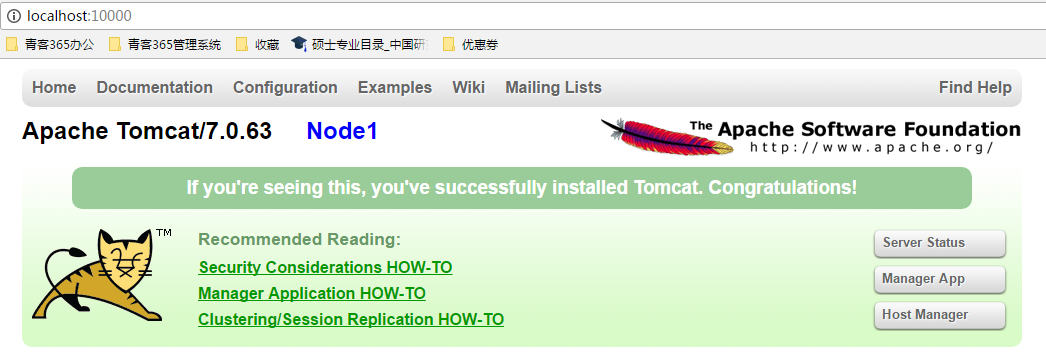
刷新浏览器(多刷新几次),tomcat主页会跳转到节点2的主页,截图如下:
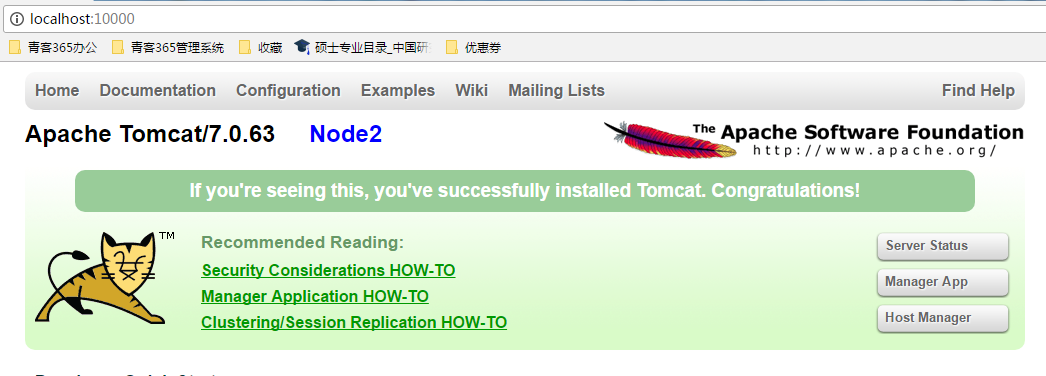
到此,基于nginx+tomcat实现负载均衡 配置完毕。
II、基于以上配置实现分布式的集群环境的session共享
前提:
web项目必须基于spring框架,因为我们session共享是基于spring session实现的,他会依赖于spring,
这里的session共享是基于 nginx+tomcat+spring+redis+spring session实现。
在之前的web项目添加spring session redis等相关依赖
<dependency>
<groupId>org.springframework.session</groupId>
<artifactId>spring-session-data-redis</artifactId>
<version>1.0.2.RELEASE</version>
</dependency>
<dependency>
<groupId>org.springframework.data</groupId>
<artifactId>spring-data-redis</artifactId>
<version>1.0.2.RELEASE</version>
</dependency>
<dependency>
<groupId>redis.clients</groupId>
<artifactId>jedis</artifactId>
<version>2.1.0</version>
</dependency>备注:我这里 spring 框架使用的版本: <spring.version>4.1.1.RELEASE</spring.version>
在web.xml 文件添加 springSessionRepositoryFilter过滤器
<!-- delegatingFilterProxy -->
<filter>
<filter-name>springSessionRepositoryFilter</filter-name>
<filter-class>org.springframework.web.filter.DelegatingFilterProxy</filter-class>
</filter>
<filter-mapping>
<filter-name>springSessionRepositoryFilter</filter-name>
<url-pattern>/*</url-pattern>
</filter-mapping>备注:该过滤器必须放在所有过滤器前面(也就是放在第一个)
redis以及springSession相关配置 spring-session.xml
<beans xmlns="http://www.springframework.org/schema/beans"
xmlns:xsi="http://www.w3.org/2001/XMLSchema-instance" xmlns:p="http://www.springframework.org/schema/p"
xmlns:tx="http://www.springframework.org/schema/tx" xmlns:context="http://www.springframework.org/schema/context"
xsi:schemaLocation="
http://www.springframework.org/schema/beans
http://www.springframework.org/schema/beans/spring-beans-3.0.xsd
http://www.springframework.org/schema/tx
http://www.springframework.org/schema/tx/spring-tx-3.0.xsd
http://www.springframework.org/schema/context
http://www.springframework.org/schema/context/spring-context-3.0.xsd
">
<!-- scanner redis properties -->
<context:property-placeholder location="classpath:config/redis.properties" />
<bean id="jedisPoolConfig" class="redis.clients.jedis.JedisPoolConfig">
<property name="maxIdle" value="${redis.maxIdle}" />
<property name="maxTotal" value="${redis.maxTotal}" />
<property name="testOnBorrow" value="${redis.testOnBorrow}" />
</bean>
<bean id="zcJedisConnectionFactory"
class="org.springframework.data.redis.connection.jedis.JedisConnectionFactory">
<property name="hostName" value="${redis.host}" />
<property name="port" value="${redis.port}" />
<property name="poolConfig" ref="jedisPoolConfig" />
</bean>
<bean id="redisTemplate" class="org.springframework.data.redis.core.RedisTemplate">
<property name="connectionFactory" ref="zcJedisConnectionFactory" />
<property name="keySerializer">
<bean
class="org.springframework.data.redis.serializer.StringRedisSerializer" />
</property>
<property name="valueSerializer">
<bean
class="org.springframework.data.redis.serializer.StringRedisSerializer" />
</property>
</bean>
<bean
class="org.springframework.session.data.redis.config.annotation.web.http.RedisHttpSessionConfiguration">
<property name="maxInactiveIntervalInSeconds" value="120"></property>
</bean>
</beans>redis 连接属性文件配置 redis.properties
# Redis settings
redis.host=127.0.0.1
redis.port=6379
redis.pass=
redis.maxIdle=256
redis.maxTotal=1000
redis.testOnBorrow=true在spring的配置文件中引入spring-session.xml文件
<import resource="classpath*:/spring-session.xml" />
添加完以上配置之后,重启服务,重新部署,访问web系统可以看到session已经切换到springsession,而不再是tomcat容器的session对象
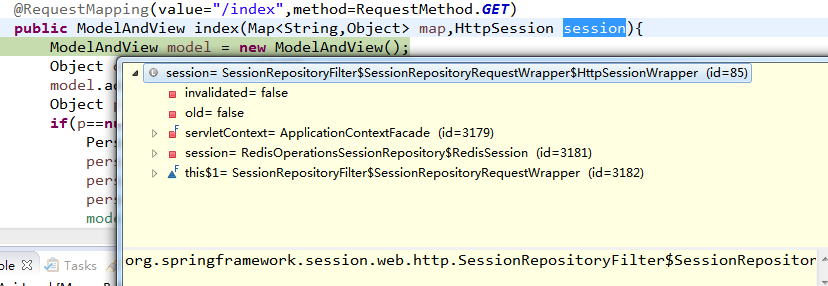
redis的数据库中也有相应的spring session记录以及过期时间
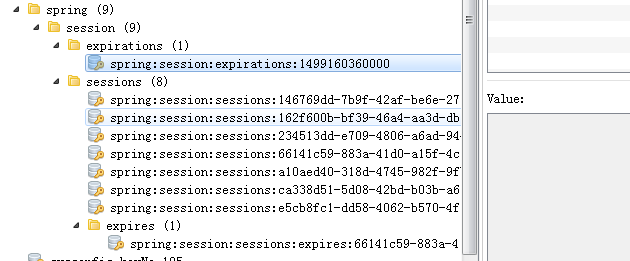
当我们在访问系统时,也可以将我们正在访问的节点服务关闭掉,然后继续访问,session对象依然还会存在,因为我们的session对象是存储在redis数据库中的,只要session没有过期。这样对于我们线上环境实现在线部署就非常管用,这样可以在不影响线上服务的情况下可以完成。
问题:
在不同版本的spring 有时候会碰到以下异常:
org.springframework.beans.factory.NoSuchBeanDefinitionException:No bean named 'springSessionRepositoryFilter' is defined
出现定义的filter springSessionRepositoryFilter找不到的问题,这是因为spring容器没有加载该过滤器,
此时我们可以手动的将该过滤器配置到spring配置文件中,让spring容器加载的时候进行加载
<context:component-scan base-package="org.springframework.web.filter.DelegatingFilterProxy"/>然后重新启动容器即可





















 3万+
3万+

 被折叠的 条评论
为什么被折叠?
被折叠的 条评论
为什么被折叠?








