实现效果
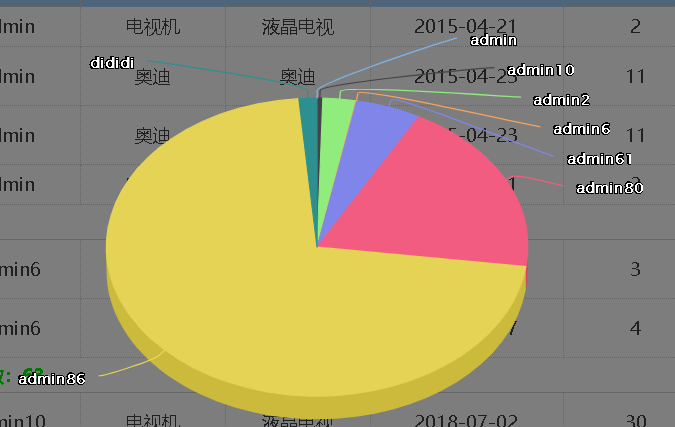
1.引入js
<script src="/plugin/Highcharts/code/highcharts.js"></script>
<script src="/plugin/Highcharts/code/highcharts-3d.js"></script>
<script src="/plugin/Highcharts/code/modules/exporting.js"></script>
<script src="/plugin/Highcharts/code/modules/export-data.js"></script>
2.html
<div id="container" ondblclick="close3D()" style="margin-top: 6%;margin-left: 20%;height: 420px;position: absolute;z-index: 900"></div>
3.js代码
'open3D':function () {
var params = $('#searchForm').serializeObject();
// console.debug(params);
$('#container').show();
// 获取饼图数据
$.post('/purchasebillitem/3D',params,function (data) {
// 3D统计图
Highcharts.chart('container', {
exporting: {
enabled:false
},
credits: {
enabled: false //不显示LOGO
},
chart: {
type: 'pie',
// 设置背景色与透明度
backgroundColor: 'rgba(0,0,0,0.5)',
options3d: {
enabled: true,
alpha: 45,
beta: 0
}
},
title: {
text: 'Browser market shares at a specific website, 2014'
},
tooltip: {
pointFormat: '{series.name}: <b>{point.percentage:.1f}%</b>'
},
plotOptions: {
pie: {
allowPointSelect: true,
cursor: 'pointer',
depth: 35,
dataLabels: {
enabled: true,
format: '{point.name}',
style: {
color: 'white'
}
}
}
},
series: [{
type: 'pie',
name: '总额占比:',
data: data
}]
});
})
}
4.从后台获取饼图数据
// 获取分组字符串(用作jpql条件拼接)
public String groupBy(){
return this.groupSelect == 0 ? "o.purchasebill.supplier.name" : this.groupSelect == 1 ? "o.purchasebill.buyer.username" :
this.groupSelect == 2 ? "o.product.producttype.name" : "MONTH(o.purchasebill.vdate)";
}
// jpql条件拼接
public String getWhere(){
// StringBuffer性能高于String(性能高,线程不安全)
StringBuffer jpql = new StringBuffer("");
if (beginDate != null){
// jpql.append(" and o.purchasebill.vdate >= " + getBeginDate());
jpql.append(" and o.purchasebill.vdate >= ?");
list.add(beginDate);
}
if (endDate != null){
Date tempDate = DateUtils.addDays(endDate,2);
// jpql.append(" and o.purchasebill.vdate < " + getEndDate());
jpql.append(" and o.purchasebill.vdate < ?");
list.add(endDate);
}
if (status != null){
// jpql.append(" and o.purchasebill.status = " + status);
jpql.append(" and o.purchasebill.status = ?");
list.add(status);
}
return jpql.toString().replaceFirst("and", "where");
}
@Override
public List<Map<String, BigDecimal>> get3DData(PurchasebillitemQuery query) {
// 准备Map容器
List<Map<String, BigDecimal>> list = new ArrayList<>();
// 查询jpal
String jpql = "select " + query.groupBy() + ",sum(o.amount) from Purchasebillitem o " + query.getWhere() + " group by " + query.groupBy();
// String jpql = "select o.purchasebill.supplier.name,sum(o.amount) from cn.meco.aisell.domain.Purchasebillitem o where o.purchasebill.vdate <= o.purchasebill.inputtime group by o.purchasebill.supplier.name";
List<Object> objects = query.getList();
// jpql查出来的集合里都是object数组
List<Object[]> byJpql = purchasebillitemRepository.findByJpql(jpql, objects.toArray());
for (Object[] o : byJpql) {
Map map = new HashMap();
// 设置map值
map.put("name", o[0]);
map.put("y", o[1]);
// 将map放入容器
list.add(map);
}
return list;
}
@RequestMapping("/3D")
@ResponseBody
public List<Map<String, BigDecimal>> get3DData(PurchasebillitemQuery query){
return purchasebillitemService.get3DData(query);
}
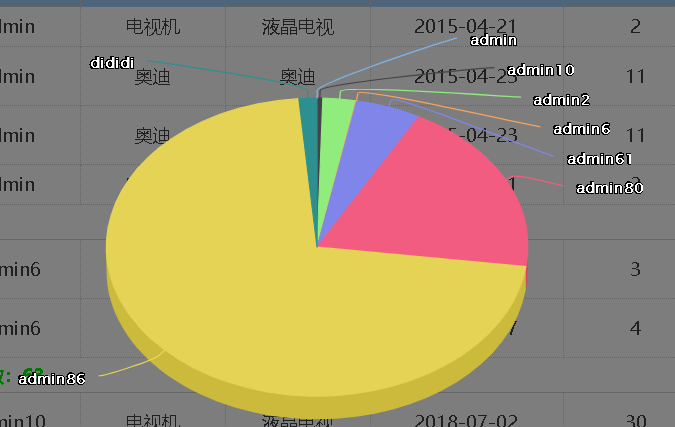





















 896
896











 被折叠的 条评论
为什么被折叠?
被折叠的 条评论
为什么被折叠?








