12.6 Nginx安装
12.7 默认虚拟主机
12.8 Nginx用户认证
12.9 Nginx域名重定向
12.6 Nginx安装
cd /usr/local/src
wget http://nginx.org/download/nginx-1.12.1.tar.gz
tar zxf nginx-1.12.1.tar.gz
./configure --prefix=/usr/local/nginx
make && make install
vim /etc/init.d/nginx //复制如下内容(参考https://coding.net/u/aminglinux/p/aminglinux-book/git/blob/master/D15Z/etc_init.d_nginx )
chmod 755 /etc/init.d/nginx
chkconfig --add nginx
chkconfig nginx on
cd /usr/local/nginx/conf/; mv nginx.conf nginx.conf.bak
vim nginx.conf //写入如下内容(参考https://coding.net/u/aminglinux/p/aminglinux-book/git/blob/master/D15Z/nginx.conf)
/usr/local/nginx/sbin/nginx -t
/etc/init.d/nginx start
netstat -lntp |grep 80
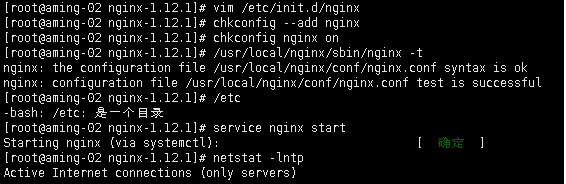
/usr/local/nginx/conf/ngnix.conf
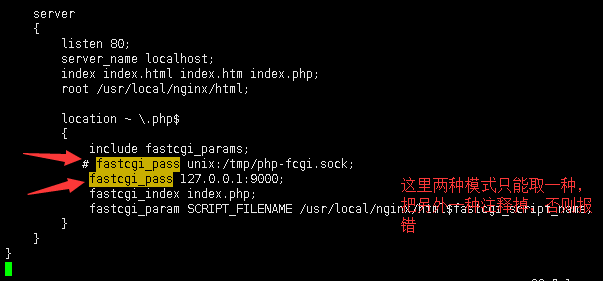
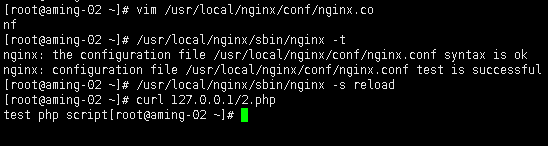
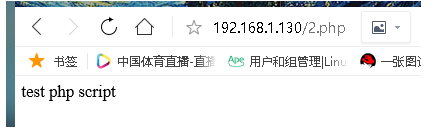
12.7 默认虚拟主机
vim /usr/local/nginx/conf/nginx.conf //增加
include vhost/*.conf
mkdir /usr/local/nginx/conf/vhost
cd !$;
vim default.conf //加入如下内容
server
{
listen 80 default_server;
server_name aaa.com;
index index.html index.htm index.php;
root /data/wwwroot/default;
}
mkdir -p /data/wwwroot/default/
echo “This is a default site.”>/data/wwwroot/default/index.html
/usr/local/nginx/sbin/nginx -t
/usr/local/nginx/sbin/nginx -s reload
curl localhost
curl -x127.0.0.1:80 123.com
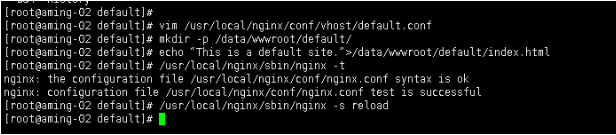

server
{
listen 80 default_server; // 有这个标记的就是默认虚拟主机
server_name 111.com;
index index.html index.htm index.php;
root /data/wwwroot/default;
}
12.8 Nginx用户认证
vim /usr/local/nginx/conf/vhost/test.com.conf 写入如下内容
虚拟主机的配置文件
server
{
listen 80;
server_name test.com;
index index.html index.htm index.php;
root /data/wwwroot/test.com;
location /
{
auth_basic "Auth";
auth_basic_user_file /usr/local/nginx/conf/htpasswd;
}
}
yum install -y httpd
htpasswd -c /usr/local/nginx/conf/htpasswd xqiang
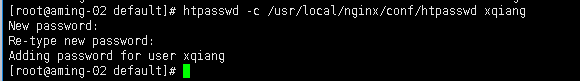
-t && -s reload
mkdir /data/wwwroot/test.com
echo “test.com”>/data/wwwroot/test.com/index.html
curl -x127.0.0.1:80 test.com -I//状态码为401说明需要验证
curl -uaming:passwd 访问状态码变为200
编辑windows的hosts文件,然后在浏览器中访问test.com会有输入用户、密码的弹窗
针对目录的用户认证
location /admin/
{
auth_basic "Auth";
auth_basic_user_file /usr/local/nginx/conf/htpasswd;
}
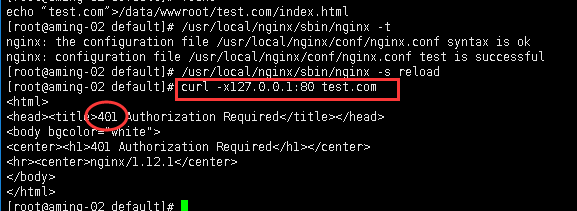


12.9 Nginx域名重定向
虚拟主机路径:
[root@aming-02 vhost]# pwd
/usr/local/nginx/conf/vhost
修改虚拟主机配置文件:
[root@aming-02 vhost]# vim test.com.conf
server
{
listen 80;
server_name test.com test1.com test2.com;
index index.html index.htm index.php;
root /data/wwwroot/test.com;
if ($host != 'test.com' ) {
rewrite ^/(.*)$ http://test.com/$1 permanent;
}
}
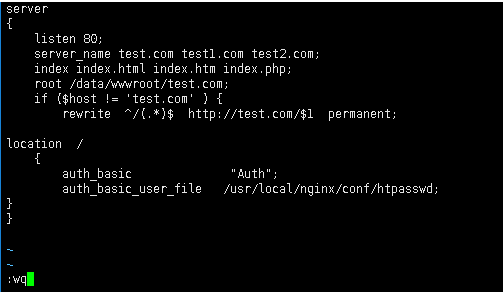
server_name后面支持写多个域名,这里要和httpd的做一个对比
permanent为永久重定向,状态码为301,如果写redirect则为302
检验结果:
[root@aming-02 vhost]# curl -x127.0.0.1:80 test1.com/index.html -I
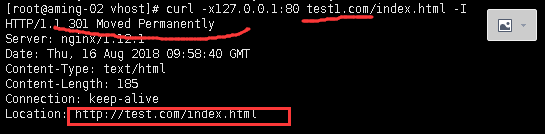





















 116
116

 被折叠的 条评论
为什么被折叠?
被折叠的 条评论
为什么被折叠?








