1.实现步骤
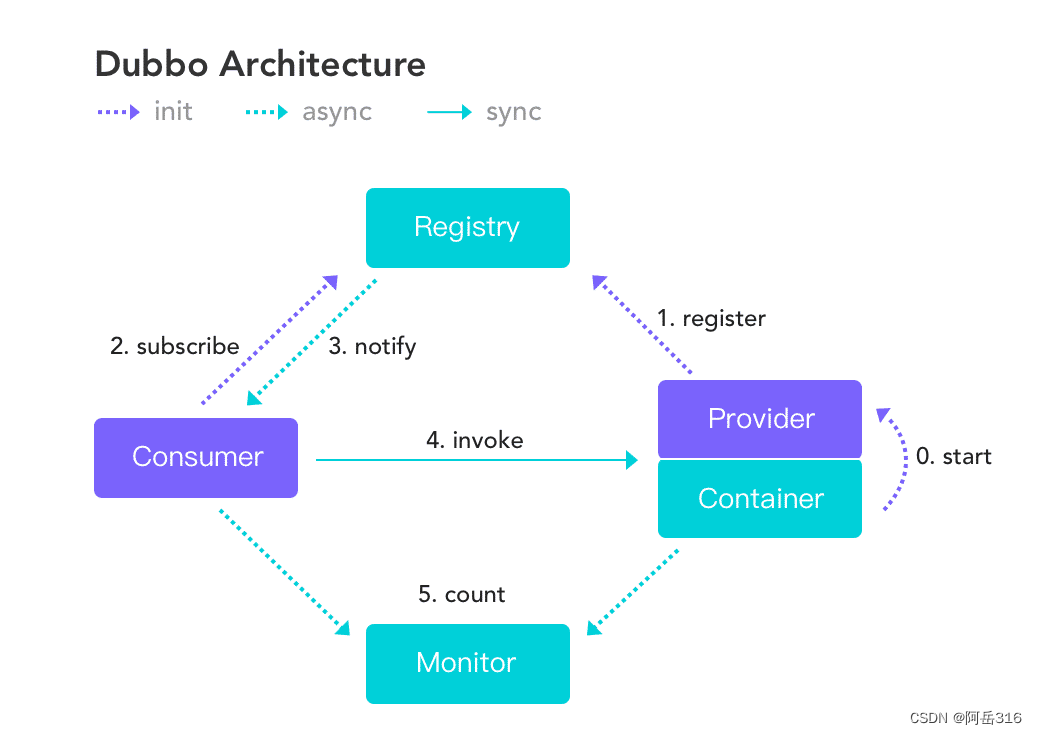
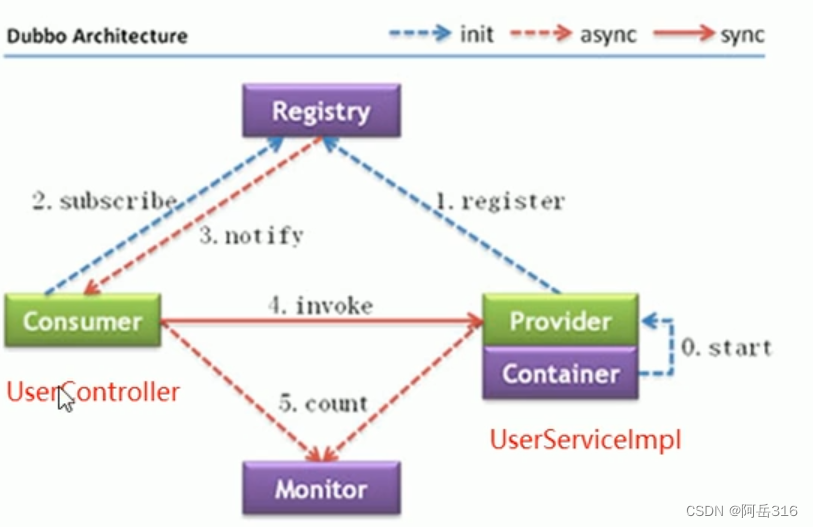
① 创建服务提供者Provider模块
② 创建服务消费者Consumer模块
③ 在服务提供者模块编写UserServiceImpl提供服务
④ 在服务消费者中的UserController远程调用UserServiceImpl提供的服务
⑤ 分别启动两个服务,测试
1.1 创建一个空项目
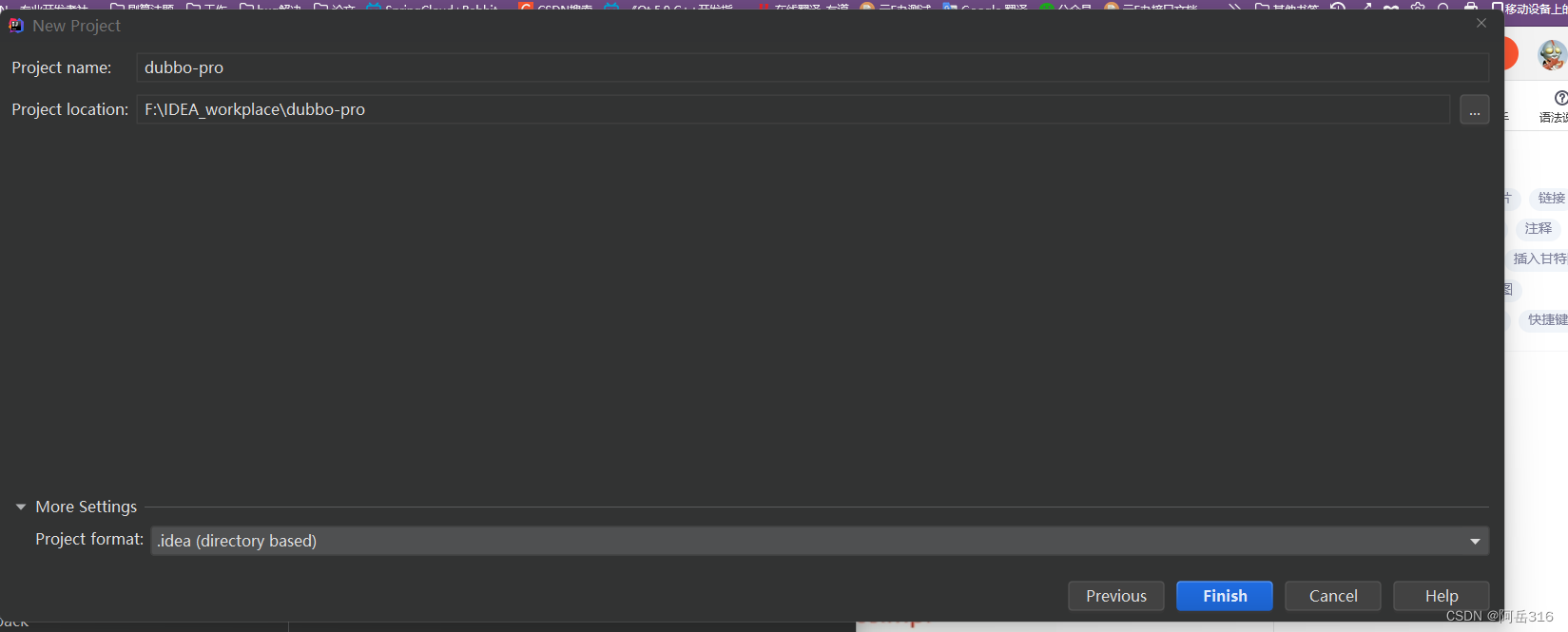
1.2 在项目中创建两个模块
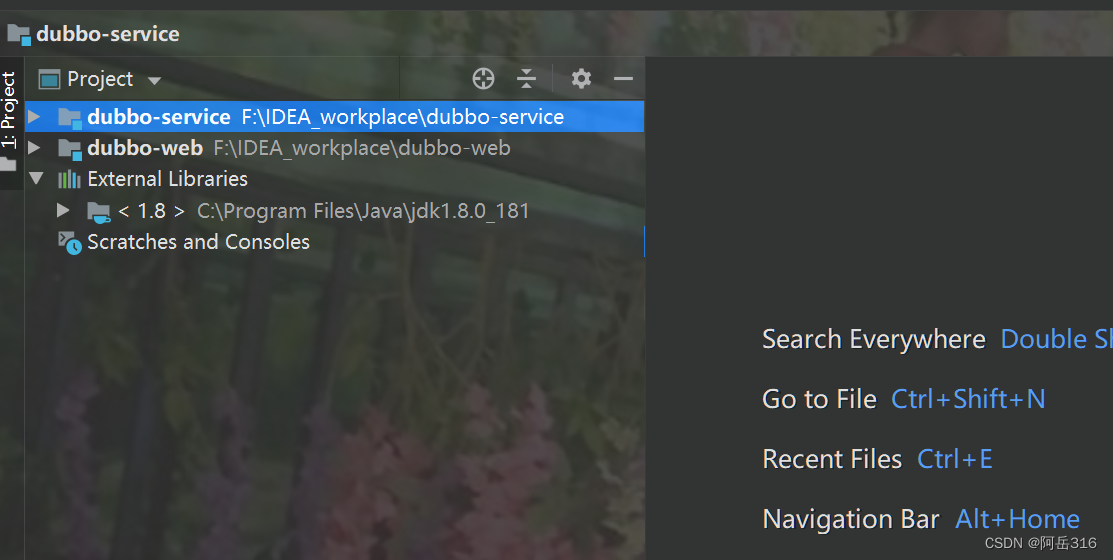
一个命名为dubbo-service
一个命名为dubbo-web
duboo-web 与dubbo-service 的pom文件
<properties>
<spring.version>5.1.9.RELEASE</spring.version>
<dubbo.version>2.7.4.1</dubbo.version>
<zookeeper.version>4.0.0</zookeeper.version>
</properties>
<dependencies>
<!-- servlet3.0规范的坐标 -->
<dependency>
<groupId>javax.servlet</groupId>
<artifactId>javax.servlet-api</artifactId>
<version>3.1.0</version>
<scope>provided</scope>
</dependency>
<!--spring的坐标-->
<dependency>
<groupId>org.springframework</groupId>
<artifactId>spring-context</artifactId>
<version>${spring.version}</version>
</dependency>
<!--springmvc的坐标-->
<dependency>
<groupId>org.springframework</groupId>
<artifactId>spring-webmvc</artifactId>
<version>${spring.version}</version>
</dependency>
<!--日志-->
<dependency>
<groupId>org.slf4j</groupId>
<artifactId>slf4j-api</artifactId>
<version>1.7.21</version>
</dependency>
<dependency>
<groupId>org.slf4j</groupId>
<artifactId>slf4j-log4j12</artifactId>
<version>1.7.21</version>
</dependency>
<!--Dubbo的起步依赖,版本2.7之后统一为rg.apache.dubb -->
<dependency>
<groupId>org.apache.dubbo</groupId>
<artifactId>dubbo</artifactId>
<version>${dubbo.version}</version>
</dependency>
<!--ZooKeeper客户端实现 -->
<dependency>
<groupId>org.apache.curator</groupId>
<artifactId>curator-framework</artifactId>
<version>${zookeeper.version}</version>
</dependency>
<!--ZooKeeper客户端实现 -->
<dependency>
<groupId>org.apache.curator</groupId>
<artifactId>curator-recipes</artifactId>
<version>${zookeeper.version}</version>
</dependency>
<!--公共接口模块-->
<dependency>
<groupId>com.itheima</groupId>
<artifactId>dubbo-interface</artifactId>
<version>1.0-SNAPSHOT</version>
</dependency>
</dependencies>
<build>
<plugins>
<!--tomcat插件-->
<plugin>
<groupId>org.apache.tomcat.maven</groupId>
<artifactId>tomcat7-maven-plugin</artifactId>
<version>2.1</version>
<configuration>
<port>8000</port>
<path>/</path>
</configuration>
</plugin>
</plugins>
</build>
1.3 在service模块中创建接口和类
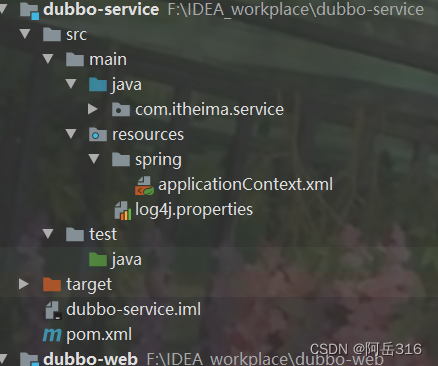
UserService
package com.itheima.service;
public interface UserService {
public String sayHello();
}
UserServiceImpl
package com.itheima.service.impl;
import com.itheima.service.UserService;
public class UserServiceImpl implements UserService {
@Override
public String sayHello() {
return "hello dubbo~";
}
}
applicationContext.xml
<?xml version="1.0" encoding="UTF-8"?>
<beans xmlns="http://www.springframework.org/schema/beans"
xmlns:xsi="http://www.w3.org/2001/XMLSchema-instance"
xmlns:dubbo="http://dubbo.apache.org/schema/dubbo" xmlns:context="http://www.springframework.org/schema/context"
xsi:schemaLocation="http://www.springframework.org/schema/beans http://www.springframework.org/schema/beans/spring-beans.xsd
http://dubbo.apache.org/schema/dubbo http://dubbo.apache.org/schema/dubbo/dubbo.xsd http://www.springframework.org/schema/context https://www.springframework.org/schema/context/spring-context.xsd">
<context:component-scan base-package="com.itheima.service"/>
</beans>
log4j.properties
# DEBUG < INFO < WARN < ERROR < FATAL
# Global logging configuration
log4j.rootLogger=info, stdout,file
# My logging configuration...
#log4j.logger.com.tocersoft.school=DEBUG
#log4j.logger.net.sf.hibernate.cache=debug
## Console output...
log4j.appender.stdout=org.apache.log4j.ConsoleAppender
log4j.appender.stdout.layout=org.apache.log4j.PatternLayout
log4j.appender.stdout.layout.ConversionPattern=%5p %d %C: %m%n
log4j.appender.file=org.apache.log4j.FileAppender
log4j.appender.file.File=../logs/iask.log
log4j.appender.file.layout=org.apache.log4j.PatternLayout
log4j.appender.file.layout.ConversionPattern=%d{yyyy-MM-dd HH:mm:ss} %l %m%n
1.4 在web模块完善代码
首先打开web模块的pom.xml文件,添加以下代码,如下图
<packaging>war</packaging>
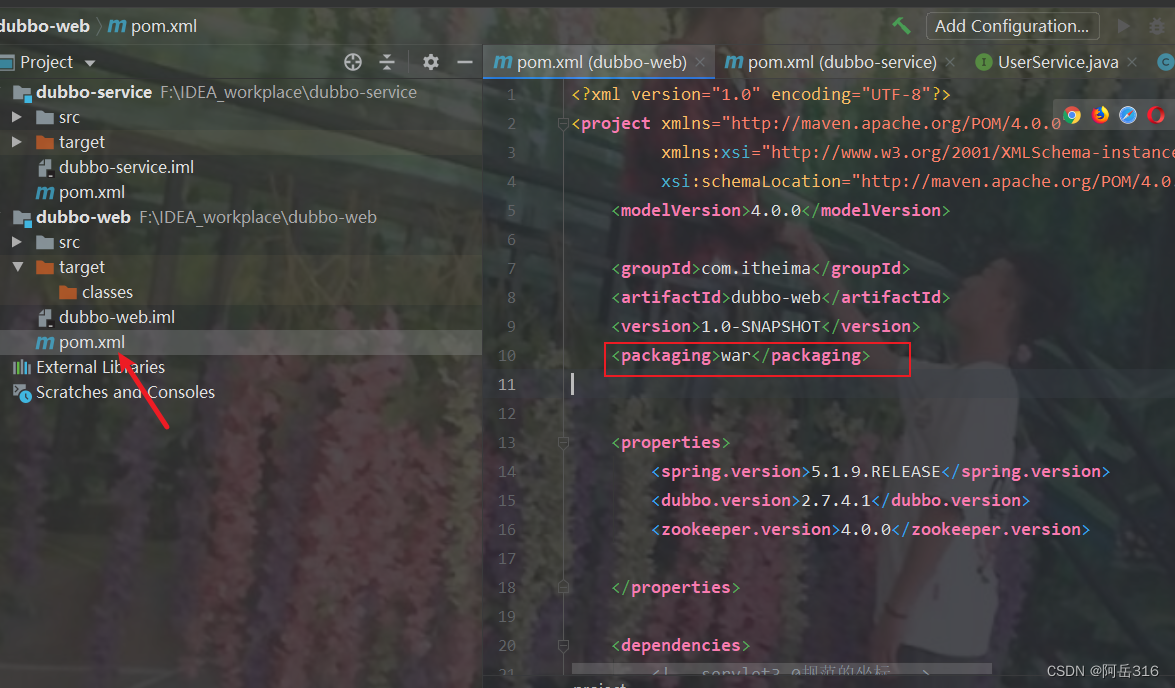
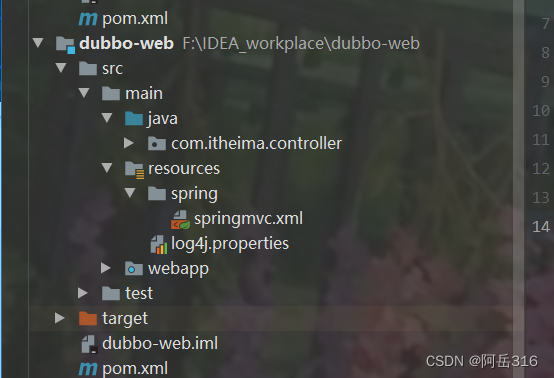
web.xml
<?xml version="1.0" encoding="UTF-8"?>
<web-app xmlns:xsi="http://www.w3.org/2001/XMLSchema-instance"
xmlns="http://java.sun.com/xml/ns/javaee"
xsi:schemaLocation="http://java.sun.com/xml/ns/javaee http://java.sun.com/xml/ns/javaee/web-app_2_5.xsd"
version="2.5">
<!-- spring -->
<context-param>
<param-name>contextConfigLocation</param-name>
<param-value>classpath*:spring/applicationContext*.xml</param-value>
</context-param>
<listener>
<listener-class>org.springframework.web.context.ContextLoaderListener</listener-class>
</listener>
<!-- Springmvc -->
<servlet>
<servlet-name>springmvc</servlet-name>
<servlet-class>org.springframework.web.servlet.DispatcherServlet</servlet-class>
<!-- 指定加载的配置文件 ,通过参数contextConfigLocation加载-->
<init-param>
<param-name>contextConfigLocation</param-name>
<param-value>classpath:spring/springmvc.xml</param-value>
</init-param>
</servlet>
<servlet-mapping>
<servlet-name>springmvc</servlet-name>
<url-pattern>*.do</url-pattern>
</servlet-mapping>
</web-app>
在dubbo-web模块下的pom文件添加依赖service模块的代码
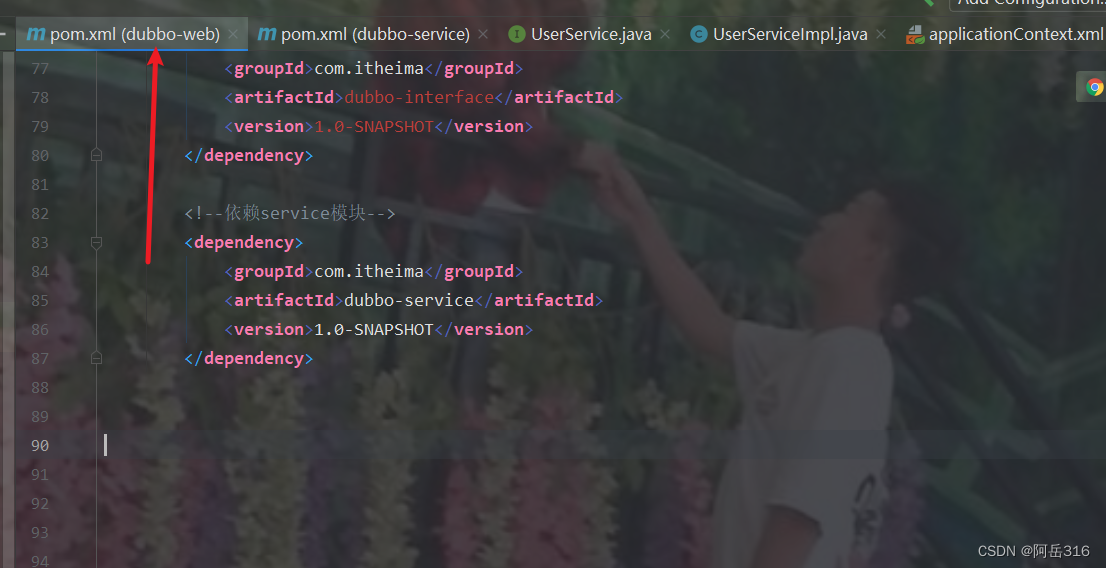
log4j.properties
# DEBUG < INFO < WARN < ERROR < FATAL
# Global logging configuration
log4j.rootLogger=info, stdout,file
# My logging configuration...
#log4j.logger.com.tocersoft.school=DEBUG
#log4j.logger.net.sf.hibernate.cache=debug
## Console output...
log4j.appender.stdout=org.apache.log4j.ConsoleAppender
log4j.appender.stdout.layout=org.apache.log4j.PatternLayout
log4j.appender.stdout.layout.ConversionPattern=%5p %d %C: %m%n
log4j.appender.file=org.apache.log4j.FileAppender
log4j.appender.file.File=../logs/iask.log
log4j.appender.file.layout=org.apache.log4j.PatternLayout
log4j.appender.file.layout.ConversionPattern=%d{yyyy-MM-dd HH:mm:ss} %l %m%n
springmvc.xml
<?xml version="1.0" encoding="UTF-8"?>
<beans xmlns="http://www.springframework.org/schema/beans"
xmlns:xsi="http://www.w3.org/2001/XMLSchema-instance"
xmlns:dubbo="http://dubbo.apache.org/schema/dubbo"
xmlns:mvc="http://www.springframework.org/schema/mvc"
xmlns:context="http://www.springframework.org/schema/context"
xsi:schemaLocation="http://www.springframework.org/schema/beans http://www.springframework.org/schema/beans/spring-beans.xsd
http://www.springframework.org/schema/mvc http://www.springframework.org/schema/mvc/spring-mvc.xsd
http://dubbo.apache.org/schema/dubbo http://dubbo.apache.org/schema/dubbo/dubbo.xsd http://www.springframework.org/schema/context https://www.springframework.org/schema/context/spring-context.xsd">
<mvc:annotation-driven/>
<context:component-scan base-package="com.itheima.controller"/>
</beans>
controller
package com.itheima;
import com.itheima.service.UserService;
import org.springframework.beans.factory.annotation.Autowired;
import org.springframework.web.bind.annotation.RequestMapping;
import org.springframework.web.bind.annotation.RestController;
@RestController
@RequestMapping("/user")
public class controller {
//注入service
@Autowired
private UserService userService;
@RequestMapping("/sayHello")
public String sayHello(){
return userService.sayHello();
}
}
因为service是被依赖的,所以需要先安装一下
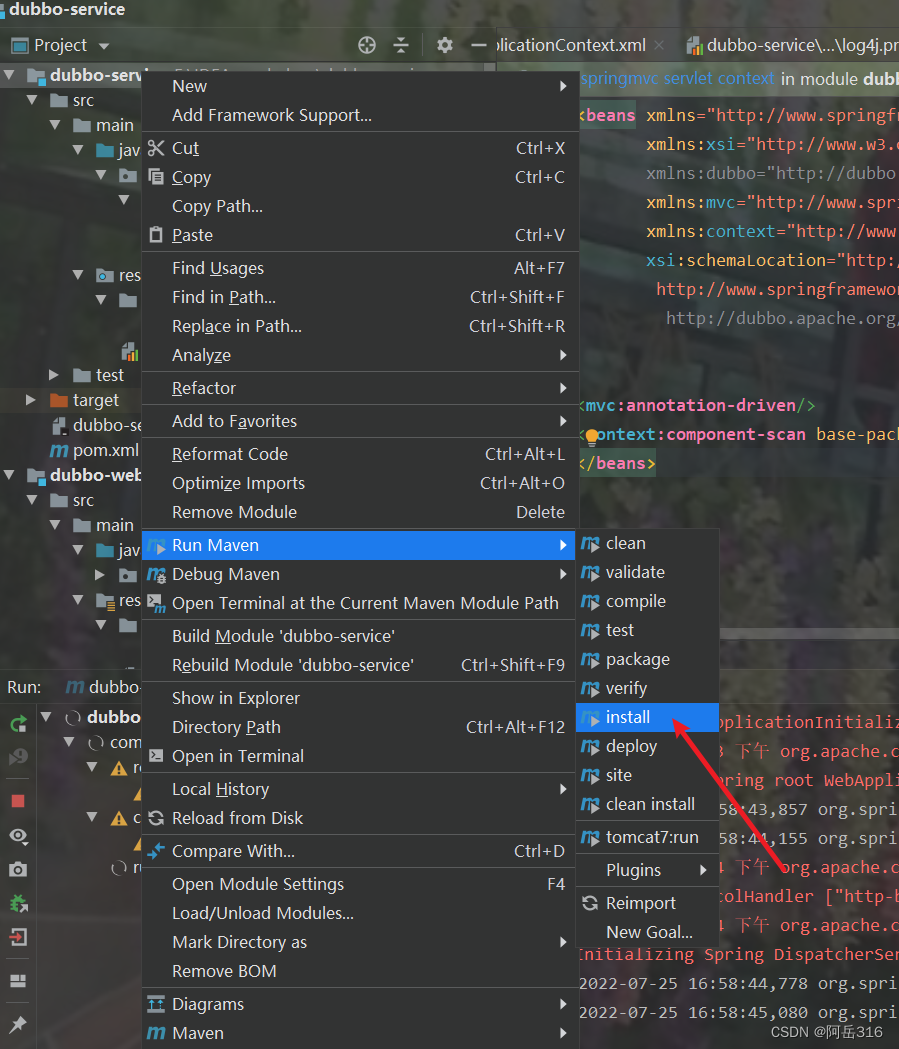
运行web模块
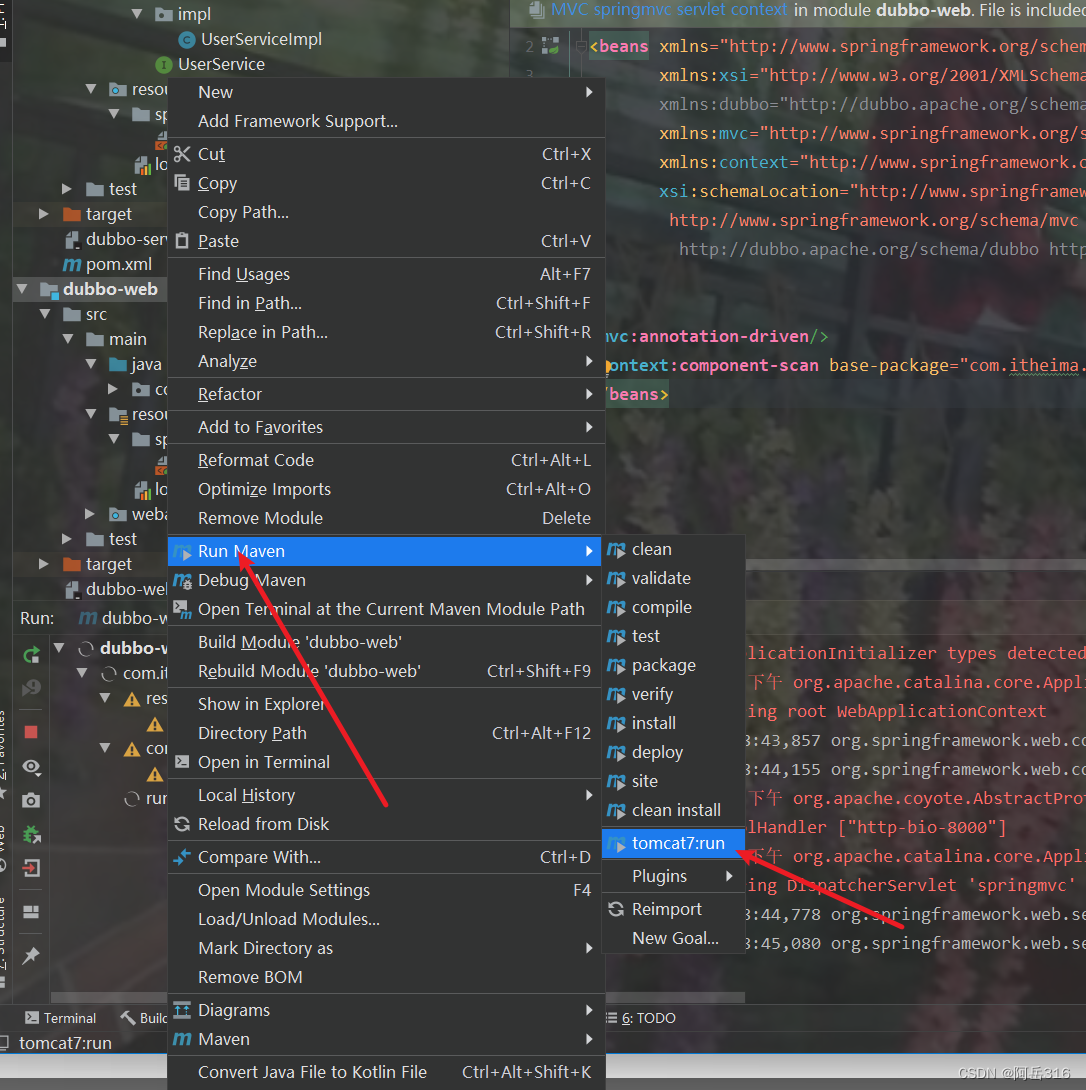
打开链接
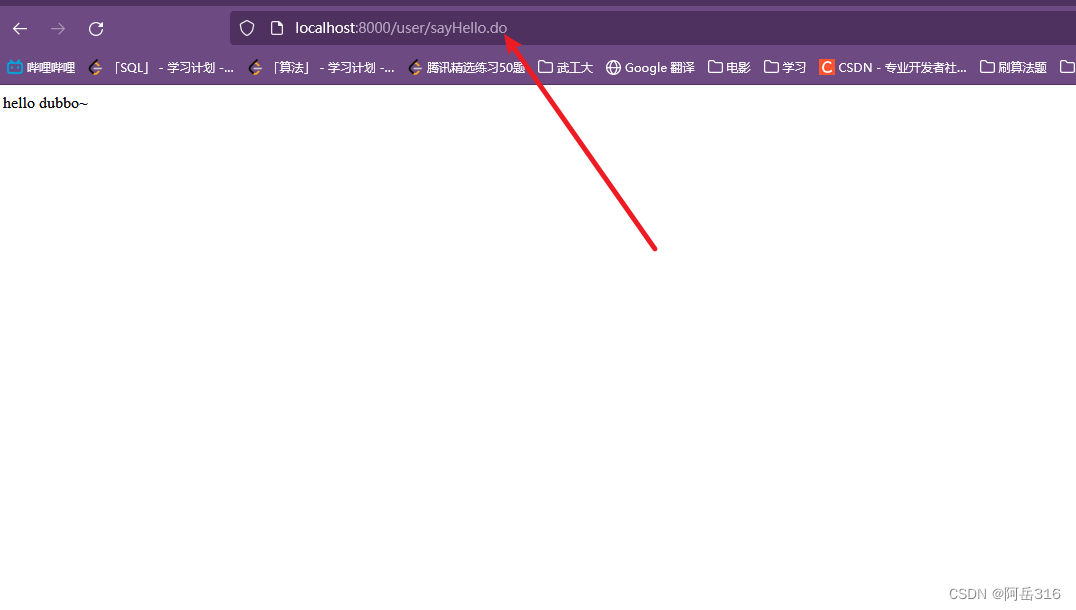


























 422
422











 被折叠的 条评论
为什么被折叠?
被折叠的 条评论
为什么被折叠?










