前言
项目中使用了很多现成的框架,都是项目经理、架构师带来的,从来没有自己整合过!这次决定自己从零开始整合一次,以学习巩固。过程中参考很多开源框架的思路,工具类等,若有侵权,请速速联系,一定妥善处理
一:简介
前面已经把springboot+mybatis plus整合完了,也就是大名鼎鼎的ssm框架。现在新项目大多采用前后分离的开发模式,接口文档重要性不言而喻。swagger ui 是一个挺好用的接口文档生成工具。官网:https://swagger.io/
二:依赖
<!--swagger-->
<dependency>
<groupId>io.springfox</groupId>
<artifactId>springfox-swagger2</artifactId>
<version>2.7.0</version>
</dependency>
<dependency>
<groupId>io.springfox</groupId>
<artifactId>springfox-swagger-ui</artifactId>
<version>2.7.0</version>
</dependency>
三:配置
SwaggerConfig.java
package org.itachi.frame.core.config.web;
import io.swagger.annotations.ApiOperation;
import org.springframework.context.annotation.Bean;
import org.springframework.context.annotation.Configuration;
import springfox.documentation.builders.ApiInfoBuilder;
import springfox.documentation.builders.PathSelectors;
import springfox.documentation.builders.RequestHandlerSelectors;
import springfox.documentation.service.ApiInfo;
import springfox.documentation.service.ApiKey;
import springfox.documentation.service.Contact;
import springfox.documentation.spi.DocumentationType;
import springfox.documentation.spring.web.plugins.Docket;
import springfox.documentation.swagger2.annotations.EnableSwagger2;
import java.util.List;
import static com.google.common.collect.Lists.newArrayList;
/**
* Swagger配置
*
* @author itachi
* @date 2018-10-05 18:09
*/
@Configuration
@EnableSwagger2
public class SwaggerConfig {
public static final String SWAGGER_SCAN_BASE_PACKAGE = "com.example.demo";
public static final String VERSION = "1.0.0";
@Bean
public Docket customImplementation() {
return new Docket(DocumentationType.SWAGGER_2)
.apiInfo(apiInfo())
.select()
//包下的类,才生成接口文档
//.apis(RequestHandlerSelectors.basePackage(SWAGGER_SCAN_BASE_PACKAGE))
//加了ApiOperation注解的类,才生成接口文档
.apis(RequestHandlerSelectors.withMethodAnnotation(ApiOperation.class))
.paths(PathSelectors.any())
.build()
//.directModelSubstitute(org.joda.time.LocalDate.class, java.sql.Date.class)
//.directModelSubstitute(org.joda.time.DateTime.class, java.util.Date.class)
.securitySchemes(security());
}
private List<ApiKey> security() {
return newArrayList(
new ApiKey("token", "token", "header")
);
}
ApiInfo apiInfo() {
return new ApiInfoBuilder()
.title("Swagger API")
.description("This is to show api description")
.license("Apache 2.0")
.licenseUrl("http://www.apache.org/licenses/LICENSE-2.0.html")
.termsOfServiceUrl("")
.version(VERSION)
.contact(new Contact("xxx", "", "xxx@qq.com"))
.build();
}
}
四:使用
在控制器,实体添加相应的注解,便可生成api文档
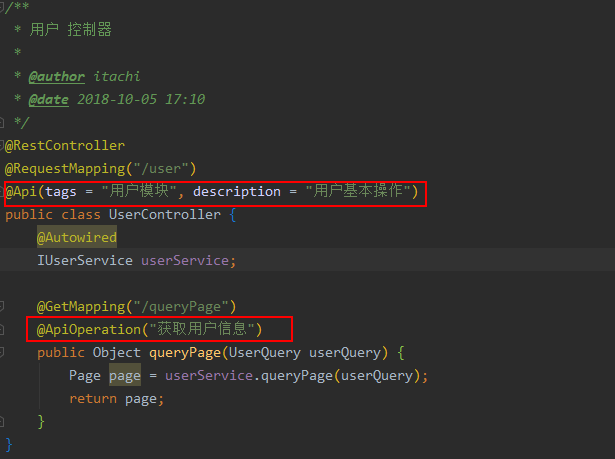

目录结构
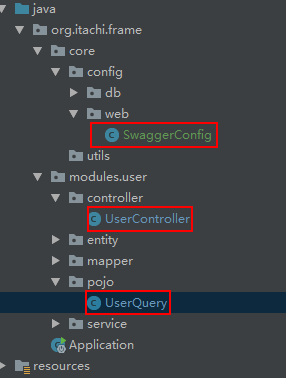
五:测试
访问 http://localhost:8080/swagger-ui.html#/

更多注解,请参考 《swagger常用注解说明》





















 817
817

 被折叠的 条评论
为什么被折叠?
被折叠的 条评论
为什么被折叠?








