转载请注明:http://blog.csdn.net/chenkai19920410/article/details/51020151
ButterKnife是Jake Wharton大神写开源框架。项目托管地址:
https://github.com/JakeWharton/butterknife。
相信不少人已经非常熟悉他的使用了。网上有很多介绍其使用的文章。本文主要是想介绍一下,ButterKnife的实现原理。在阅读本文之前,可能需要先对Java注解器Annotation Processor有所了解。
推荐文章:
原版文章
翻译版
读完该文相信可以对Java Annotation Processor有了比较深入的了解。
我们知道Spring的注解是使用Java反射机制实现的,当然如果让我们实现注解的话,可能往往也是想到利用反射来实现。但是我们知道如果通过反射,是在运行时(Runtime)来处理View的绑定等一些列事件的,这样比较耗费资源,会影响应用的性能。所以ButterKnife利用的是上文中提到的Java Annotation Processor技术,自定义了我们平时常用的一些注解,并注册相应的注解处理器,最后生成了相应的辅助类。在编译时直接通过辅助类来完成操作,这样就不会产生过多的消耗,而出现性能问题。接下来我们就一步步分析BufferKnife具体的实现。
自定义的注解类
ButterKnife自定义了很多我们常用的注解,@Bind,@OnClick等。看源码
/**
* Bind a field to the view for the specified ID. The view will automatically be cast to the field
* type.
* <pre><code>
* {@literal @}Bind(R.id.title) TextView title;
* </code></pre>
*/
@Retention(CLASS) @Target(FIELD)
public @interface Bind {
/** View ID to which the field will be bound. */
@IdRes int[] value();
} 通过@Target(FIELD)可以看出,该注解是使用在成员变量上的,同样的我们在看看@OnClick注解的声明:
/**
* Bind a method to an {@link OnClickListener OnClickListener} on the view for each ID specified.
* <pre><code>
* {@literal @}OnClick(R.id.example) void onClick() {
* Toast.makeText(this, "Clicked!", Toast.LENGTH_SHORT).show();
* }
* </code></pre>
* Any number of parameters from
* {@link OnClickListener#onClick(android.view.View) onClick} may be used on the
* method.
*
* @see OnClickListener
*/
@Target(METHOD)
@Retention(CLASS)
@ListenerClass(
targetType = "android.view.View",
setter = "setOnClickListener",
type = "butterknife.internal.DebouncingOnClickListener",
method = @ListenerMethod(
name = "doClick",
parameters = "android.view.View"
)
)
public @interface OnClick {
/** View IDs to which the method will be bound. */
@IdRes int[] value() default { View.NO_ID };
} 注解对象时方法Method,这和我们平时使用方式是吻合的。还有其他的注解,可以在源码butterknife-annotations.butterknife包下查看。
ButterknifeProcessor
有了这些注解,那么还必须实现注解处理器,ButterKnife的注解处理器是ButterKnifeProcessor类,如果有读过推荐的文章就会知道该类是继承自AbstractProcessor的。这里先简单的介绍一下AbstractProcessor。
自定义的Processor都必须继承自AbstractProcessor,并重写process方法,不过我们往往还会重写其他的方法,如下:
public class TProcessor extends AbstractProcessor{
@Override
public boolean process(Set<? extends TypeElement> annotations, RoundEnvironment roundEnv) {
return false;
}
@Override
public synchronized void init(ProcessingEnvironment processingEnv) {
super.init(processingEnv);
}
@Override
public Set<String> getSupportedAnnotationTypes() {
return super.getSupportedAnnotationTypes();
}
@Override
public SourceVersion getSupportedSourceVersion() {
return super.getSupportedSourceVersion();
}
} 同样的ButterKnifeProcessor主要也是实现了这几个方法。我们具体来看看:
private Elements elementUtils;
private Types typeUtils;
private Filer filer;
@Override public synchronized void init(ProcessingEnvironment env) {
super.init(env);
elementUtils = env.getElementUtils();
typeUtils = env.getTypeUtils();
filer = env.getFiler();
}
@Override public Set<String> getSupportedAnnotationTypes() {
Set<String> types = new LinkedHashSet<>();
types.add(Bind.class.getCanonicalName());
for (Class<? extends Annotation> listener : LISTENERS) {
types.add(listener.getCanonicalName());
}
types.add(BindArray.class.getCanonicalName());
types.add(BindBitmap.class.getCanonicalName());
types.add(BindBool.class.getCanonicalName());
types.add(BindColor.class.getCanonicalName());
types.add(BindDimen.class.getCanonicalName());
types.add(BindDrawable.class.getCanonicalName());
types.add(BindInt.class.getCanonicalName());
types.add(BindString.class.getCanonicalName());
types.add(Unbinder.class.getCanonicalName());
return types;
}
@Override public boolean process(Set<? extends TypeElement> elements, RoundEnvironment env) {
Map<TypeElement, BindingClass> targetClassMap = findAndParseTargets(env);
for (Map.Entry<TypeElement, BindingClass> entry : targetClassMap.entrySet()) {
TypeElement typeElement = entry.getKey();
BindingClass bindingClass = entry.getValue();
try {
bindingClass.brewJava().writeTo(filer);
} catch (IOException e) {
error(typeElement, "Unable to write view binder for type %s: %s", typeElement,
e.getMessage());
}
}
return true;
} 首先来看init(ProcessingEnvironment env)方法,ProcessingEnviroment参数提供很多有用的工具类Elements, Types和Filer。在解析器工作的时候,会扫描所有的Java源文件。源代码的每一个部分都是一个特定类型的Element。也就是说Element代表程序的元素,例如包、类或者方法。而Types是用来TypeMirror的工具类,Filer用来创建生成辅助文件,这个在后边会详细的说明。
getSupportedAnnotationTypes()方法主要是指定ButterknifeProcessor是注册给哪些注解的。它的返回值是一个字符串的集合,包含本处理器想要处理的注解类型的合法全称。源码中可以看出ButterknifeProcessor可以处理Bind.class,BindArray.class等一系列注解。
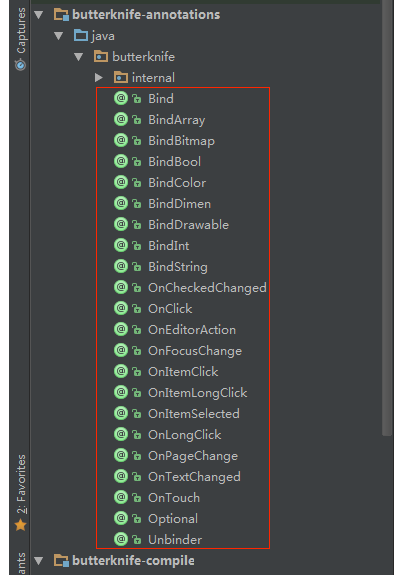
getSupportedSourceVersion()用来指定你使用的Java版本。通常这里返回SourceVersion.latestSupported()。Butterknife也是如此。
process()方法是ButterknifeProcessor的核心方法。主要是扫描、评估和处理注解,以及生成Java文件。输入参数RoundEnviroment,可以让你查询出包含特定注解的被注解元素。
process()首先通过第36行findAndParseTargets(env)方法扫描所有具有注解的类,并根据这些类的信息生成BindingClass,最后形成以TypeElement为键,BindingClass为值的键值对。接着循环遍历这个键值对,根据TypeElement和BindingClass里面的信息生成对应的java类。例如AnnotationActivity生成的类即为AnnotationActivity$$ViewBinder类。这就是前边所说的辅助类,在后边会详细介绍,并给出源代码。现在我们来分析一下findAndParseTargets(env)方法:
private Map<TypeElement, BindingClass> findAndParseTargets(RoundEnvironment env) {
Map<TypeElement, BindingClass> targetClassMap = new LinkedHashMap<>();
Set<TypeElement> erasedTargetNames = new LinkedHashSet<>();
// Process each @Bind element.
for (Element element : env.getElementsAnnotatedWith(Bind.class)) {
if (!SuperficialValidation.validateElement(element)) continue;
try {
parseBind(element, targetClassMap, erasedTargetNames);
} catch (Exception e) {
logParsingError(element, Bind.class, e);
}
}
// Process each annotation that corresponds to a listener.
for (Class<? extends Annotation> listener : LISTENERS) {
findAndParseListener(env, listener, targetClassMap, erasedTargetNames);
}
...省略...
// Try to find a parent binder for each.
for (Map.Entry<TypeElement, BindingClass> entry : targetClassMap.entrySet()) {
TypeElement parentType = findParentType(entry.getKey(), erasedTargetNames);
if (parentType != null) {
String parentClassFqcn = getFqcn(parentType);
BindingClass bindingClass = entry.getValue();
bindingClass.setParentViewBinder(parentClassFqcn + BINDING_CLASS_SUFFIX);
// Check if parent requested an unbinder.
BindingClass parentBindingClass = targetClassMap.get(parentType);
if (parentBindingClass.hasUnbinder()) {
// Even if the child doesn't request an unbinder explicitly, we need to generate one.
if (!bindingClass.hasUnbinder()) {
bindingClass.requiresUnbinder(null);
}
// Check if the parent has a parent unbinder.
if (parentBindingClass.getParentUnbinder() != null) {
bindingClass.setParentUnbinder(parentBindingClass.getParentUnbinder());
} else {
bindingClass.setParentUnbinder(parentClassFqcn + BINDING_CLASS_SUFFIX + "."
+ UnbinderBinding.UNBINDER_SIMPLE_NAME);
}
}
}
}
return targetClassMap;
} 因为该方法实在是太长了,就把类似的代码省略了,省略的部分是将各注解进行分拆遍历,并且进行解析,最后将解析的结果放入targetClassMap,原理和解析Bind注解是一样的,这里我们只用分析一个就可以了。对应的代码是6~13行。先看第6行,通过遍历找到所有使用时Bind注解的Element。接着在第9行将得到的Element传递给parseBind(element, targetClassMap, erasedTargetNames)方法,从方法名就可以看出,Bind的解析工作是在该方法中完成的。看代码:
private void parseBind(Element element, Map<TypeElement, BindingClass> targetClassMap,
Set<TypeElement> erasedTargetNames) {
// Verify common generated code restrictions.
if (isInaccessibleViaGeneratedCode(Bind.class, "fields", element)
|| isBindingInWrongPackage(Bind.class, element)) {
return;
}
TypeMirror elementType = element.asType();
if (elementType.getKind() == TypeKind.ARRAY) {
parseBindMany(element, targetClassMap, erasedTargetNames);
} else if (LIST_TYPE.equals(doubleErasure(elementType))) {
parseBindMany(element, targetClassMap, erasedTargetNames);
} else if (isSubtypeOfType(elementType, ITERABLE_TYPE)) {
error(element, "@%s must be a List or array. (%s.%s)", Bind.class.getSimpleName(),
((TypeElement) element.getEnclosingElement()).getQualifiedName(),
element.getSimpleName());
} else {
parseBindOne(element, targetClassMap, erasedTargetNames);
}
} 可以看到parseBind会根据elementType的不同,进行不同的处理,我们就分析一下比较简单也是最通用的第19行的方法parseBindOne(element, targetClassMap, erasedTargetNames),第11,13行的parseBindMany()方法原理差不多。
private void parseBindOne(Element element, Map<TypeElement, BindingClass> targetClassMap,
Set<TypeElement> erasedTargetNames) {
boolean hasError = false;
TypeElement enclosingElement = (TypeElement) element.getEnclosingElement();
// Verify that the target type extends from View.
TypeMirror elementType = element.asType();
if (elementType.getKind() == TypeKind.TYPEVAR) {
TypeVariable typeVariable = (TypeVariable) elementType;
elementType = typeVariable.getUpperBound();
}
if (!isSubtypeOfType(elementType, VIEW_TYPE) && !isInterface(elementType)) {
error(element, "@%s fields must extend from View or be an interface. (%s.%s)",
Bind.class.getSimpleName(), enclosingElement.getQualifiedName(), element.getSimpleName());
hasError = true;
}
// Assemble information on the field.
int[] ids = element.getAnnotation(Bind.class).value();
if (ids.length != 1) {
error(element, "@%s for a view must only specify one ID. Found: %s. (%s.%s)",
Bind.class.getSimpleName(), Arrays.toString(ids), enclosingElement.getQualifiedName(),
element.getSimpleName());
hasError = true;
}
if (hasError) {
return;
}
int id = ids[0];
BindingClass bindingClass = targetClassMap.get(enclosingElement);
if (bindingClass != null) {
ViewBindings viewBindings = bindingClass.getViewBinding(id);
if (viewBindings != null) {
Iterator<FieldViewBinding> iterator = viewBindings.getFieldBindings().iterator();
if (iterator.hasNext()) {
FieldViewBinding existingBinding = iterator.next();
error(element, "Attempt to use @%s for an already bound ID %d on '%s'. (%s.%s)",
Bind.class.getSimpleName(), id, existingBinding.getName(),
enclosingElement.getQualifiedName(), element.getSimpleName());
return;
}
}
} else {
bindingClass = getOrCreateTargetClass(targetClassMap, enclosingElement);
}
String name = element.getSimpleName().toString();
TypeName type = TypeName.get(elementType);
boolean required = isFieldRequired(element);
FieldViewBinding binding = new FieldViewBinding(name, type, required);
bindingClass.addField(id, binding);
// Add the type-erased version to the valid binding targets set.
erasedTargetNames.add(enclosingElement);
} 该方法是解析的核心方法,首先通过第4行TypeElement enclosingElement = (TypeElement) element.getEnclosingElement()获取使用注解的类的信息。我们在拿到使用注解的类的信息之后,会先验证注解的target的类型是否继承自view。接着第19行int[] ids = element.getAnnotation(Bind.class).value();获取注解标注的值。接着看32行到47行, 从targetClassMap中获取BindingClass实例,(BindingClass类是管理使用注解的实例的所有注解的信息以及实例本身的信息。在最后Butterknife会根据BindingClass类生成相应的辅助类。)如果没有成功,这会新创建一个BindingClass实例,对应于第46行bindingClass = getOrCreateTargetClass(targetClassMap, enclosingElement)。进去getOrCreateTargetClass(targetClassMap, enclosingElement)方法中看看:
private BindingClass getOrCreateTargetClass(Map<TypeElement, BindingClass> targetClassMap,
TypeElement enclosingElement) {
BindingClass bindingClass = targetClassMap.get(enclosingElement);
if (bindingClass == null) {
String targetType = enclosingElement.getQualifiedName().toString();
String classPackage = getPackageName(enclosingElement);
String className = getClassName(enclosingElement, classPackage) + BINDING_CLASS_SUFFIX;
bindingClass = new BindingClass(classPackage, className, targetType);
targetClassMap.put(enclosingElement, bindingClass);
}
return bindingClass;
} 从上边的代码看创建BindingClass还是蛮简单的,需要注解对象的类型,然后包名,类名。我们来看看第7行String className = getClassName(enclosingElement, classPackage) + BINDING_CLASS_SUFFIX。其中BINDING_CLASS_SUFFIX是一个定义的常量private static final String BINDING_CLASS_SUFFIX = “$$ViewBinder”,上边介绍process()方法的时候说过,假如我们使AnnotationActivity使用了注解,那么Butterknife会生成一个AnnotationActivity$$ViewBinder的辅助类。对,辅助类的类名就是这样来的。接着上边的说在创建BindingClass后,将其放入targetClassMap。
回到parseBindOne()方法的第53,54行,将view的信息绑定在FieldViewBinding类的实例中,最后添加到上边生成的BindingClass实例中。到这里我们已经完成了基本的解析工作,并将所有使用注解的实例的信息存储在targetClassMap中。回到process()方法,为了方便我单独又把process()方法代码贴在下边:
@Override
public boolean process(Set<? extends TypeElement> elements, RoundEnvironment env) {
Map<TypeElement, BindingClass> targetClassMap = findAndParseTargets(env);
for (Map.Entry<TypeElement, BindingClass> entry : targetClassMap.entrySet()) {
TypeElement typeElement = entry.getKey();
BindingClass bindingClass = entry.getValue();
try {
bindingClass.brewJava().writeTo(filer);
} catch (IOException e) {
error(typeElement, "Unable to write view binder for type %s: %s", typeElement,
e.getMessage());
}
}
return true;
} 通过刚刚分析Map<\TypeElement, BindingClass> targetClassMap = findAndParseTargets(env),我们获得到存储使用注解的实例信息的tagetClassMap,接下来的工作就是遍历tagetClassMap来生成相应的辅助类文件,这个工作是由第10行bindingClass.brewJava().writeTo(filer)完成的。我们知道每个类文件中都是有字符串拼接而成的,而brewJava()就是完成这个工作的,他是BindingClass类中的一个方法,主要就是做一些生成类的bind(),unbind(),注入View,和绑定事件,其中的细节有兴趣的可以自己看一看。
JavaFile brewJava() {
TypeSpec.Builder result = TypeSpec.classBuilder(className)
.addModifiers(PUBLIC)
.addTypeVariable(TypeVariableName.get("T", ClassName.bestGuess(targetClass)));
if (parentViewBinder != null) {
result.superclass(ParameterizedTypeName.get(ClassName.bestGuess(parentViewBinder),
TypeVariableName.get("T")));
} else {
result.addSuperinterface(ParameterizedTypeName.get(VIEW_BINDER, TypeVariableName.get("T")));
}
result.addMethod(createBindMethod());
if (hasUnbinder()) {
// Create unbinding class.
result.addType(createUnbinderClass());
// Now we need to provide child classes to access and override unbinder implementations.
createUnbinderInternalAccessMethods(result);
}
return JavaFile.builder(classPackage, result.build())
.addFileComment("Generated code from Butter Knife. Do not modify!")
.build();
} 做完这些工作之后,就可以生成java文件了,看writeTo(Filer filer):
/** Writes this to {@code filer}. */
public void writeTo(Filer filer) throws IOException {
String fileName = packageName.isEmpty()
? typeSpec.name
: packageName + "." + typeSpec.name;
List<Element> originatingElements = typeSpec.originatingElements;
JavaFileObject filerSourceFile = filer.createSourceFile(fileName,
originatingElements.toArray(new Element[originatingElements.size()]));
try (Writer writer = filerSourceFile.openWriter()) {
writeTo(writer);
} catch (Exception e) {
try {
filerSourceFile.delete();
} catch (Exception ignored) {
}
throw e;
}
}生成的java文件在编译后会生成相应的class文件,下图是我上文提到的使用注解的AnnotationActivity和生成的辅助类AnnotationActivity$$ViewBinder。看图:
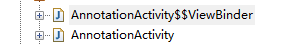
下边是两个文件的源码,
AnnotationActivity$$ViewBinder
import android.view.View;
import android.widget.Button;
import butterknife.ButterKnife.Finder;
import butterknife.ButterKnife.ViewBinder;
import butterknife.internal.DebouncingOnClickListener;
public class AnnotationActivity$$ViewBinder<T extends AnnotationActivity>
implements ButterKnife.ViewBinder<T>
{
public void bind(ButterKnife.Finder paramFinder, final T paramT, Object paramObject)
{
View localView = (View)paramFinder.findRequiredView(paramObject, 2131558508, "field 'button' and method 'Onclick'");
paramT.button = ((Button)paramFinder.castView(localView, 2131558508, "field 'button'"));
localView.setOnClickListener(new DebouncingOnClickListener()
{
public void doClick(View paramAnonymousView)
{
paramT.Onclick();
}
});
}
public void unbind(T paramT)
{
paramT.button = null;
}
}AnnotationActivity
import android.app.Activity;
import android.os.Bundle;
import android.widget.Button;
import android.widget.Toast;
import butterknife.Bind;
import butterknife.OnClick;
public class AnnotationActivity extends Activity
{
@Bind({2131558508})
Button button;
@OnClick({2131558508})
public void Onclick()
{
Toast.makeText(this, "helloWorld", 0).show();
}
protected void onCreate(Bundle paramBundle)
{
super.onCreate(paramBundle);
setContentView(2130968601);
ButterKnife.bind(this);
}
} 从上边的代码可以看到AnnotationActivity$$ViewBinder实现了ButterKnife.ViewBinder接口,他的定义是这样的
package butterknife.internal;
public interface ViewBinder<T> {
void bind(Finder finder, T target, Object source);
} 这个是很重要的,后边会说到。接下来我们看他们之间是怎么工作的。
我们平时使用的时候都是ButterKnife.bind()方法来绑定上下文的。那么我们就从这开始分析吧。
ButterKnife.bind()有还几个重载的方法,分别对应不同的实例,就像我们可以绑定Activity,Fragment,Viewholder等,我们以Activity为例
/**
* Bind annotated fields and methods in the specified {@code target} using the {@code source}
* {@link Activity} as the view root.
*
* @param target Target class for view binding.
* @param source Activity on which IDs will be looked up.
*/
public static void bind(@NonNull Object target, @NonNull Activity source) {
bind(target, source, Finder.ACTIVITY);
}这里的Finder是个enum类,有VIEW,ACTIVITY,DIALOG类型,我们这里传的是ACTIVITY类型。接着看:
static void bind(@NonNull Object target, @NonNull Object source, @NonNull Finder finder) {
Class<?> targetClass = target.getClass();
try {
if (debug) Log.d(TAG, "Looking up view binder for " + targetClass.getName());
ViewBinder<Object> viewBinder = findViewBinderForClass(targetClass);
viewBinder.bind(finder, target, source);
} catch (Exception e) {
throw new RuntimeException("Unable to bind views for " + targetClass.getName(), e);
}
} 第5行findViewBinderForClass(targetClass)获取与此Activity对应的编译阶段生成java类的实例:
@NonNull
private static ViewBinder<Object> findViewBinderForClass(Class<?> cls)
throws IllegalAccessException, InstantiationException {
ViewBinder<Object> viewBinder = BINDERS.get(cls);
if (viewBinder != null) {
if (debug) Log.d(TAG, "HIT: Cached in view binder map.");
return viewBinder;
}
String clsName = cls.getName();
if (clsName.startsWith("android.") || clsName.startsWith("java.")) {
if (debug) Log.d(TAG, "MISS: Reached framework class. Abandoning search.");
return NOP_VIEW_BINDER;
}
try {
Class<?> viewBindingClass = Class.forName(clsName + "$$ViewBinder");
//noinspection unchecked
viewBinder = (ViewBinder<Object>) viewBindingClass.newInstance();
if (debug) Log.d(TAG, "HIT: Loaded view binder class.");
} catch (ClassNotFoundException e) {
if (debug) Log.d(TAG, "Not found. Trying superclass " + cls.getSuperclass().getName());
viewBinder = findViewBinderForClass(cls.getSuperclass());
}
BINDERS.put(cls, viewBinder);
return viewBinder;
} 首先会先在BINDERS中获取对应的实例,BINDERS是一个以Class为键,ViewBinder为值得Map。如果没有获取到实例那么通过15-22行代码通过反射生成ViewBinder实例。对你没有看错,这里大家会不会有疑问,不是说使用反射机制很慢吗,为什么ButterKnife还使用,如果你读过之前推荐的文章应该知道答案。如果没有注意,也没有关系,我们自己看代码也可以得到答案,通过反射确实是会有性能问题,但是通过反射可以自动的生成实例,而不需要开发者手动生成。并且请看上边代码第23行BINDERS.put(cls, viewBinder),将通过反射生成的实例,放在了BINDERS中,也就是说,只是第一次使用了反射,后边直接从BINDERS取就可以了。这很好的解决了一下性能问题。
继续向下,回到bind()方法第6行viewBinder.bind(finder, target, source),调用了ViewBinder接口的bind方法,记得之前说过ViewBinder接口很重要,就是在这里。因为我们生成的AnnotationActivity$$ViewBinder的那个辅助类是实现了ViewBinder的接口了的,所以这里bind方法的具体实现是在AnnotationActivity$$ViewBinder中的bind()中。为了方便,我把之前的代码贴过来
public void bind(ButterKnife.Finder paramFinder, final T paramT, Object paramObject)
{
View localView = (View)paramFinder.findRequiredView(paramObject, 2131558508, "field 'button' and method 'Onclick'");
paramT.button = ((Button)paramFinder.castView(localView, 2131558508, "field 'button'"));
localView.setOnClickListener(new DebouncingOnClickListener()
{
public void doClick(View paramAnonymousView)
{
paramT.Onclick();
}
});
} 第3行会执行Finder这个enum类的findRequiredView方法,到这儿你就可以彻底明白了真相。
public <T> T findRequiredView(Object source, int id, String who) {
T view = findOptionalView(source, id, who);
if (view == null) {
String name = getResourceEntryName(source, id);
throw new IllegalStateException("Required view '"
+ name
+ "' with ID "
+ id
+ " for "
+ who
+ " was not found. If this view is optional add '@Nullable' (fields) or '@Optional'"
+ " (methods) annotation.");
}
return view;
}
public <T> T findOptionalView(Object source, int id, String who) {
View view = findView(source, id);
return castView(view, id, who);
} findView是一个抽象方法,会根据我们之前绑定上下文的类型来执行,我们之前传的是Finder.ACTIVITY,所以会执行以下代码:
ACTIVITY {
@Override protected View findView(Object source, int id) {
return ((Activity) source).findViewById(id);
} 哈哈,终于找到了,findViewById()。大家都懂。好了,我们在回到AnnotationActivity$$ViewBinder的bind()方法看看第4-11行:
paramT.button = ((Button)paramFinder.castView(localView, 2131558508, "field 'button'"));
localView.setOnClickListener(new DebouncingOnClickListener()
{
public void doClick(View paramAnonymousView)
{
paramT.Onclick();
}
}); 第1行这里有一个细节paramT.button,对应于AnnotationActivity就是AnnotationActivity.this.button这里解释了ButterKnife为什么要求使用注解的成员要使用public和protected,因为如果使用private的话,上边是直接找不到button的,只能通过反射,这是万万不能忍受的。
接着看代码,喜大泪奔,熟悉的代码!不过这里还是要说一下这里的DebouningOnClickListener实现了View.OnClickListener的接口。
总结一下:ButterKnife的ButterKnifeProcessor在编译时会扫描你的Java代码中所有使用@Bind,@OnClick等注解,如果发现存在注解,那么通过一系列的解析工作,生成一个类似AnnotationActivity$$ViewBinder(className$$ViewBinder)的Java类,这个类实现了ViewBinder接口。这个生成类中实现了各注解对应的代码像@Bind最终会执行findViewById(),@OnClick最终会执行setOnClickListener()。我们在调用ButterKnife.bind()时自动的加载上下文对应的生成的实例。好了,就到这儿吧,水平有限,如果有什么不对地方,还请各位留言指正。






















 3929
3929











 被折叠的 条评论
为什么被折叠?
被折叠的 条评论
为什么被折叠?








