1、test.properties文件处于与src并列的位置,即根目录
2、源码
/**
* 1.clipse:test.properties文件处于与src并列的位置,即根目录
*/
/**
* 2.Android studio:test.properties文件放于assets文件夹下
* 读入输出流方法:InputStream in =getAssets().open("test.txt");
* 获得AssetManger 对象, 调用其open 方法取得 对应的inputStream对象
*/
public class PropertiesTest {
/**
* 1.读取配置文件
*
* @throws IOException
*/
@Test
public void read() throws IOException {
Properties properties = new Properties();
File file = new File("test.properties");
FileInputStream fis = new FileInputStream(file);
try {
// 读取配置文件
properties.load(fis);
} catch (IOException e1) {
e1.printStackTrace();
}
Set<Object> keySet = properties.keySet();
for (Object object : keySet) {
System.out.println(object.toString() + ":"
+ properties.getProperty(object.toString()));
}
}
/**
* 2.向配置文件写入内容
*
* @throws IOException
*/
@Test
public void write() throws IOException {
Properties properties = new Properties();
String file = "test.properties";
OutputStream fos = new FileOutputStream(file);
properties.setProperty("aa", "123");
properties.setProperty("bb", "456");
properties.setProperty("cc", "789");
properties.setProperty("name", "张三");
properties.store(fos, "保存文件");
fos.close();
}
/**
* 3.对配置文件的修改
*
* @throws IOException
*/
@Test
public void update() throws IOException {
Properties properties = new Properties();
File file = new File("test.properties");
FileInputStream fis = new FileInputStream(file);
FileOutputStream fos = new FileOutputStream(file);
try {
// 读取配置文件
properties.load(fis);
} catch (IOException e1) {
e1.printStackTrace();
}
properties.setProperty("name", "李四");
properties.setProperty("age", "222");
properties.setProperty("age3", "222");
properties.store(fos, "更新配置文件");
fos.close();
fis.close();
}
/**
* 4.删除配置文件中的key
* @throws IOException
*
*/
@Test
public void delete() throws IOException{
Properties properties = new Properties();
File file = new File("test.properties");
FileInputStream fis = new FileInputStream(file);
try {
// 读取配置文件
properties.load(fis);
} catch (IOException e1) {
e1.printStackTrace();
}
//必须先用map将所有的内容先保存,不然一删除,原来的内容都没了
Map<String, String> map = new HashMap<String, String>();
Set<Object> keySet = properties.keySet();
System.out.println(keySet.size());
for (Object object : keySet) {
String key = (String) object;
String value = (String) properties.get(key);
System.out.println(key+"="+value);
map.put(key, value);
}
//删除key
map.remove("age3");
properties.remove("age3");
for (java.util.Map.Entry<String, String> entry: map.entrySet()) {
properties.setProperty(entry.getKey(), entry.getValue());
}
FileOutputStream fos = new FileOutputStream(file);
properties.store(fos, "删除配置文件中的key:age3");
fos.close();
fis.close();
}
}








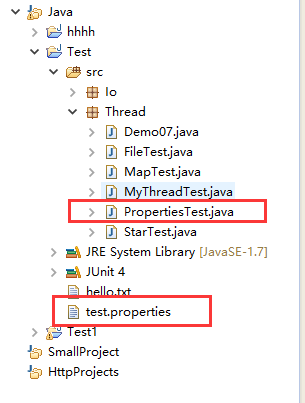














 1214
1214

 被折叠的 条评论
为什么被折叠?
被折叠的 条评论
为什么被折叠?








