OC字符串
———- android培训、java培训、期待与您交流! ———-
网上看到的错误教程分析
//创建空字符串,给予赋值
NSString *astring = [[NSString alloc] init];
astring = @"This is a String!";
NSLog(@"astring:%@",astring);
[astring release];
//在以上方法中,提升速度:initWithString方法
NSString *astring = [[NSString alloc] initWithString:@"This is a String!"];
NSLog(@"astring:%@",astring);
[astring release]; 为什么说上面的教程是错的呢?好像也能正常运行没有报错啊.
是滴.上面代码的确不会报错也能正常运行。
但是, 要知道NSString类型是不可变的字符串类型当对象创建后就不能对其进行改变了,而NSString * astring 只是对我们创建的字符串进行了引用,astring并不是我们创建的NSString对象只是对他的指引或者说是引用,而当执行astring = @”This is a String!”; 这条语句的时候相当于在内存中新开辟了一块内存空间用来存储OC字符串对象,而这时astring只是从指向原来的NSString字符串对象转变成指向新创建的字符串对象,而不是改变了原来的字符串给空字符串赋值!
下面我们来证明一下:
NSString *oc_str_tmp = [[NSString alloc] init];
NSLog(@"--- %p ---", oc_str_tmp);
oc_str_tmp = @"Better early than late!";
NSLog(@"--- %p ---", oc_str_tmp);
[oc_str_tmp release];
oc_str_tmp = nil;
NSString *oc_str_tmp2 = [[NSString alloc] initWithString:@"Better early than late!"];
NSLog(@"%@......%p", oc_str_tmp2, oc_str_tmp2);
[oc_str_tmp2 release];
oc_str_tmp2 = nil;Output:
从输出我们可以看到在进行字符串引用切换后,NSString类型指针oc_str_tmp的指向已经发生改变
而从第三句输出结果的地址信息来看,我们又能得到另外两个结论:
- 1.以@”… …”;方式创建不可变字符串对象是[[NSString alloc] initWithString:@”… …”];的简单写法
- 2.对已经创建了的常量字符串,将不会再次分配内存空间存储该字符串,而是将已有的该常量字符串的地址返回给NSString类型的指针
可变字符串NSMutableString
//可变字符串
NSMutableString *oc_mutable_str = [[NSMutableString alloc] init];
NSLog(@"--- %p ---", oc_mutable_str);
[oc_mutable_str appendFormat:@"Better early than late!"];
NSLog(@"--- %p ---", oc_mutable_str);
[oc_mutable_str release];
oc_mutable_str = nil;
Output:
这样用可变字符串即可实现创建空字符串然后对其赋值的操作
字符串的一般使用
1.字符串拼接
NSString *oc_str = @"张飞";
NSLog(@"%@", oc_str);
//返回字数长度
NSLog(@"length of oc_str is %d", oc_str.length);
oc_str = nil;
//字符串拼接
NSLog(@"---------- 字符串拼接1 ----------");
oc_str = @"Better early than";
NSLog(@"%@", oc_str);
NSString *new_oc_str = [oc_str stringByAppendingFormat:@" late!"];
NSLog(@"%@", oc_str);
NSLog(@"%@", new_oc_str);
new_oc_str = nil;
NSLog(@"---------- 字符串拼接2 ----------");
new_oc_str = [NSString stringWithFormat:@"%@ late!", oc_str];
NSLog(@"%@", new_oc_str);
oc_str = nil;
new_oc_str = nil;2.NSNumber转为NSString类型
PS:(放这有点小不合适感脚-.- ,不过既然练了就拿出来吧…..)
//NSNumber转为NSString类型
NSLog(@"---------- NSNumber转NSString1 ----------");
NSNumber *oc_num1 = [[NSNumber alloc] initWithInt:10];
oc_str = [oc_num1 stringValue];
NSLog(@"%@", oc_str);
[oc_num1 release];
oc_num1 = nil;
oc_str = nil;
NSLog(@"---------- NSNumber转NSString2 ----------");
oc_num1 = [NSNumber numberWithInt:33];
oc_str = [oc_num1 stringValue];
NSLog(@"%@", oc_str);
oc_num1 = nil;
oc_str = nil;
NSLog(@"---------- NSNumber转NSString3 ----------");
oc_num1 = [NSNumber numberWithInt:45];
NSNumberFormatter * oc_format_num1= [[NSNumberFormatter alloc] init];
oc_str = [oc_format_num1 stringFromNumber: oc_num1];
NSLog(@"%@", oc_str);
[oc_format_num1 release];
oc_format_num1 = nil;
oc_num1 = nil;
oc_str = nil;3.字符查找范围
oc_mutable_str = [NSMutableString initWithString:@"Better early than late!"];
NSRange * oc_range = [oc_mutable_str rangeOfString:@"than"];
//删除可变字符串中,所查找到的字符
[oc_mutable_str deleteCharactersInRange:oc_range];
NSLog(@"%@", oc_mutable_str);
4.拆分字符串
oc_str = [[NSString alloc] initWithString:@"Better early than late!"];
NSArray *oc_array = [oc_str componentsSeparatedByString:@" "];
for(NSString *tmp in oc_array)
{
NSLog(@"%@", tmp);
}字符串文件操作
//从文件中读取数据
oc_str = [[NSString alloc] initWithContentsOfFile:@"/Users/chenlong/Desktop/111" encoding:NSUTF8StringEncoding error:nil];
NSLog(@"%@", oc_str);
//将字符串写入文件
[oc_str writeToFile:@"/Users/chenlong/Desktop/tmp" atomically:YES encoding:NSUTF8StringEncoding error:nil]
题目
求字符串“100”和“150”按十进制数值做差后的结果以字符串形式输出
//求字符串“100”和“150”按十进制数值做差后的结果以字符串形式输出
NSString *oc_str_num1 = @"100";
NSString *oc_str_num2 = @"150";
int num1 = [oc_str_num1 intValue];
int num2 = [oc_str_num2 intValue];
NSLog(@"100-150 = %d", num1-num2);
oc_str_num1 = nil;
oc_str_num2 = nil;







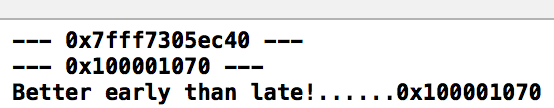
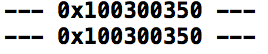














 1万+
1万+











 被折叠的 条评论
为什么被折叠?
被折叠的 条评论
为什么被折叠?








