1. UINavigationController跳转
UIViewController可以利用UINavigationController跳转,采用压栈和出栈的方式,进行UIViewController的管理。
主要方法
// 添加指定控制器,并显示
- (void)pushViewController:(UIViewController *)viewController animated:(BOOL)animated;
// 弹出控制器,显示上一个控制器
- (nullable UIViewController *)popViewControllerAnimated:(BOOL)animated;
// 弹出控制器,显示指定控制器,指定控制器之前的所有控制器都将被弹出
- (nullable NSArray<UIViewController *> *)popToViewController:(UIViewController *)viewController animated:(BOOL)animated;
// 弹出控制器,显示根控制器,根控制器之前的所有控制器都将被弹出
- (nullable NSArray<UIViewController *> *)popToRootViewControllerAnimated:(BOOL)animated;
场景一,从A跳转到B
UIViewController *BVC = [[UIViewController alloc] init];
[self.navigationController pushViewController:BVC animated:true];
场景二,从B返回到A
[self.navigationController popViewControllerAnimated:YES];
场景三,从B返回到指定C
for (UIViewController *vc in self.navigationController.viewControllers) {
if ([vc isKindOfClass:[CSampleViewController class]]) {
[self.navigationController popToViewController:vc animated:YES];
return;
}
}
2. UIViewContoller模态跳转
UIViewContoller模态跳转可以弹出指定控制器,跳转效果由modalPresentationStyle和modalTransitionStyle决定。
// 跳转控制器的展示方式
@property(nonatomic,assign) UIModalPresentationStyle modalPresentationStyle;
// 跳转动画效果
@property(nonatomic,assign) UIModalTransitionStyle modalTransitionStyle;
这里有两个基础概念,一个是presenting view controller和presented view controller,另一个是presentation context。
presenting view controller和presented view controller
当VCA模态的弹出了VCB,那么VCA就是presenting view controller,VCB就是presented view controller。
[VCA presentViewController:VCB animated:YES completion:nil];
presentation context
当我们需要present VC的时候,除非我们指定了context,否则会优先选择presenting VC所属的容器类做为presentation context,如果没有容器类,那么会选择rootViewController。但是,搜索context的方式还与presented VC的modalPresentationStyle属性有关,可参考这个。
UIModalPresentationStyle跳转控制器的展示方式
| 类型 | 描述 |
|---|---|
| UIModalPresentationFullScreen | 默认的presentation style。 使用这种模式时,presented VC的宽高与屏幕相同,并且直接使用rootViewController做为presentation context,presentation context及其子VC都移出UI栈 |
| UIModalPresentationPageSheet | 在常规型设备(大屏手机)的水平方向,presented VC的高为当前屏幕的高度,宽为该设备竖直方向屏幕的宽度,其余部分用透明背景做填充。对于紧凑型设备(小屏手机)的水平方向及所有设备的竖直方向,其显示效果与UIModalPresentationFullScreen相同 |
| UIModalPresentationFormSheet | 在常规型设备的水平方向,presented VC的宽高均小于屏幕尺寸,其余部分用透明背景填充。对于紧凑型设备的水平方向及所有设备的竖直方向,其显示效果与UIModalPresentationFullScreen相同 |
| UIModalPresentationCurrentContext | 宽高取决于presentation context的宽高,并且会寻找属性definesPresentationContext为YES的VC作为presentation context,presentation context及其子VC都将被暂时移出当前的UI栈。 |
| UIModalPresentationCustom | 自定义模式,需要实现UIViewControllerTransitioningDelegate的相关方法,并将presented VC的transitioningDelegate 设置为实现了UIViewControllerTransitioningDelegate协议的对象。 |
| UIModalPresentationOverFullScreen | 类似于UIModalPresentationFullScreen,唯一区别在于,presentation完成之后不会讲rootViewController移出当前的UI栈。 |
| UIModalPresentationOverCurrentContext | 类似于UIModalPresentationCurrentContext,所不同的是presentation完成之后,不会将context及其子VC移出当前UI栈。但是,这种方式只适用于transition style为UIModalTransitionStyleCoverVertical的情况。 |
| UIModalPresentationBlurOverFullScreen | presentation完成之后,如果presented VC的背景有透明部分,会看到presented VC下面的VC会变得模糊,其他与UIModalPresentationOverFullScreen模式没有区别。 |
| UIModalPresentationPopover | 模态显示弹出窗 |
UIModalTransitionStyle跳转动画效果
| 类型 | 描述 |
|---|---|
| UIModalTransitionStyleCoverVertical | 默认方式,从下往上 |
| UIModalTransitionStyleFlipHorizontal | 水平翻转 |
| UIModalTransitionStyleCrossDissolve | 淡入淡出 |
| UIModalTransitionStylePartialCurl | 翻页效果 |
对话框效果
DialogViewController *dialogVc = [[DialogViewController alloc] init];
dialogVc.modalPresentationStyle = UIModalPresentationOverFullScreen;
dialogVc.modalTransitionStyle = UIModalTransitionStyleCrossDissolve;
[self presentViewController:dialogVc animated:YES completion:^{
NSLog(@"dialog show");
}];
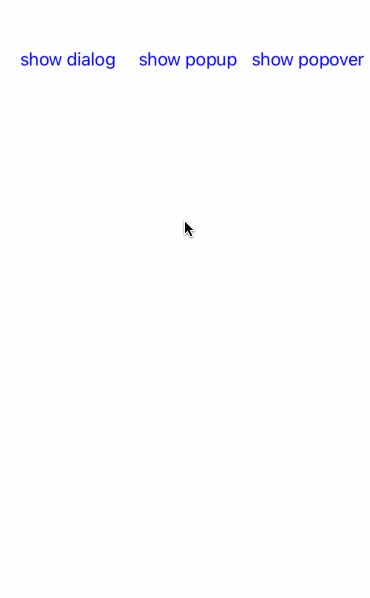
弹层效果
PopupViewController *popupVc = [[PopupViewController alloc] init];
popupVc.modalPresentationStyle = UIModalPresentationOverFullScreen;
popupVc.modalTransitionStyle = UIModalTransitionStyleCoverVertical;
[self presentViewController:popupVc animated:YES completion:^{
NSLog(@"popup show");
}];
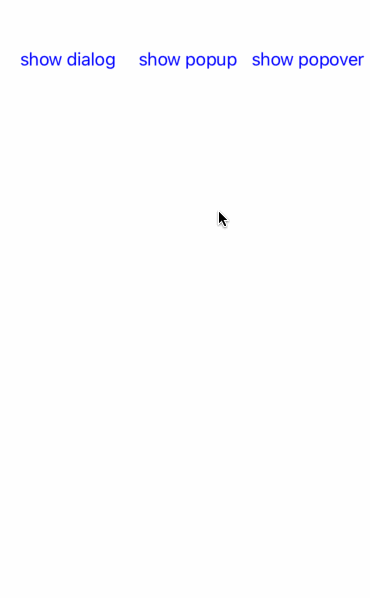
- (void)onShowPopoverClick:(UIButton *)sender {
PresentModalPopoverViewController *vc = [[PresentModalPopoverViewController alloc] init];
vc.preferredContentSize = CGSizeMake(200, 100);
vc.modalPresentationStyle = UIModalPresentationPopover;
UIPopoverPresentationController *popoverVc = [vc popoverPresentationController];
// 弹出窗控制器代理
popoverVc.delegate = self;
// 弹出窗箭头方向
popoverVc.permittedArrowDirections = UIPopoverArrowDirectionUp;
// 弹出窗显示的视图资源
popoverVc.sourceView = sender;
// 弹出窗显示的区域
popoverVc.sourceRect = sender.bounds;
// 弹出窗背景颜色
popoverVc.backgroundColor = [UIColor blueColor];
[self presentViewController:vc animated:TRUE completion:^{
NSLog(@"popover show");
}];
}
// 需要实现代理方法,才能显示弹窗
#pragma mark - UIPopoverPresentationControllerDelegate -
- (UIModalPresentationStyle)adaptivePresentationStyleForPresentationController:(UIPresentationController *)controller {
return UIModalPresentationNone;
}
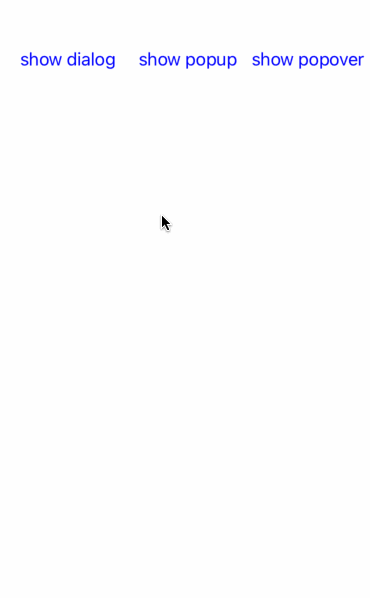







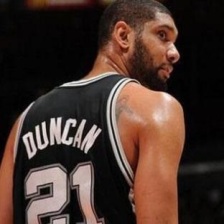
















 199
199











 被折叠的 条评论
为什么被折叠?
被折叠的 条评论
为什么被折叠?








