1. AVAudioRecorder应用
AVAudioRecorder的主要属性
// 是否在录制中
@property(readonly, getter=isRecording) BOOL recording;
// 录音本地文件地址
@property(readonly) NSURL *url;
// 录音文件配置
@property(readonly) NSDictionary<NSString *, id> *settings;
// 录音文件当前时间,只有在录音时有效
@property(readonly) NSTimeInterval currentTime;
// 设备当前时间
@property(readonly) NSTimeInterval deviceCurrentTime;
// AVAudioRecorder回调
@property(weak, nullable) id<AVAudioRecorderDelegate> delegate;
// 是否启用音频测量, 默认是NO
@property(getter=isMeteringEnabled) BOOL meteringEnabled;
AVAudioRecorder的主要方法
// 初始化方法
- (nullable instancetype)initWithURL:(NSURL *)url settings:(NSDictionary<NSString *, id> *)settings error:(NSError **)outError;
// 准备开始录音
- (BOOL)prepareToRecord;
// 立即开始录音
- (BOOL)record;
// 在一段时间之后开始录音,time与deviceCurrentTime相比较
- (BOOL)recordAtTime:(NSTimeInterval)time;
// 开始录音,并只录制一段时间
- (BOOL)recordForDuration:(NSTimeInterval) duration;
// 在一段时间之后开始录音,并只录制一段时间
- (BOOL)recordAtTime:(NSTimeInterval)time forDuration:(NSTimeInterval) duration;
// 暂停录音
- (void)pause;
// 停止录音,关闭录音文件
- (void)stop;
// 删除录音文件,需在stop方法后
- (BOOL)deleteRecording;
// 更新音频测量值,meteringEnabled为YES时才可以获得音频分贝等信息
- (void)updateMeters;
// 获得指定声道的分贝峰值,在此之前调用updateMeters方法
- (float)peakPowerForChannel:(NSUInteger)channelNumber;
// 获得指定声道的分贝平均值,在此之前调用updateMeters方法
- (float)averagePowerForChannel:(NSUInteger)channelNumber;
AVAudioRecorder录制后将音频保存到本地文件中
- (void)startRecord:(NSString *)filePath {
NSDictionary *setting = @{
AVFormatIDKey: @(kAudioFormatMPEG4AAC), // 音频格式
AVSampleRateKey : @(44100), // 采样率
AVNumberOfChannelsKey : @(1) // 声道数
};
NSError *error;
self.audioRecorder = [[AVAudioRecorder alloc] initWithURL:[NSURL fileURLWithPath:filePath] settings:setting error:&error];
if (!error) {
self.audioRecorder.delegate = self;
self.audioRecorder.meteringEnabled = YES;
[self.audioRecorder prepareToRecord];
[self.audioRecorder record];
}
}
- (void)stopRecord {
[self.audioRecorder pause];
[self.audioRecorder stop];
}
2. AVAudioRecorderDelegate代理
AVAudioRecorderDelegate主要有两个方法
- (void)audioRecorderDidFinishRecording:(AVAudioRecorder *)recorder successfully:(BOOL)flag {
// 录音结束
}
- (void)audioRecorderEncodeErrorDidOccur:(AVAudioRecorder *)recorder error:(NSError * __nullable)error {
// 录音错误
}
3. 获取音频功率
获取音频功率,meteringEnabled需要设置为YES
- (void)updateMeter {
// 获取计量之前调用
[self.audioRecorder updateMeters];
CGFloat averagePower = [self.audioRecorder averagePowerForChannel:0];
CGFloat peakPower = [self.audioRecorder peakPowerForChannel:0];
// 网上给出的转换公式,转换后结果是 0 到 120 的幅度范围内
CGFloat power = pow(10.0, peakPower / 20.0) * 120;
}
4. 合并录音文件
录音结束后,有时需要合并录音文件
- (void)mergeAudio:(NSArray *)filePathArray outputFile:(NSString *)outputFilePath {
// 创建音频轨道,并获取多个音频素材的轨道
AVMutableComposition *composition = [AVMutableComposition composition];
// 音频插入的开始时间,用于记录每次添加音频文件的开始时间
__block CMTime beginTime = kCMTimeZero;
[filePathArray enumerateObjectsUsingBlock:^(NSString *filePath, NSUInteger idx, BOOL * _Nonnull stop) {
// 获取音频素材
AVURLAsset *audioAsset = [AVURLAsset assetWithURL:[NSURL fileURLWithPath:filePath]];
// 音频轨道
AVMutableCompositionTrack *audioTrack = [composition addMutableTrackWithMediaType:AVMediaTypeAudio preferredTrackID:0];
// 获取音频素材轨道
AVAssetTrack *audioAssetTrack = [[audioAsset tracksWithMediaType:AVMediaTypeAudio] firstObject];
// 音频合并- 插入音轨文件
[audioTrack insertTimeRange:CMTimeRangeMake(kCMTimeZero, audioAsset.duration) ofTrack:audioAssetTrack atTime:beginTime error:nil];
// 记录尾部时间
beginTime = CMTimeAdd(beginTime, audioAsset.duration);
}];
AVAssetExportSession *session = [[AVAssetExportSession alloc]initWithAsset:composition presetName:AVAssetExportPresetAppleM4A];
// 音频文件输出
session.outputURL = [NSURL fileURLWithPath:outputFilePath];
session.outputFileType = AVFileTypeAppleM4A; // 与上述的`present`相对应
[session exportAsynchronouslyWithCompletionHandler:^{
if (session.status == AVAssetExportSessionStatusCompleted) {
} else {
}
}];
}







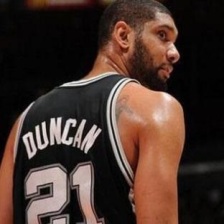
















 2888
2888











 被折叠的 条评论
为什么被折叠?
被折叠的 条评论
为什么被折叠?








