前阵子用到了上传功能,现在总结一下,废话不多说,直接上代码
1.uploadify2.ftl 页面代码
<!DOCTYPE html PUBLIC "-//W3C//DTD XHTML 1.0 Transitional//EN" "http://www.w3.org/TR/xhtml1/DTD/xhtml1-transitional.dtd">
<html xmlns="http://www.w3.org/1999/xhtml">
<head>
<meta http-equiv="Content-Type" content="text/html; charset=utf-8" />
<title>uploadify2</title>
<link href="../js/uploadify2/uploadify.css" rel="stylesheet" type="text/css" />
<script type="text/javascript" src="../js/jquery-1.7.2.min.js"></script>
<script type="text/javascript" src="../js/uploadify2/swfobject.js"></script>
<script type="text/javascript" src="../js/uploadify2/jquery.uploadify.v2.1.4.js"></script>
<script type="text/javascript">
var desc = '*.doc;*.docx;*.xls;*.xlsx;*.pdf';
var sizeLimit = 10;
$(function(){
$("#uploadify").uploadify({
'uploader': '../js/uploadify2/uploadify.swf?var='+(new Date()).getTime(),
'cancelImg': '../js/uploadify2/cancel.png',
'script': '../uploadify2Controller/uploadfiles.do',
'method': 'get',
'sizeLimit' : sizeLimit*1024*1024,
'fileDesc': '请选择要上传的文件',
'fileExt': desc,
'queueID': 'fileQueue',
'multi': false,
'auto':false,
'buttonText': 'BROWSE',
'buttonImg':'../js/uploadify2/liulan_bg.gif',
'onError':function(event,queueID,fileObj,errorObj) {
if(errorObj!=null && errorObj.type=="File Size"){
alert("文件不能大于"+sizeLimit+"M");
}else{
alert("文件上传异常");
}
},
'onSelect':function(event,queueID,fileObj) {
var companyName = $('#companyName').val();
if (companyName == "" || companyName == null) {
alert("请填写单位名称!");
return false;
}
var contactPhone = $('#contactPhone').val();
if (contactPhone == "" || contactPhone == null) {
alert("请填写联系方式!");
return false;
}
},
'onComplete':function(event,queueID,fileObj,response) {
alert("上传成功");
}
});
});
function exeUpload(){
if(window.confirm('是否确认上传?')){
var filePath = "upload";
$('#uploadify').uploadifySettings('scriptData', {'proVal': filePath});
jQuery('#uploadify').uploadifyUpload();
}else{
return false;
}
}
function trim(str){
return str.replace(/(^\s*)|(\s*$)/g, "");
}
</script>
</head>
<body>
<div>
单位名称:<input type="text" id="companyName" name="companyName" /><br />
联系方式:<input type="text" id="contactPhone" name="contactPhone" />
<div id="fileQueue"></div>
<input type="file" name="uploadify" id="uploadify" />
<input type="button" onclick="javascript:exeUpload()" value="上传" />
<input type="button" onclick="javascript:jQuery('#uploadify').uploadifyClearQueue()" value="撤销" />
</div>
</body>
</html>2.Uploadify2Controller.java
package com.zhouyu.uploadify2.controller;
import javax.servlet.http.HttpServletRequest;
import org.springframework.beans.factory.annotation.Autowired;
import org.springframework.stereotype.Controller;
import org.springframework.web.bind.annotation.RequestMapping;
import org.springframework.web.bind.annotation.ResponseBody;
import com.zhouyu.uploadify2.service.Uploadify2Service;
@Controller
@RequestMapping("/uploadify2Controller")
public class Uploadify2Controller {
public Uploadify2Service uploadify2Service;
public Uploadify2Service getUploadify2Service() {
return uploadify2Service;
}
@Autowired
public void setUploadify2Service(Uploadify2Service uploadify2Service) {
this.uploadify2Service = uploadify2Service;
}
@RequestMapping("/uploadify2")
public String uploadify2(HttpServletRequest request) {
return "uploadify2";
}
@RequestMapping(value = "/uploadfiles")
@ResponseBody
public String uploadFile(HttpServletRequest request) {
String filePathList = "";
try {
filePathList = uploadify2Service.uploadFile(request);
} catch(Exception ex){
ex.printStackTrace();
}
return filePathList;
}
}3.Uploadify2ServiceImpl.java
package com.zhouyu.uploadify2.service;
import java.io.File;
import java.util.Map;
import java.util.UUID;
import java.io.IOException;
import javax.servlet.http.HttpServletRequest;
import org.springframework.stereotype.Service;
import org.springframework.util.FileCopyUtils;
import org.springframework.web.multipart.MultipartFile;
import org.springframework.web.multipart.MultipartHttpServletRequest;
@Service("uploadify2Service")
public class Uploadify2ServiceImpl implements Uploadify2Service {
public String uploadFile(HttpServletRequest request) {
// TODO Auto-generated method stub
String saveFilePath = request.getSession().getServletContext().getRealPath("/") + "upload/";
// 转换request,解析出request中的文件
MultipartHttpServletRequest multipartRequest = (MultipartHttpServletRequest) request;
// 获取文件map集合
Map<String, MultipartFile> fileMap = multipartRequest.getFileMap();
String fileName = null;
// 循环遍历,取出单个文件
for (Map.Entry<String, MultipartFile> entity : fileMap.entrySet()) {
// 获取单个文件
MultipartFile mf = entity.getValue();
// 获得原始文件名
fileName = mf.getOriginalFilename();
// 重命名文件
fileName = reFileNameByUUID(saveFilePath,fileName);
String newfilepath = saveFilePath + fileName;
File dest = new File(saveFilePath);
if (!dest.exists()) {
dest.mkdirs();
}
File uploadFile = new File(newfilepath);
if (uploadFile.exists()) {
uploadFile.delete();
}
try {
FileCopyUtils.copy(mf.getBytes(), uploadFile);
} catch (IOException e) {
// TODO Auto-generated catch block
e.printStackTrace();
return null;
}
}
return fileName;
}
/**
* UUID命名
*
*/
public static String reFileNameByUUID(String filePath,String fileName){
String uFileName = UUID.randomUUID().toString();
uFileName = uFileName.substring(0,8)+uFileName.substring(9,13)+uFileName.substring(14,18)+uFileName.substring(19,23)+uFileName.substring(24);
int p = fileName.lastIndexOf(".");
fileName = uFileName+fileName.substring(p, fileName.length());
File file =new File(filePath+fileName);
if(file.exists()){
fileName = reFileNameByUUID(filePath,fileName);
}
return fileName;
}
}4.运行项目,访问http://127.0.0.1:8080/upload/uploadify2Controller/uploadify2.do
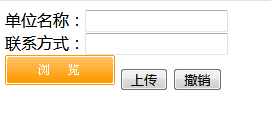
没有加入样式,很丑,以后优化一下吧。
下面提供项目的下载地址,有需要的可以直接下载使用
https://download.csdn.net/download/zyaizz/10800979
























 被折叠的 条评论
为什么被折叠?
被折叠的 条评论
为什么被折叠?








