Apache Kudu 系列文章
1、Apache Kudu介绍及架构、工作原理、两种部署方式、使用限制详解
2、Apache Kudu-java api操作kudu详细示例以及kudu的三种实现示例
3、Apache Kudu集成impala(shell和java操作)的详细操作
本文简单的介绍了通过impala操作kudu,包括通过shell和java api。
本文依赖impala和kudu的环境好用。
本文分为2个部分,即集成impala和通过impala操作kudu。
一、kudu集成impala
最佳实践我认为是CDH环境中安装kudu、impala、hue一并使用,或在cdh环境中安装kudu和impala。
1、impala配置修改
在每一个服务器的impala的配置文件中添加如下配置。
vim /etc/default/impala
在IMPALA_SERVER_ARGS下添加:
-kudu_master_hosts=server-1:7051,server-2:7051,server-3:7051
二、通过impala操作kudu
以下示例是kudu在cdh环境中创建的,即kudu的服务与之前系列文章中的地址不一致,实际使用的时候以实际环境为准。
1、创建kudu表
创建表时,经常遇到的问题及解决办法,具体示例如下
ERROR: AnalysisException: Columns cannot be specified with an external Kudu table.
#原因:创建外部表,不能指定表字段
ERROR: AnalysisException: Not allowed to set 'kudu.table_name' manually for managed Kudu tables .
#原因:创建内部表的时候,加了TBLPROPERTIE的kudu.table_name属性
ERROR: ImpalaRuntimeException: Error loading schema of table 'parquet_test.tank_test_2'
#原因:创建外部表时,找不到kudu表,impala::parquet_test.tank_test_2
#需要先启动hdfs、hive、kudu、impala。使用impala的shell控制台。
以下是创建表示例
[root@server8 kudu]# impala-shell
Starting Impala Shell without Kerberos authentication
Opened TCP connection to server8:21000
Connected to server8:21000
Server version: impalad version 3.2.0-cdh6.2.1 RELEASE (build 525e372410dd2ce206e2ad0f21f57cae7380c0cb)
***********************************************************************************
Welcome to the Impala shell.
(Impala Shell v3.2.0-cdh6.2.1 (525e372) built on Wed Sep 11 01:30:44 PDT 2019)
Run the PROFILE command after a query has finished to see a comprehensive summary
of all the performance and diagnostic information that Impala gathered for that
query. Be warned, it can be very long!
***********************************************************************************
[server8:21000] default> show databases;
Query: show databases
+------------------+----------------------------------------------+
| name | comment |
+------------------+----------------------------------------------+
| _impala_builtins | System database for Impala builtin functions |
| default | Default Hive database |
| test | |
+------------------+----------------------------------------------+
Fetched 3 row(s) in 0.01s
[server8:21000] default> use test;
2、创建内部表
内部表由Impala管理,当您从Impala中删除时,数据和表确实被删除。
当您使用Impala创建新表时,它通常是内部表。
java api创建内部表详见该系列文章的2、Apache Kudu-java api操作kudu详细示例以及kudu的三种实现示例
CREATE TABLE kudu_table1
(
id BIGINT,
name STRING,
PRIMARY KEY(id)
)
PARTITION BY HASH PARTITIONS 16
STORED AS KUDU
TBLPROPERTIES (
'kudu.master_addresses' = 'server6:7051,server7:7051'
);
在 CREATE TABLE 语句中,必须首先列出构成主键的列。
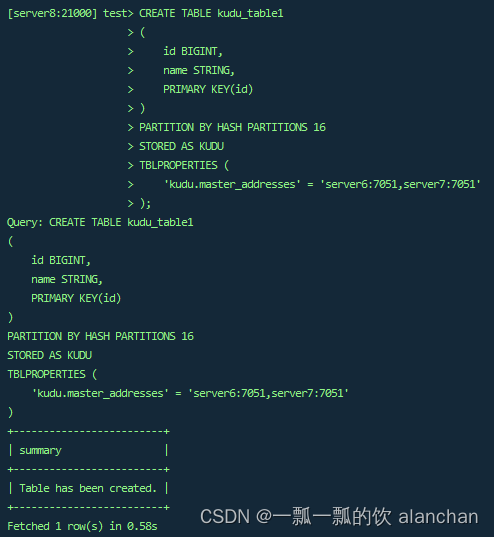


3、创建外部表
外部表(创建者CREATE EXTERNAL TABLE)不受Impala管理,并且删除此表不会将表从其源位置(此处为Kudu)丢弃。
它只会去除Impala和Kudu之间的映射。
这是Kudu提供的用于将现有表映射到Impala的语法。
1)、使用java api 创建kudu表:
import java.util.LinkedList;
import java.util.List;
import org.apache.kudu.ColumnSchema;
import org.apache.kudu.Schema;
import org.apache.kudu.Type;
import org.apache.kudu.client.CreateTableOptions;
import org.apache.kudu.client.KuduClient;
import org.apache.kudu.client.KuduException;
/**
* @author alanchan
*
*/
public class CreateTable {
private static ColumnSchema newColumn(String name, Type type, boolean iskey) {
ColumnSchema.ColumnSchemaBuilder column = new ColumnSchema.ColumnSchemaBuilder(name, type);
column.key(iskey);
return column.build();
}
/**
* @param args
* @throws KuduException
*/
public static void main(String[] args) throws KuduException {
String tableName = "person";
// master地址,如果不设置端口,则使用默认端口
final String masteraddr = "server6:7051,server7";
// 创建kudu的数据库链接
KuduClient client = new KuduClient.KuduClientBuilder(masteraddr).defaultSocketReadTimeoutMs(6000).build();
// 设置表的schema
List<ColumnSchema> columns = new LinkedList<ColumnSchema>();
columns.add(newColumn("CompanyId", Type.INT32, true));
columns.add(newColumn("WorkId", Type.INT32, false));
columns.add(newColumn("Name", Type.STRING, false));
columns.add(newColumn("Gender", Type.STRING, false));
columns.add(newColumn("Photo", Type.STRING, false));
Schema schema = new Schema(columns);
// 创建表时提供的所有选项
CreateTableOptions options = new CreateTableOptions();
// 设置表的replica备份和分区规则
List<String> parcols = new LinkedList<String>();
parcols.add("CompanyId");
// 设置表的备份数
options.setNumReplicas(1);
// 设置range分区
options.setRangePartitionColumns(parcols);
// 设置hash分区和数量
options.addHashPartitions(parcols, 3);
try {
if (client.tableExists(tableName)) {
client.deleteTable(tableName);
}
client.createTable(tableName, schema, options);
} catch (KuduException e) {
e.printStackTrace();
}
client.close();
}
}
2)、使用impala创建外部表 , 将kudu的表映射到impala上
CREATE EXTERNAL TABLE `person` STORED AS KUDU
TBLPROPERTIES(
'kudu.table_name' = 'person',
'kudu.master_addresses' = 'server6:7051,server7:7051'
);
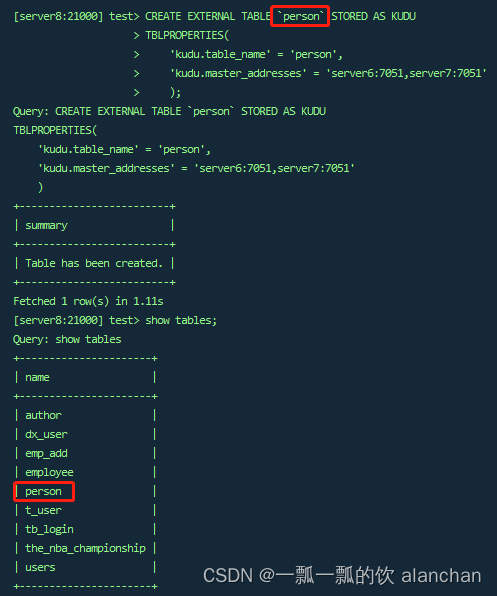
4、使用impala对kudu进行DML
-- 建表
CREATE TABLE kudu_table1
(
id BIGINT,
name STRING,
PRIMARY KEY(id)
)
PARTITION BY HASH PARTITIONS 16
STORED AS KUDU
TBLPROPERTIES (
'kudu.master_addresses' = 'server6:7051,server7:7051'
);
1)、插入数据
impala 允许使用标准 SQL 语句将数据插入 Kudu 。
1 、此示例插入单行
INSERT INTO kudu_table1 VALUES (50, "zhangsan");
[server8:21000] test> INSERT INTO kudu_table1 VALUES (50, "zhangsan");
Query: INSERT INTO kudu_table1 VALUES (50, "zhangsan")
Query submitted at: 2022-11-11 14:30:56 (Coordinator: http://server8:25000)
Query progress can be monitored at: http://server8:25000/query_plan?query_id=e449581d898ee83f:2ddf06a300000000
Modified 1 row(s), 0 row error(s) in 0.14s
[server8:21000] test> select * from kudu_table1;
Query: select * from kudu_table1
Query submitted at: 2022-11-11 14:31:12 (Coordinator: http://server8:25000)
Query progress can be monitored at: http://server8:25000/query_plan?query_id=1f4cd70eb363b6bf:92def44a00000000
+----+----------+
| id | name |
+----+----------+
| 50 | zhangsan |
+----+----------+
Fetched 1 row(s) in 0.13s
2、此示例插入3行
INSERT INTO kudu_table1 VALUES (1, "john"), (2, "jane"), (3, "jim");
[server8:21000] test> INSERT INTO kudu_table1 VALUES (1, "john"), (2, "jane"), (3, "jim");
Query: INSERT INTO kudu_table1 VALUES (1, "john"), (2, "jane"), (3, "jim")
Query submitted at: 2022-11-11 14:31:50 (Coordinator: http://server8:25000)
Query progress can be monitored at: http://server8:25000/query_plan?query_id=cd4d697217e97363:381fb56400000000
Modified 3 row(s), 0 row error(s) in 0.11s
[server8:21000] test> select * from kudu_table1;
Query: select * from kudu_table1
Query submitted at: 2022-11-11 14:31:55 (Coordinator: http://server8:25000)
Query progress can be monitored at: http://server8:25000/query_plan?query_id=4e4afd2b4b2e2a89:99c642fe00000000
+----+----------+
| id | name |
+----+----------+
| 50 | zhangsan |
| 2 | jane |
| 3 | jim |
| 1 | john |
+----+----------+
Fetched 4 row(s) in 0.13s
3、批量导入数据
从 Impala 和 Kudu 的角度来看,通常表现最好的方法通常是使用 Impala 中的 SELECT FROM 语句导入数据。
INSERT INTO kudu_table1 SELECT id,user_name FROM users;
[server8:21000] test> select * from users limit 10;
Query: select * from users limit 10
Query submitted at: 2022-11-11 14:34:15 (Coordinator: http://server8:25000)
Query progress can be monitored at: http://server8:25000/query_plan?query_id=fe4624da33e365e2:88eb9d5500000000
+-----------+------------+-----------+-------------+-----------------------+-----------------------+
| id | user_name | pass_word | phone | email | create_day |
+-----------+------------+-----------+-------------+-----------------------+-----------------------+
| 303222524 | alan92602 | 702026 | 13977776789 | alan.chan.chn@163.com | 2021-12-27 00:00:00.0 |
| 303222550 | alan29109 | 576817 | 13977776789 | alan.chan.chn@163.com | 2021-12-27 00:00:00.0 |
| 303222671 | alan85191 | 202457 | 13977776789 | alan.chan.chn@163.com | 2021-12-27 00:00:00.0 |
| 303222821 | alan154030 | 26640 | 13977776789 | alan.chan.chn@163.com | 2021-12-25 00:00:00.0 |
| 303222824 | alan84839 | 174201 | 13977776789 | alan.chan.chn@163.com | 2021-12-27 00:00:00.0 |
| 303222861 | alan814791 | 524257 | 13977776789 | alan.chan.chn@163.com | 2021-12-28 00:00:00.0 |
| 303223003 | alan84570 | 603142 | 13977776789 | alan.chan.chn@163.com | 2021-12-27 00:00:00.0 |
| 303223132 | alan430534 | 365717 | 13977776789 | alan.chan.chn@163.com | 2021-12-28 00:00:00.0 |
| 303223275 | alan97120 | 728773 | 13977776789 | alan.chan.chn@163.com | 2021-12-28 00:00:00.0 |
| 303223421 | alan282347 | 80452 | 13977776789 | alan.chan.chn@163.com | 2021-12-27 00:00:00.0 |
+-----------+------------+-----------+-------------+-----------------------+-----------------------+
Fetched 10 row(s) in 3.78s
[server8:21000] test> INSERT INTO kudu_table1 SELECT id,user_name FROM users;
Query: INSERT INTO kudu_table1 SELECT id,user_name FROM users
Query submitted at: 2022-11-11 14:53:40 (Coordinator: http://server8:25000)
Query progress can be monitored at: http://server8:25000/query_plan?query_id=92460edd11d62e92:967f08ea00000000
Modified 12606948 row(s), 0 row error(s) in 272.03s
[server8:21000] test> select count(*) from kudu_table1;
Query: select count(*) from kudu_table1
Query submitted at: 2022-11-11 15:03:46 (Coordinator: http://server8:25000)
Query progress can be monitored at: http://server8:25000/query_plan?query_id=194d9a11af5b15b9:1779d64d00000000
+----------+
| count(*) |
+----------+
| 12606948 |
+----------+
Fetched 1 row(s) in 0.24s
[server8:21000] test> select * from kudu_table1 where name = 'alan97120';
Query: select * from kudu_table1 where name = 'alan97120'
Query submitted at: 2022-11-11 15:05:23 (Coordinator: http://server8:25000)
Query progress can be monitored at: http://server8:25000/query_plan?query_id=d64b6b0831fb7f11:ac6676ce00000000
+------------+-----------+
| id | name |
+------------+-----------+
| 271918676 | alan97120 |
| 736341555 | alan97120 |
| 337357284 | alan97120 |
| 1210838326 | alan97120 |
| 1215865751 | alan97120 |
| 1216782033 | alan97120 |
| 281544285 | alan97120 |
| 355536558 | alan97120 |
| 714570045 | alan97120 |
| 1119152879 | alan97120 |
| 141570028 | alan97120 |
| 855540844 | alan97120 |
| 1036835142 | alan97120 |
| 438568568 | alan97120 |
| 446164366 | alan97120 |
| 270182462 | alan97120 |
| 732285721 | alan97120 |
| 1273525173 | alan97120 |
| 804762168 | alan97120 |
| 1260341260 | alan97120 |
| 761634175 | alan97120 |
| 105433884 | alan97120 |
| 282301624 | alan97120 |
| 268439775 | alan97120 |
| 290796160 | alan97120 |
| 402267344 | alan97120 |
| 915687259 | alan97120 |
| 126474806 | alan97120 |
| 303223275 | alan97120 |
+------------+-----------+
Fetched 29 row(s) in 0.24s
[server8:21000] test> select u.* from users u join kudu_table1 k on u.id = k.id limit 10;
Query: select u.* from users u join kudu_table1 k on u.id = k.id limit 10
Query submitted at: 2022-11-11 15:08:17 (Coordinator: http://server8:25000)
Query progress can be monitored at: http://server8:25000/query_plan?query_id=9846b2d60bc8b552:2fa57b3f00000000
+-----------+------------+-----------+-------------+-----------------------+-----------------------+
| id | user_name | pass_word | phone | email | create_day |
+-----------+------------+-----------+-------------+-----------------------+-----------------------+
| 265710012 | alan975912 | 851707 | 13977776789 | alan.chan.chn@163.com | 2021-12-25 00:00:00.0 |
| 265710060 | alan496138 | 562512 | 13977776789 | alan.chan.chn@163.com | 2021-12-28 00:00:00.0 |
| 265710102 | alan4132 | 242234 | 13977776789 | alan.chan.chn@163.com | 2021-12-25 00:00:00.0 |
| 265710182 | alan895680 | 286871 | 13977776789 | alan.chan.chn@163.com | 2021-12-25 00:00:00.0 |
| 265710207 | alan118225 | 603765 | 13977776789 | alan.chan.chn@163.com | 2021-12-27 00:00:00.0 |
| 265710208 | alan5987 | 113283 | 13977776789 | alan.chan.chn@163.com | 2021-12-27 00:00:00.0 |
| 265710277 | alan6786 | 650406 | 13977776789 | alan.chan.chn@163.com | 2021-12-27 00:00:00.0 |
| 265710334 | alan894394 | 708884 | 13977776789 | alan.chan.chn@163.com | 2021-12-25 00:00:00.0 |
| 265710376 | alan596645 | 188770 | 13977776789 | alan.chan.chn@163.com | 2021-12-28 00:00:00.0 |
| 265710402 | alan913881 | 447452 | 13977776789 | alan.chan.chn@163.com | 2021-12-28 00:00:00.0 |
+-----------+------------+-----------+-------------+-----------------------+-----------------------+
Fetched 10 row(s) in 12.10s
2)、更新数据
UPDATE kudu_table1 SET name="xiaowang" where id =265710402 ;
[server8:21000] test> UPDATE kudu_table1 SET name="xiaowang" where id =265710402 ;
Query: UPDATE kudu_table1 SET name="xiaowang" where id =265710402
Query submitted at: 2022-11-11 15:10:01 (Coordinator: http://server8:25000)
Query progress can be monitored at: http://server8:25000/query_plan?query_id=11401f685f23ec73:9ad837ed00000000
Modified 1 row(s), 0 row error(s) in 0.14s
[server8:21000] test> select * from kudu_table1 where id =265710402 ;
Query: select * from kudu_table1 where id =265710402
Query submitted at: 2022-11-11 15:10:48 (Coordinator: http://server8:25000)
Query progress can be monitored at: http://server8:25000/query_plan?query_id=d4451118cea9d3e9:f1e5f67d00000000
+-----------+----------+
| id | name |
+-----------+----------+
| 265710402 | xiaowang |
+-----------+----------+
Fetched 1 row(s) in 0.13s
3)、删除数据
delete from kudu_table1 where id =265710402 ;
[server8:21000] test> delete from kudu_table1 where id =265710402 ;
Query: delete from kudu_table1 where id =265710402
Query submitted at: 2022-11-11 15:11:59 (Coordinator: http://server8:25000)
Query progress can be monitored at: http://server8:25000/query_plan?query_id=9b462d35e713e823:d14ffc6e00000000
Modified 1 row(s), 0 row error(s) in 0.12s
[server8:21000] test> select * from kudu_table1 where id =265710402 ;
Query: select * from kudu_table1 where id =265710402
Query submitted at: 2022-11-11 15:12:18 (Coordinator: http://server8:25000)
Query progress can be monitored at: http://server8:25000/query_plan?query_id=d348b59b1455e646:7ba432dd00000000
Fetched 0 row(s) in 0.13s
5、更改表属性
1)、重命名impala表
ALTER TABLE PERSON RENAME TO person_temp;
[server8:21000] test> ALTER TABLE PERSON RENAME TO person_temp;
Query: ALTER TABLE PERSON RENAME TO person_temp
+--------------------------+
| summary |
+--------------------------+
| Renaming was successful. |
+--------------------------+
Fetched 1 row(s) in 3.69s
[server8:21000] test> show tables;
Query: show tables
+----------------------+
| name |
+----------------------+
| author |
| dx_user |
| emp_add |
| employee |
| kudu_table1 |
| person_temp |
| t_user |
| tb_login |
| the_nba_championship |
| users |
+----------------------+
Fetched 10 row(s) in 0.00s
2)、重新命名内部表的基础kudu表
--创建内部表
CREATE TABLE kudu_student
(
CompanyId INT,
WorkId INT,
Name STRING,
Gender STRING,
Photo STRING,
PRIMARY KEY(CompanyId)
)
PARTITION BY HASH PARTITIONS 16
STORED AS KUDU
TBLPROPERTIES (
'kudu.master_addresses' = 'server6:7051,server7:7051'
);
------------------------------好像执行出错---------------------------------
如果表是内部表,则可以通过更改 kudu.table_name 属性重命名底层的 Kudu 表。
ALTER TABLE kudu_student SET TBLPROPERTIES('kudu.table_name' = 'kudu_student1');
------------------------------好像执行出错---------------------------------
---------------------------------以下操作,表修改成功-------------------------
-- 1、将内部表更改为外部表(impala-shell操作)
alter table kudu_student set tblproperties('EXTERNAL'='true');
[server8:21000] test> alter table kudu_student set tblproperties('EXTERNAL'='true');
Query: alter table kudu_student set tblproperties('EXTERNAL'='true')
+----------------+
| summary |
+----------------+
| Updated table. |
+----------------+
Fetched 1 row(s) in 0.40s
-- 2、更改表名(impala-shell操作)
ALTER TABLE kudu_student rename to kudu_student1 ;
[server8:21000] test> ALTER TABLE kudu_student rename to kudu_student1 ;
Query: ALTER TABLE kudu_student rename to kudu_student1
+--------------------------+
| summary |
+--------------------------+
| Renaming was successful. |
+--------------------------+
Fetched 1 row(s) in 0.20s
[server8:21000] test> show tables;
Query: show tables
+----------------------+
| name |
+----------------------+
| kudu_student1 |
| kudu_table1 |
| person_temp |
+----------------------+
Fetched 11 row(s) in 0.00s
-- 3、查看新表的建表语句,必须执行(impala-shell操作)
show create table kudu_student1;
[server8:21000] test> show create table kudu_student1;
Query: show create table kudu_student1
+---------------------------------------------------------------------------------------------------------------------------------------------------------------------------------+
| result |
+---------------------------------------------------------------------------------------------------------------------------------------------------------------------------------+
| CREATE EXTERNAL TABLE test.kudu_student1 |
| STORED AS KUDU |
| TBLPROPERTIES ('kudu.master_addresses'='server6:7051,server7:7051', 'kudu.table_name'='impala::test.kudu_student', 'numFiles'='0', 'numFilesErasureCoded'='0', 'totalSize'='0') |
+---------------------------------------------------------------------------------------------------------------------------------------------------------------------------------+
Fetched 1 row(s) in 4.60s
-- 4、更改kudu 里面imala::kudu表名(kudu master服务器操作)
kudu table rename_table master2 impala::test.kudu_student impala::test.kudu_student1
[root@server6 data]# kudu table rename_table server6 impala::test.kudu_student impala::test.kudu_student1
[root@server6 data]#
-- 5、更改impala 建表语句中的kudu.name(impala-shell操作)
alter table kudu_student1 set tblproperties('kudu.table_name'='impala::test.kudu_student1');
[server8:21000] test> alter table kudu_student1 set tblproperties('kudu.table_name'='impala::test.kudu_student1');
Query: alter table kudu_student1 set tblproperties('kudu.table_name'='impala::test.kudu_student1')
+----------------+
| summary |
+----------------+
| Updated table. |
+----------------+
Fetched 1 row(s) in 0.10s
-- 6、更改回表为内部表(impala-shell操作)
alter table kudu_student1 set tblproperties('EXTERNAL'='false');
[server8:21000] test> alter table kudu_student1 set tblproperties('EXTERNAL'='false');
Query: alter table kudu_student1 set tblproperties('EXTERNAL'='false')
+----------------+
| summary |
+----------------+
| Updated table. |
+----------------+
Fetched 1 row(s) in 0.10s
2)、将外部表重新映射kudu表
如果用户在使用过程中发现其他应用程序重新命名了kudu表,那么此时的外部表需要重新映射到kudu上。
-- 创建一个外部表:
CREATE EXTERNAL TABLE external_table
STORED AS KUDU
TBLPROPERTIES (
'kudu.master_addresses' = 'server6:7051,server7:7051',
'kudu.table_name' = 'person'
);
-- 重新映射外部表,指向不同的kudu表
ALTER TABLE external_table SET TBLPROPERTIES('kudu.table_name' = 'student')
上面的操作是:将external_table映射的PERSON表重新指向hashTable表。
6、更改kudu master地址
ALTER TABLE my_table SET TBLPROPERTIES('kudu.master_addresses' = 'kudu-new-master.example.com:7051');
7、将内部表改为外部表
ALTER TABLE my_table SET TBLPROPERTIES('EXTERNAL' = 'TRUE');
8、impala使用java操作kudu
对于impala而言,开发人员是可以通过JDBC连接impala的,有了JDBC,开发人员可以通过impala来间接操作 kudu。
1)、maven依赖
<dependencies>
<dependency>
<groupId>org.apache.kudu</groupId>
<artifactId>kudu-client</artifactId>
<version>1.9.0</version>
</dependency>
<dependency>
<groupId>junit</groupId>
<artifactId>junit</artifactId>
<version>4.12</version>
</dependency>
<!--impala的jdbc操作 如果不能从maven下载,则直接将ImpalaJDBC41.jar加入lib即可-->
<!-- <dependency>
<groupId>com.cloudera</groupId>
<artifactId>ImpalaJDBC41</artifactId>
<version>2.5.42</version>
</dependency> -->
<!--Caused by : ClassNotFound : thrift.protocol.TPro -->
<dependency>
<groupId>org.apache.thrift</groupId>
<artifactId>libfb303</artifactId>
<version>0.9.3</version>
<type>pom</type>
</dependency>
<!--Caused by : ClassNotFound : thrift.protocol.TPro -->
<dependency>
<groupId>org.apache.thrift</groupId>
<artifactId>libthrift</artifactId>
<version>0.9.3</version>
<type>pom</type>
</dependency>
<dependency>
<groupId>org.apache.hive</groupId>
<artifactId>hive-jdbc</artifactId>
<exclusions>
<exclusion>
<groupId>org.apache.hive</groupId>
<artifactId>hive-service-rpc</artifactId>
</exclusion>
<exclusion>
<groupId>org.apache.hive</groupId>
<artifactId>hive-service</artifactId>
</exclusion>
</exclusions>
<version>1.1.0</version>
</dependency>
<!--导入hive -->
<dependency>
<groupId>org.apache.hive</groupId>
<artifactId>hive-service</artifactId>
<version>1.1.0</version>
</dependency>
</dependencies>
2)、jdbc连接impala操作kudu
使用JDBC连接impala操作kudu。
- 创建实体类
import lombok.Data;
/**
* @author alanchan
*
*/
@Data
public class Person {
private int companyId;
private int workId;
private String name;
private String gender;
private String photo;
public Person(int companyId, int workId, String name, String gender, String photo) {
this.companyId = companyId;
this.workId = workId;
this.name = name;
this.gender = gender;
this.photo = photo;
}
public Person() {
}
}
- JDBC连接impala对kudu进行增删改查
import java.sql.Connection;
import java.sql.DriverManager;
import java.sql.PreparedStatement;
import java.sql.ResultSet;
import java.sql.SQLException;
/**
* @author alanchan
*
*/
public class TestImpalaOpKudu {
private static String JDBC_DRIVER = "com.cloudera.impala.jdbc41.Driver";
private static String CONNECTION_URL = "jdbc:impala://server7:21050/test;auth=noSasl";
// 定义数据库连接
static Connection conn = null;
// 定义PreparedStatement对象
static PreparedStatement ps = null;
// 定义查询的结果集
static ResultSet rs = null;
// 数据库连接
public static Connection getConn() {
try {
Class.forName(JDBC_DRIVER);
conn = DriverManager.getConnection(CONNECTION_URL);
} catch (Exception e) {
e.printStackTrace();
}
return conn;
}
// 创建一个表
public static void createTable() {
conn = getConn();
StringBuilder sql = new StringBuilder();
sql.append("CREATE TABLE impala_kudu_test").append("( companyId BIGINT,").append("workId BIGINT,").append("name STRING,").append("gender STRING,").append("photo STRING,")
.append("PRIMARY KEY(companyId) ) ").append("PARTITION BY HASH PARTITIONS 16 ").append("STORED AS KUDU ").append("TBLPROPERTIES ( ")
.append("'kudu.master_addresses' = 'server6:7051,server7:7051' )");
// .append("'kudu.table_name' = 'impala_kudu_test' "))
try {
ps = conn.prepareStatement(sql.toString());
ps.execute();
} catch (SQLException e) {
e.printStackTrace();
}
}
// 查询数据
public static ResultSet queryRows() {
try {
String sql = "select * from impala_kudu_test";
ps = getConn().prepareStatement(sql);
rs = ps.executeQuery();
} catch (SQLException e) {
e.printStackTrace();
}
return rs;
}
// 插入数据
public static void insertRows(Person person) {
conn = getConn();
String sql = "insert into table impala_kudu_test(companyId,workId,name,gender,photo) values(?,?,?,?,?)";
try {
ps = conn.prepareStatement(sql);
ps.setInt(1, person.getCompanyId());
ps.setInt(2, person.getWorkId());
ps.setString(3, person.getName());
ps.setString(4, person.getGender());
ps.setString(5, person.getPhoto());
ps.execute();
} catch (SQLException e) {
e.printStackTrace();
} finally {
if (ps != null) {
try {
ps.close();
} catch (SQLException e) {
e.printStackTrace();
}
}
if (conn != null) {
try {
conn.close();
} catch (SQLException e) {
e.printStackTrace();
}
}
}
}
// 打印结果
public static void printRows(ResultSet rs) {
try {
while (rs.next()) {
// 获取表的每一行字段信息
int companyId = rs.getInt("companyId");
int workId = rs.getInt("workId");
String name = rs.getString("name");
String gender = rs.getString("gender");
String photo = rs.getString("photo");
System.out.print("companyId:" + companyId + " ");
System.out.print("workId:" + workId + " ");
System.out.print("name:" + name + " ");
System.out.print("gender:" + gender + " ");
System.out.println("photo:" + photo);
}
} catch (SQLException e) {
e.printStackTrace();
} finally {
if (ps != null) {
try {
ps.close();
} catch (SQLException e) {
e.printStackTrace();
}
}
if (conn != null) {
try {
conn.close();
} catch (SQLException e) {
e.printStackTrace();
}
}
}
}
// 更新数据
public static void updateRows(Person person) {
// 定义执行的sql语句
String sql = "update impala_kudu_test set workId=" + person.getWorkId() + ",name='" + person.getName() + "' ," + "gender='" + person.getGender() + "' ," + "photo='"
+ person.getPhoto() + "' where companyId=" + person.getCompanyId();
try {
ps = getConn().prepareStatement(sql);
ps.execute();
} catch (SQLException e) {
e.printStackTrace();
} finally {
if (ps != null) {
try {
ps.close();
} catch (SQLException e) {
e.printStackTrace();
}
}
if (conn != null) {
try {
conn.close();
} catch (SQLException e) {
e.printStackTrace();
}
}
}
}
// 删除数据
public static void deleteRows(int companyId) {
String sql = "delete from impala_kudu_test where companyId=" + companyId;
try {
ps = getConn().prepareStatement(sql);
ps.execute();
} catch (SQLException e) {
e.printStackTrace();
}
}
// 删除表
public static void dropTable() {
String sql = "drop table if exists impala_kudu_test";
try {
ps = getConn().prepareStatement(sql);
ps.execute();
} catch (SQLException e) {
e.printStackTrace();
}
}
public static void main(String[] args) {
Connection conn = TestImpalaOpKudu.getConn();
// 创建一个表
TestImpalaOpKudu.createTable();
// 插入数据
TestImpalaOpKudu.insertRows(new Person(1, 100, "lisi", "male", "lisi-photo"));
// 查询表的数据
ResultSet rs = TestImpalaOpKudu.queryRows();
TestImpalaOpKudu.printRows(rs);
// 更新数据
TestImpalaOpKudu.updateRows(new Person(1, 200, "zhangsan", "male", "zhangsan-photo"));
// 删除数据
TestImpalaOpKudu.deleteRows(1);
// 删除表
TestImpalaOpKudu.dropTable();
}
}
以上,简单的介绍了通过impala操作kudu,包括通过shell和java api。























 1129
1129











 被折叠的 条评论
为什么被折叠?
被折叠的 条评论
为什么被折叠?










