先来看效果:
1.展示和添加页面
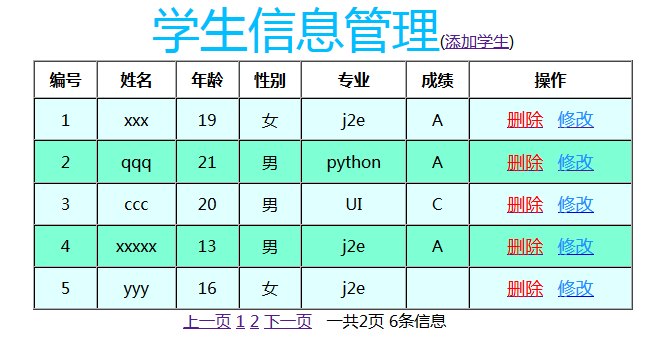
2.登录

这是我学习javaEE时用原生技术写的一个简单的增、删、改、查的demo,如有错误请大家指正!
需要用到的jar包:

这里红框框住的是自己做的原生的BaseDao的jar包,下一篇文章会详细说明。
CRUD:
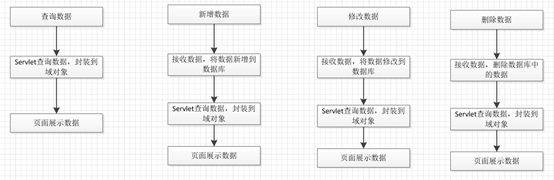
就是对数据的一系类操作:前端页面获取数据,后台处理数据,到数据库查询,返回数据给前端页面。
下面上代码:
前端代码:
index.jsp
<!DOCTYPE html PUBLIC "-//W3C//DTD HTML 4.01 Transitional//EN" "http://www.w3.org/TR/html4/loose.dtd">
<html>
<head>
<meta http-equiv="Content-Type" content="text/html; charset=UTF-8">
<title>源代码学生信息管理</title>
</head>
<style>
.row1 {
background-color: #E0FFFF
}
.row2 {
background-color: #7FFFD4
}
</style>
<body>
<table border="1" cellpadding="0" align="center" cellspacing="0"
width="600px" height="250px" style="margin: 0 auto">
<caption>
<font size="10px" color="#00BFFF">学生信息管理</font>(<a
href="addStudent.jsp">添加学生</a>)
</caption>
<tr>
<th>编号</th>
<th>姓名</th>
<th>年龄</th>
<th>性别</th>
<th>专业</th>
<th>成绩</th>
<th>操作</th>
</tr>
<c:forEach items="${listStudent }" var="student" varStatus="i">
<tr class="row${i.index%2+1 }" align="center">
<td>${student.id }</td>
<td>${student.name }</td>
<td>${student.age }</td>
<td>${student.sex }</td>
<td>${student.major }</td>
<td>${student.grade }</td>
<td><a href="delete.do?id=${student.id }"
onclick="return confirm('是否确认删除${student.name }的信息?')"><font
size="4px" color="#FF0000">删除</font></a> <a
href="load.do?id=${student.id }"><font size="4px"
color="#1E90FF">修改</font></a></td>
</tr>
</c:forEach>
</table>
<div style="width: 300px; margin: 0 auto">
<c:choose>
<c:when test="${page.pageNum<=1 }">
<a href="list.do?pageNum=1">上一页</a>
</c:when>
<c:otherwise>
<a href="list.do?pageNum=${page.pageNum-1 }">上一页</a>
</c:otherwise>
</c:choose>
<c:forEach var="i" begin="1" end="${page.pageTotal }" step="1">
<a href="list.do?pageNum=${i }">${i }</a>
</c:forEach>
<c:choose>
<c:when test="${page.pageNum>=page.pageTotal }">
<a href="list.do?pageNum=${page.pageTotal} ">下一页</a>
</c:when>
<c:otherwise>
<a href="list.do?pageNum=${page.pageNum+1 }">下一页</a>
</c:otherwise>
</c:choose>
<span style="margin-left: 10px">一共${page.pageTotal }页 ${page.recordsNum }条信息</span>
</div>
</body>
</html>listStudent.jsp
<!DOCTYPE html PUBLIC "-//W3C//DTD HTML 4.01 Transitional//EN" "http://www.w3.org/TR/html4/loose.dtd">
<html>
<head>
<meta http-equiv="Content-Type" content="text/html; charset=UTF-8">
<title>源代码学生信息管理</title>
</head>
<style>
.row1 {
background-color: #E0FFFF
}
.row2 {
background-color: #7FFFD4
}
</style>
<body>
<table border="1" cellpadding="0" align="center" cellspacing="0"
width="600px" height="250px" style="margin: 0 auto">
<caption>
<font size="10px" color="#00BFFF">学生信息管理</font>(<a
href="addStudent.jsp">添加学生</a>)
</caption>
<tr>
<th>编号</th>
<th>姓名</th>
<th>年龄</th>
<th>性别</th>
<th>专业</th>
<th>成绩</th>
<th>操作</th>
</tr>
<c:forEach items="${listStudent }" var="student" varStatus="i">
<tr class="row${i.index%2+1 }" align="center">
<td>${student.id }</td>
<td>${student.name }</td>
<td>${student.age }</td>
<td>${student.sex }</td>
<td>${student.major }</td>
<td>${student.grade }</td>
<td><a href="delete.do?id=${student.id }"
onclick="return confirm('是否确认删除${student.name }的信息?')"><font
size="4px" color="#FF0000">删除</font></a> <a
href="load.do?id=${student.id }"><font size="4px"
color="#1E90FF">修改</font></a></td>
</tr>
</c:forEach>
</table>
<div style="width: 300px; margin: 0 auto">
<c:choose>
<c:when test="${page.pageNum<=1 }">
<a href="list.do?pageNum=1">上一页</a>
</c:when>
<c:otherwise>
<a href="list.do?pageNum=${page.pageNum-1 }">上一页</a>
</c:otherwise>
</c:choose>
<c:forEach var="i" begin="1" end="${page.pageTotal }" step="1">
<a href="list.do?pageNum=${i }">${i }</a>
</c:forEach>
<c:choose>
<c:when test="${page.pageNum>=page.pageTotal }">
<a href="list.do?pageNum=${page.pageTotal} ">下一页</a>
</c:when>
<c:otherwise>
<a href="list.do?pageNum=${page.pageNum+1 }">下一页</a>
</c:otherwise>
</c:choose>
<span style="margin-left: 10px">一共${page.pageTotal }页 ${page.recordsNum }条信息</span>
</div>
</body>
</html>addStudent.jsp
<!DOCTYPE html PUBLIC "-//W3C//DTD HTML 4.01 Transitional//EN" "http://www.w3.org/TR/html4/loose.dtd">
<html>
<head>
<meta http-equiv="Content-Type" content="text/html; charset=UTF-8">
<title>添加学生信息</title>
</head>
<body>
<h3>添加学生信息</h3>
<form method="post" action="add.do">
姓名:<input type="text" name="name" /> 年龄:<input type="text" name="age" />
性别:<input type="text" name="sex" /> 专业:<input type="text" name="major" />
成绩:<input type="text" name="grade" /> <input type="submit" name="增加"
value="添加学生" onclick="alert('添加成功!')" />
</form>
</body>
</html>后台代码:
Student.java
public class Student {
@Id
private Integer id;
private String name;
private Integer age;
private String sex;
private String major;
private String grade;
public Integer getId() {
return id;
}
public void setId(Integer id) {
this.id = id;
}
public String getName() {
return name;
}
public void setName(String name) {
this.name = name;
}
public Integer getAge() {
return age;
}
public void setAge(Integer age) {
this.age = age;
}
public String getSex() {
return sex;
}
public void setSex(String sex) {
this.sex = sex;
}
public String getMajor() {
return major;
}
public void setMajor(String major) {
this.major = major;
}
public String getGrade() {
return grade;
}
public void setGrade(String grade) {
this.grade = grade;
}
public Student() {
}
@Override
public String toString() {
return "Student [id=" + id + ", name=" + name + ", age=" + age + ", sex=" + sex + ", major=" + major
+ ", grade=" + grade + "]";
}
}
IStudentDao.java
public interface IStudentDao extends IBaseDao<Student> {
int getRecordsNum();
}StudentDaoImpl.java
public class StudentDaoImpl extends BaseDaoImpl<Student> implements IStudentDao{
public StudentDaoImpl() {
super(Student.class);
}
@Override
public int getRecordsNum() {
Connection con=null;
PreparedStatement ps=null;
ResultSet rs=null;
int recordsNum=0;
try {
con=JDBCUtil.intstance.getConn();
String sql="select count(*) count from student";
ps=con.prepareStatement(sql);
rs=ps.executeQuery();
while(rs.next()){
recordsNum=rs.getInt("count");
}
} catch (SQLException e) {
e.printStackTrace();
}finally{
try {
JDBCUtil.intstance.close(con, ps, null);
} catch (Exception e) {
e.printStackTrace();
}
}
return recordsNum;
}
public List<Student> findByPageNum(Page page){
int begin=(page.getPageNum()-1)*page.getPageSize();
List<Student> sudentList=new ArrayList<Student>();
Connection con=null;
PreparedStatement ps=null;
ResultSet rs=null;
try {
con=JDBCUtil.intstance.getConn();
String sql="select * from student limit ?,?";
ps=con.prepareStatement(sql);
ps.setInt(1, begin);
ps.setInt(2, page.getPageSize());
rs=ps.executeQuery();
while(rs.next()){
Student student = new Student();
student.setId(rs.getInt("id"));
student.setName(rs.getString("name"));
student.setAge(rs.getInt("age"));
student.setSex(rs.getString("sex"));
student.setMajor(rs.getString("major"));
student.setGrade(rs.getString("grade"));
sudentList.add(student);
}
} catch (SQLException e) {
e.printStackTrace();
}finally{
try {
JDBCUtil.intstance.close(con, ps, rs);
} catch (Exception e) {
e.printStackTrace();
}
}
return sudentList;
}
}
ControllerServlet.java
@WebServlet("*.do")
public class ControllerServlet extends HttpServlet {
private static final long serialVersionUID = 1L;
private StudentDaoImpl sd = new StudentDaoImpl();
protected void service(HttpServletRequest request, HttpServletResponse response) throws ServletException, IOException {
request.setCharacterEncoding("utf-8");
response.setContentType("text/html;charset=utf-8");
String url=request.getRequestURI();
String action=request.getRequestURI().substring(url.lastIndexOf('/')+1, url.lastIndexOf('.'));
if("list".equals(action)){
Page page=new Page();
String pageNum=request.getParameter("pageNum");
if(pageNum==null){
page.setPageNum(1);
}else{
page.setPageNum(Integer.parseInt(pageNum));
}
List<Student> listStudent=sd.findByPageNum(page);
request.setAttribute("listStudent", listStudent);
request.setAttribute("page", page);
request.getRequestDispatcher("listStudent.jsp").forward(request, response);
}
else if("add".equals(action)){
Student student = new Student();
student.setName(request.getParameter("name"));
student.setAge(Integer.parseInt(request.getParameter("age")));
student.setSex(request.getParameter("sex"));
student.setMajor(request.getParameter("major"));
student.setGrade(request.getParameter("grade"));
sd.add(student);
response.sendRedirect("list.do");
}else if("delete".equals(action)){
int id=Integer.parseInt(request.getParameter("id"));
sd.delect(id);
response.sendRedirect("list.do");
}else if("load".equals(action)){
Student student = sd.queryOne(Integer.parseInt(request.getParameter("id")));
request.setAttribute("student",student);
request.getRequestDispatcher("studentInfo.jsp").forward(request, response);
}else if("update".equals(action)){
Student student = new Student();
student.setId(Integer.parseInt(request.getParameter("id")));
student.setName(request.getParameter("name"));
student.setAge(Integer.parseInt(request.getParameter("age")));
student.setSex(request.getParameter("sex"));
student.setMajor(request.getParameter("major"));
student.setGrade(request.getParameter("grade"));
sd.updata(student);
response.sendRedirect("list.do");
}
}
}
以上就是关键代码,后面我会将这个demo放在码云上,以供大家参考。




















 2928
2928











 被折叠的 条评论
为什么被折叠?
被折叠的 条评论
为什么被折叠?








