protobuf的安装
github上下载一个cpp包:https://github.com/google/protobuf/releases
make make install安装即可google的grpc-go使用教程
github地址:https://github.com/grpc/grpc-go
使用之前请配置好go环境和gopath路劲
helloworld教程:
1、首先安装proto文件生成go文件的插件(Install the protoc Go plugin)
go get -u github.com/golang/protobuf/protoc-gen-go
helloworld.proto文件
syntax = "proto3";
//package helloworld;
// The greeting service definition.
service Greeter {
// Sends a greeting
rpc SayHello (HelloRequest) returns (HelloReply) {}
}
// The request message containing the user's name.
message HelloRequest {
string name = 1;
}
// The response message containing the greetings
message HelloReply {
string message = 1;
}
2、利用命令生成pb.go文件.
protoc -I . helloworld.proto --go_out=plugins=grpc:.
[root@localhost chenxun]# ll
total 12
-rw-r--r--. 1 root root 5111 Apr 20 09:28 helloworld.pb.go
-rw-r--r--. 1 root root 515 Apr 20 09:24 helloworld.proto
[root@localhost chenxun]#
3 、server.go
package main
/*
*
* Copyright 2015 gRPC authors.
*
* Licensed under the Apache License, Version 2.0 (the "License");
* you may not use this file except in compliance with the License.
* You may obtain a copy of the License at
*
* http://www.apache.org/licenses/LICENSE-2.0
*
* Unless required by applicable law or agreed to in writing, software
* distributed under the License is distributed on an "AS IS" BASIS,
* WITHOUT WARRANTIES OR CONDITIONS OF ANY KIND, either express or implied.
* See the License for the specific language governing permissions and
* limitations under the License.
*
*/
//go:generate protoc -I ../helloworld --go_out=plugins=grpc:../helloworld ../helloworld/helloworld.proto
import (
"log"
"net"
"golang.org/x/net/context"
"google.golang.org/grpc"
"google.golang.org/grpc/reflection"
pb "google.golang.org/grpc/examples/helloworld/helloworld"
)
const (
port = ":50051"
)
// server is used to implement helloworld.GreeterServer.
type server struct{}
// SayHello implements helloworld.GreeterServer
func (s *server) SayHello(ctx context.Context, in *pb.HelloRequest) (*pb.HelloReply, error) {
return &pb.HelloReply{Message: "Hello " + in.Name}, nil
}
func main() {
lis, err := net.Listen("tcp", port)
if err != nil {
log.Fatalf("failed to listen: %v", err)
}
s := grpc.NewServer()
pb.RegisterGreeterServer(s, &server{})
// Register reflection service on gRPC server.
reflection.Register(s)
if err := s.Serve(lis); err != nil {
log.Fatalf("failed to serve: %v", err)
}
}
4.client.go
/*
*
* Copyright 2015 gRPC authors.
*
* Licensed under the Apache License, Version 2.0 (the "License");
* you may not use this file except in compliance with the License.
* You may obtain a copy of the License at
*
* http://www.apache.org/licenses/LICENSE-2.0
*
* Unless required by applicable law or agreed to in writing, software
* distributed under the License is distributed on an "AS IS" BASIS,
* WITHOUT WARRANTIES OR CONDITIONS OF ANY KIND, either express or implied.
* See the License for the specific language governing permissions and
* limitations under the License.
*
*/
package main
import (
"log"
"os"
"time"
"golang.org/x/net/context"
"google.golang.org/grpc"
pb "google.golang.org/grpc/examples/helloworld/helloworld"
)
const (
address = "192.168.200.8:50051"
defaultName = "world"
)
func main() {
// Set up a connection to the server.
conn, err := grpc.Dial(address, grpc.WithInsecure())
if err != nil {
log.Fatalf("did not connect: %v", err)
}
defer conn.Close()
c := pb.NewGreeterClient(conn)
// Contact the server and print out its response.
name := defaultName
if len(os.Args) > 1 {
name = os.Args[1]
}
ctx, cancel := context.WithTimeout(context.Background(), time.Second)
defer cancel()
r, err := c.SayHello(ctx, &pb.HelloRequest{Name: name})
if err != nil {
log.Fatalf("could not greet: %v", err)
}
log.Printf("Greeting: %s", r.Message)
}
5.执行
2018/04/20 10:31:12 Greeting: Hello world







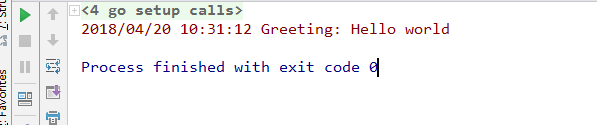













 3万+
3万+











 被折叠的 条评论
为什么被折叠?
被折叠的 条评论
为什么被折叠?








