本文中使用的管道,是Linux中把前一个程序的输出放到后一个程序的输入的'|'符号,并不是自己实现的管道
代码1:程序a.c输出“HelloWorld”,并由b.c通过管道接住输出
a.c代码
#include <stdio.h>
void main()
{
printf("Hello World! :-P\n");
}b.c代码
#include <stdio.h>
void main()
{
char input[100];
char ch;
int i = 0;
while(ch = getchar())
{
if (ch != '\n')
{
input[i++] = ch;
}
else
{
input[i] = '\0';
break;
}
}
printf(":-) %s\n", input);
}编译和运行,输入命令:
gcc a.c -o a
gcc b.c -o b
./a | ./b运行效果

代码2:程序a.c以参数的形式输入颜色,传给b.c,输出指定颜色的"Hello World!"
a.c代码
#include <stdio.h>
#include <stdlib.h>
void main(int argc, char *argv[])
{
//输出main函数接收到的参数
int i;
for (i = 1; i < argc; i++)
{
printf("%s\n", argv[i]);
}
printf("end\n");
exit(EXIT_SUCCESS);
}b.c代码
#include <stdio.h>
#include <stdlib.h>
#include <string.h>
void main()
{
char s[20];
while (1)
{
scanf("%s", s);
if (strcmp(s, "black") == 0)
{
printf("\e[30;40;1m%s\e[37;40;0m\n", "Hello World!");
}
else if (strcmp(s, "red") == 0)
{
printf("\e[31;40;1m%s\e[37;40;0m\n", "Hello World!");
}
else if (strcmp(s, "green") == 0)
{
printf("\e[32;40;1m%s\e[37;40;0m\n", "Hello World!");
}
else if (strcmp(s, "yellow") == 0)
{
printf("\e[33;40;1m%s\e[37;40;0m\n", "Hello World!");
}
else if (strcmp(s, "blue") == 0)
{
printf("\e[34;40;1m%s\e[37;40;0m\n", "Hello World!");
}
else if (strcmp(s, "purple") == 0)
{
printf("\e[35;40;1m%s\e[37;40;0m\n", "Hello World!");
}
else if (strcmp(s, "darkgreen") == 0)
{
printf("\e[36;40;1m%s\e[37;40;0m\n", "Hello World!");
}
else if (strcmp(s, "white") == 0)
{
printf("\e[37;40;1m%s\e[37;40;0m\n", "Hello World!");
}
else if (strcmp(s, "end") != 0)
{
printf("Hello World! (UNKNOWN COLOR)\n");
}
else
{
printf("END!\n");
break;
}
}
exit(EXIT_SUCCESS);
}编译和运行,输入命令:
gcc a.c -o a
gcc b.c -o b
./a 参数 | ./b运行效果
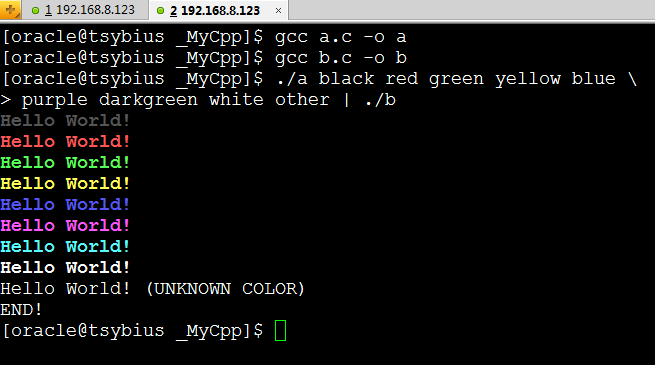
END





















 450
450

 被折叠的 条评论
为什么被折叠?
被折叠的 条评论
为什么被折叠?








