class ViewController: UIViewController {
var textField : UITextField?
var myLabel : UILabel?
override func viewDidLoad() {
super.viewDidLoad()
// Do any additional setup after loading the view, typically from a nib.
//文字label
let lable = UILabel()
lable.frame = CGRect.init(x: 50, y: 50, width: 100, height: 40)
lable.backgroundColor = UIColor.red
lable.text = "输入年份"
lable.textAlignment = .center
lable.font = UIFont.boldSystemFont(ofSize: 16)
self.view .addSubview(lable)
//显示结果label
myLabel = UILabel()
myLabel?.frame = CGRect.init(x: 100, y: 200, width: 90, height: 40)
myLabel?.backgroundColor = UIColor.green
self.view .addSubview(myLabel!)
//输入框
textField = UITextField()
textField?.frame = CGRect.init(x: 150, y: 50, width: 100, height: 40)
textField?.placeholder = "请输入年份"
textField?.textColor = UIColor.green
textField?.textAlignment = NSTextAlignment.left
self.view .addSubview(textField!)
//确定按钮
let button = UIButton.init(type: UIButtonType.custom)
button.frame = CGRect.init(x: 150, y: 100, width: 60, height: 30)
button.setTitle("确定", for: UIControlState.normal)
button.addTarget(self, action:#selector(kkk), for: UIControlEvents.touchUpInside)
button.backgroundColor = .red
self.view .addSubview(button)
}
func kkk( ){
print("点击我了...")
print("\(textField?.text)")
myLabel?.text = textField?.text
}
override func didReceiveMemoryWarning() {
super.didReceiveMemoryWarning()
// Dispose of any resources that can be recreated.
}
}
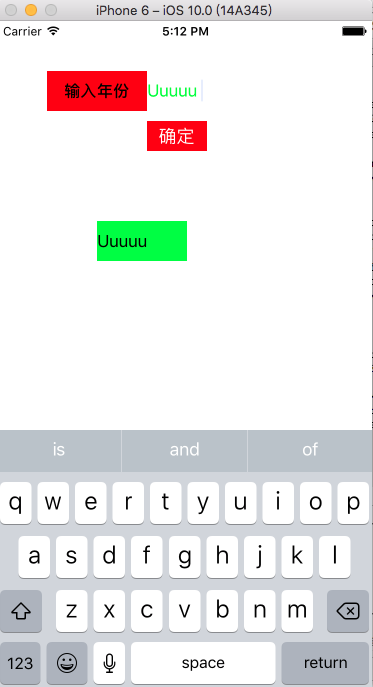
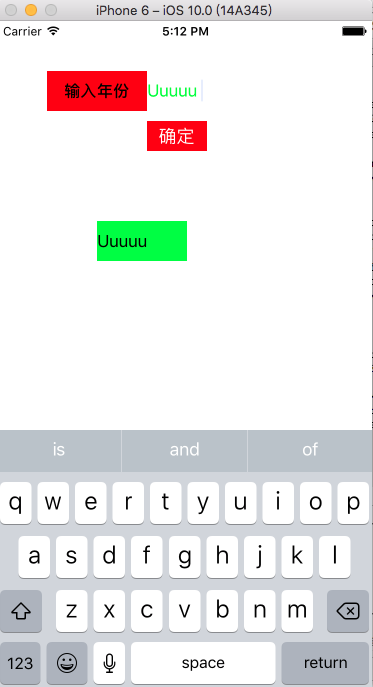






















 1688
1688

 被折叠的 条评论
为什么被折叠?
被折叠的 条评论
为什么被折叠?








