【不好意思,本文是导入本地电脑笔记,图片无法显示,后续加上。谢谢查看。】
一、安装elasticsearch 7.9.3(9200)
1、下载
https://www.elastic.co/cn/downloads/elasticsearch

2、解压

3、配置
1、数据、日志存储路径配置
默认情况下存储到安装目录下到 data和logs目录下到。
config/elasticsearch.yml可配置:
path.data: /Users/chyzhong/01-worktools/15-ELKF7.9.3-mac/elasticsearch-7.9.3/cyzhong/data
path.logs: /Users/chyzhong/01-worktools/15-ELKF7.9.3-mac/elasticsearch-7.9.3/cyzhong/logs


目前保留默认目录。
4、启动
4.1、控制台运行
$ cd /Users/chyzhong/01-worktools/15-ELKF7.9.3-mac/elasticsearch-7.9.3/
$ ./bin/elasticsearch


这种情况是在控制台运行的,一旦控制台关闭,服务就停止了。
4.2、后台运行
并输出日志:
$ nohup ./bin/elasticsearch > elasticsearch.log 2>&1 &
$ nohup /Users/chyzhong/01-worktools/15-ELKF7.9.3-mac/elasticsearch-7.9.3/bin/elasticsearch > /Users/chyzhong/01-worktools/15-ELKF7.9.3-mac/elasticsearch-7.9.3/logs/elasticsearch.log 2>&1 &
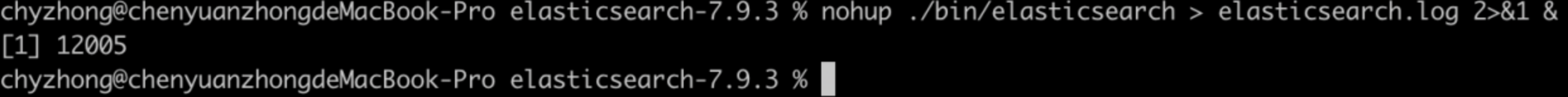
4.3、运行执行文件(推荐)
$ sh /Users/chyzhong/01-worktools/15-ELKF7.9.3-mac/elasticsearch-7.9.3/start.sh

5、查看日志(推荐)
tail -f /Users/chyzhong/01-worktools/15-ELKF7.9.3-mac/elasticsearch-7.9.3/logs/elasticsearch.log
6、访问测试
6.1、命令行测试访问
$ curl 127.0.0.1:9200

6.2、浏览器访问
http://127.0.0.1:9200
[外链图片转存失败,源站可能有防盗链机制,建议将图片保存下来直接上传(img-JfRin6tF-1635087052692)(images/ksohtml/wps7knXIY.jpg)]
7、查看进程
$ ps -ef|grep elasticsearch
8、磁盘空间
配置:
cluster.routing.allocation.disk.threshold_enabled: true
cluster.routing.allocation.disk.watermark.low: 6gb
cluster.routing.allocation.disk.watermark.high: 4gb
异常
[2021-10-05T14:10:34,741][ERROR][o.e.b.ElasticsearchUncaughtExceptionHandler] [chenyuanzhongdeMacBook-Pro.local] uncaught exception in thread [main]org.elasticsearch.bootstrap.StartupException: java.lang.IllegalArgumentException: unable to consistently parse [cluster.routing.allocation.disk.watermark.low=6gb], [cluster.routing.allocation.disk.watermark.high=4gb], and [cluster.routing.allocation.disk.watermark.flood_stage=95%] as percentage or bytes
改:
#cluster.routing.allocation.disk.threshold_enabled: true
#cluster.routing.allocation.disk.watermark.low: 60gb
#cluster.routing.allocation.disk.watermark.high: 40gb
cluster.routing.allocation.disk.threshold_enabled: false
异常:
[2021-10-06T15:33:49,176][WARN ][r.suppressed ] [chenyuanzhongdeMacBook-Pro.local] path: /.kibana/_search, params: {rest_total_hits_as_int=true, size=1000, index=.kibana, from=0}org.elasticsearch.action.search.SearchPhaseExecutionException: all shards failed
清除很多文件之后重启:
[2021-10-06T16:00:10,727][WARN ][r.suppressed ] [chenyuanzhongdeMacBook-Pro.local] path: /.kibana/_doc/space%3Adefault, params: {index=.kibana, id=space:default}org.elasticsearch.action.NoShardAvailableActionException: No shard available for [get [.kibana][_doc][space:default]: routing [null]]
删除data数据后:
[2021-10-06T16:08:55,234][WARN ][r.suppressed ] [chenyuanzhongdeMacBook-Pro.local] path: /.kibana/_search, params: {rest_total_hits_as_int=true, size=20, index=.kibana, from=0}org.elasticsearch.cluster.block.ClusterBlockException: blocked by: [SERVICE_UNAVAILABLE/1/state not recovered / initialized];
设置:
node.name: node-1
异常:
[2021-10-06T15:33:49,176][WARN ][r.suppressed ] [chenyuanzhongdeMacBook-Pro.local] path: /.kibana/_search, params: {rest_total_hits_as_int=true, size=1000, index=.kibana, from=0}org.elasticsearch.action.search.SearchPhaseExecutionException: all shards failed
重新清除data数据(前面是清除数据位置错误):
正确路径:
/Users/chyzhong/01-worktools/15-ELKF7.9.3-mac/elasticsearch-7.9.3/cyzhong/data
正常运行:
[2021-10-06T16:20:11,311][INFO ][o.e.l.LicenseService ] [node-1] license [d635e3f4-f534-4530-b20f-10df2a5f6df4] mode [basic] - valid[2021-10-06T16:20:11,312][INFO ][o.e.x.s.s.SecurityStatusChangeListener] [node-1] Active license is now [BASIC]; Security is disabled[2021-10-06T16:20:28,069][INFO ][o.e.c.m.MetadataCreateIndexService] [node-1] [.kibana] creating index, cause [auto(bulk api)], templates [], shards [1]/[1][2021-10-06T16:20:28,502][INFO ][o.e.c.m.MetadataMappingService] [node-1] [.kibana/PB3McRByS9m5v7s1V6v2Jw] create_mapping [_doc]
9、查索引
curl 'localhost:9200/_cat/indices?v'
[外链图片转存失败,源站可能有防盗链机制,建议将图片保存下来直接上传(img-OyHajVWQ-1635087052693)(images/ksohtml/wps4pcCKu.jpg)]
10、查health
curl -XGET 'http://localhost:9200/_cluster/health?pretty=true'
[外链图片转存失败,源站可能有防盗链机制,建议将图片保存下来直接上传(img-B3VEzjRn-1635087052693)(images/ksohtml/wpsa1rBfP.jpg)]
curl 'http://localhost:9200/_cat/health?v'
[外链图片转存失败,源站可能有防盗链机制,建议将图片保存下来直接上传(img-vXrFNSRi-1635087052694)(images/ksohtml/wpsG9ZUgk.jpg)]
10.1改健康状态为100%
连接:
http://localhost:9200/_settings
数据:
{ “number_of_replicas” : 0 }
方式:put、get
put方式:
[外链图片转存失败,源站可能有防盗链机制,建议将图片保存下来直接上传(img-rKlDBIty-1635087052694)(images/ksohtml/wpsBTzVdy.jpg)]
get方式:
[外链图片转存失败,源站可能有防盗链机制,建议将图片保存下来直接上传(img-B7BSUrsE-1635087052695)(images/ksohtml/wpsS7UHam.jpg)]
[外链图片转存失败,源站可能有防盗链机制,建议将图片保存下来直接上传(img-I6ieoSSG-1635087052696)(images/ksohtml/wpsf0jMhv.jpg)]
11、删除索引
启动时报异常(该索引非常重要,谨慎误删):No shard available for
curl -XDELETE http://localhost:9200/.kibana
日志:{“acknowledged”:true}%
12、插件:本地监控工具ES-head
https://www.cnblogs.com/wangzhuxing/p/9352258.html#_label0
12.1 安装grunt
npm install -g grunt
chyzhong@chenyuanzhongdeMacBook-Pro 15-ELKF7.9.3-mac % npm install -g grunt added 101 packages in 7s 1 package is looking for funding run npm fund for detailsnpm noticenpm notice New minor version of npm available! 7.19.1 -> 7.24.2npm notice Changelog: https://github.com/npm/cli/releases/tag/v7.24.2npm notice Run npm install -g npm@7.24.2 to update!npm notice
12.2 安装grunt-cli
npm install -g grunt-cli --registry=https://registry.npm.taobao.org --no-proxy
12.3 下载head插件源码
https://github.com/mobz/elasticsearch-head
12.4 安装head
解压后,进入elasticsearch-head-master目录:
cd /Users/chyzhong/01-worktools/15-ELKF7.9.3-mac/elasticsearch-head-master
npm install
12.5 关闭ElasticSearch
elasticsearch-head-master % jps
1932 Elasticsearch
813
3119 Jps
elasticsearch-head-master % kill 1932
12.6 配置 ElasticSearch
http.cors.enabled: true
http.cors.allow-origin: "*"
http.cors.allow-methods: OPTIONS, HEAD, GET, POST, PUT, DELETE
http.cors.allow-headers: "X-Requested-With, Content-Type, Content-Length, X-User"
12.7 配置head
/Users/chyzhong/01-worktools/15-ELKF7.9.3-mac/elasticsearch-head-master/Gruntfile.js
connect: {
server: {
options: {
port: 9100,
base: '.',
keepalive: true
}
}
}
改为增加hostname:
connect: {
server: {
options: {
hostname: '0.0.0.0',
port: 9100,
base: '.',
keepalive: true
}
}
}
12.8 启动ElasticSearch
$ sh /Users/chyzhong/01-worktools/15-ELKF7.9.3-mac/elasticsearch-7.9.3/start.sh
12.9 启动head(推荐)
cd /Users/chyzhong/01-worktools/15-ELKF7.9.3-mac/elasticsearch-head-master
这个是命令行启动
elasticsearch-head-master % grunt server
Running "connect:server" (connect) task
Waiting forever...
Started connect web server on http://localhost:9100
或者:
npm run start #启动es-head
npm run start & #后台启动es-head
或者:
grunt server #启动es-head
nohup grunt server & #后台启动es-head
12.10 访问head
http://localhost:9100
[外链图片转存失败,源站可能有防盗链机制,建议将图片保存下来直接上传(img-mpo4VM1c-1635087052696)(images/ksohtml/wpsYjHwNp.jpg)]
健康值修改后,日志读取后:
[外链图片转存失败,源站可能有防盗链机制,建议将图片保存下来直接上传(img-WVLtFOiy-1635087052697)(images/ksohtml/wpsNm9OU9.jpg)]
13、插件:安装KOPF插件
访问:http://localhost:9200/_plugin/kopf
源码:
https://github.com/lmenezes/elasticsearch-kopf
https://blog.51cto.com/liqingbiao/1926329
https://www.cnblogs.com/xiaodai12138/p/10084465.html
安装失败:
安装失败:
git clone git://github.com/lmenezes/elasticsearch-kopf.git
cd elasticsearch-kopf
git checkout {branch|version}
npm install ###安装失败
grunt server ## 控制台启动
二、安装kibana7.9.3(5601)
1、下载、解压
[外链图片转存失败,源站可能有防盗链机制,建议将图片保存下来直接上传(img-SkJ6e0Pa-1635087052697)(images/ksohtml/wpsDfenRB.jpg)]
2、配置
kibana.yml文件内容
server.port: 5601
elasticsearch.hosts: ["http://localhost:9200"]
kibana.index: ".kibana"
# 设置中文
i18n.locale: "zh-CN"
3、启动
cd /Users/chyzhong/01-worktools/15-ELKF7.9.3-mac/kibana-7.9.3
$ bin/kibana
[外链图片转存失败,源站可能有防盗链机制,建议将图片保存下来直接上传(img-o9UtojxT-1635087052698)(images/ksohtml/wpsTygL7s.jpg)]
[外链图片转存失败,源站可能有防盗链机制,建议将图片保存下来直接上传(img-O8tq12KJ-1635087052699)(images/ksohtml/wpsLvWHMb.jpg)]
[外链图片转存失败,源站可能有防盗链机制,建议将图片保存下来直接上传(img-bVnHxOMw-1635087052700)(images/ksohtml/wps0WvLxX.jpg)]
启动kibana前提是先要启动es,不然就更上面警告一样。还要有node环境。
3.1、命令行启动
nohup /Users/chyzhong/01-worktools/15-ELKF7.9.3-mac/kibana-7.9.3/bin/kibana > /Users/chyzhong/01-worktools/15-ELKF7.9.3-mac/kibana-7.9.3/logs/kibana.log 2>&1 &
3.2、执行文件(推荐)
将上面的命令存放到start.sh文件内。
$ sh /Users/chyzhong/01-worktools/15-ELKF7.9.3-mac/kibana-7.9.3/start.sh
4、访问
http://localhost:5601
[外链图片转存失败,源站可能有防盗链机制,建议将图片保存下来直接上传(img-BEYnKqew-1635087052700)(images/ksohtml/wpsThv7Yg.jpg)]
5、查看进程
$ lsof -i:5601
[外链图片转存失败,源站可能有防盗链机制,建议将图片保存下来直接上传(img-DFbZ8Wcd-1635087052701)(images/ksohtml/wpsFE2SIF.jpg)]
6、修改端口等属性
[外链图片转存失败,源站可能有防盗链机制,建议将图片保存下来直接上传(img-vuG32o0S-1635087052702)(images/ksohtml/wps9PyMcy.jpg)]
打开kibana.yml文件,修改属性:
#server.port: 5601
server.port: 5602
[外链图片转存失败,源站可能有防盗链机制,建议将图片保存下来直接上传(img-hWKmpNo7-1635087052703)(images/ksohtml/wpsKZ6QwF.jpg)]
#elasticsearch.hosts: ["http://localhost:9200"]
elasticsearch.hosts: ["http://localhost:9201"]
7、查看日志(推荐)
tail -f /Users/chyzhong/01-worktools/15-ELKF7.9.3-mac/kibana-7.9.3/logs/kibana.log
三、logstash-7.9.3-zip(5044)
1、下载
2、解压
[外链图片转存失败,源站可能有防盗链机制,建议将图片保存下来直接上传(img-nUxGyTQ9-1635087052703)(images/ksohtml/wps9zsf6m.jpg)]
3、配置
$ cd /Users/chyzhong/01-worktools/15-ELKF7.9.3-mac/logstash-7.9.3-zip
3.1、配置logstash.conf(推荐)
将logstash-sample.conf拷贝一份并命名为logstash.conf。
[外链图片转存失败,源站可能有防盗链机制,建议将图片保存下来直接上传(img-H4DcJqGt-1635087052704)(images/ksohtml/wpsexbHcd.jpg)]
logstash.conf这个文件目前没有用到,但其与构造一样。
后来配置:
[外链图片转存失败,源站可能有防盗链机制,建议将图片保存下来直接上传(img-BDXRzHvC-1635087052704)(images/ksohtml/wps7Vt4ku.jpg)]
3.2、配置first-pipeline.conf
接收filebeat传送过来的日志,输出到控制台上。
创建first-pipeline.conf,配置以下内容:
input {
beats {
port => 5044
}
}
output {
stdout { codec => rubydebug }
}
[外链图片转存失败,源站可能有防盗链机制,建议将图片保存下来直接上传(img-W8CQiIMt-1635087052705)(images/ksohtml/wpsPp4Oiz.jpg)]
3.3、检查配置first-pipeline.conf
【运行出错】
$ bin/logstash -f config/first-pipeline.conf --config.test_and_exit
Sending Logstash logs to /Users/chyzhong/01-worktools/15-ELKF7.9.3-mac/logstash-7.9.3-zip/logs which is now configured via log4j2.properties[2020-10-28T10:33:31,177][INFO ][logstash.runner ] Starting Logstash {“logstash.version”=>“7.9.3”, “jruby.version”=>“jruby 9.2.13.0 (2.5.7) 2020-08-03 9a89c94bcc Java HotSpot™ 64-Bit Server VM 25.261-b12 on 1.8.0_261-b12 +indy +jit [darwin-x86_64]”}[2020-10-28T10:33:31,403][WARN ][logstash.config.source.multilocal] Ignoring the ‘pipelines.yml’ file because modules or command line options are specified[2020-10-28T10:33:32,384][INFO ][org.reflections.Reflections] Reflections took 31 ms to scan 1 urls, producing 22 keys and 45 valuesConfiguration OK[2020-10-28T10:33:33,363][INFO ][logstash.runner ] Using config.test_and_exit mode. Config Validation Result: OK. Exiting Logstash
(画外音:–config.test_and_exit选项的意思是解析配置文件并报告任何错误)
【运行正常】
$ bin/logstash -f config/first-pipeline.conf --config.reload.automatic
| 第一次有错误(原因是logstash已经启动): |
|---|
| [2020-10-28T10:37:45,201][INFO ][logstash.runner ] Starting Logstash {“logstash.version”=>“7.9.3”, “jruby.version”=>“jruby 9.2.13.0 (2.5.7) 2020-08-03 9a89c94bcc Java HotSpot™ 64-Bit Server VM 25.261-b12 on 1.8.0_261-b12 +indy +jit [darwin-x86_64]”}[2020-10-28T10:37:45,414][WARN ][logstash.config.source.multilocal] Ignoring the ‘pipelines.yml’ file because modules or command line options are specified[2020-10-28T10:37:45,428][FATAL][logstash.runner ] Logstash could not be started because there is already another instance using the configured data directory. If you wish to run multiple instances, you must change the “path.data” setting.[2020-10-28T10:37:45,434][ERROR][org.logstash.Logstash ] java.lang.IllegalStateException: Logstash stopped processing because of an error: (SystemExit) exit |
| 第二次正常(先把logstash杀死进程) |
| Sending Logstash logs to /Users/chyzhong/01-worktools/15-ELKF7.9.3-mac/logstash-7.9.3-zip/logs which is now configured via log4j2.properties[2020-10-28T10:41:21,693][INFO ][logstash.runner ] Starting Logstash {“logstash.version”=>“7.9.3”, “jruby.version”=>“jruby 9.2.13.0 (2.5.7) 2020-08-03 9a89c94bcc Java HotSpot™ 64-Bit Server VM 25.261-b12 on 1.8.0_261-b12 +indy +jit [darwin-x86_64]”}[2020-10-28T10:41:21,926][WARN ][logstash.config.source.multilocal] Ignoring the ‘pipelines.yml’ file because modules or command line options are specified[2020-10-28T10:41:23,492][INFO ][org.reflections.Reflections] Reflections took 31 ms to scan 1 urls, producing 22 keys and 45 values[2020-10-28T10:41:24,586][INFO ][logstash.javapipeline ][main] Starting pipeline {:pipeline_id=>“main”, “pipeline.workers”=>8, “pipeline.batch.size”=>125, “pipeline.batch.delay”=>50, “pipeline.max_inflight”=>1000, “pipeline.sources”=>["/Users/chyzhong/01-worktools/15-ELKF7.9.3-mac/logstash-7.9.3-zip/first-pipeline.conf"], :thread=>"#<Thread:0x5692cdc run>"}[2020-10-28T10:41:25,213][INFO ][logstash.javapipeline ][main] Pipeline Java execution initialization time {“seconds”=>0.61}[2020-10-28T10:41:25,237][INFO ][logstash.inputs.beats ][main] Beats inputs: Starting input listener {:address=>“0.0.0.0:5044”}[2020-10-28T10:41:25,259][INFO ][logstash.javapipeline ][main] Pipeline started {“pipeline.id”=>“main”}[2020-10-28T10:41:25,343][INFO ][logstash.agent ] Pipelines running {:count=>1, :running_pipelines=>[:main], :non_running_pipelines=>[]}[2020-10-28T10:41:25,400][INFO ][org.logstash.beats.Server][main][9646b5bee08c119176779308465cf16c68567c4b6a7a1617d93f8167b365c7f5] Starting server on port: 5044[2020-10-28T10:41:25,686][INFO ][logstash.agent ] Successfully started Logstash API endpoint {:port=>9600} |
(画外音:–config.reload.automatic选项的意思是启用自动配置加载,以至于每次你修改完配置文件以后无需停止然后重启Logstash)
4、启动
$ cd /Users/chyzhong/01-worktools/15-ELKF7.9.3-mac/logstash-7.9.3-zip
4.1、启动first-pipeline.conf配置
$ nohup bin/logstash -f config/first-pipeline.conf --config.reload.automatic > logs/logstash-first-pipeline.log 2>&1 &
4.2、启动logstash.conf
$ nohup ./bin/logstash > logs/logstash.log 2>&1 &
$nohup bin/logstash --config.reload.automatic -f /Users/chyzhong/01-worktools/15-ELKF7.9.3-mac/logstash-7.9.3-zip/config/logstash.conf > logs/logstash.log 2>&1 &
4.3、执行文件(推荐)
$ sh /Users/chyzhong/01-worktools/15-ELKF7.9.3-mac/logstash-7.9.3-zip/start.sh
5、查看日志
5.1、查看first-pipeline.conf启动的日志
tail -f /Users/chyzhong/01-worktools/15-ELKF7.9.3-mac/logstash-7.9.3-zip/logs/logstash-first-pipeline.log
5.2、查看logstash.conf启动日志(推荐)
tail -f /Users/chyzhong/01-worktools/15-ELKF7.9.3-mac/logstash-7.9.3-zip/logs/logstash.log
5、测试
5.1、测试管道(独立测试,控制台显示)
【允许Logstash最基本的管道】先kill掉logstash进程,重新执行启动。
chyzhong@chenyuanzhongdeMacBook-Pro logstash-7.9.3-zip % bin/logstash -e 'input { stdin {} } output { stdout {} }'
[外链图片转存失败,源站可能有防盗链机制,建议将图片保存下来直接上传(img-Hn9uRqAM-1635087052706)(images/ksohtml/wpsRYNDu3.jpg)]
然后输入:hello world
控制台输出:
[外链图片转存失败,源站可能有防盗链机制,建议将图片保存下来直接上传(img-t58irAnR-1635087052706)(images/ksohtml/wpsFoRgVp.jpg)]
6、查看进程
ps -ef|grep logstash
7、采集json格式日志
filter {
if [filetype] == "SpringBootLogback01_info" {
json {
source => "message"
#remove_field => ["message","@version","path","input","log","agent","ecs","tags"] #不需要记录,移除的字段
}
}
if [filetype] == "springboot_logback01_error" {
json {
source => "message"
#remove_field => ["message","@version","path","input","log","agent","ecs","tags"] #不需要记录,移除的字段
}
}
if [filetype] == "nginx-json-8080" {
json {
source => "message"
#remove_field => ["message","@version","path","input","log","agent","ecs","tags"] #不需要记录,移除的字段
}
}
}
四、filebeat7.9.3
1、下载
2、解压
[外链图片转存失败,源站可能有防盗链机制,建议将图片保存下来直接上传(img-sWZqn6Q7-1635087052707)(images/ksohtml/wpsYaorqX.jpg)]
3、配置向es输入日志
4、配置向logstash输入日志
4.1、准备示例日志
/Users/chyzhong/01-worktools/15-ELKF7.9.3-mac/logstash-7.9.3-zip/logstash-tutorial.log
4.2、配置filebeat.yml(输出日志到logstash)
filebeat.inputs:
- type: log
enabled: true
paths:
- /Users/chyzhong/01-worktools/15-ELKF7.9.3-mac/logstash-7.9.3-zip/logstash-tutorial.log
output.logstash:
hosts: ["localhost:5044"]
4.3、配置logstash.conf(输出日志到es)
这个是向es输入日志
input {
beats {
port => 5044
}
}
output {
elasticsearch {
hosts => ["http://localhost:9200"]
#index => "%{[@metadata][beat]}-%{[@metadata][version]}-%{+YYYY.MM.dd}"
#user => "elastic"
#password => "changeme"
}
}
4.4、filebeat.xml配置多日志
配置四个日志文件进行采集:
[外链图片转存失败,源站可能有防盗链机制,建议将图片保存下来直接上传(img-2gekWe6B-1635087052708)(images/ksohtml/wpsFrHQOc.jpg)]
[外链图片转存失败,源站可能有防盗链机制,建议将图片保存下来直接上传(img-KOxRsArq-1635087052709)(images/ksohtml/wpsmek8Vx.jpg)]
配置:
type: log
enabled: true
backoff: "1s"
tail_files: false
paths:
- /Users/chyzhong/eclipse-study-workspace/11-springboottools/SpringBootLogback01/logs/SpringBootLogback01_*.log
fields:
filetype: SpringBootLogback01 # 加这个就是区分不同文件的
#fields:自定义字段
#ields_under_root 为true,则自定义字段将为文档中的顶级字段。
fields_under_root: true
[外链图片转存失败,源站可能有防盗链机制,建议将图片保存下来直接上传(img-QZrkbWlb-1635087052710)(images/ksohtml/wpsxASmgP.jpg)]
4.5、启动
$ cd /Users/chyzhong/01-worktools/15-ELKF7.9.3-mac/filebeat-7.9.3
$ ./filebeat
Exiting: error unpacking config data: can not convert 'string' into 'object' accessing 'output.logstash' (source:'filebeat.yml') accessing 'output' (source:'filebeat.yml')
$ nohup ./filebeat > logs/filebeat.log 2>&1 &
建议后台执行:
$ nohup ./filebeat -e -c filebeat.yml -d "publish" > logs/filebeat.log 2>&1 &
[外链图片转存失败,源站可能有防盗链机制,建议将图片保存下来直接上传(img-BLAZUSQ6-1635087052710)(images/ksohtml/wpsaqTYr3.jpg)]
在logstash控制台打印如下信息:
[外链图片转存失败,源站可能有防盗链机制,建议将图片保存下来直接上传(img-Z120sj4H-1635087052711)(images/ksohtml/wpspzhFFB.jpg)]
4.6、启动文件(推荐)
sh /Users/chyzhong/01-worktools/15-ELKF7.9.3-mac/filebeat-7.9.3/start-filebeat.sh
4.7、查看进程
ps -ef|grep filebeat
4.8、查看日志(推荐)
tail -f /Users/chyzhong/01-worktools/15-ELKF7.9.3-mac/filebeat-7.9.3/logs/filebeat.log
elasticsearch更新数据:
[外链图片转存失败,源站可能有防盗链机制,建议将图片保存下来直接上传(img-ogdmkKvb-1635087052712)(images/ksohtml/wpsUGVWdg.jpg)]
filebeat更新数据:
[外链图片转存失败,源站可能有防盗链机制,建议将图片保存下来直接上传(img-Mvv3NNgP-1635087052712)(images/ksohtml/wps9ECTdW.jpg)]
Non-zero metrics in the last 30s
[外链图片转存失败,源站可能有防盗链机制,建议将图片保存下来直接上传(img-EjVvtgzj-1635087052713)(images/ksohtml/wpsyN5R7x.jpg)]
说明30s内无数据文件更新。但是日志文件是有更新的。
4.9、读取json格式日志
便于记录日志后,key成为索引,方便搜索。日志要提前设置成为json格式。
json.keys_under_root: true
json.overwrite_keys: true
- type: log
enabled: true
backoff: "1s"
tail_files: false
paths:
- /Users/chyzhong/eclipse-study-workspace/11-springboottools/SpringBootLogback01/logs/SpringBootLogback01_*.log
fields:
filetype: SpringBootLogback01 # 加这个就是区分不同文件的
#fields:自定义字段
#ields_under_root 为true,则自定义字段将为文档中的顶级字段。
fields_under_root: true
改为:
-type: log
enabled: true
backoff: "1s"
tail_files: false
paths:
- /Users/chyzhong/eclipse-study-workspace/11-springboottools/SpringBootLogback01/logs/SpringBootLogback01_*.log
fields:
filetype: SpringBootLogback01 # 加这个就是区分不同文件的
json.keys_under_root: true
json.overwrite_keys: true
4、配置向控制台输出日志
保持first-pipeline.conf的配置
五、改变logstash输出
1、加入grok filter
first-pipeline.conf加入配置:
filter {
grok {
match => { "message" => "%{COMBINEDAPACHELOG}" }
}
}
filebeat停止,并删除data/registry,并重启,得到logstash控制台输出:
[外链图片转存失败,源站可能有防盗链机制,建议将图片保存下来直接上传(img-7vEdRL4P-1635087052714)(images/ksohtml/wpsxnjIaS.jpg)]
2、用 Geoip 过滤器插件增强你的数据
first-pipeline.conf加入配置:
filter {
grok {
match => { "message" => "%{COMBINEDAPACHELOG}" }
}
geoip {
source => "clientip"
}
}
filebeat停止,并删除data/registry,并重启,得到logstash控制台输出:
[外链图片转存失败,源站可能有防盗链机制,建议将图片保存下来直接上传(img-8qdv2SGD-1635087052715)(images/ksohtml/wpsNEb0OZ.jpg)]
3、索引你的数据到Elasticsearch
编辑first-pipeline.conf文件,替换output区域为:
output {
#输出到控制台
#stdout { codec => rubydebug }
#输出到elasticsearch
elasticsearch {
hosts => [ "localhost:9200" ]
}
}
4、查看elasticsearch索引(推荐)
$ curl 'localhost:9200/_cat/indices?v'
[外链图片转存失败,源站可能有防盗链机制,建议将图片保存下来直接上传(img-rpYXco5F-1635087052716)(images/ksohtml/wpskls2Oi.jpg)]
可以看到有一个名字叫"logstash-2018.08.11"的索引,其它的索引都是之前建的不用管
接下来,查看这个索引下的文档请求:
$ curl -X GET 'localhost:9200/logstash-2020.10.28-000001/_search?pretty&q=response=200'
[外链图片转存失败,源站可能有防盗链机制,建议将图片保存下来直接上传(img-cK9iyzlC-1635087052717)(images/ksohtml/wpsQDBnHs.jpg)]
$ curl -XGET 'localhost:9200/logstash-2020.10.28-000001/_search?pretty&q=geoip.city_name=Buffalo'
[外链图片转存失败,源站可能有防盗链机制,建议将图片保存下来直接上传(img-gJPqUlQE-1635087052718)(images/ksohtml/wpsncnzhP.jpg)]
六、kibana展示日志
http://localhost:5601/
6.1、配置日志规则
点击顶部,弹出菜单,点击“Stack Management”
[外链图片转存失败,源站可能有防盗链机制,建议将图片保存下来直接上传(img-VjB8zQoX-1635087052718)(images/ksohtml/wpsHXc8h5.jpg)]
点击“Index Patterns”
[外链图片转存失败,源站可能有防盗链机制,建议将图片保存下来直接上传(img-mDqWcKHp-1635087052719)(images/ksohtml/wpsQ401zs.jpg)]
点击“Create index pattern”按钮
[外链图片转存失败,源站可能有防盗链机制,建议将图片保存下来直接上传(img-f8KlgITq-1635087052720)(images/ksohtml/wpsisPjTN.jpg)]
[外链图片转存失败,源站可能有防盗链机制,建议将图片保存下来直接上传(img-8JXcCV0i-1635087052721)(images/ksohtml/wpsUbC02L.jpg)]
填上过滤“logstash-2020.10.28*”,并点击“Next step”
[外链图片转存失败,源站可能有防盗链机制,建议将图片保存下来直接上传(img-xpAJrGPS-1635087052721)(images/ksohtml/wpsbyusGT.jpg)]
选择“@timestamp”, 点击“Create Index pattern”
[外链图片转存失败,源站可能有防盗链机制,建议将图片保存下来直接上传(img-CcfVpbVx-1635087052722)(images/ksohtml/wps5i4W1x.jpg)]
[外链图片转存失败,源站可能有防盗链机制,建议将图片保存下来直接上传(img-xFZSzLu7-1635087052723)(images/ksohtml/wpsP4yu8z.jpg)]
6.1、查看日志
点击“Discover”
[外链图片转存失败,源站可能有防盗链机制,建议将图片保存下来直接上传(img-97FilCoS-1635087052724)(images/ksohtml/wps1buRwi.jpg)]
点击下拉框,选择对应的日志规则
[外链图片转存失败,源站可能有防盗链机制,建议将图片保存下来直接上传(img-eBVu2t0o-1635087052724)(images/ksohtml/wpswmmMHD.jpg)]
显示日志
[外链图片转存失败,源站可能有防盗链机制,建议将图片保存下来直接上传(img-22lDufGZ-1635087052727)(images/ksohtml/wpsdqJPWb.jpg)]
也可以根据日期控件选择时间,过滤日志:
[外链图片转存失败,源站可能有防盗链机制,建议将图片保存下来直接上传(img-uJv0Q7NG-1635087052728)(images/ksohtml/wpsFIA9Uf.jpg)]
6.2、设置显示日志
点击“Add”
[外链图片转存失败,源站可能有防盗链机制,建议将图片保存下来直接上传(img-UxmVGgdH-1635087052730)(images/ksohtml/wps8JIM3Z.jpg)]
message就会在右边显示log文件的日志
[外链图片转存失败,源站可能有防盗链机制,建议将图片保存下来直接上传(img-XT8aJggm-1635087052732)(images/ksohtml/wpsDrFUJV.jpg)]
运行附录
# 启动应用
sh /Users/chyzhong/01-worktools/15-ELKF7.9.3-mac/elasticsearch-7.9.3/start.sh
sh /Users/chyzhong/01-worktools/15-ELKF7.9.3-mac/kibana-7.9.3/start.sh
sh /Users/chyzhong/01-worktools/15-ELKF7.9.3-mac/logstash-7.9.3-zip/start.sh
sh /Users/chyzhong/01-worktools/15-ELKF7.9.3-mac/filebeat-7.9.3/start-filebeat.sh
cd /Users/chyzhong/01-worktools/15-ELKF7.9.3-mac/elasticsearch-head-master
# 启动grunt
grunt server
# 查看日志
tail -f /Users/chyzhong/01-worktools/15-ELKF7.9.3-mac/elasticsearch-7.9.3/logs/elasticsearch.log
tail -f /Users/chyzhong/01-worktools/15-ELKF7.9.3-mac/kibana-7.9.3/logs/kibana.log
tail -f /Users/chyzhong/01-worktools/15-ELKF7.9.3-mac/logstash-7.9.3-zip/logs/logstash.log
tail -f /Users/chyzhong/01-worktools/15-ELKF7.9.3-mac/filebeat-7.9.3/logs/filebeat.log
# 查看运行情况
ps -ef|grep filebeat
ps -ef|grep logstash
ps -ef|grep kibana
ps -ef|grep elasticsearch
filebeat少8小时
# 启动nginx
sudo nginx -s reload

























 1679
1679











 被折叠的 条评论
为什么被折叠?
被折叠的 条评论
为什么被折叠?








