分隔符(;)
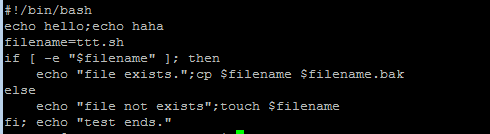
以下两个分号 结束case分支
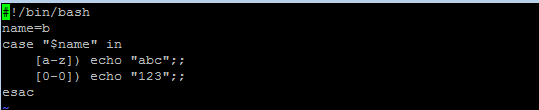
.
等价于source bash sh命令,都可以执行sh文件
`
表示优先执行
cp `mkdir back` hello.sh back
:
冒号表示什么都不做 或者true
#!/bin/bash
while :
do
echo "endless loop"
done
清空文件
: > test.sh
也可以用作占位符
#!/bin/bash
condition=5
if [ $condition -gt 0 ] #gt表示greater than,也就是大于,同样有-lt(小于),-eq(等于)
then : # 什么都不做,退出分支
else
echo "$condition"
fi
问号
#!/bin/bash
a=10
(( t=a<50?8:9 ))
echo $t
$
如上,表示一个变量
括号
表示数组或子进程
#!/bin/bash
a=123
( a=321; )
echo "$a"
#!/bin/bash
arr=(1 4 5 7 9 21)
echo ${arr[3]}
只读变量
a="shiyan"
readonly a
命令参数
从命令行传递到脚本的参数:0,1,2,3...
0就是脚本文件自身的名字,1 是第一个参数,2是第二个参数,3 是第三个参数,然后是第四个。9之后的位置参数就必须用大括号括起来了,比如,9 之后的位置参数就必须用大括号括起来了,比如{10},11,{11},11,{12}。
$# : 传递到脚本的参数个数 $* : 以一个单字符串显示所有向脚本传递的参数。与位置变量不同,此选项参数可超过 9个 : 脚本运行的当前进程 ID号 $! : 后台运行的最后一个进程的进程 ID号 @:与@ : 与@:与*相同,但是使用时加引号,并在引号中返回每个参数 $: 显示shell使用的当前选项,与 set命令功能相同 $? : 显示最后命令的退出状态。 0表示没有错误,其他任何值表明有错误。
#!/bin/bash
# 作为用例, 调用这个脚本至少需要10个参数, 比如:
# bash test.sh 1 2 3 4 5 6 7 8 9 10
MINPARAMS=10
echo
echo "The name of this script is \"$0\"."
echo "The name of this script is \"`basename $0`\"."
echo
if [ -n "$1" ] # 测试变量被引用.
then
echo "Parameter #1 is $1" # 需要引用才能够转义"#"
fi
if [ -n "$2" ]
then
echo "Parameter #2 is $2"
fi
if [ -n "${10}" ] # 大于$9的参数必须用{}括起来.
then
echo "Parameter #10 is ${10}"
fi
echo "-----------------------------------"
echo "All the command-line parameters are: "$*""
if [ $# -lt "$MINPARAMS" ]
then
echo
echo "This script needs at least $MINPARAMS command-line arguments!"
fi
echo
exit 0
运行结果
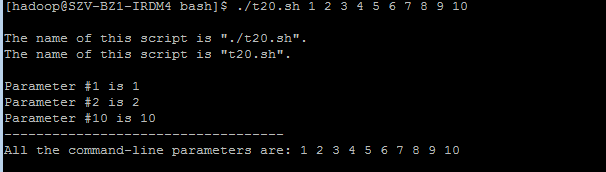
算术运算符
#!/bin/bash
a=10
b=20
val=`expr $a + $b`
echo "a + b : $val"
val=`expr $a - $b`
echo "a - b : $val"
val=`expr $a \* $b`
echo "a * b : $val"
val=`expr $b / $a`
echo "b / a : $val"
val=`expr $b % $a`
echo "b % a : $val"
if [ $a == $b ]
then
echo "a == b"
fi
if [ $a != $b ]
then
echo "a != b"
fi
关系运算符
关系运算符只支持数字,不支持字符串,除非字符串的值是数字
#!/bin/bash
a=10
b=20
if [ $a -eq $b ]
then
echo "$a -eq $b : a == b"
else
echo "$a -eq $b: a != b"
fi
逻辑运算符
#!/bin/bash
a=10
b=20
if [[ $a -lt 100 && $b -gt 100 ]]
then
echo "return true"
else
echo "return false"
fi
if [[ $a -lt 100 || $b -gt 100 ]]
then
echo "return true"
else
echo "return false"
fi
字符串运算符
#!/bin/bash
a="abc"
b="efg"
if [ $a = $b ]
then
echo "$a = $b : a == b"
else
echo "$a = $b: a != b"
fi
if [ -n $a ]
then
echo "-n $a : The string length is not 0"
else
echo "-n $a : The string length is 0"
fi
if [ $a ]
then
echo "$a : The string is not empty"
else
echo "$a : The string is empty"
fi
输出结果

文件测试运算符
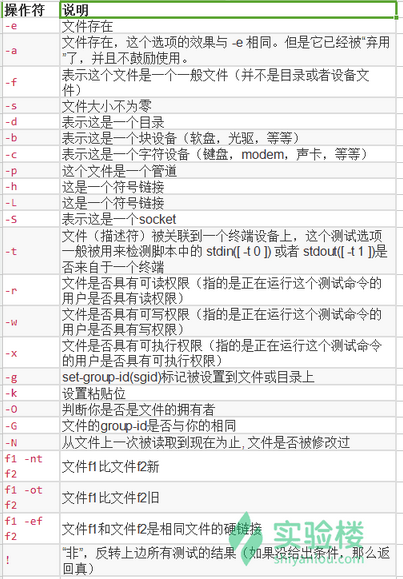
#!/bin/bash
file="/home/shiyanlou/test.sh"
if [ -r $file ]
then
echo "The file is readable"
else
echo "The file is not readable"
fi
if [ -e $file ]
then
echo "File exists"
else
echo "File not exists"
fi
运行结果
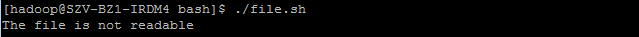
流程控制
ifelse
#!/bin/bash
a=10
b=20
if [ $a == $b ]
then
echo "a == b"
elif [ $a -gt $b ]
then
echo "a > b"
elif [ $a -lt $b ]
then
echo "a < b"
else
echo "Ineligible"
fi
或者
#!/bin/bash
num1=$[2*3]
num2=$[1+5]
if test $[num1] -eq $[num2]
then
echo 'Two numbers are equal!'
else
echo 'The two numbers are not equal!'
fi
for
#!/bin/bash
for str in This is a string
do
echo $str
done
echo 'press <CTRL-D> exit'
echo -n 'Who do you think is the most handsome: '
while read MAN
do
echo "Yes!$MAN is really handsome"
done
until
until condition
do
command
done
case
echo 'The number you entered is:'
read aNum
case $aNum in
1) echo 'You have chosen 1'
;;
2) echo 'You have chosen 2'
;;
3) echo 'You have chosen 3'
;;
4) echo 'You have chosen 4'
;;
*) echo 'You did not enter a number between 1 and 4'
;;
esac
跳出循环
break跳出整个循环
#!/bin/bash
while :
do
echo -n "Enter a number between 1 and 5:"
read aNum
case $aNum in
1|2|3|4|5) echo "The number you entered is $aNum!"
;;
*) echo "The number you entered is not between 1 and 5! game over!"
break
;;
esac
done
continue跳出当前循环
#!/bin/bash
while :
do
echo -n "Enter a number between 1 and 5: "
read aNum
case $aNum in
1|2|3|4|5) echo "The number you entered is $aNum!"
;;
*) echo "The number you entered is not between 1 and 5!"
continue
echo "game over"
;;
esac
done
函数
#!/bin/bash
funWithReturn(){
echo "This function will add the two numbers of the input..."
echo "Enter the first number: "
read aNum
echo "Enter the second number: "
read anotherNum
echo "The two numbers are $aNum and $anotherNum !"
return $(($aNum+$anotherNum))
}
funWithReturn
echo "The sum of the two numbers entered is $? !"
$?表示之前一个函数的返回值或者上个命令的退出状态
#!/bin/bash
funWithParam(){
echo "The first parameter is $1 !"
echo "The second parameter is $2 !"
echo "The tenth parameter is $10 !"
echo "The tenth parameter is ${10} !"
echo "The eleventh parameter is ${11} !"
echo "The total number of parameters is $# !"
echo "Outputs all parameters as a string $* !"
}
funWithParam 1 2 3 4 5 6 7 8 9 34 73
注意:10不能获取第十个参数,获取第十个参数需要{10}。当n>=10时,需要使用${n}来获取参数





















 4711
4711











 被折叠的 条评论
为什么被折叠?
被折叠的 条评论
为什么被折叠?








